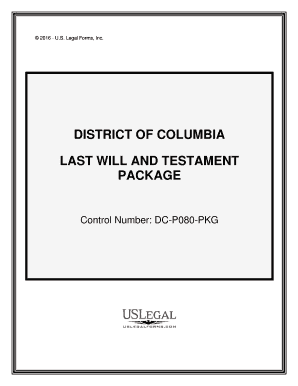
Last Will Form


What is the Last Will Form
The last will form is a legal document that outlines how an individual's assets and affairs will be managed after their death. It serves as a guide for the distribution of property, appointment of guardians for minor children, and designation of an executor to carry out the terms of the will. In the District of Columbia, the last will testament must meet specific legal criteria to be considered valid.
Key elements of the Last Will Form
When creating a last will form, several key elements must be included to ensure its legal effectiveness. These include:
- Testator's Information: The full name and address of the person creating the will.
- Executor Appointment: Designation of an executor who will manage the estate according to the will's instructions.
- Beneficiaries: Clear identification of individuals or organizations receiving assets.
- Asset Distribution: Detailed instructions on how the assets should be divided among beneficiaries.
- Witness Signatures: Signatures of at least two witnesses who can attest to the testator's capacity and intent.
Steps to complete the Last Will Form
Completing the last will form involves several important steps to ensure it is legally binding and accurately reflects the testator's wishes:
- Gather Information: Collect details about assets, beneficiaries, and any specific wishes.
- Choose an Executor: Select a trustworthy individual to manage the estate.
- Draft the Will: Use a clear format to outline all necessary components.
- Sign the Will: The testator must sign the document in the presence of witnesses.
- Store the Will Safely: Keep the completed will in a secure location, such as a safe or with a trusted attorney.
Legal use of the Last Will Form
The legal use of the last will form in the District of Columbia requires adherence to specific regulations. The will must be signed by the testator and witnessed by at least two individuals who are not beneficiaries. This ensures that the will is recognized by the court and can be executed according to the testator's wishes. Additionally, the document should comply with the Uniform Probate Code to facilitate the probate process.
How to obtain the Last Will Form
Obtaining the last will form in the District of Columbia can be done through various channels. Individuals can access templates online, consult with legal professionals, or visit local government offices that provide legal resources. It is essential to ensure that the form complies with local laws and regulations to avoid issues during the probate process.
Digital vs. Paper Version
Both digital and paper versions of the last will form are acceptable in the District of Columbia, provided they meet legal requirements. Digital versions can be created using eSignature platforms, ensuring that they are securely signed and stored. However, it is crucial to verify that the digital format adheres to local laws regarding electronic signatures and document retention.
Quick guide on how to complete last will form 481375640
Streamline Last Will Form effortlessly on any gadget
Digital document management has become increasingly favored by organizations and individuals alike. It serves as an ideal eco-friendly alternative to traditional printed and signed paperwork, allowing you to access the necessary form and securely store it online. airSlate SignNow equips you with all the features required to generate, modify, and electronically sign your documents quickly and without interruptions. Manage Last Will Form on any system with the airSlate SignNow Android or iOS applications and enhance any document-related task today.
The simplest method to modify and electronically sign Last Will Form effortlessly
- Acquire Last Will Form and click Get Form to commence.
- Utilize the tools we offer to finalize your document.
- Mark important sections of your documents or redact confidential data with tools specifically designed for that purpose by airSlate SignNow.
- Generate your signature with the Sign tool, which takes moments and carries the same legal validity as a conventional wet ink signature.
- Review the details and click on the Done button to save your updates.
- Select your preferred delivery method for your form, whether by email, text message (SMS), invite link, or download it to your computer.
Say goodbye to missing or misplaced documents, laborious form searches, or mistakes that necessitate printing new copies. airSlate SignNow takes care of all your requirements in document management with just a few clicks from any device you choose. Modify and electronically sign Last Will Form and guarantee outstanding communication at every stage of your form preparation process with airSlate SignNow.
Create this form in 5 minutes or less
Create this form in 5 minutes!
People also ask
-
What are the key features of airSlate SignNow?
airSlate SignNow offers a robust feature set that empowers businesses to streamline their document workflows. With dc last functionality, users can easily send, sign, and manage documents securely. The platform also includes templates, real-time tracking, and mobile access, enhancing overall productivity.
-
How does airSlate SignNow ensure document security?
Security is a top priority for airSlate SignNow, especially when handling sensitive documents. The dc last compliant platform utilizes end-to-end encryption and advanced authentication methods to ensure that your documents remain confidential and secure at all times.
-
What pricing plans does airSlate SignNow offer?
airSlate SignNow provides various pricing plans to fit different business needs and sizes. The dc last options include a free trial period, followed by affordable monthly subscriptions that cater to both individual users and teams, ensuring you find the right plan for your document signing needs.
-
Can I integrate airSlate SignNow with other applications?
Yes, airSlate SignNow allows for seamless integration with a variety of applications, enhancing your productivity. Whether you use CRMs, project management tools, or cloud storage services, the dc last integrations are designed to create a cohesive workflow, making document management easier.
-
How can airSlate SignNow benefit my business?
By using airSlate SignNow, businesses can signNowly reduce the time and resources spent on document processing. The dc last capabilities of the platform enable quick document turnaround and improved collaboration, ultimately leading to increased efficiency and cost savings.
-
Is it easy to use airSlate SignNow for new users?
Absolutely! airSlate SignNow is designed with user-friendliness in mind, making it easy for new users to get started quickly. With intuitive navigation and simple instructions, even those with no prior experience will find leveraging the dc last features straightforward and accessible.
-
What types of documents can I send for eSignature with airSlate SignNow?
airSlate SignNow supports a wide range of documents for eSignature, including contracts, agreements, and forms. The dc last functionality accommodates various formats, ensuring you can send any necessary paperwork for signing, thus simplifying your workflow.
Get more for Last Will Form
- Carriers request for seasonal employee wage information
- The claims process the path of a claim form
- 800 372 7713 phone 512 804 4146 fax form
- A debtor is a transmitting utility form
- Real estate records if applicable form
- Filed in connection with a manufactured home transaction effective 30 years form
- Use this form multiple copies if needed to continue adding additional debtor or secured party names as needed when filing a ucc
- Debtors name to be searched provide only one debtor name 1a or 1b use exact full name do not omit modify or abbreviate any part 490222879 form
Find out other Last Will Form
- eSignature Massachusetts Insurance Lease Termination Letter Free
- eSignature Nebraska High Tech Rental Application Now
- How Do I eSignature Mississippi Insurance Separation Agreement
- Help Me With eSignature Missouri Insurance Profit And Loss Statement
- eSignature New Hampshire High Tech Lease Agreement Template Mobile
- eSignature Montana Insurance Lease Agreement Template Online
- eSignature New Hampshire High Tech Lease Agreement Template Free
- How To eSignature Montana Insurance Emergency Contact Form
- eSignature New Jersey High Tech Executive Summary Template Free
- eSignature Oklahoma Insurance Warranty Deed Safe
- eSignature Pennsylvania High Tech Bill Of Lading Safe
- eSignature Washington Insurance Work Order Fast
- eSignature Utah High Tech Warranty Deed Free
- How Do I eSignature Utah High Tech Warranty Deed
- eSignature Arkansas Legal Affidavit Of Heirship Fast
- Help Me With eSignature Colorado Legal Cease And Desist Letter
- How To eSignature Connecticut Legal LLC Operating Agreement
- eSignature Connecticut Legal Residential Lease Agreement Mobile
- eSignature West Virginia High Tech Lease Agreement Template Myself
- How To eSignature Delaware Legal Residential Lease Agreement