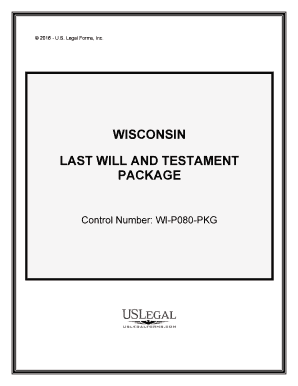
Last Will Form


What is the Last Will Form
The last will form, often referred to as a will testament form, is a legal document that outlines an individual's wishes regarding the distribution of their assets and responsibilities after their death. This form allows individuals to designate beneficiaries, appoint guardians for minor children, and specify funeral arrangements. It serves as a crucial tool for ensuring that one's estate is handled according to personal preferences, minimizing disputes among heirs and providing clarity during a difficult time.
How to use the Last Will Form
Using the last will form involves several key steps. First, individuals should gather relevant information, including a list of assets, debts, and potential beneficiaries. Next, they should complete the form by clearly stating their wishes regarding asset distribution and any special instructions. Once the form is filled out, it must be signed in accordance with state laws, which often require witnesses to validate the document. Finally, it is advisable to store the completed will in a safe place and inform trusted individuals of its location.
Steps to complete the Last Will Form
Completing the last will form requires careful attention to detail. Begin by identifying your assets, such as property, bank accounts, and personal belongings. Next, decide how you want these assets to be distributed among your beneficiaries. It is important to name an executor, who will be responsible for carrying out your wishes. After filling out the form, ensure it is signed and dated, and have witnesses present if required by your state. Review the will periodically and update it as necessary to reflect any changes in your circumstances or wishes.
Legal use of the Last Will Form
The last will form is legally binding when executed according to state laws. Each state has specific requirements regarding the signing and witnessing of wills. For a will to be valid, it must be signed by the testator (the person creating the will) and typically witnessed by at least two individuals who are not beneficiaries. Additionally, the will should be stored securely to ensure it can be located when needed. Understanding these legal requirements is essential to ensure that the will is enforceable and that your wishes are honored.
State-specific rules for the Last Will Form
Each state in the U.S. has its own regulations governing the last will form. It is important to familiarize yourself with the specific rules in your state, as these can affect the validity of your will. For example, some states allow handwritten wills, while others require formal documentation. Additionally, the number of witnesses required and the age of the testator can vary. Consulting with a legal professional or utilizing state-specific resources can help ensure compliance with local laws.
Examples of using the Last Will Form
Examples of using the last will form include designating beneficiaries for various assets, such as real estate, bank accounts, and personal items. For instance, an individual may specify that their house is to be inherited by their children, while their savings account may be divided among siblings. Another example is naming a guardian for minor children, ensuring their care is entrusted to a trusted family member or friend. These examples illustrate how the last will form can be tailored to meet personal needs and preferences.
Quick guide on how to complete last will form 481375658
Complete Last Will Form seamlessly on any device
Online document administration has become increasingly favored by organizations and individuals alike. It offers an ideal eco-friendly substitute for traditional printed and signed documents, allowing you to locate the correct form and securely archive it online. airSlate SignNow provides you with all the tools necessary to create, modify, and eSign your documents quickly without any delays. Manage Last Will Form on any device with airSlate SignNow's Android or iOS applications and enhance any document-driven process today.
The simplest way to modify and eSign Last Will Form effortlessly
- Locate Last Will Form and click on Get Form to begin.
- Utilize the tools we provide to fill out your document.
- Mark important sections of the documents or erase confidential information using the tools that airSlate SignNow specifically provides for that purpose.
- Generate your eSignature with the Sign feature, which takes just seconds and holds the same legal validity as a conventional handwritten signature.
- Review all the details and then click on the Done button to save your changes.
- Select your preferred method of delivering your form, whether by email, SMS, or invite link, or download it to your computer.
Say goodbye to lost or misplaced documents, tedious form searching, or mistakes that necessitate printing new document copies. airSlate SignNow meets your document management needs in just a few clicks from any device you choose. Modify and eSign Last Will Form to maintain excellent communication at every stage of the form preparation process with airSlate SignNow.
Create this form in 5 minutes or less
Create this form in 5 minutes!
People also ask
-
What is a will testament form?
A will testament form is a legal document that outlines how a person's assets should be distributed after their death. airSlate SignNow provides a user-friendly platform to create and manage your will testament form, ensuring your wishes are clearly documented and legally binding.
-
How do I create a will testament form using airSlate SignNow?
Creating a will testament form with airSlate SignNow is simple. Just select a template or start from scratch, fill in the necessary information about your assets and beneficiaries, and then eSign it to make it official. Our intuitive interface guides you through every step.
-
Is there a cost for using the will testament form service?
Yes, airSlate SignNow offers various pricing plans that cater to different needs when creating a will testament form. You can choose from flexible subscription options designed to fit your budget while ensuring you have access to all essential features.
-
Can I edit my will testament form after it's been signed?
Yes, you can edit your will testament form if your circumstances change. With airSlate SignNow, you can simply create a new version of the document, make the necessary updates, and have it signed again to ensure it reflects your current wishes.
-
What are the benefits of using airSlate SignNow for my will testament form?
Using airSlate SignNow for your will testament form offers numerous benefits, including easy eSigning, secure storage, and access to templates. With our platform, you can ensure your will is prepared efficiently, reducing the stress associated with end-of-life planning.
-
Does airSlate SignNow integrate with other tools for creating a will testament form?
Yes, airSlate SignNow seamlessly integrates with various tools and applications, making it easier to gather information for your will testament form. You can connect with cloud storage services and other productivity tools to streamline the document creation process.
-
Is my will testament form stored securely?
Absolutely! airSlate SignNow prioritizes the security of your documents. Your will testament form is safely stored with encryption, ensuring that only authorized individuals can access and manage your information, providing peace of mind for you and your beneficiaries.
Get more for Last Will Form
- Health insurance marketplace cost sharing reduction form
- Retail installment agreement form
- Confidential separation agreement and release of secgov form
- Acknowledgement of sale on approval form
- Sample confirming letter california courts form
- Account stated for construction work form
- Pursuant to your instructions to i have informed counsel
- Come now and and file this notice of removal of this action to form
Find out other Last Will Form
- How To Integrate Sign in Banking
- How To Use Sign in Banking
- Help Me With Use Sign in Banking
- Can I Use Sign in Banking
- How Do I Install Sign in Banking
- How To Add Sign in Banking
- How Do I Add Sign in Banking
- How Can I Add Sign in Banking
- Can I Add Sign in Banking
- Help Me With Set Up Sign in Government
- How To Integrate eSign in Banking
- How To Use eSign in Banking
- How To Install eSign in Banking
- How To Add eSign in Banking
- How To Set Up eSign in Banking
- How To Save eSign in Banking
- How To Implement eSign in Banking
- How To Set Up eSign in Construction
- How To Integrate eSign in Doctors
- How To Use eSign in Doctors