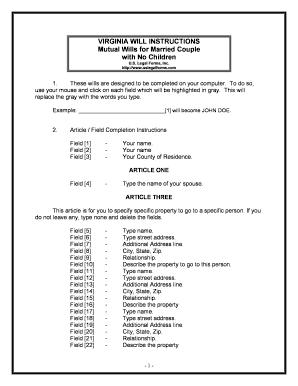
Will Testament Married Couple Form


What is the Will Testament Married Couple
The Will Testament for a married couple is a legal document that outlines how assets and estate matters will be handled upon the death of one or both spouses. This type of will ensures that the wishes of both partners are respected and provides clarity on the distribution of property, guardianship of children, and other important decisions. It can include provisions for married couples with children or those without, addressing unique circumstances relevant to each situation.
Key Elements of the Will Testament Married Couple
Several key elements should be included in a Will Testament for married couples to ensure it is comprehensive and legally binding. These elements typically include:
- Identification of the Testators: Full names and addresses of both spouses.
- Asset Distribution: Detailed instructions on how assets will be divided among beneficiaries.
- Guardianship Designations: Appointing guardians for minor children, if applicable.
- Executor Appointment: Naming an executor to manage the estate and ensure the will is executed according to the wishes of the testators.
- Signatures: Both spouses must sign the document, typically in the presence of witnesses.
Steps to Complete the Will Testament Married Couple
Completing a Will Testament for a married couple involves several important steps to ensure it is valid and meets legal requirements. These steps include:
- Gathering Information: Collect information about assets, debts, and beneficiaries.
- Drafting the Will: Use a template or consult with an attorney to draft the will, ensuring all necessary elements are included.
- Reviewing the Document: Both spouses should review the will to ensure it accurately reflects their wishes.
- Signing the Will: Sign the document in front of witnesses as required by state law.
- Storing the Will: Keep the signed will in a safe place, such as a safe deposit box or with an attorney.
Legal Use of the Will Testament Married Couple
The legal use of a Will Testament for married couples is governed by state laws, which may vary significantly. Generally, a properly executed will is recognized as legally binding, provided it meets the requirements set forth by the state. This includes adhering to witness and signing requirements. It is crucial for couples to understand their state's specific laws regarding wills to ensure their document is enforceable.
How to Obtain the Will Testament Married Couple
Obtaining a Will Testament for a married couple can be done through various means. Couples may choose to:
- Use Online Templates: Many websites offer downloadable templates for wills that can be customized.
- Consult an Attorney: Hiring a legal professional can provide tailored advice and ensure compliance with state laws.
- Visit Local Legal Aid Offices: Some organizations offer free or low-cost legal assistance for drafting wills.
Examples of Using the Will Testament Married Couple
Examples of how a Will Testament for married couples can be used include:
- Designating Beneficiaries: Specifying who will inherit property, such as a family home or investments.
- Arranging for Children’s Care: Appointing guardians for minor children to ensure their well-being.
- Establishing Trusts: Creating trusts to manage assets for children or other beneficiaries.
Quick guide on how to complete will testament married couple
Effortlessly prepare Will Testament Married Couple on any device
The online management of documents has gained signNow traction among organizations and individuals. It offers an excellent environmentally friendly alternative to traditional printed and signed documents, as you can easily locate the required form and securely store it online. airSlate SignNow equips you with all the tools necessary to swiftly create, edit, and eSign your documents without delays. Manage Will Testament Married Couple on any platform using airSlate SignNow's Android or iOS applications and simplify any document-related procedure today.
The easiest method to modify and eSign Will Testament Married Couple without hassle
- Obtain Will Testament Married Couple and click Get Form to begin.
- Utilize the tools we provide to complete your form.
- Emphasize relevant sections of the documents or redact sensitive information with tools specifically offered by airSlate SignNow for this purpose.
- Create your signature using the Sign feature, which takes mere seconds and carries the same legal significance as a conventional wet ink signature.
- Review all details carefully and hit the Done button to save your updates.
- Choose your preferred method for sending your form: via email, SMS, or an invitation link, or download it to your computer.
Forget about losing or misplacing documents, tedious form searching, or errors that necessitate printing additional copies. airSlate SignNow meets all your document management needs in just a few clicks from any device you prefer. Modify and eSign Will Testament Married Couple and guarantee excellent communication at every stage of your form preparation process with airSlate SignNow.
Create this form in 5 minutes or less
Create this form in 5 minutes!
People also ask
-
What is an example of a will pdf?
An example of a will pdf is a digital version of a legal document that outlines how a person's assets will be distributed after their death. This format is convenient because it can be easily shared and signed electronically. Using an example of a will pdf can help ensure that your wishes are clearly documented and legally binding.
-
How can airSlate SignNow help in creating an example of a will pdf?
airSlate SignNow provides users with customizable templates for creating important documents, including wills. With our platform, you can start from an example of a will pdf and modify it to fit your specific needs. This simplifies the process, ensuring that you capture all necessary information in a legally acceptable format.
-
Is there a cost associated with using airSlate SignNow for creating an example of a will pdf?
Yes, there is a subscription fee for using airSlate SignNow, which varies based on the features required. However, investing in our service offers signNow value as it provides a user-friendly interface and security for your documents. By using airSlate SignNow, you can efficiently create and manage your example of a will pdf without excessive costs.
-
Are the documents created with airSlate SignNow legally binding?
Yes, documents created using airSlate SignNow, including an example of a will pdf, are designed to be legally binding. Our platform ensures compliance with electronic signature laws, making your signed documents enforceable. It's essential to follow legal requirements when filling out your will for it to hold up in court.
-
Can I integrate airSlate SignNow with other applications?
Absolutely! airSlate SignNow offers numerous integrations with popular applications such as Google Drive, Dropbox, and CRM systems. This enhances your workflow, allowing you to store and manage your example of a will pdf seamlessly across multiple platforms. Integrations help streamline the document signing process, making it more efficient.
-
What features does airSlate SignNow offer for document management?
airSlate SignNow includes various features like templates, document tracking, and secure storage. You can create an example of a will pdf using our ready-made templates, ensuring you don’t miss any important sections. The tracking feature also allows you to monitor who has viewed or signed your document, adding to your peace of mind.
-
Is airSlate SignNow easy to use for beginners?
Yes, airSlate SignNow is designed with user-friendliness in mind, making it accessible for beginners. The platform guides you through the process of creating an example of a will pdf step-by-step and offers support to assist you along the way. Even those new to digital documentation can navigate the service effortlessly.
Get more for Will Testament Married Couple
- Statement by business entity as to use and possession of firearms involved in form
- Desirable to take various organizational actions in connection with the incorporation of form
- Instructions for form 5227 2019internal revenue service
- Announcement of customer incentive program form
- New mobile phone request letter to boss form
- Waiver agreement and liability release national pony form
- Notice of rescission of release form
- Exhibits louisiana real estate commission form
Find out other Will Testament Married Couple
- How Do I eSignature Montana Construction Claim
- eSignature Construction PPT New Jersey Later
- How Do I eSignature North Carolina Construction LLC Operating Agreement
- eSignature Arkansas Doctors LLC Operating Agreement Later
- eSignature Tennessee Construction Contract Safe
- eSignature West Virginia Construction Lease Agreement Myself
- How To eSignature Alabama Education POA
- How To eSignature California Education Separation Agreement
- eSignature Arizona Education POA Simple
- eSignature Idaho Education Lease Termination Letter Secure
- eSignature Colorado Doctors Business Letter Template Now
- eSignature Iowa Education Last Will And Testament Computer
- How To eSignature Iowa Doctors Business Letter Template
- Help Me With eSignature Indiana Doctors Notice To Quit
- eSignature Ohio Education Purchase Order Template Easy
- eSignature South Dakota Education Confidentiality Agreement Later
- eSignature South Carolina Education Executive Summary Template Easy
- eSignature Michigan Doctors Living Will Simple
- How Do I eSignature Michigan Doctors LLC Operating Agreement
- How To eSignature Vermont Education Residential Lease Agreement