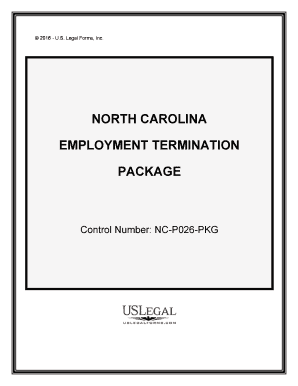
Employment Termination Form


What is the Employment Termination Form
The Employment Termination Form is a crucial document used in North Carolina to officially record the end of an employment relationship. This form serves as a formal notice to both the employer and employee regarding the termination of employment. It outlines key details such as the employee's name, position, reason for termination, and the effective date. Having a completed form ensures that both parties have a clear understanding of the termination process and helps maintain accurate employment records.
How to use the Employment Termination Form
Using the Employment Termination Form involves several steps to ensure that it is filled out correctly and legally. First, the employer should gather all necessary information, including the employee's details and the reasons for termination. Next, the form should be completed accurately, ensuring that all required fields are filled in. Once completed, the form should be signed by both the employer and the employee, confirming mutual agreement on the termination. Finally, it is important to retain a copy for records and provide one to the employee.
Steps to complete the Employment Termination Form
Completing the Employment Termination Form requires careful attention to detail. Here are the steps to follow:
- Gather necessary information, including employee details and termination reasons.
- Fill out the form, ensuring all fields are completed accurately.
- Include the effective date of termination.
- Both the employer and employee should sign the form to validate it.
- Distribute copies to all relevant parties for record-keeping.
Legal use of the Employment Termination Form
The Employment Termination Form must comply with North Carolina laws to be considered valid. This includes adhering to regulations regarding notice periods and documentation of reasons for termination. Employers should ensure that the form is filled out in accordance with state employment laws to avoid potential legal issues. Additionally, maintaining proper documentation can protect both parties in case of disputes or claims related to unemployment benefits.
Key elements of the Employment Termination Form
Several key elements must be included in the Employment Termination Form to ensure its effectiveness. These elements typically include:
- Employee's full name and job title.
- Employer's name and contact information.
- Date of termination and last working day.
- Reason for termination, such as resignation, layoff, or misconduct.
- Signatures of both the employer and employee.
State-specific rules for the Employment Termination Form
In North Carolina, there are specific rules governing the use of the Employment Termination Form. Employers must comply with state laws regarding notice periods, especially in cases of layoffs or terminations without cause. Additionally, the form must be retained in the employee's file for a specified period to comply with record-keeping regulations. Understanding these state-specific rules is essential for both employers and employees to ensure a smooth termination process.
Quick guide on how to complete employment termination form 481375993
Accomplish Employment Termination Form seamlessly on any gadget
Digital document management has gained traction with businesses and individuals alike. It offers an ideal environmentally friendly alternative to traditional printed and signed documents, as you can easily locate the necessary form and securely store it online. airSlate SignNow equips you with all the resources required to create, modify, and eSign your documents promptly without interruptions. Manage Employment Termination Form on any device with airSlate SignNow's Android or iOS applications and simplify any document-driven task today.
How to modify and eSign Employment Termination Form with ease
- Obtain Employment Termination Form and then click Get Form to begin.
- Utilize the tools available to complete your document.
- Emphasize pertinent sections of the documents or redact sensitive information with tools that airSlate SignNow provides specifically for that purpose.
- Create your eSignature using the Sign feature, which takes mere seconds and holds the same legal validity as a conventional wet ink signature.
- Review all the details and then click on the Done button to preserve your modifications.
- Choose your preferred method to send your form, whether by email, SMS, or a shareable link, or download it to your computer.
Eliminate the hassle of lost or misplaced documents, tedious form searching, or mistakes that require reprinting new copies. airSlate SignNow addresses all your document management needs in just a few clicks from any device of your choice. Modify and eSign Employment Termination Form to ensure effective communication at every stage of your form preparation process with airSlate SignNow.
Create this form in 5 minutes or less
Create this form in 5 minutes!
People also ask
-
What is north carolina termination in the context of e-signatures?
North Carolina termination refers to the formal process of ending a contract or agreement within the state of North Carolina. With airSlate SignNow, you can easily create, send, and e-sign termination documents efficiently, ensuring compliance with local laws.
-
How does airSlate SignNow facilitate north carolina termination documents?
AirSlate SignNow provides templates and tools specifically designed for drafting north carolina termination documents. Our platform simplifies the process by allowing you to add necessary terms and eSign, making it quick and convenient to finalize terminations.
-
What are the pricing options for airSlate SignNow for north carolina termination services?
AirSlate SignNow offers competitive pricing plans that cater to businesses of all sizes needing north carolina termination services. You can choose from a variety of subscription tiers based on your document volume and feature requirements, ensuring you get the best value.
-
Are there any features specific to north carolina termination on airSlate SignNow?
Yes, airSlate SignNow includes features tailored for north carolina termination processes, such as customizable templates, automated reminders, and secure eSignature options. These features help streamline your workflow and maintain compliance.
-
What are the benefits of using airSlate SignNow for north carolina termination?
Using airSlate SignNow for north carolina termination offers several benefits, including faster turnaround times, reduced paperwork, and improved security. Our solution enhances collaboration, ensuring that all parties can sign and finalize documents without hassle.
-
Can airSlate SignNow integrate with other tools for managing north carolina termination?
Indeed, airSlate SignNow seamlessly integrates with various business tools and applications to enhance north carolina termination management. This connectivity allows easy data sharing and improves overall productivity by keeping your processes aligned across platforms.
-
Is airSlate SignNow legally compliant for north carolina termination?
Yes, airSlate SignNow is designed to meet legal requirements for e-signatures in North Carolina, ensuring that your north carolina termination documents are valid and enforceable. We adhere to industry standards, providing peace of mind for compliance.
Get more for Employment Termination Form
- Temporary staffing agreement form
- Second lease agreement secgov form
- Registered investment bond form
- He applicationfiling federal reserve bank form
- Notice of demotion form
- Sample of life saving award letters the family wealth hub form
- Affidavit of current marital status ua local 1 form
- Supplementation to and clarification of contract for the sale of real property form
Find out other Employment Termination Form
- Help Me With eSign Hawaii Construction LLC Operating Agreement
- eSign Hawaii Construction Work Order Myself
- eSign Delaware Doctors Quitclaim Deed Free
- eSign Colorado Doctors Operating Agreement Computer
- Help Me With eSign Florida Doctors Lease Termination Letter
- eSign Florida Doctors Lease Termination Letter Myself
- eSign Hawaii Doctors Claim Later
- eSign Idaho Construction Arbitration Agreement Easy
- eSign Iowa Construction Quitclaim Deed Now
- How Do I eSign Iowa Construction Quitclaim Deed
- eSign Louisiana Doctors Letter Of Intent Fast
- eSign Maine Doctors Promissory Note Template Easy
- eSign Kentucky Construction Claim Online
- How Can I eSign Maine Construction Quitclaim Deed
- eSign Colorado Education Promissory Note Template Easy
- eSign North Dakota Doctors Affidavit Of Heirship Now
- eSign Oklahoma Doctors Arbitration Agreement Online
- eSign Oklahoma Doctors Forbearance Agreement Online
- eSign Oregon Doctors LLC Operating Agreement Mobile
- eSign Hawaii Education Claim Myself