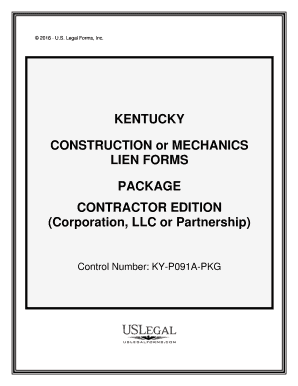
Ky Corporation Form


What is the Ky Corporation
The Ky Corporation refers to a legal entity formed in the state of Kentucky, primarily for conducting business activities. This type of corporation provides limited liability protection to its owners, meaning personal assets are generally shielded from business debts and liabilities. The formation of a Ky Corporation involves adhering to specific state regulations and filing requirements, which can vary based on the type of business structure chosen, such as a corporation, limited liability company (LLC), or partnership.
How to obtain the Ky Corporation
To obtain a Ky Corporation, individuals must follow a series of steps that include selecting a unique business name, designating a registered agent, and filing the appropriate formation documents with the Kentucky Secretary of State. The primary document required is the Articles of Incorporation, which outlines essential details about the corporation, such as its purpose, duration, and structure. Additionally, obtaining an Employer Identification Number (EIN) from the IRS is necessary for tax purposes.
Steps to complete the Ky Corporation
Completing the formation of a Ky Corporation involves several key steps:
- Select a unique business name that complies with Kentucky naming requirements.
- Designate a registered agent who will receive legal documents on behalf of the corporation.
- Prepare and file the Articles of Incorporation with the Kentucky Secretary of State.
- Obtain an EIN from the IRS for tax identification.
- Draft corporate bylaws that outline the governance structure and operational procedures.
- Hold an initial board of directors meeting to adopt bylaws and address other foundational matters.
Legal use of the Ky Corporation
The legal use of a Ky Corporation includes engaging in business activities, entering contracts, and owning assets under the corporation's name. This structure allows the corporation to operate independently from its owners, providing a layer of legal protection. It is essential for corporations to comply with state and federal regulations, including filing annual reports and maintaining proper records to uphold their legal status.
Key elements of the Ky Corporation
Key elements of a Ky Corporation include:
- Limited liability: Protects owners' personal assets from business liabilities.
- Perpetual existence: The corporation continues to exist even if ownership changes.
- Formal structure: Requires a board of directors and corporate bylaws.
- Tax treatment: Corporations may be subject to double taxation unless they qualify for S-Corp status.
Required Documents
To establish a Ky Corporation, several documents are required:
- Articles of Incorporation, detailing the corporation's structure and purpose.
- Bylaws, which govern the internal management of the corporation.
- Consent forms for the registered agent.
- Employer Identification Number (EIN) application.
Quick guide on how to complete ky corporation
Complete Ky Corporation effortlessly on any device
Digital document management has become increasingly favored by businesses and individuals. It offers an ideal eco-friendly alternative to conventional printed and signed documents, allowing you to access the necessary form and securely store it online. airSlate SignNow equips you with all the tools required to create, edit, and electronically sign your documents swiftly without delays. Handle Ky Corporation on any device using airSlate SignNow's Android or iOS applications and enhance any document-centered process today.
How to edit and electronically sign Ky Corporation with ease
- Locate Ky Corporation and click on Get Form to commence.
- Employ the tools we provide to fill out your form.
- Emphasize relevant portions of your documents or conceal sensitive information with tools that airSlate SignNow provides specifically for that purpose.
- Generate your electronic signature using the Sign tool, which takes mere seconds and holds the same legal validity as a traditional wet ink signature.
- Review the details and hit the Done button to save your changes.
- Choose your preferred method to submit your form, whether by email, text message (SMS), invitation link, or download it to your computer.
Eliminate concerns about lost or misplaced documents, tedious form searches, or errors that necessitate printing new document copies. airSlate SignNow addresses your document management needs in just a few clicks from any device of your choice. Edit and electronically sign Ky Corporation and ensure excellent communication at every stage of the form preparation process with airSlate SignNow.
Create this form in 5 minutes or less
Create this form in 5 minutes!
People also ask
-
What is airSlate SignNow and how does it benefit a KY corporation?
airSlate SignNow is a digital document solution designed to streamline the signing process for businesses, including KY corporations. It allows organizations to send, sign, and manage documents electronically, improving efficiency and reducing turnaround times. With its user-friendly interface, a KY corporation can easily implement e-signatures into their workflow.
-
What pricing options are available for KY corporations using airSlate SignNow?
airSlate SignNow offers flexible pricing plans suitable for KY corporations, ranging from individual to enterprise solutions. Each plan is designed to meet the diverse needs of businesses, with competitive pricing that emphasizes cost-effectiveness. You can select the right plan based on your corporation's size and document management needs.
-
Does airSlate SignNow offer features specifically suited for KY corporations?
Yes, airSlate SignNow includes features that cater specifically to the needs of KY corporations, such as advanced security protocols, customizable templates, and team collaboration tools. These features are designed to ensure compliance with local laws and regulations while enhancing productivity. KY corporations can benefit from a seamless signing experience that meets their business requirements.
-
How does airSlate SignNow integrate with other tools that a KY corporation might use?
airSlate SignNow offers robust integrations with popular business applications used by KY corporations, including CRM systems, cloud storage, and productivity tools. This interoperability allows for a seamless flow of information and enhances overall workflow efficiency. By integrating airSlate SignNow, KY corporations can streamline their processes and improve document management.
-
What are the security measures in place for KY corporations using airSlate SignNow?
airSlate SignNow prioritizes security, implementing measures like encryption, secure authentication, and compliance with industry standards relevant to KY corporations. This ensures that sensitive information remains protected during the signing process. KY corporations can trust that their documents and data are safe and secure with airSlate SignNow.
-
Can airSlate SignNow help a KY corporation reduce operational costs?
Yes, by using airSlate SignNow, a KY corporation can signNowly reduce operational costs associated with printing, mailing, and storing paper documents. The digital solution promotes efficiency, allowing for faster transaction times and reducing the need for physical resources. This leads to long-term savings and a more eco-friendly approach.
-
How user-friendly is airSlate SignNow for a KY corporation's employees?
airSlate SignNow is designed with user-friendliness in mind, making it easy for employees of a KY corporation to adopt quickly. The intuitive interface and straightforward processes mean that little training is required, allowing employees to focus on their core tasks instead of navigating complex software. This ease of use enhances overall productivity in the organization.
Get more for Ky Corporation
- Form 346
- Form 16cez
- Presenting a motion before the court requires the completion and form
- Recorder of deeds formssussex county
- Motion to modify extend or rescind order of protection from form
- Laws of the government of new castle kent and sussex form
- Fillable online the family court of the state of delaware one form
- Petition for order of protection from abuse form
Find out other Ky Corporation
- Electronic signature California Car Lease Agreement Template Free
- How Can I Electronic signature Florida Car Lease Agreement Template
- Electronic signature Kentucky Car Lease Agreement Template Myself
- Electronic signature Texas Car Lease Agreement Template Easy
- Electronic signature New Mexico Articles of Incorporation Template Free
- Electronic signature New Mexico Articles of Incorporation Template Easy
- Electronic signature Oregon Articles of Incorporation Template Simple
- eSignature Montana Direct Deposit Enrollment Form Easy
- How To Electronic signature Nevada Acknowledgement Letter
- Electronic signature New Jersey Acknowledgement Letter Free
- Can I eSignature Oregon Direct Deposit Enrollment Form
- Electronic signature Colorado Attorney Approval Later
- How To Electronic signature Alabama Unlimited Power of Attorney
- Electronic signature Arizona Unlimited Power of Attorney Easy
- Can I Electronic signature California Retainer Agreement Template
- How Can I Electronic signature Missouri Unlimited Power of Attorney
- Electronic signature Montana Unlimited Power of Attorney Secure
- Electronic signature Missouri Unlimited Power of Attorney Fast
- Electronic signature Ohio Unlimited Power of Attorney Easy
- How Can I Electronic signature Oklahoma Unlimited Power of Attorney