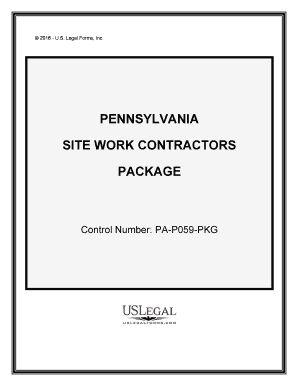
Pa Contractor Construction Form


What is the PA Contractor Construction?
The PA Contractor Construction form is a crucial document used in Pennsylvania for contractors to outline the terms and conditions of a construction project. This form serves as a legally binding agreement between the contractor and the client, detailing the scope of work, payment terms, and project timelines. It is essential for ensuring that both parties have a clear understanding of their responsibilities and expectations throughout the duration of the project.
How to Use the PA Contractor Construction
Using the PA Contractor Construction form involves several steps. First, the contractor must fill out the form with accurate details regarding the project, including the location, type of work to be performed, and estimated costs. Once completed, the form should be reviewed by both parties. After any necessary adjustments, both the contractor and the client must sign the document to make it legally binding. It is advisable to keep a copy of the signed form for future reference and to ensure compliance with the agreed-upon terms.
Steps to Complete the PA Contractor Construction
Completing the PA Contractor Construction form requires careful attention to detail. Here are the key steps:
- Gather necessary information about the project, including descriptions of work and timelines.
- Fill out the form with accurate details, ensuring all sections are completed.
- Review the form with the client to confirm all terms are understood and agreed upon.
- Both parties should sign the document, using a reliable eSignature solution to ensure legality.
- Store a copy of the signed form for record-keeping and future reference.
Legal Use of the PA Contractor Construction
The PA Contractor Construction form is legally recognized when it meets specific requirements under Pennsylvania law. To ensure its legality, the form must be signed by both parties, and all terms must be clearly outlined. Utilizing a digital signature platform that complies with the ESIGN and UETA acts can enhance the form's legal standing. It is essential to ensure that all parties understand their rights and obligations as stipulated in the form to avoid potential disputes.
Key Elements of the PA Contractor Construction
Several key elements must be included in the PA Contractor Construction form to ensure it is comprehensive and effective:
- Project Description: A detailed overview of the work to be performed.
- Payment Terms: Clear information on costs, payment schedules, and methods.
- Timeline: Start and completion dates for the project.
- Signatures: Required signatures from both the contractor and the client.
- Dispute Resolution: Procedures for resolving any disagreements that may arise.
Examples of Using the PA Contractor Construction
There are various scenarios in which the PA Contractor Construction form is utilized. For instance, a homeowner hiring a contractor to renovate a kitchen would use this form to outline the scope of work, costs, and timelines. Similarly, a commercial property owner may use the form when contracting for a new building project. In both cases, the form serves to protect the interests of both parties and ensures clarity in the contractual relationship.
Quick guide on how to complete pa contractor construction
Prepare Pa Contractor Construction effortlessly on any device
Online document management has gained increased popularity among businesses and individuals. It serves as an ideal environmentally-friendly substitute for conventional printed and signed documents, as you can locate the necessary form and securely store it online. airSlate SignNow provides you with all the tools required to create, modify, and eSign your documents promptly without delays. Handle Pa Contractor Construction on any device using airSlate SignNow Android or iOS applications and simplify any document-related process today.
How to edit and eSign Pa Contractor Construction with ease
- Locate Pa Contractor Construction and click Get Form to begin.
- Utilize the tools we offer to complete your document.
- Select relevant sections of the documents or redact sensitive information with tools that airSlate SignNow provides specifically for that task.
- Create your eSignature with the Sign tool, which takes mere seconds and carries the same legal significance as a conventional wet ink signature.
- Review the information and click on the Done button to save your changes.
- Decide how you want to send your form, via email, SMS, or invitation link, or download it to your computer.
Forget about lost or mislaid documents, tedious form searches, or errors necessitating the printing of new copies. airSlate SignNow manages your document needs in just a few clicks from any device of your choice. Modify and eSign Pa Contractor Construction and maintain effective communication at any stage of the form preparation process with airSlate SignNow.
Create this form in 5 minutes or less
Create this form in 5 minutes!
People also ask
-
What is airSlate SignNow and how does it benefit PA contractor construction projects?
airSlate SignNow is a versatile eSignature solution that streamlines the document signing process for PA contractor construction projects. It allows for easy sharing and signing of contracts, proposals, and other essential documents. By using this tool, contractors can save time, reduce errors, and ensure compliance with legal standards.
-
How does airSlate SignNow pricing work for PA contractor construction businesses?
airSlate SignNow offers flexible pricing plans suitable for PA contractor construction businesses, ranging from basic to advanced features. You can select a plan that aligns with your needs and budget, allowing you to access essential tools without overspending. Additionally, their cost-effective model is designed to provide signNow savings over traditional paper-based processes.
-
Can airSlate SignNow integrate with other tools used in PA contractor construction?
Yes, airSlate SignNow integrates seamlessly with various platforms essential for PA contractor construction, like CRM systems, project management tools, and cloud storage services. This integration allows contractors to maintain a smooth workflow by connecting existing tools, reducing manual input, and enhancing productivity. It ensures that all your document management needs are consolidated in one reliable platform.
-
What features does airSlate SignNow offer specifically for PA contractor construction?
airSlate SignNow provides features tailored for PA contractor construction, such as customizable templates, secure document storage, and mobile signing capabilities. These features enable contractors to draft, send, and sign documents on the go, ensuring that critical agreements are completed quickly and securely. The platform's user-friendly interface simplifies the signing process for both contractors and clients.
-
Is airSlate SignNow secure for PA contractor construction documents?
Absolutely, airSlate SignNow takes security very seriously, providing robust encryption and compliance with industry standards such as GDPR and HIPAA. For PA contractor construction businesses, this means that sensitive financial and contractual information is protected during the signing process. The platform also offers audit trails, which track every interaction with your documents for added peace of mind.
-
How can airSlate SignNow improve efficiency for PA contractor construction teams?
By utilizing airSlate SignNow, PA contractor construction teams can signNowly improve their efficiency by automating the document workflow. This tool reduces the time spent on preparing, sending, and retrieving documents while minimizing the chances of delays caused by missed signatures. With real-time notifications and reminders, contractors can stay on top of urgent approvals and enhance project timelines.
-
What support options are available for PA contractor construction users of airSlate SignNow?
airSlate SignNow offers robust customer support options for PA contractor construction users, including live chat, email assistance, and an extensive knowledge base. This ensures that any questions or concerns are addressed promptly, allowing contractors to focus on their projects rather than technical issues. The support team is knowledgeable about industry-specific needs and can provide tailored assistance.
Get more for Pa Contractor Construction
- Petition for vacation of a county road kitsap county form
- Consulting agreements form
- Offer of renewal of lapsed subscription form
- Master lease agreement this master lease form
- Justice court las vegas township clark county form
- Motionfor release on personal recognizance form
- Sample licensing agreementsharvard office of technology form
- Personal training program waiver ampamp registration form
Find out other Pa Contractor Construction
- Sign Delaware High Tech Rental Lease Agreement Online
- Sign Connecticut High Tech Lease Template Easy
- How Can I Sign Louisiana High Tech LLC Operating Agreement
- Sign Louisiana High Tech Month To Month Lease Myself
- How To Sign Alaska Insurance Promissory Note Template
- Sign Arizona Insurance Moving Checklist Secure
- Sign New Mexico High Tech Limited Power Of Attorney Simple
- Sign Oregon High Tech POA Free
- Sign South Carolina High Tech Moving Checklist Now
- Sign South Carolina High Tech Limited Power Of Attorney Free
- Sign West Virginia High Tech Quitclaim Deed Myself
- Sign Delaware Insurance Claim Online
- Sign Delaware Insurance Contract Later
- Sign Hawaii Insurance NDA Safe
- Sign Georgia Insurance POA Later
- How Can I Sign Alabama Lawers Lease Agreement
- How Can I Sign California Lawers Lease Agreement
- Sign Colorado Lawers Operating Agreement Later
- Sign Connecticut Lawers Limited Power Of Attorney Online
- Sign Hawaii Lawers Cease And Desist Letter Easy