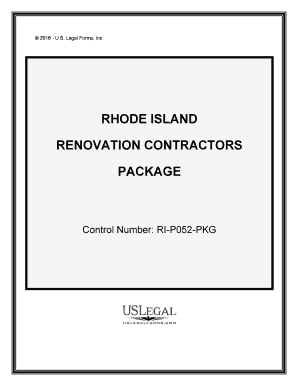
Rhode Island Contractor Form


What is the Rhode Island Contractor
The Rhode Island contractor form is a legal document that outlines the agreement between a contractor and a client for construction or renovation services. This form is essential for defining the scope of work, payment terms, and responsibilities of each party involved. It serves to protect both the contractor and the client by ensuring that all expectations are clearly stated and agreed upon before any work begins.
Steps to complete the Rhode Island Contractor
Completing the Rhode Island contractor form involves several key steps to ensure accuracy and compliance. First, gather all necessary information, including the contractor's business details and the client's contact information. Next, clearly outline the project scope, including specific tasks, timelines, and payment schedules. After filling out the form, both parties should review the document for any discrepancies. Finally, both the contractor and client must sign the form, either physically or digitally, to make it legally binding.
Legal use of the Rhode Island Contractor
The legal use of the Rhode Island contractor form is governed by state laws that dictate the requirements for construction agreements. To be legally binding, the form must include essential elements such as the names of the parties, a detailed description of the work to be performed, payment terms, and signatures. Additionally, compliance with local regulations is crucial, as failure to adhere to these laws may result in disputes or penalties.
Key elements of the Rhode Island Contractor
Several key elements must be included in the Rhode Island contractor form to ensure its effectiveness. These elements include:
- Contact Information: Names and addresses of both the contractor and the client.
- Project Description: A detailed outline of the work to be completed.
- Payment Terms: Clear terms regarding payment amounts, schedules, and methods.
- Timeline: Start and completion dates for the project.
- Signatures: Signatures from both parties to validate the agreement.
State-specific rules for the Rhode Island Contractor
Rhode Island has specific rules and regulations governing contractor agreements that must be adhered to. These include licensing requirements for contractors, adherence to building codes, and compliance with safety regulations. It is important for both contractors and clients to be aware of these rules to avoid potential legal issues. Familiarizing oneself with the Rhode Island Contractors’ Registration and Licensing Board can provide valuable insights into these requirements.
How to use the Rhode Island Contractor
Using the Rhode Island contractor form effectively involves understanding its purpose and ensuring that it is filled out correctly. Begin by selecting the appropriate form for your specific project needs. Fill in all required information accurately, ensuring that both parties agree on the terms outlined. Once completed, the form can be signed digitally or in person. Utilizing a reliable eSignature solution can streamline this process, making it easier to manage and store the document securely.
Quick guide on how to complete rhode island contractor
Effortlessly Manage Rhode Island Contractor on Any Device
Digital document management has become increasingly favored by businesses and individuals alike. It serves as an excellent eco-friendly substitute for traditional printed and signed documents, allowing you to access the necessary forms and securely store them online. airSlate SignNow equips you with all the tools required to create, edit, and electronically sign your documents swiftly and without delays. Handle Rhode Island Contractor on any device using airSlate SignNow's Android or iOS applications and streamline any document-related task today.
How to Edit and Electronically Sign Rhode Island Contractor with Ease
- Obtain Rhode Island Contractor and click on Get Form to initiate the process.
- Utilize the tools we offer to complete your form.
- Highlight important sections of the documents or obscure sensitive information using tools specifically designed for that purpose by airSlate SignNow.
- Generate your signature with the Sign feature, which takes only seconds and holds the same legal validity as a conventional wet ink signature.
- Review the details and click the Done button to save your changes.
- Decide how you wish to send your form: via email, SMS, or invitation link, or download it to your computer.
Eliminate concerns about lost or misplaced documents, tedious form navigation, or errors necessitating the printing of new document copies. airSlate SignNow meets all your document management needs with just a few clicks from your preferred device. Edit and electronically sign Rhode Island Contractor to guarantee exceptional communication at every stage of the form preparation process with airSlate SignNow.
Create this form in 5 minutes or less
Create this form in 5 minutes!
People also ask
-
What features does airSlate SignNow offer for Rhode Island contractors?
airSlate SignNow provides Rhode Island contractors with an easy-to-use platform for sending and eSigning documents. Key features include customizable templates, automated workflows, and secure document storage, all designed to streamline your contracting processes.
-
How much does airSlate SignNow cost for Rhode Island contractors?
The pricing for airSlate SignNow is competitive and designed to cater to Rhode Island contractors of all sizes. There are various plans available, including monthly and annual subscriptions, which offer the flexibility to choose the one that best fits your budget and business needs.
-
Can I integrate airSlate SignNow with other tools I use as a Rhode Island contractor?
Yes, airSlate SignNow offers seamless integrations with various tools and platforms commonly used by Rhode Island contractors. You can easily connect it with CRM systems, project management software, and other applications to enhance your workflow.
-
Is airSlate SignNow compliant with Rhode Island contracting regulations?
Absolutely! airSlate SignNow is compliant with federal and state regulations, including those specific to Rhode Island contractors. This ensures that your electronically signed documents hold legal validity and integrity in all contractual agreements.
-
How can airSlate SignNow benefit Rhode Island contractors in managing their documents?
By using airSlate SignNow, Rhode Island contractors can signNowly reduce the time spent on paperwork. The solution enables quick turnaround times for document approvals with electronic signatures, improving overall efficiency and helping to close deals faster.
-
What types of documents can Rhode Island contractors send via airSlate SignNow?
Rhode Island contractors can send a wide range of documents through airSlate SignNow, including contracts, proposals, and agreements. The platform supports various file formats, making it easy to manage all your important documents in one place.
-
Is customer support available for Rhode Island contractors using airSlate SignNow?
Yes, airSlate SignNow offers dedicated customer support to assist Rhode Island contractors at any time. Our support team is available via multiple channels to help you resolve issues and improve your experience with our eSigning solution.
Get more for Rhode Island Contractor
- Name in the united states district court for the eastern form
- Free dj business contractdj quotessample template form
- United states district court southern division plaintiff name form
- Responses to form
- Declaration of company ownership sample form
- Advertising agency agreement contract sample template form
- Bill of particulars state of delaware form
- Medicare communications and marketing guidelines cms form
Find out other Rhode Island Contractor
- How To Electronic signature Arizona Police PDF
- Help Me With Electronic signature New Hampshire Real Estate PDF
- Can I Electronic signature New Hampshire Real Estate Form
- Can I Electronic signature New Mexico Real Estate Form
- How Can I Electronic signature Ohio Real Estate Document
- How To Electronic signature Hawaii Sports Presentation
- How To Electronic signature Massachusetts Police Form
- Can I Electronic signature South Carolina Real Estate Document
- Help Me With Electronic signature Montana Police Word
- How To Electronic signature Tennessee Real Estate Document
- How Do I Electronic signature Utah Real Estate Form
- How To Electronic signature Utah Real Estate PPT
- How Can I Electronic signature Virginia Real Estate PPT
- How Can I Electronic signature Massachusetts Sports Presentation
- How To Electronic signature Colorado Courts PDF
- How To Electronic signature Nebraska Sports Form
- How To Electronic signature Colorado Courts Word
- How To Electronic signature Colorado Courts Form
- How To Electronic signature Colorado Courts Presentation
- Can I Electronic signature Connecticut Courts PPT