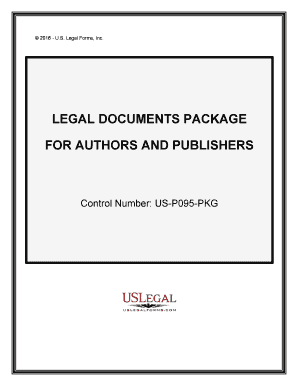
Legal Documents Form


What is the Legal Documents Form
The legal documents form serves as a crucial tool for individuals and businesses to create, modify, or finalize various legal agreements and contracts. This form encompasses a wide range of legal documents, including contracts, waivers, and agreements, tailored to meet specific legal requirements. Understanding the purpose and structure of these forms is essential for ensuring that they are legally binding and compliant with applicable laws.
How to Use the Legal Documents Form
Using the legal documents form involves several straightforward steps. Begin by identifying the specific type of legal document you need, such as a lease agreement or a power of attorney. Next, gather all necessary information, including the names of parties involved, dates, and specific terms. Once you have this information, you can fill out the form accurately. It is advisable to review the completed form for any errors before finalizing it. Lastly, ensure that all required signatures are obtained to validate the document.
Steps to Complete the Legal Documents Form
Completing the legal documents form requires careful attention to detail. Follow these steps for effective completion:
- Identify the type of legal document needed.
- Gather relevant information and documentation.
- Fill out the form accurately, ensuring all fields are completed.
- Review the form for any errors or omissions.
- Obtain necessary signatures from all parties involved.
- Store the completed document securely for future reference.
Legal Use of the Legal Documents Form
The legal documents form is designed to facilitate the creation of legally binding agreements. When properly filled out and signed, these forms can be used in courts to enforce rights and obligations. It is important to understand the legal implications of the document you are creating. Compliance with state and federal laws is essential to ensure that the document holds up in legal proceedings.
Key Elements of the Legal Documents Form
Several key elements must be included in any legal documents form to ensure its validity:
- Parties Involved: Clearly identify all parties entering into the agreement.
- Terms and Conditions: Outline the specific terms that govern the agreement.
- Signatures: Ensure that all parties sign the document to indicate their consent.
- Date: Include the date when the agreement is signed to establish a timeline.
- Witnesses or Notarization: Some documents may require additional authentication through witnesses or a notary public.
Examples of Using the Legal Documents Form
Legal documents forms can be utilized in various scenarios, including:
- Creating a rental agreement between a landlord and tenant.
- Drafting a power of attorney to grant someone authority to act on your behalf.
- Establishing a partnership agreement for a new business venture.
- Filing a waiver for participation in a recreational activity.
Quick guide on how to complete legal documents form 481376177
Prepare Legal Documents Form effortlessly on any device
Managing documents online has gained traction among businesses and individuals alike. It offers an excellent eco-friendly alternative to traditional printed and signed documents, as you can easily find the needed form and securely save it online. airSlate SignNow equips you with all the necessary tools to create, edit, and electronically sign your documents quickly and efficiently. Handle Legal Documents Form on any device with airSlate SignNow's Android or iOS applications and enhance your document-related tasks today.
The easiest way to edit and electronically sign Legal Documents Form with ease
- Locate Legal Documents Form and click on Get Form to begin.
- Make use of the tools we offer to fill out your form.
- Emphasize important sections of your documents or redact sensitive information with tools that airSlate SignNow specifically provides for that purpose.
- Create your signature using the Sign feature, which takes just a few seconds and holds the same legal validity as a conventional wet ink signature.
- Review all your information and click on the Done button to save your changes.
- Choose how you'd like to send your form, whether by email, text message (SMS), or invite link, or download it to your computer.
Say goodbye to lost or misplaced documents, tedious form searches, or mistakes that necessitate printing new document copies. airSlate SignNow meets all your document management needs with just a few clicks from your preferred device. Modify and electronically sign Legal Documents Form while ensuring outstanding communication at every step of the form preparation process with airSlate SignNow.
Create this form in 5 minutes or less
Create this form in 5 minutes!
People also ask
-
What is a legal documents form?
A legal documents form is a structured document used to create agreements, contracts, or other formal records. With airSlate SignNow, you can easily generate and eSign these forms, ensuring they are both legally binding and compliant with regulations.
-
How does airSlate SignNow help with legal documents form management?
airSlate SignNow streamlines the process of creating, managing, and eSigning legal documents forms. Our platform provides intuitive templates and workflow integrations, allowing you to handle documents efficiently while ensuring they are securely stored.
-
What are the pricing options for using airSlate SignNow for legal documents forms?
airSlate SignNow offers flexible pricing plans catering to different needs, ensuring businesses can choose the right solution for managing their legal documents forms. Whether you’re a small business or a large enterprise, our pricing structures are designed to be cost-effective and scalable.
-
Can I integrate airSlate SignNow with other applications for my legal documents forms?
Yes, airSlate SignNow seamlessly integrates with a variety of applications, making it easier to manage your legal documents forms. You can connect with popular platforms like Google Drive, Salesforce, and Dropbox, enhancing your workflow and data management.
-
What features does airSlate SignNow offer for creating legal documents forms?
Our platform offers several powerful features for creating legal documents forms, including customizable templates, real-time collaboration, and automated workflows. These features simplify the process and ensure that you can manage your documents efficiently, even in a remote setting.
-
Is airSlate SignNow secure for managing legal documents forms?
Absolutely! airSlate SignNow prioritizes security with advanced encryption and compliance standards, ensuring that your legal documents forms are protected. We provide secure storage and permission controls, so you can manage access to sensitive information confidently.
-
How do I eSign a legal documents form using airSlate SignNow?
eSigning a legal documents form with airSlate SignNow is simple and user-friendly. Once your document is ready, you can send it to the intended signer via email, who can then complete the signing process on any device, ensuring quick and convenient completion.
Get more for Legal Documents Form
- Papering the deal graves dougherty hearon form
- Apology and tender of compensation form
- Sample letter of delivery schedule hautnah nettetal form
- Terms of agreement for sale and transfer of a work of art form
- Proposal to buy into business form
- Enclosed herewith please find a revised asset purchase agreement regarding form
- Re offer thank you to a doctor form
- Re thank you to pastor form
Find out other Legal Documents Form
- How Can I eSign Washington Police Form
- Help Me With eSignature Tennessee Banking PDF
- How Can I eSignature Virginia Banking PPT
- How Can I eSignature Virginia Banking PPT
- Can I eSignature Washington Banking Word
- Can I eSignature Mississippi Business Operations Document
- How To eSignature Missouri Car Dealer Document
- How Can I eSignature Missouri Business Operations PPT
- How Can I eSignature Montana Car Dealer Document
- Help Me With eSignature Kentucky Charity Form
- How Do I eSignature Michigan Charity Presentation
- How Do I eSignature Pennsylvania Car Dealer Document
- How To eSignature Pennsylvania Charity Presentation
- Can I eSignature Utah Charity Document
- How Do I eSignature Utah Car Dealer Presentation
- Help Me With eSignature Wyoming Charity Presentation
- How To eSignature Wyoming Car Dealer PPT
- How To eSignature Colorado Construction PPT
- How To eSignature New Jersey Construction PDF
- How To eSignature New York Construction Presentation