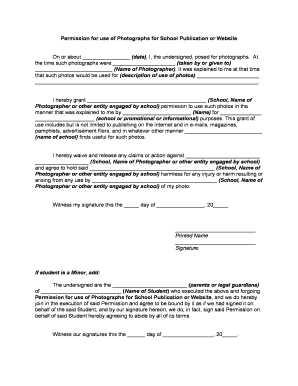
Photographs Publication Form


What is the photographs publication?
The photographs publication is a formal document that grants permission for the use of images, typically in a public or commercial context. This form is essential for ensuring that individuals or organizations have the legal right to use photographs that feature people, places, or events. It serves to protect the rights of both the photographer and the subjects of the photographs, ensuring that all parties are aware of how the images will be used and that consent has been obtained.
Key elements of the photographs publication
A well-structured photographs publication includes several important components to ensure clarity and legal validity. Key elements often include:
- Identifying Information: Names and contact details of both the photographer and the subject(s) featured in the photographs.
- Scope of Use: A clear description of how the photographs will be used, including any specific media or platforms where they may appear.
- Duration of Permission: The time frame during which the permission is granted, whether it is for a specific project or an indefinite period.
- Compensation Details: Any financial arrangements or compensation for the use of the photographs, if applicable.
- Signature Lines: Areas for both parties to sign, indicating their agreement to the terms outlined in the document.
Steps to complete the photographs publication
Completing a photographs publication involves several straightforward steps to ensure that all necessary information is accurately captured. Here are the typical steps:
- Gather Information: Collect all relevant details about the photographer, subjects, and intended use of the photographs.
- Draft the Document: Create a draft of the publication, incorporating all key elements to ensure clarity and legal compliance.
- Review Terms: Both parties should review the terms of the publication to ensure mutual understanding and agreement.
- Sign the Document: Have both the photographer and the subjects sign the publication to formalize the agreement.
- Distribute Copies: Provide copies of the signed publication to all parties involved for their records.
Legal use of the photographs publication
To ensure the photographs publication is legally binding, it must comply with relevant laws and regulations. In the United States, this includes adherence to privacy laws and copyright regulations. It is important to obtain informed consent from all parties involved, especially when the photographs feature identifiable individuals. Additionally, the publication should clearly outline the intended use of the photographs to avoid any potential legal disputes in the future.
Examples of using the photographs publication
There are various scenarios in which a photographs publication may be utilized. Common examples include:
- Event Photography: Obtaining consent from attendees at a public event for promotional materials.
- Commercial Use: Granting permission for a business to use photographs of individuals in advertising campaigns.
- Educational Purposes: Allowing schools or organizations to use photographs in publications or websites.
How to obtain the photographs publication
Obtaining a photographs publication can be done through various means. Many organizations provide templates that can be customized to fit specific needs. Alternatively, individuals can draft their own publication using legal guidelines to ensure compliance. It is advisable to consult with a legal professional to ensure that the publication meets all necessary legal requirements. Once completed, the publication should be signed by all relevant parties to validate the agreement.
Quick guide on how to complete photographs publication
Complete Photographs Publication effortlessly on any device
Online document handling has become increasingly favored by businesses and individuals alike. It offers an ideal eco-friendly substitute to traditional printed and signed paperwork, allowing you to easily find the right form and securely store it online. airSlate SignNow provides you with all the necessary tools to create, modify, and electronically sign your documents swiftly and without delays. Manage Photographs Publication on any platform using airSlate SignNow’s Android or iOS applications and enhance any document-focused procedure today.
How to edit and electronically sign Photographs Publication with ease
- Find Photographs Publication and click on Get Form to begin.
- Utilize the features we offer to fill out your document.
- Mark essential sections of your documents or obscure sensitive information with tools that airSlate SignNow provides specifically for this purpose.
- Generate your eSignature using the Sign tool, which takes seconds and carries the same legal validity as a conventional wet ink signature.
- Review the details and click on the Done button to save your modifications.
- Choose your preferred method to send your form, via email, SMS, or an invitation link, or download it to your computer.
Eliminate the stress of missing or lost documents, tedious form searching, or errors that require printing new document versions. airSlate SignNow addresses all your document management needs in just a few clicks from your chosen device. Adjust and electronically sign Photographs Publication and ensure outstanding communication at every step of your form preparation journey with airSlate SignNow.
Create this form in 5 minutes or less
Create this form in 5 minutes!
People also ask
-
What are permission photographs in the context of airSlate SignNow?
Permission photographs refer to images that are obtained with the consent of the individuals depicted, which is essential for legal and ethical reasons. In the context of airSlate SignNow, businesses often use these photographs in documents that require signatory approval, ensuring compliance with privacy regulations.
-
How does airSlate SignNow handle permission photographs?
airSlate SignNow allows users to upload permission photographs easily as part of their documents. This ensures that any photographic evidence used in signNow documents complies with the necessary legal standards, safeguarding your business from potential disputes.
-
Are there any costs associated with using permission photographs on airSlate SignNow?
Using permission photographs within airSlate SignNow does not incur additional fees beyond your subscription plan. The platform is designed to be cost-effective, enabling businesses to manage all documents, including those requiring photographs, without unexpected costs.
-
Can I integrate airSlate SignNow with other platforms that deal with permission photographs?
Yes, airSlate SignNow offers seamless integrations with various platforms that may require the use of permission photographs, such as CRM systems and digital asset management tools. This helps streamline workflow and ensures that all necessary documents and images are effectively coordinated.
-
What are the benefits of using airSlate SignNow for documents requiring permission photographs?
Using airSlate SignNow for documents with permission photographs saves time and increases efficiency by enabling easy eSigning and document management. Additionally, it enhances compliance by ensuring that all necessary permissions are secured and documented correctly.
-
Is it easy to manage permission photographs within documents in airSlate SignNow?
Absolutely! airSlate SignNow provides a user-friendly interface that makes it simple to insert and manage permission photographs within your documents. You can easily upload images, position them as needed, and secure the necessary signatures without hassle.
-
What types of documents commonly use permission photographs?
Documents that commonly use permission photographs include release forms, contracts, and marketing materials. airSlate SignNow supports all of these document types, ensuring that your business can efficiently obtain approval while adhering to legal standards regarding image use.
Get more for Photographs Publication
Find out other Photographs Publication
- How To eSign Virginia Business Operations Presentation
- How To eSign Hawaii Construction Word
- How Can I eSign Hawaii Construction Word
- How Can I eSign Hawaii Construction Word
- How Do I eSign Hawaii Construction Form
- How Can I eSign Hawaii Construction Form
- How To eSign Hawaii Construction Document
- Can I eSign Hawaii Construction Document
- How Do I eSign Hawaii Construction Form
- How To eSign Hawaii Construction Form
- How Do I eSign Hawaii Construction Form
- How To eSign Florida Doctors Form
- Help Me With eSign Hawaii Doctors Word
- How Can I eSign Hawaii Doctors Word
- Help Me With eSign New York Doctors PPT
- Can I eSign Hawaii Education PDF
- How To eSign Hawaii Education Document
- Can I eSign Hawaii Education Document
- How Can I eSign South Carolina Doctors PPT
- How Can I eSign Kansas Education Word