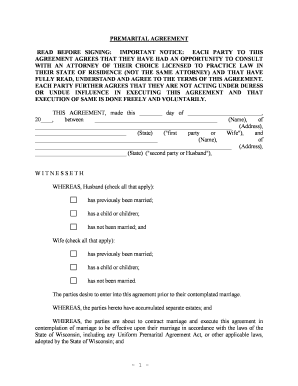
Wisconsin Agreement Form


What is the Wisconsin Agreement Form
The Wisconsin agreement form is a legal document used to outline the terms and conditions agreed upon by two or more parties in the state of Wisconsin. This form can be applied in various contexts, such as business agreements, rental contracts, or partnership agreements. It serves as a formal record of the commitments made by each party, ensuring clarity and accountability in the relationship. Understanding the specific purpose of the Wisconsin agreement form is essential for its proper use and legal validity.
How to use the Wisconsin Agreement Form
Using the Wisconsin agreement form involves several key steps to ensure that the document serves its intended purpose. First, identify the specific type of agreement you need, as this will determine the content required in the form. Next, gather all relevant information from the parties involved, including names, addresses, and any specific terms of the agreement. Once the details are compiled, fill out the form accurately, ensuring that all parties review the terms before signing. Digital platforms like signNow can facilitate this process by allowing for easy editing and electronic signatures.
Steps to complete the Wisconsin Agreement Form
Completing the Wisconsin agreement form involves a systematic approach to ensure accuracy and compliance with legal standards. Follow these steps:
- Identify the type of agreement needed and its purpose.
- Gather necessary information from all parties, including contact details and specific terms.
- Fill out the form, ensuring clarity in each section.
- Review the completed form with all parties involved to confirm agreement.
- Obtain signatures from all parties, either in person or electronically.
By following these steps, you can ensure that the Wisconsin agreement form is completed correctly and is legally binding.
Legal use of the Wisconsin Agreement Form
The legal use of the Wisconsin agreement form hinges on its compliance with state laws and regulations. For the form to be considered valid, it must include essential elements such as the names of the parties, the specific terms of the agreement, and signatures from all involved. Additionally, it is important to ensure that the agreement does not violate any existing laws or public policy. Utilizing a reliable digital platform can enhance the security and legality of the signed document, providing a digital certificate and maintaining compliance with eSignature laws.
Key elements of the Wisconsin Agreement Form
Several key elements must be included in the Wisconsin agreement form to ensure its effectiveness and legal standing. These elements typically include:
- Parties involved: Clearly state the names and addresses of all parties entering the agreement.
- Terms and conditions: Outline the specific obligations, rights, and responsibilities of each party.
- Effective date: Indicate when the agreement becomes effective.
- Signatures: Ensure that all parties sign the document, either physically or electronically.
Inclusion of these elements helps to create a comprehensive and enforceable agreement.
Who Issues the Form
The Wisconsin agreement form is typically generated by the parties involved in the agreement. There is no central authority that issues this form, as it is tailored to the specific needs of the agreement being created. However, templates and examples may be available through legal resources or online platforms that specialize in document preparation. It is advisable to consult legal counsel when drafting complex agreements to ensure compliance with state laws.
Quick guide on how to complete wisconsin agreement form
Effortlessly prepare Wisconsin Agreement Form on any device
Digital document management has become increasingly popular among businesses and individuals. It serves as an ideal eco-friendly alternative to conventional printed and signed documents, allowing you to obtain the necessary forms and securely store them online. airSlate SignNow equips you with all the tools required to create, modify, and electronically sign your documents promptly without any holdups. Handle Wisconsin Agreement Form on any platform with the airSlate SignNow Android or iOS applications and enhance any document-centric process today.
The easiest way to modify and electronically sign Wisconsin Agreement Form without hassle
- Locate Wisconsin Agreement Form and then click Get Form to begin.
- Utilize the tools we offer to fill out your document.
- Highlight important sections of the documents or obscure sensitive information with tools specifically provided by airSlate SignNow for that purpose.
- Create your eSignature using the Sign feature, which takes moments and holds the same legal validity as a conventional ink signature.
- Review all the details and then click on the Done button to save your modifications.
- Select your preferred method to send your form, whether by email, text message (SMS), or invite link, or download it to your computer.
Forget about lost or misplaced documents, tedious form searches, or mistakes that necessitate creating new document copies. airSlate SignNow takes care of all your document management needs with just a few clicks from your chosen device. Edit and electronically sign Wisconsin Agreement Form and guarantee excellent communication at every stage of the form preparation process with airSlate SignNow.
Create this form in 5 minutes or less
Create this form in 5 minutes!
People also ask
-
What is a Wisconsin agreement form?
A Wisconsin agreement form is a legal document used to outline the terms and conditions of a specific agreement between two or more parties in Wisconsin. This form can cover various scenarios such as lease agreements, contracts, or partnership agreements. Utilizing an eSignature solution like airSlate SignNow can streamline the process of creating, sending, and signing these forms electronically.
-
How can I create a Wisconsin agreement form using airSlate SignNow?
Creating a Wisconsin agreement form with airSlate SignNow is quick and straightforward. Simply log in to your account, select 'Create Document', and choose from customizable templates or start from scratch. Our user-friendly interface allows you to add necessary fields for signature and information, ensuring your agreement is legally binding and compliant.
-
Is airSlate SignNow affordable for businesses needing Wisconsin agreement forms?
Yes, airSlate SignNow offers various pricing plans designed to be cost-effective for businesses of all sizes. Whether you require a basic plan for occasional use or a more advanced package for high-volume needs, you can find an option that suits your budget. Investing in our platform can save you time and resources when handling Wisconsin agreement forms.
-
What features does airSlate SignNow provide for Wisconsin agreement forms?
airSlate SignNow includes a range of features tailored for Wisconsin agreement forms, including customizable templates, real-time collaboration, and secure cloud storage. You can also track the status of your documents, send reminders, and ensure compliance with digital signatures. These features enhance the efficiency of managing legal documents.
-
What are the benefits of using airSlate SignNow for Wisconsin agreement forms?
The benefits of using airSlate SignNow for Wisconsin agreement forms include increased efficiency, reduced paper usage, and enhanced security. You can sign documents from anywhere, at any time, which speeds up the agreement process signNowly. Additionally, our platform provides robust compliance measures, ensuring your forms meet Wisconsin's legal standards.
-
Can I integrate airSlate SignNow with other software to manage Wisconsin agreement forms?
Certainly! airSlate SignNow offers seamless integrations with various software applications such as CRM tools, cloud storage services, and project management platforms. Integrating these tools can streamline your workflow for managing Wisconsin agreement forms. Our API also allows for custom solutions to meet unique business needs.
-
Is it legal to use electronic signatures for Wisconsin agreement forms?
Yes, electronic signatures are legally recognized in Wisconsin and can be used for most agreements, including Wisconsin agreement forms. airSlate SignNow complies with the eSign Act and other regulations, ensuring that your electronic signatures are legally binding. This means you can confidently use our platform to finalize agreements online.
Get more for Wisconsin Agreement Form
- Lessor form c
- Lessor form d
- Non surface disturbance oil and gas lease for state forest form
- Agreement sample lease option agreement california form
- Form 503general information assumed name certificate
- Legacy01 basic oil and gas forms oil ampampamp gas legal forms
- Oil and gas lease no texas general land office form
- Agreement for purchase and sale and joint escrow instructions form
Find out other Wisconsin Agreement Form
- Electronic signature Texas Time Off Policy Later
- Electronic signature Texas Time Off Policy Free
- eSignature Delaware Time Off Policy Online
- Help Me With Electronic signature Indiana Direct Deposit Enrollment Form
- Electronic signature Iowa Overtime Authorization Form Online
- Electronic signature Illinois Employee Appraisal Form Simple
- Electronic signature West Virginia Business Ethics and Conduct Disclosure Statement Free
- Electronic signature Alabama Disclosure Notice Simple
- Electronic signature Massachusetts Disclosure Notice Free
- Electronic signature Delaware Drug Testing Consent Agreement Easy
- Electronic signature North Dakota Disclosure Notice Simple
- Electronic signature California Car Lease Agreement Template Free
- How Can I Electronic signature Florida Car Lease Agreement Template
- Electronic signature Kentucky Car Lease Agreement Template Myself
- Electronic signature Texas Car Lease Agreement Template Easy
- Electronic signature New Mexico Articles of Incorporation Template Free
- Electronic signature New Mexico Articles of Incorporation Template Easy
- Electronic signature Oregon Articles of Incorporation Template Simple
- eSignature Montana Direct Deposit Enrollment Form Easy
- How To Electronic signature Nevada Acknowledgement Letter