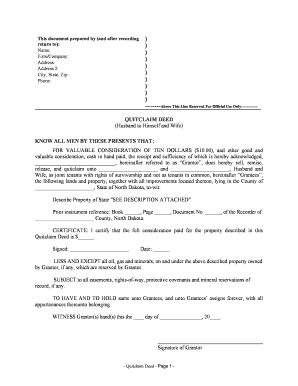
North Dakota Quitclaim Deed from Husband to Himself and Wife Form


What is the North Dakota Quitclaim Deed From Husband To Himself And Wife
The North Dakota Quitclaim Deed From Husband To Himself And Wife is a legal document used to transfer property ownership between spouses. This type of deed allows a husband to convey his interest in a property to himself and his wife, effectively formalizing their joint ownership. Unlike warranty deeds, quitclaim deeds do not guarantee that the property is free of liens or other claims. Instead, they simply transfer whatever interest the husband has in the property at the time of the transfer.
Steps to complete the North Dakota Quitclaim Deed From Husband To Himself And Wife
Completing the North Dakota Quitclaim Deed involves several important steps:
- Gather necessary information, including the legal description of the property and the names of both spouses.
- Obtain a blank quitclaim deed form, which can be found online or through legal resources.
- Fill out the form accurately, ensuring all details are correct, including the property description and the names of the parties involved.
- Sign the document in the presence of a notary public to ensure its legal validity.
- File the completed deed with the appropriate county recorder's office to make the transfer official.
Key elements of the North Dakota Quitclaim Deed From Husband To Himself And Wife
Several key elements must be included in the quitclaim deed to ensure its effectiveness:
- Grantor and Grantee Information: Clearly state the names of the husband (grantor) and wife (grantee).
- Property Description: Include a detailed legal description of the property being transferred.
- Consideration: Mention any consideration given for the deed, even if it is nominal.
- Signature and Notarization: The husband must sign the deed, and it must be notarized.
Legal use of the North Dakota Quitclaim Deed From Husband To Himself And Wife
The quitclaim deed is legally recognized in North Dakota and serves as a valid means of transferring property ownership between spouses. It is often used in situations such as marriage, divorce, or estate planning. However, it is important to understand that this type of deed does not provide any warranties regarding the property’s title, which means that the grantee assumes the risk associated with any existing claims or liens.
State-specific rules for the North Dakota Quitclaim Deed From Husband To Himself And Wife
In North Dakota, specific rules govern the execution and filing of quitclaim deeds. The deed must be signed by the grantor and notarized to be valid. Additionally, it must be filed with the county recorder's office in the county where the property is located. Each county may have its own requirements regarding fees and additional documentation, so it is advisable to check with local authorities for specific guidelines.
How to use the North Dakota Quitclaim Deed From Husband To Himself And Wife
Using the quitclaim deed involves several practical considerations. After completing the deed, the husband should ensure that both spouses understand the implications of the transfer. It is also essential to keep a copy of the signed and notarized deed for personal records. Once filed, the deed serves as public notice of the ownership change, which can be important for future transactions involving the property.
Quick guide on how to complete north dakota quitclaim deed from husband to himself and wife
Complete North Dakota Quitclaim Deed From Husband To Himself And Wife effortlessly on any device
Online document management has gained signNow traction among businesses and individuals. It serves as an ideal environmentally friendly alternative to conventional printed and signed documents, allowing you to obtain the correct form and securely store it online. airSlate SignNow equips you with all the tools necessary to create, modify, and electronically sign your documents quickly without any hold-ups. Manage North Dakota Quitclaim Deed From Husband To Himself And Wife on any platform using the airSlate SignNow Android or iOS applications, and simplify any document-related task today.
How to modify and eSign North Dakota Quitclaim Deed From Husband To Himself And Wife with ease
- Find North Dakota Quitclaim Deed From Husband To Himself And Wife and click on Get Form to begin.
- Utilize the tools we provide to fill out your form.
- Highlight important sections of your documents or obscure sensitive information with tools that airSlate SignNow has specifically designed for this purpose.
- Create your eSignature using the Sign feature, which takes seconds and has the same legal validity as a conventional handwritten signature.
- Review the information and then hit the Done button to save your changes.
- Choose how you want to share your form: via email, SMS, invite link, or download it to your computer.
Say goodbye to lost or misplaced files, tedious form searching, or mistakes that necessitate printing new document copies. airSlate SignNow meets all your document management requirements in just a few clicks from any device you prefer. Edit and eSign North Dakota Quitclaim Deed From Husband To Himself And Wife to ensure effective communication at every stage of your document preparation process with airSlate SignNow.
Create this form in 5 minutes or less
Create this form in 5 minutes!
People also ask
-
What is a North Dakota Quitclaim Deed From Husband To Himself And Wife?
A North Dakota Quitclaim Deed From Husband To Himself And Wife is a legal document that allows a husband to transfer his interest in a property to himself and his wife. This type of deed provides a straightforward way to clarify property ownership without the need for a sale or additional compensation. It's often used in estate planning or during marriage to ensure that both spouses have equal rights to the property.
-
How can I create a North Dakota Quitclaim Deed From Husband To Himself And Wife?
Creating a North Dakota Quitclaim Deed From Husband To Himself And Wife is simple with airSlate SignNow. Our platform provides customizable templates that align with state requirements, ensuring that you have all necessary information included. Once completed, you can easily eSign and send the document for further processing.
-
What are the benefits of using airSlate SignNow for a quitclaim deed?
Using airSlate SignNow for a North Dakota Quitclaim Deed From Husband To Himself And Wife offers numerous benefits, including ease of use, cost-effectiveness, and the ability to securely eSign documents. Our platform simplifies the process, allowing users to complete their legal documents quickly while maintaining compliance with state laws.
-
Is there a fee for creating a North Dakota Quitclaim Deed From Husband To Himself And Wife?
Yes, there may be a nominal fee associated with creating a North Dakota Quitclaim Deed From Husband To Himself And Wife through airSlate SignNow. However, our pricing is competitive, and you will benefit from our user-friendly tools and templates designed to streamline the document creation process.
-
Can I edit a quitclaim deed after it is created?
Absolutely! With airSlate SignNow, you can easily edit your North Dakota Quitclaim Deed From Husband To Himself And Wife at any time before it is signed. Our platform allows you to make changes to the document until you are completely satisfied with the details, ensuring accuracy and relevance.
-
How does airSlate SignNow ensure the security of my quitclaim deed?
airSlate SignNow is committed to maintaining the highest level of security for your documents, including the North Dakota Quitclaim Deed From Husband To Himself And Wife. We use industry-standard encryption and secure storage solutions to protect your information and maintain confidentiality throughout the eSigning process.
-
What integrations does airSlate SignNow offer for managing quitclaim deeds?
airSlate SignNow offers various integrations with popular business applications to seamlessly manage your North Dakota Quitclaim Deed From Husband To Himself And Wife. These integrations allow you to connect with tools like Google Drive, Dropbox, and CRM systems, streamlining your workflow and enhancing productivity.
Get more for North Dakota Quitclaim Deed From Husband To Himself And Wife
- Buyers notice of intent to vacate and surrender property to seller under contract for deed california form
- Notice default form 497298137
- California seller disclosure form
- Seller disclosure residential 497298139 form
- Ca seller form
- Notice of default for past due payments in connection with contract for deed california form
- Final notice of default for past due payments in connection with contract for deed california form
- Assignment of contract for deed by seller california form
Find out other North Dakota Quitclaim Deed From Husband To Himself And Wife
- eSignature Arkansas Legal Affidavit Of Heirship Fast
- Help Me With eSignature Colorado Legal Cease And Desist Letter
- How To eSignature Connecticut Legal LLC Operating Agreement
- eSignature Connecticut Legal Residential Lease Agreement Mobile
- eSignature West Virginia High Tech Lease Agreement Template Myself
- How To eSignature Delaware Legal Residential Lease Agreement
- eSignature Florida Legal Letter Of Intent Easy
- Can I eSignature Wyoming High Tech Residential Lease Agreement
- eSignature Connecticut Lawers Promissory Note Template Safe
- eSignature Hawaii Legal Separation Agreement Now
- How To eSignature Indiana Legal Lease Agreement
- eSignature Kansas Legal Separation Agreement Online
- eSignature Georgia Lawers Cease And Desist Letter Now
- eSignature Maryland Legal Quitclaim Deed Free
- eSignature Maryland Legal Lease Agreement Template Simple
- eSignature North Carolina Legal Cease And Desist Letter Safe
- How Can I eSignature Ohio Legal Stock Certificate
- How To eSignature Pennsylvania Legal Cease And Desist Letter
- eSignature Oregon Legal Lease Agreement Template Later
- Can I eSignature Oregon Legal Limited Power Of Attorney