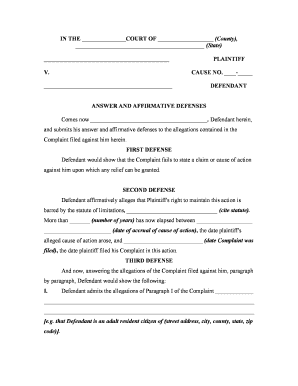
Affirmative Defense Action Form


What is the affirmative defense action?
An affirmative defense action is a legal strategy used by a defendant in a civil lawsuit to introduce evidence that, if proven, negates or mitigates liability, even if the allegations in the complaint are true. This approach allows defendants to present their case by acknowledging the claims while asserting additional facts that justify their actions or provide a legal excuse. Common examples include self-defense in assault cases or claiming that the statute of limitations has expired, barring the lawsuit.
How to use the affirmative defense action
To effectively use an affirmative defense action, the defendant must clearly outline the defense in their answer to the civil lawsuit. This involves stating the specific affirmative defenses being claimed and providing supporting evidence. It is crucial to ensure that these defenses are relevant to the case and comply with the applicable laws in the jurisdiction where the lawsuit is filed. Consulting with a legal professional can help in crafting a robust affirmative defense that meets the necessary legal standards.
Key elements of the affirmative defense action
Several key elements must be established for an affirmative defense action to be successful:
- Burden of proof: The defendant carries the burden to prove the affirmative defense by a preponderance of the evidence.
- Relevance: The defense must directly relate to the claims made in the lawsuit.
- Legal basis: The defense must be grounded in applicable law, such as statutes or case law.
- Timeliness: The affirmative defense must be raised in a timely manner, typically in the initial response to the lawsuit.
Steps to complete the affirmative defense action
Completing an affirmative defense action involves several steps:
- Review the complaint thoroughly to understand the allegations.
- Identify potential affirmative defenses that apply to the case.
- Gather evidence and documentation to support the affirmative defenses.
- Draft the answer to the civil lawsuit, including the affirmative defenses clearly stated.
- File the answer with the appropriate court and serve it to the plaintiff.
State-specific rules for the affirmative defense action
Each state may have unique rules and procedures regarding affirmative defenses in civil actions. These rules can dictate how defenses must be presented, the types of defenses allowed, and the timelines for filing. It is essential to consult state-specific statutes or legal resources to ensure compliance with local laws. Understanding these nuances can significantly affect the outcome of the case.
Examples of using the affirmative defense action
Examples of affirmative defense actions include:
- Self-defense: In cases of assault, a defendant may claim they acted in self-defense to justify their actions.
- Statute of limitations: A defendant can argue that the time limit for filing the lawsuit has expired, thus barring the claim.
- Consent: In certain situations, a defendant may assert that the plaintiff consented to the actions that led to the lawsuit.
Quick guide on how to complete affirmative defense action
Effortlessly Prepare Affirmative Defense Action on Any Device
Managing documents online has become increasingly favored by both businesses and individuals. It serves as an ideal environmentally-friendly alternative to traditional printed and signed documents, allowing you to access the necessary form and securely keep it online. airSlate SignNow equips you with all the tools needed to create, edit, and electronically sign your documents quickly without any holdups. Handle Affirmative Defense Action on any device with airSlate SignNow’s Android or iOS applications and simplify your document-based processes today.
Steps to Edit and Electronically Sign Affirmative Defense Action with Ease
- Obtain Affirmative Defense Action and click on Get Form to begin.
- Utilize the tools we offer to complete your form.
- Mark important sections of the documents or redact sensitive information with tools that airSlate SignNow offers specifically for that task.
- Generate your signature using the Sign tool, which takes mere seconds and carries the same legal significance as a traditional handwritten signature.
- Review all details and click on the Done button to save your updates.
- Choose how you wish to send your form, via email, SMS, or a shareable link, or download it to your computer.
Eliminate concerns about lost or misplaced documents, tedious form searches, or mistakes that necessitate printing new document copies. airSlate SignNow takes care of your document management needs in just a few clicks from any device of your choice. Edit and electronically sign Affirmative Defense Action and ensure seamless communication throughout the form preparation process with airSlate SignNow.
Create this form in 5 minutes or less
Create this form in 5 minutes!
People also ask
-
What is a defendant civil action in the context of e-signatures?
A defendant civil action refers to a legal procedure where a party is accused of wrongdoing and is required to respond to the allegations. In this context, airSlate SignNow streamlines the process by enabling defendants to review, sign, and manage documents electronically, ensuring that all actions are legally binding and efficiently handled.
-
How can airSlate SignNow facilitate a defendant civil action?
airSlate SignNow provides a seamless platform for defendants in a civil action to receive, sign, and send legal documents. With features such as document templates, in-app reminders, and secure storage, the solution helps ensure that all necessary documentation is completed accurately and promptly during legal proceedings.
-
Is airSlate SignNow cost-effective for handling defendant civil actions?
Yes, airSlate SignNow offers competitive pricing plans that cater to businesses involved in legal matters, including defendant civil actions. By using our platform, you can reduce costs associated with paper, printing, and travel while ensuring compliance with legal standards through our robust e-signature capabilities.
-
What features does airSlate SignNow offer for managing defendant civil actions?
airSlate SignNow provides key features such as customizable templates, real-time tracking of document status, and secure electronic signatures. These tools are specifically designed to support the needs of parties involved in a defendant civil action, allowing for greater efficiency and transparency in the document management process.
-
Can airSlate SignNow be integrated with other legal software for defendant civil action?
Absolutely! airSlate SignNow integrates seamlessly with various legal software and tools, enhancing collaboration during a defendant civil action. By connecting with platforms like practice management systems or CRM solutions, users can centralize their documentation processes and improve overall workflow efficiency.
-
What are the benefits of using airSlate SignNow for a defendant civil action?
Utilizing airSlate SignNow for a defendant civil action provides numerous benefits, including enhanced speed in document processing, improved accuracy, and robust security for sensitive information. Our solution simplifies the signing process, ensuring that defendants can focus on their case rather than on paperwork.
-
How secure is airSlate SignNow for handling documents related to a defendant civil action?
Security is a top priority at airSlate SignNow, especially for documents involved in a defendant civil action. Our platform employs advanced encryption protocols and complies with industry-standard regulations to protect sensitive legal documents from unauthorized access and data bsignNowes.
Get more for Affirmative Defense Action
- Domestic violence protection order process washington state courts form
- Court forms vulnerable adult protection washington state courts
- Experienced attorneys for wisconsin divorce trialsdivergent family form
- Petition for return of form
- Guardianship forms e filing new hampshire judicial branch
- Mediation and arbitration new hampshire judicial branch form
- Superior court new hampshire judicial branch form
- State v leroux 26 neb ct app 76courtlistenercom form
Find out other Affirmative Defense Action
- eSign Arkansas Government Affidavit Of Heirship Easy
- eSign California Government LLC Operating Agreement Computer
- eSign Oklahoma Finance & Tax Accounting Executive Summary Template Computer
- eSign Tennessee Finance & Tax Accounting Cease And Desist Letter Myself
- eSign Finance & Tax Accounting Form Texas Now
- eSign Vermont Finance & Tax Accounting Emergency Contact Form Simple
- eSign Delaware Government Stock Certificate Secure
- Can I eSign Vermont Finance & Tax Accounting Emergency Contact Form
- eSign Washington Finance & Tax Accounting Emergency Contact Form Safe
- How To eSign Georgia Government Claim
- How Do I eSign Hawaii Government Contract
- eSign Hawaii Government Contract Now
- Help Me With eSign Hawaii Government Contract
- eSign Hawaii Government Contract Later
- Help Me With eSign California Healthcare / Medical Lease Agreement
- Can I eSign California Healthcare / Medical Lease Agreement
- How To eSign Hawaii Government Bill Of Lading
- How Can I eSign Hawaii Government Bill Of Lading
- eSign Hawaii Government Promissory Note Template Now
- eSign Hawaii Government Work Order Online