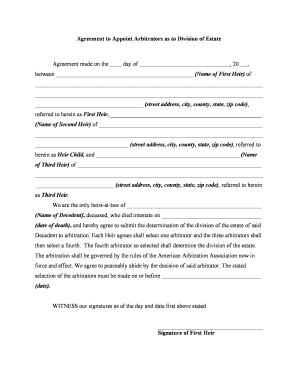
Agreement Division Template Form


What is the Agreement Division Template
The Agreement Division Template serves as a structured document designed to facilitate the mediation process between parties involved in a dispute. This template outlines the terms and conditions agreed upon by the parties, ensuring that all aspects of the division are clearly defined. It is particularly useful in legal contexts where clarity and mutual understanding are essential. By using this template, parties can avoid misunderstandings and establish a solid foundation for their agreement.
Key elements of the Agreement Division Template
Several key elements are essential to include in the Agreement Division Template to ensure its effectiveness:
- Parties Involved: Clearly identify all parties to the agreement, including their legal names and contact information.
- Terms of Agreement: Detail the specific terms regarding the division of assets, responsibilities, and any other relevant conditions.
- Dispute Resolution: Outline the process for resolving any disputes that may arise during the execution of the agreement.
- Signatures: Provide space for all parties to sign and date the document, which is crucial for its legal validity.
How to use the Agreement Division Template
Using the Agreement Division Template involves several straightforward steps:
- Download the Template: Obtain the template in a digital format, ensuring it is compatible with your preferred editing software.
- Fill in the Details: Carefully enter the necessary information, including the names of the parties and the specific terms of the agreement.
- Review the Document: Ensure all information is accurate and complete, and consider having a legal professional review the document for compliance.
- Sign the Agreement: Once all parties agree to the terms, each party should sign the document to formalize the agreement.
Steps to complete the Agreement Division Template
Completing the Agreement Division Template requires attention to detail and adherence to specific steps:
- Gather Information: Collect all relevant information regarding the assets or issues to be divided.
- Draft the Agreement: Use the template to draft the agreement, ensuring all necessary sections are included.
- Consult with Legal Advisors: If needed, consult with legal professionals to ensure the agreement meets all legal requirements.
- Finalize the Document: Make any necessary adjustments based on feedback and prepare the final version for signing.
Legal use of the Agreement Division Template
The legal use of the Agreement Division Template is contingent upon compliance with relevant laws and regulations. It is essential to ensure that the template adheres to the legal standards set forth by local and state laws. This includes ensuring that all parties have the legal capacity to enter into the agreement and that the terms are not in violation of any statutes. Proper execution, including signatures, is critical for the document to be considered legally binding.
Examples of using the Agreement Division Template
There are various scenarios in which the Agreement Division Template can be utilized effectively:
- Divorce Settlements: Couples can use the template to outline the division of assets and responsibilities during a divorce.
- Business Partnerships: Partners may employ the template to delineate the division of profits and responsibilities in a business context.
- Estate Planning: Individuals can use the template to specify how their assets will be divided among heirs or beneficiaries.
Quick guide on how to complete agreement division template
Easily prepare Agreement Division Template on any device
Digital document management has become increasingly popular among both companies and individuals. It offers an excellent environmentally friendly alternative to conventional printed and signed paperwork, allowing you to obtain the necessary form and securely retain it online. airSlate SignNow equips you with all the tools required to create, modify, and eSign your documents quickly without delays. Manage Agreement Division Template on any device using airSlate SignNow's Android or iOS applications and enhance any document-related process today.
How to modify and eSign Agreement Division Template effortlessly
- Obtain Agreement Division Template and click on Get Form to begin.
- Utilize the tools provided to fill out your form.
- Emphasize relevant sections of the documents or obscure sensitive information with tools that airSlate SignNow specifically offers for this purpose.
- Generate your eSignature using the Sign feature, which takes mere seconds and holds the same legal validity as a traditional hand-written signature.
- Review all the details and click the Done button to save your changes.
- Choose how you would like to share your form, whether by email, text message (SMS), invitation link, or download it to your computer.
Say goodbye to lost or misplaced documents, tedious form hunting, or errors that necessitate printing new copies. airSlate SignNow manages all your document handling needs in just a few clicks from your preferred device. Edit and eSign Agreement Division Template to ensure outstanding communication at every stage of your form preparation process with airSlate SignNow.
Create this form in 5 minutes or less
Create this form in 5 minutes!
People also ask
-
What is division mediation and how does it work with airSlate SignNow?
Division mediation is a process that facilitates the resolution of disputes or negotiations between parties. With airSlate SignNow, users can easily create, send, and eSign mediation agreements, ensuring that all parties can signNow a consensus quickly and efficiently.
-
How can division mediation benefit my business using airSlate SignNow?
Using airSlate SignNow for division mediation helps streamline the entire process by providing a user-friendly platform for document management and eSigning. This not only saves time but also enhances collaboration among stakeholders, ensuring that agreements are executed promptly.
-
What features does airSlate SignNow offer for division mediation?
AirSlate SignNow includes features such as customizable templates, automated workflows, and secure eSigning that are essential for effective division mediation. These tools help facilitate communication and documentation between parties while ensuring compliance and security.
-
Does airSlate SignNow integrate with other tools for division mediation?
Yes, airSlate SignNow seamlessly integrates with various business tools including CRM systems and cloud storage solutions. These integrations enhance the division mediation process by allowing users to pull in relevant data and documents easily from different platforms.
-
What is the pricing structure for using airSlate SignNow for division mediation?
AirSlate SignNow offers flexible pricing plans that cater to businesses of all sizes. Whether you're looking for essentials for small teams or comprehensive features for larger enterprises, there's a plan that supports your division mediation needs while being cost-effective.
-
Is airSlate SignNow secure for handling division mediation documents?
Absolutely, airSlate SignNow employs industry-standard encryption and security measures to protect all documents, including those related to division mediation. Your data is safe, ensuring confidentiality and integrity throughout the mediation process.
-
Can I customize templates for division mediation agreements in airSlate SignNow?
Yes, airSlate SignNow allows users to create and customize templates for division mediation agreements. This feature helps standardize documentation while addressing the specific needs of different mediation scenarios.
Get more for Agreement Division Template
Find out other Agreement Division Template
- Can I Sign Alabama Banking PPT
- Electronic signature Washington Sports POA Simple
- How To Electronic signature West Virginia Sports Arbitration Agreement
- Electronic signature Wisconsin Sports Residential Lease Agreement Myself
- Help Me With Sign Arizona Banking Document
- How Do I Sign Arizona Banking Form
- How Can I Sign Arizona Banking Form
- How Can I Sign Arizona Banking Form
- Can I Sign Colorado Banking PPT
- How Do I Sign Idaho Banking Presentation
- Can I Sign Indiana Banking Document
- How Can I Sign Indiana Banking PPT
- How To Sign Maine Banking PPT
- Help Me With Sign Massachusetts Banking Presentation
- Can I Sign Michigan Banking PDF
- Can I Sign Michigan Banking PDF
- Help Me With Sign Minnesota Banking Word
- How To Sign Missouri Banking Form
- Help Me With Sign New Jersey Banking PDF
- How Can I Sign New Jersey Banking Document