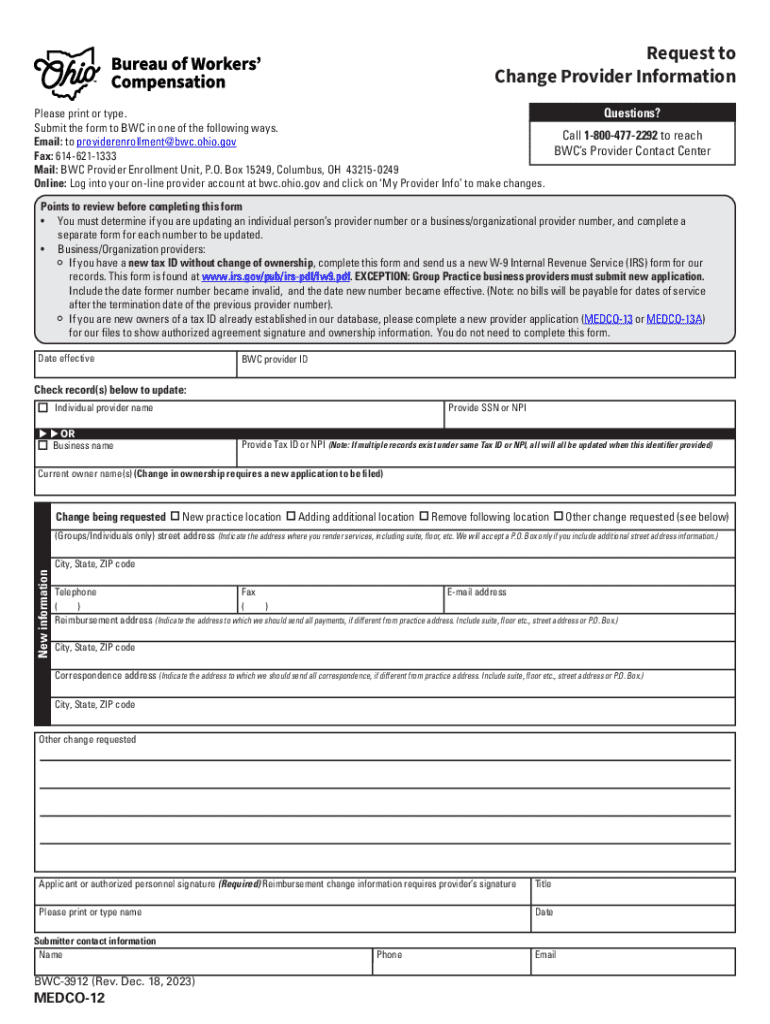
Provider FormsBureau of Workers' Compensation Ohio BWC 2023-2026


Understanding the Medco 12 Form
The Medco 12 form is a crucial document utilized within the Bureau of Workers' Compensation in Ohio. This form is primarily designed for healthcare providers to submit requests for reimbursement for services rendered to injured workers. It serves as a standardized method for reporting medical treatment and associated costs, ensuring that providers receive timely payments for their services.
Steps to Complete the Medco 12 Form
Completing the Medco 12 form requires careful attention to detail. Here are the essential steps:
- Begin by entering the patient’s information, including their name, claim number, and date of injury.
- Provide details about the services rendered, including dates of service, procedure codes, and descriptions of the treatments.
- Include the total charges for each service, ensuring that all amounts are accurate and reflect the services provided.
- Sign and date the form to certify that the information provided is true and correct.
Legal Use of the Medco 12 Form
The Medco 12 form must be used in compliance with Ohio's workers' compensation laws. It is essential for healthcare providers to understand the legal implications of submitting this form. Incorrect or fraudulent submissions can lead to penalties, including fines or loss of the ability to bill for services. Providers should ensure that they are familiar with the regulations governing the use of this form to protect their practice and ensure compliance.
Obtaining the Medco 12 Form
Healthcare providers can obtain the Medco 12 form through the Bureau of Workers' Compensation's official website or by contacting their local office. It is important to use the most current version of the form to avoid any issues with processing claims. Providers should also ensure they have access to any supplementary documentation required for submission alongside the Medco 12 form.
Form Submission Methods
Submitting the Medco 12 form can be done through various methods, including:
- Online submission via the Bureau of Workers' Compensation's electronic filing system.
- Mailing the completed form to the appropriate claims processing center.
- In-person delivery at designated Bureau of Workers' Compensation offices.
Choosing the right submission method can affect the speed of processing and reimbursement, so providers should consider their options carefully.
Key Elements of the Medco 12 Form
Several key elements must be included in the Medco 12 form to ensure its validity:
- Patient’s identifying information and claim details.
- Detailed descriptions of medical services provided.
- Accurate billing codes and charges associated with each service.
- Provider's signature and date of submission.
Ensuring these elements are complete and accurate is vital for successful processing and payment.
Quick guide on how to complete provider formsbureau of workers compensation ohio bwc
Complete Provider FormsBureau Of Workers' Compensation Ohio BWC effortlessly on any device
Digital document management has gained popularity among businesses and individuals. It offers an ideal eco-friendly alternative to traditional printed and signed documents, allowing you to access the correct form and securely store it online. airSlate SignNow provides all the tools necessary for you to create, modify, and electronically sign your documents swiftly without delays. Manage Provider FormsBureau Of Workers' Compensation Ohio BWC on any device with the airSlate SignNow Android or iOS applications and streamline any document-related process today.
The easiest way to modify and electronically sign Provider FormsBureau Of Workers' Compensation Ohio BWC with ease
- Find Provider FormsBureau Of Workers' Compensation Ohio BWC and click Get Form to begin.
- Utilize the tools available to complete your form.
- Mark important sections of the documents or conceal sensitive information with tools that airSlate SignNow provides specifically for that purpose.
- Create your signature using the Sign tool, which takes just a few seconds and carries the same legal validity as a traditional wet ink signature.
- Review all the details and then click on the Done button to save your changes.
- Select your preferred method for sending your form, whether by email, SMS, invite link, or download it to your computer.
Eliminate the hassle of missing or lost files, tedious form searches, or errors that necessitate printing new copies of documents. airSlate SignNow meets your document management needs with just a few clicks from any device you choose. Edit and electronically sign Provider FormsBureau Of Workers' Compensation Ohio BWC to ensure effective communication at every stage of the form preparation process with airSlate SignNow.
Create this form in 5 minutes or less
Find and fill out the correct provider formsbureau of workers compensation ohio bwc
Create this form in 5 minutes!
How to create an eSignature for the provider formsbureau of workers compensation ohio bwc
How to create an electronic signature for a PDF online
How to create an electronic signature for a PDF in Google Chrome
How to create an e-signature for signing PDFs in Gmail
How to create an e-signature right from your smartphone
How to create an e-signature for a PDF on iOS
How to create an e-signature for a PDF on Android
People also ask
-
What is the medco 12 form and why is it important?
The medco 12 form is a crucial document used in the healthcare industry for prescription drug claims. It helps streamline the process of submitting and processing medication claims, ensuring that patients receive their medications promptly. Understanding the medco 12 form is essential for healthcare providers and patients alike.
-
How can airSlate SignNow help with the medco 12 form?
airSlate SignNow simplifies the process of completing and signing the medco 12 form by providing an intuitive platform for electronic signatures. Users can easily fill out the form, add necessary signatures, and send it securely to the relevant parties. This not only saves time but also enhances the accuracy of submissions.
-
Is there a cost associated with using airSlate SignNow for the medco 12 form?
Yes, airSlate SignNow offers various pricing plans that cater to different business needs. The cost-effective solution allows users to manage their documents, including the medco 12 form, without breaking the bank. You can choose a plan that best fits your requirements and budget.
-
What features does airSlate SignNow offer for managing the medco 12 form?
airSlate SignNow provides features such as customizable templates, secure cloud storage, and real-time tracking for the medco 12 form. These features ensure that users can efficiently manage their documents while maintaining compliance and security. Additionally, the platform supports multiple file formats for added convenience.
-
Can I integrate airSlate SignNow with other software for the medco 12 form?
Absolutely! airSlate SignNow offers seamless integrations with various software applications, making it easy to manage the medco 12 form alongside your existing tools. This integration capability enhances workflow efficiency and ensures that all your documents are in one place.
-
What are the benefits of using airSlate SignNow for the medco 12 form?
Using airSlate SignNow for the medco 12 form provides numerous benefits, including faster processing times and reduced paperwork. The electronic signature feature eliminates the need for physical signatures, making the process more efficient. Additionally, it enhances security and compliance, ensuring that sensitive information is protected.
-
Is airSlate SignNow user-friendly for completing the medco 12 form?
Yes, airSlate SignNow is designed with user experience in mind, making it easy for anyone to complete the medco 12 form. The platform features a straightforward interface that guides users through the process, ensuring that even those with minimal technical skills can navigate it effortlessly.
Get more for Provider FormsBureau Of Workers' Compensation Ohio BWC
- Worksheet for determining support form
- Email this completed form to new york city doe division of
- Fillable online neft mandate form ai hdfc life fax email print
- 61 35 012 electrical contractors departmental forms
- Application for performance of duty disability retirement rs6047 a for nyslrs correction officers and security hospital
- Department of healththe role of case management form
- New york state out of network emergency and surprise medical bill assignment of benefits form
- Divorce forms with no children or property disputes
Find out other Provider FormsBureau Of Workers' Compensation Ohio BWC
- Electronic signature Washington Real Estate Purchase Order Template Mobile
- Electronic signature West Virginia Real Estate Last Will And Testament Online
- Electronic signature Texas Police Lease Termination Letter Safe
- How To Electronic signature Texas Police Stock Certificate
- How Can I Electronic signature Wyoming Real Estate Quitclaim Deed
- Electronic signature Virginia Police Quitclaim Deed Secure
- How Can I Electronic signature West Virginia Police Letter Of Intent
- How Do I Electronic signature Washington Police Promissory Note Template
- Electronic signature Wisconsin Police Permission Slip Free
- Electronic signature Minnesota Sports Limited Power Of Attorney Fast
- Electronic signature Alabama Courts Quitclaim Deed Safe
- How To Electronic signature Alabama Courts Stock Certificate
- Can I Electronic signature Arkansas Courts Operating Agreement
- How Do I Electronic signature Georgia Courts Agreement
- Electronic signature Georgia Courts Rental Application Fast
- How Can I Electronic signature Hawaii Courts Purchase Order Template
- How To Electronic signature Indiana Courts Cease And Desist Letter
- How Can I Electronic signature New Jersey Sports Purchase Order Template
- How Can I Electronic signature Louisiana Courts LLC Operating Agreement
- How To Electronic signature Massachusetts Courts Stock Certificate