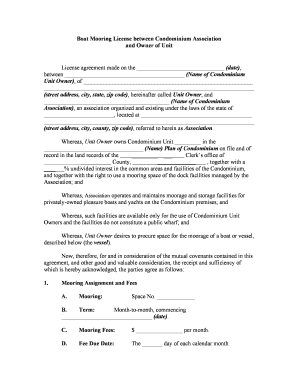
American Rental Association Form


Understanding the American Rental Association
The American Rental Association (ARA) serves as a pivotal organization for those involved in the rental industry, including boat owners. It provides resources, advocacy, and education to enhance the rental experience and promote best practices. Members benefit from access to industry research, networking opportunities, and educational programs that can help streamline operations and improve service delivery.
Steps to Complete the Boat Owner Form
Completing the boat owner form requires attention to detail to ensure compliance with local regulations. Follow these steps for accurate completion:
- Gather necessary information, including your boat's registration number, make, model, and year.
- Provide your personal information, such as your full name, address, and contact details.
- Review any specific requirements related to your state or local jurisdiction.
- Confirm that all information is accurate before submission.
Legal Use of the Boat Owner Form
The boat owner form is legally binding when completed correctly. It is essential to ensure that the form meets all local and federal regulations regarding boat ownership. This includes providing accurate information and obtaining necessary signatures. Compliance with eSignature laws, such as the ESIGN Act and UETA, further solidifies the legal standing of the completed document.
Required Documents for Boat Ownership
When filling out the boat owner form, certain documents may be required to verify ownership and compliance. Commonly needed documents include:
- Proof of purchase or bill of sale.
- Previous registration documents, if applicable.
- Identification, such as a driver's license or state ID.
- Insurance information, if required by state law.
Form Submission Methods
The boat owner form can typically be submitted through various methods, depending on local regulations. Common submission methods include:
- Online submission via the relevant state or local government website.
- Mailing the completed form to the designated agency.
- In-person submission at local government offices or designated locations.
Penalties for Non-Compliance
Failure to properly complete and submit the boat owner form can result in penalties. These may include fines, inability to register the boat, or legal repercussions. It is crucial to adhere to all guidelines and deadlines to avoid complications.
Quick guide on how to complete american rental association
Complete American Rental Association effortlessly on any device
Online document organization has become increasingly favored by businesses and individuals. It offers an ideal eco-friendly alternative to traditional printed and signed documents, allowing you to access the necessary form and securely store it online. airSlate SignNow provides all the resources required to create, modify, and electronically sign your documents quickly without delays. Handle American Rental Association on any device with the airSlate SignNow Android or iOS applications and enhance any document-focused task today.
How to modify and eSign American Rental Association without any hassle
- Locate American Rental Association and click on Get Form to begin.
- Utilize the tools we offer to complete your form.
- Highlight important sections of the documents or redact sensitive information with tools that airSlate SignNow specifically provides for this purpose.
- Generate your electronic signature using the Sign tool, which takes just seconds and holds the same legal validity as a traditional ink signature.
- Review all the details and click on the Done button to save your modifications.
- Select how you wish to send your form, via email, SMS, or invitation link, or download it to your computer.
Eliminate the worry of lost or misplaced documents, cumbersome form searches, or errors that require printing new copies. airSlate SignNow addresses all your document management needs in just a few clicks from your preferred device. Modify and electronically sign American Rental Association and ensure excellent communication at any stage of the form preparation process with airSlate SignNow.
Create this form in 5 minutes or less
Create this form in 5 minutes!
People also ask
-
What is a boat owner form and why is it important?
A boat owner form is a crucial document that verifies boat ownership and provides necessary details about the vessel. This form is essential for registration, insurance, and legal purposes. Utilizing airSlate SignNow makes it easy to create and eSign your boat owner form, ensuring you have the correct documentation for all your boating needs.
-
How can I create a boat owner form using airSlate SignNow?
Creating a boat owner form with airSlate SignNow is straightforward. You can start with a template or customize your own by adding fields relevant to your vessel. Once your form is ready, you can easily send it for eSignature, streamlining the process without any hassle.
-
What features does airSlate SignNow offer for managing a boat owner form?
airSlate SignNow provides a range of features for your boat owner form, including customizable templates, drag-and-drop functionality, and secure cloud storage. Additionally, the platform offers tracking capabilities so you can monitor the status of your document in real-time. This makes managing your boat owner form efficient and organized.
-
Is airSlate SignNow cost-effective for handling multiple boat owner forms?
Yes, airSlate SignNow is a cost-effective solution for managing multiple boat owner forms. With various pricing plans available, you can choose one that fits your business needs while ensuring you have access to unlimited documents and eSignatures. This flexibility allows you to efficiently manage your boating documentation without breaking the bank.
-
Can I integrate other tools with airSlate SignNow for my boat owner form?
Absolutely! airSlate SignNow offers integrations with a variety of tools, including CRM systems, cloud storage services, and productivity applications. This capability enables you to work seamlessly with your existing systems while streamlining the process of creating and managing your boat owner form.
-
What are the benefits of using airSlate SignNow for my boat owner form?
The benefits of using airSlate SignNow for your boat owner form include increased efficiency, enhanced accuracy, and improved security. By opting for an eSignature solution, you can speed up the signing process, reduce paperwork errors, and ensure that your documents are securely stored and easily accessible at any time.
-
How secure is the data on the boat owner form created with airSlate SignNow?
Data security is a top priority for airSlate SignNow. The platform employs state-of-the-art encryption and security measures to protect your boat owner form and its sensitive information. Additionally, audit trails and compliance with industry standards ensure that your documents are handled securely throughout the entire process.
Get more for American Rental Association
Find out other American Rental Association
- Sign Tennessee Courts Residential Lease Agreement Online
- How Do I eSign Arkansas Charity LLC Operating Agreement
- eSign Colorado Charity LLC Operating Agreement Fast
- eSign Connecticut Charity Living Will Later
- How Can I Sign West Virginia Courts Quitclaim Deed
- Sign Courts Form Wisconsin Easy
- Sign Wyoming Courts LLC Operating Agreement Online
- How To Sign Wyoming Courts Quitclaim Deed
- eSign Vermont Business Operations Executive Summary Template Mobile
- eSign Vermont Business Operations Executive Summary Template Now
- eSign Virginia Business Operations Affidavit Of Heirship Mobile
- eSign Nebraska Charity LLC Operating Agreement Secure
- How Do I eSign Nevada Charity Lease Termination Letter
- eSign New Jersey Charity Resignation Letter Now
- eSign Alaska Construction Business Plan Template Mobile
- eSign Charity PPT North Carolina Now
- eSign New Mexico Charity Lease Agreement Form Secure
- eSign Charity PPT North Carolina Free
- eSign North Dakota Charity Rental Lease Agreement Now
- eSign Arkansas Construction Permission Slip Easy