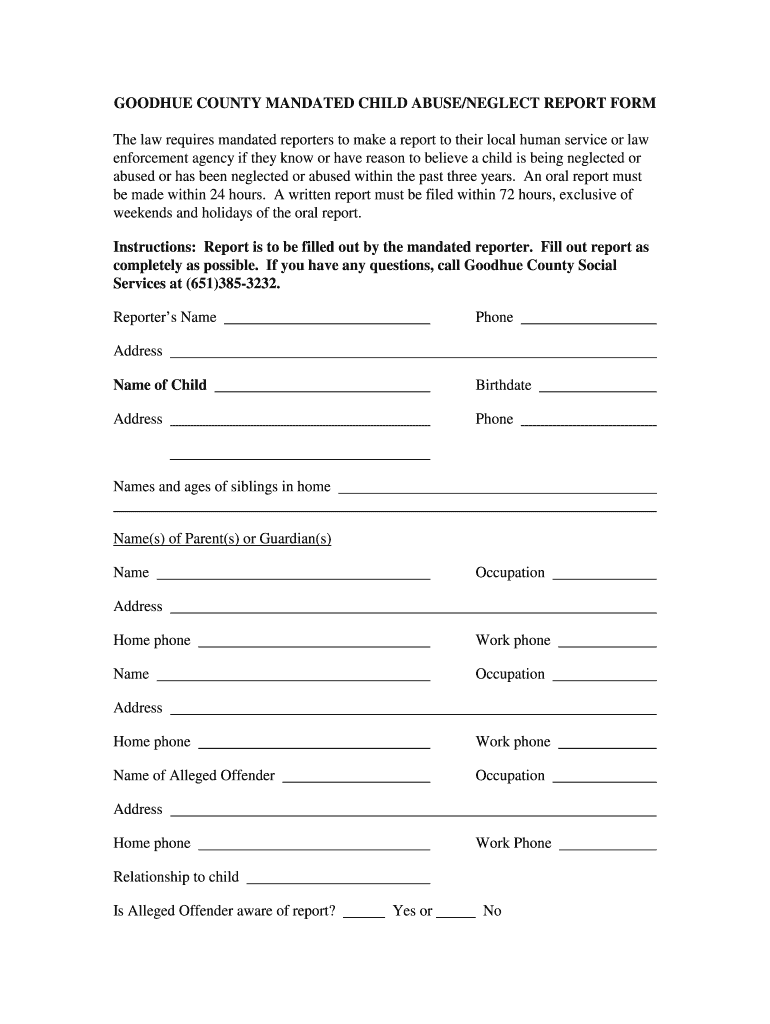
Goodhue County Mn Mandated Reporting Form


What is the Goodhue County MN Mandated Reporting
The Goodhue County MN mandated reporting refers to the legal obligation for certain professionals and community members to report suspected cases of child abuse or neglect. This requirement is established under Minnesota state law, which aims to protect vulnerable children and ensure their safety. Individuals who fall under this category include teachers, healthcare providers, social workers, and law enforcement officials. Understanding the nuances of mandated reporting is crucial for those in these roles, as failure to report can result in legal consequences.
Steps to complete the Goodhue County MN Mandated Reporting
Completing the Goodhue County MN mandated reporting involves several key steps to ensure that the report is filed correctly and in a timely manner. First, gather all relevant information regarding the suspected abuse or neglect, including details about the child, the nature of the concern, and any observations made. Next, fill out the Goodhue report form printable, ensuring that all fields are completed accurately. After completing the form, submit it to the appropriate authorities, such as the Goodhue County Social Services or law enforcement. It is important to keep a copy of the submitted report for your records.
Legal use of the Goodhue County MN Mandated Reporting
The legal use of the Goodhue County MN mandated reporting is grounded in the protection of children and the enforcement of state laws. Reports must be made when there is reasonable cause to suspect that a child is being abused or neglected. The information provided in the report is confidential and protected under state law, ensuring that the identity of the reporter remains anonymous, unless disclosure is necessary for legal proceedings. Understanding the legal framework surrounding mandated reporting helps professionals navigate their responsibilities effectively.
Key elements of the Goodhue County MN Mandated Reporting
Key elements of the Goodhue County MN mandated reporting include the identification of mandated reporters, the criteria for reporting, and the process for submitting reports. Mandated reporters are individuals who, due to their profession, are legally required to report any suspicions of child abuse or neglect. The criteria for reporting typically involve observable signs of harm or disclosure from the child. The process includes completing the Goodhue report form printable and submitting it to the relevant authorities, ensuring that all information is accurate and comprehensive.
Who Issues the Form
The Goodhue report form is issued by the Goodhue County Social Services department. This agency is responsible for overseeing child welfare and ensuring that mandated reports are processed appropriately. The form is designed to facilitate the reporting process, making it easier for mandated reporters to fulfill their legal obligations. By providing a standardized format, the Goodhue County Social Services ensures consistency and clarity in the reporting of suspected abuse or neglect.
Form Submission Methods (Online / Mail / In-Person)
The Goodhue report form can be submitted through various methods to accommodate the needs of mandated reporters. Reports can be filed online through the Goodhue County Social Services website, allowing for quick and efficient submission. Alternatively, individuals may choose to mail the completed form to the agency or deliver it in person. Each submission method is designed to ensure that reports are received promptly, allowing for timely intervention when necessary.
Quick guide on how to complete mandated reporting form goodhue county co goodhue mn
Utilize the simplified approach to manage your Goodhue County Mn Mandated Reporting
The traditional methods of finalizing and endorsing documents consume an undue amount of time compared to modern documentation management systems. Previously, you had to locate the necessary forms, print them, fill in all the required details, and mail them. Now, you can obtain, fill out, and sign your Goodhue County Mn Mandated Reporting in a single web browser window using airSlate SignNow. Preparing your Goodhue County Mn Mandated Reporting has never been more straightforward.
Steps to finalize your Goodhue County Mn Mandated Reporting with airSlate SignNow
- Access the category page you need and locate your state-specific Goodhue County Mn Mandated Reporting. Alternatively, utilize the search box.
- Verify that the version of the form is accurate by previewing it.
- Click Get form to enter editing mode.
- Fill out your document with the necessary information using the editing tools.
- Examine the entered information and click the Sign button to endorse your document.
- Choose the most suitable way to create your signature: generate it, draw your signature, or upload an image of it.
- Click DONE to apply your changes.
- Download the document to your device or proceed to Sharing settings to transmit it electronically.
Efficient online platforms like airSlate SignNow make filling out and submitting your documents easier. Give it a try to see how much time document management and approval processes are genuinely designed to take. You'll save a signNow amount of time.
Create this form in 5 minutes or less
Create this form in 5 minutes!
How to create an eSignature for the mandated reporting form goodhue county co goodhue mn
How to generate an electronic signature for the Mandated Reporting Form Goodhue County Co Goodhue Mn online
How to create an electronic signature for the Mandated Reporting Form Goodhue County Co Goodhue Mn in Chrome
How to make an eSignature for putting it on the Mandated Reporting Form Goodhue County Co Goodhue Mn in Gmail
How to create an electronic signature for the Mandated Reporting Form Goodhue County Co Goodhue Mn right from your smartphone
How to generate an electronic signature for the Mandated Reporting Form Goodhue County Co Goodhue Mn on iOS
How to make an electronic signature for the Mandated Reporting Form Goodhue County Co Goodhue Mn on Android
People also ask
-
What is the Minnesota Goodhue Report Form?
The Minnesota Goodhue Report Form is a specific document used for reporting certain information in Goodhue County, Minnesota. airSlate SignNow simplifies the process of filling out and submitting this form electronically, ensuring compliance with local regulations while saving time.
-
How can airSlate SignNow help with the Minnesota Goodhue Report Form?
airSlate SignNow allows users to easily create, fill out, and eSign the Minnesota Goodhue Report Form digitally. This eliminates the need for printing and mailing, streamlining the submission process and reducing the risk of errors.
-
Is there a cost associated with using airSlate SignNow for the Minnesota Goodhue Report Form?
Yes, airSlate SignNow offers a range of affordable pricing plans that cater to different business needs. Users can choose a plan that fits their budget while gaining access to features specifically designed for managing documents like the Minnesota Goodhue Report Form.
-
What features does airSlate SignNow provide for managing the Minnesota Goodhue Report Form?
Features include customizable templates, secure eSigning, real-time document tracking, and an intuitive user interface. With airSlate SignNow, managing the Minnesota Goodhue Report Form becomes more efficient and user-friendly.
-
Can I integrate airSlate SignNow with other software for handling the Minnesota Goodhue Report Form?
Absolutely! airSlate SignNow integrates with a variety of third-party applications to enhance user experience. This allows you to connect your workflow systems seamlessly, making the processing of the Minnesota Goodhue Report Form even simpler.
-
What are the benefits of using airSlate SignNow for the Minnesota Goodhue Report Form?
Using airSlate SignNow provides increased efficiency, reduced processing time, and enhanced security for the Minnesota Goodhue Report Form. Businesses benefit from improved collaboration and streamlined document management, making it easier to handle compliance.
-
Is there support available for users of airSlate SignNow handling the Minnesota Goodhue Report Form?
Yes, airSlate SignNow offers comprehensive customer support to assist users in navigating the platform. Whether you have questions about the Minnesota Goodhue Report Form or need technical assistance, our support team is here to help.
Get more for Goodhue County Mn Mandated Reporting
- Tax rules for hiring resident property managersnolo form
- Agreement to conduct an advertising effectiveness study form
- Debtors remedies for creditors wrongs pdf document form
- Complaint objecting to dischargeallegationdestruction of books from which financial condition might have been ascertained form
- Apology for accounting errors and past due notices form
- Chapter 13 petition package washington bankruptcy court form
- How do i claim or file for a claim of adverse possession in form
- Affidavitby owner of driveway encroaching neighbors property form
Find out other Goodhue County Mn Mandated Reporting
- How To eSign New York Profit and Loss Statement
- How To eSign Ohio Profit and Loss Statement
- How Do I eSign Ohio Non-Compete Agreement
- eSign Utah Non-Compete Agreement Online
- eSign Tennessee General Partnership Agreement Mobile
- eSign Alaska LLC Operating Agreement Fast
- How Can I eSign Hawaii LLC Operating Agreement
- eSign Indiana LLC Operating Agreement Fast
- eSign Michigan LLC Operating Agreement Fast
- eSign North Dakota LLC Operating Agreement Computer
- How To eSignature Louisiana Quitclaim Deed
- eSignature Maine Quitclaim Deed Now
- eSignature Maine Quitclaim Deed Myself
- eSignature Maine Quitclaim Deed Free
- eSignature Maine Quitclaim Deed Easy
- How Do I eSign South Carolina LLC Operating Agreement
- Can I eSign South Carolina LLC Operating Agreement
- How To eSignature Massachusetts Quitclaim Deed
- How To eSign Wyoming LLC Operating Agreement
- eSignature North Dakota Quitclaim Deed Fast