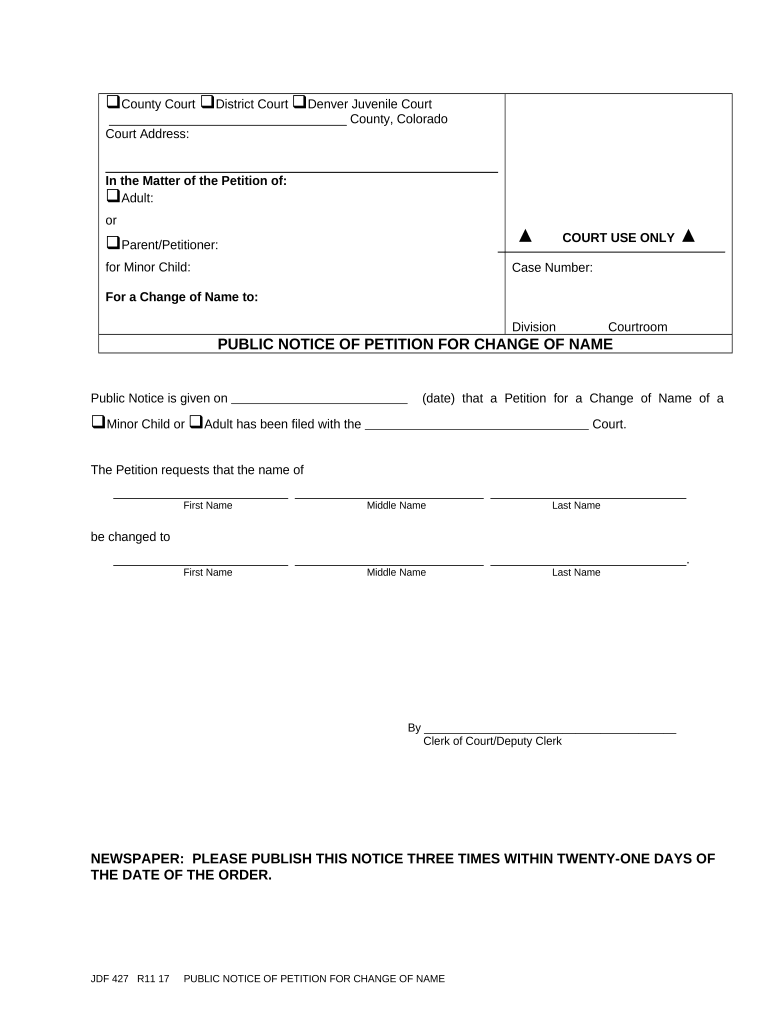
Notice Name Change Form


What is the public notice name change?
The public notice name change is a formal declaration that an individual or business intends to change their name. This notice serves to inform the public and relevant authorities about the name change, ensuring transparency and legal compliance. In many states, this process is a requirement to prevent fraud and to allow creditors or other interested parties to be aware of the new name. The notice typically includes the old name, the new name, and the reason for the change, if applicable.
Steps to complete the public notice name change
Completing a public notice name change involves several key steps:
- Determine the appropriate legal requirements in your state, as these can vary significantly.
- Prepare the necessary documentation, which may include forms that state your intention to change your name.
- File the notice with the appropriate local government office, such as a county clerk or court.
- Publish the notice in a local newspaper, if required by state law, to ensure public awareness.
- Obtain a copy of the publication as proof that the notice was published, which may be needed for legal purposes.
Legal use of the public notice name change
The legal use of a public notice name change is crucial for ensuring that the name change is recognized by government entities, financial institutions, and other organizations. This notice acts as a legal record of the name change, which can be referenced in future transactions or legal matters. It is essential to follow the specific legal protocols established by your state to ensure that the name change is valid and enforceable.
State-specific rules for the public notice name change
Each state in the U.S. has its own regulations regarding the public notice name change. These rules can dictate how the notice must be published, the duration of publication, and any specific language that must be included. It is important to consult your state’s laws to ensure compliance. Some states may require the notice to be published in a local newspaper for a certain period, while others may allow electronic publication or filing with government agencies.
Required documents for the public notice name change
When filing for a public notice name change, several documents may be required, including:
- A completed application form for the name change.
- A copy of your identification, such as a driver’s license or passport.
- Any court orders or legal documents supporting the name change, if applicable.
- Proof of publication, if required by your state.
Examples of using the public notice name change
Examples of situations in which a public notice name change may be necessary include:
- An individual changing their name after marriage or divorce.
- A business rebranding and changing its registered name.
- A person adopting a new name for personal reasons.
- A legal name change for minors, which may require parental consent.
Quick guide on how to complete notice name change
Effortlessly Prepare Notice Name Change on Any Device
Digital document management has gained traction among businesses and individuals alike. It serves as an ideal environmentally friendly alternative to traditional printed and signed papers, allowing you to locate the appropriate form and store it securely online. airSlate SignNow provides you with all the necessary tools to create, edit, and electronically sign your documents promptly without any holdups. Manage Notice Name Change on any platform using the airSlate SignNow Android or iOS applications and enhance any document-driven task today.
The Easiest Way to Edit and Electronically Sign Notice Name Change Effortlessly
- Find Notice Name Change and click on Get Form to begin.
- Utilize the tools we offer to complete your form.
- Emphasize important sections of your documents or redact sensitive information using tools that airSlate SignNow specifically provides for such purposes.
- Create your signature with the Sign tool, which takes only a few seconds and has the same legal validity as a conventional handwritten signature.
- Verify all provided information and click on the Done button to save your changes.
- Select how you would prefer to send your form, whether by email, SMS, or invitation link, or download it to your computer.
Eliminate concerns over lost or misplaced documents, tedious form searches, or errors that necessitate printing new copies. airSlate SignNow addresses all your document management needs in just a few clicks from any device you choose. Edit and electronically sign Notice Name Change to ensure exceptional communication throughout the entire form preparation process with airSlate SignNow.
Create this form in 5 minutes or less
Create this form in 5 minutes!
People also ask
-
What is a public notice name change and why is it necessary?
A public notice name change is a formal announcement, typically published in a designated newspaper, notifying the public of a change in your business or personal name. This step is often required by law to ensure transparency and to provide an opportunity for objections. Understanding this process is essential for maintaining the legal integrity of your name change.
-
How can airSlate SignNow assist with my public notice name change?
airSlate SignNow simplifies the process of submitting documents for your public notice name change. Our platform enables you to easily create, send, and eSign the necessary documentation, making compliance hassle-free. With our user-friendly interface, managing your name change process becomes efficient and organized.
-
What are the costs associated with a public notice name change using airSlate SignNow?
Using airSlate SignNow for your public notice name change is a cost-effective solution, with pricing structured around your specific document needs and number of users. We offer various plans that cater to different budgets, ensuring you receive the best value while managing your legal document workflows. Visit our pricing page for more detailed information.
-
Is eSigning legally valid for a public notice name change?
Yes, eSigning through airSlate SignNow is legally recognized for a public notice name change in many jurisdictions. Our platform complies with electronic signature laws, ensuring that your signed documents hold the same legal weight as traditional paper signatures. This commitment guarantees safe and valid document processing for your name change.
-
Can I track the status of my public notice name change documents?
Absolutely! airSlate SignNow provides real-time tracking for all documents related to your public notice name change. You can easily monitor whether your documents have been viewed, signed, or completed, giving you peace of mind throughout the process. This feature helps you stay updated on the progress of your name change filings.
-
What features does airSlate SignNow offer for managing documents related to public notice name change?
airSlate SignNow offers a suite of features designed to streamline your public notice name change, including customizable templates, team collaboration tools, and automated workflows. Our intuitive platform allows you to create and manage all necessary documents efficiently. These features enhance productivity and ensure you meet all legal requirements seamlessly.
-
Are there any integrations available for my public notice name change process?
Yes, airSlate SignNow integrates with various third-party applications to enhance your public notice name change experience. You can connect with tools like Google Drive, Dropbox, and other document management systems to simplify document uploads and sharing. These integrations ensure a smooth transition of your files and streamline the overall process.
Get more for Notice Name Change
- Consent personal representative form
- Wyoming timber sale contract wyoming form
- Wyoming forest products timber sale contract wyoming form
- Assumption agreement of mortgage and release of original mortgagors wyoming form
- Wyoming foreign judgment enrollment wyoming form
- Wy estate form
- Wyoming unlawful form
- Real estate home sales package with offer to purchase contract of sale disclosure statements and more for residential house 497432528 form
Find out other Notice Name Change
- How Can I eSignature Florida Car Lease Agreement Template
- How To eSignature Indiana Car Lease Agreement Template
- How Can I eSignature Wisconsin Car Lease Agreement Template
- Electronic signature Tennessee House rent agreement format Myself
- How To Electronic signature Florida House rental agreement
- eSignature Connecticut Retainer Agreement Template Myself
- How To Electronic signature Alaska House rental lease agreement
- eSignature Illinois Retainer Agreement Template Free
- How Do I Electronic signature Idaho Land lease agreement
- Electronic signature Illinois Land lease agreement Fast
- eSignature Minnesota Retainer Agreement Template Fast
- Electronic signature Louisiana Land lease agreement Fast
- How Do I eSignature Arizona Attorney Approval
- How Can I eSignature North Carolina Retainer Agreement Template
- Electronic signature New York Land lease agreement Secure
- eSignature Ohio Attorney Approval Now
- eSignature Pennsylvania Retainer Agreement Template Secure
- Electronic signature Texas Land lease agreement Free
- Electronic signature Kentucky Landlord lease agreement Later
- Electronic signature Wisconsin Land lease agreement Myself