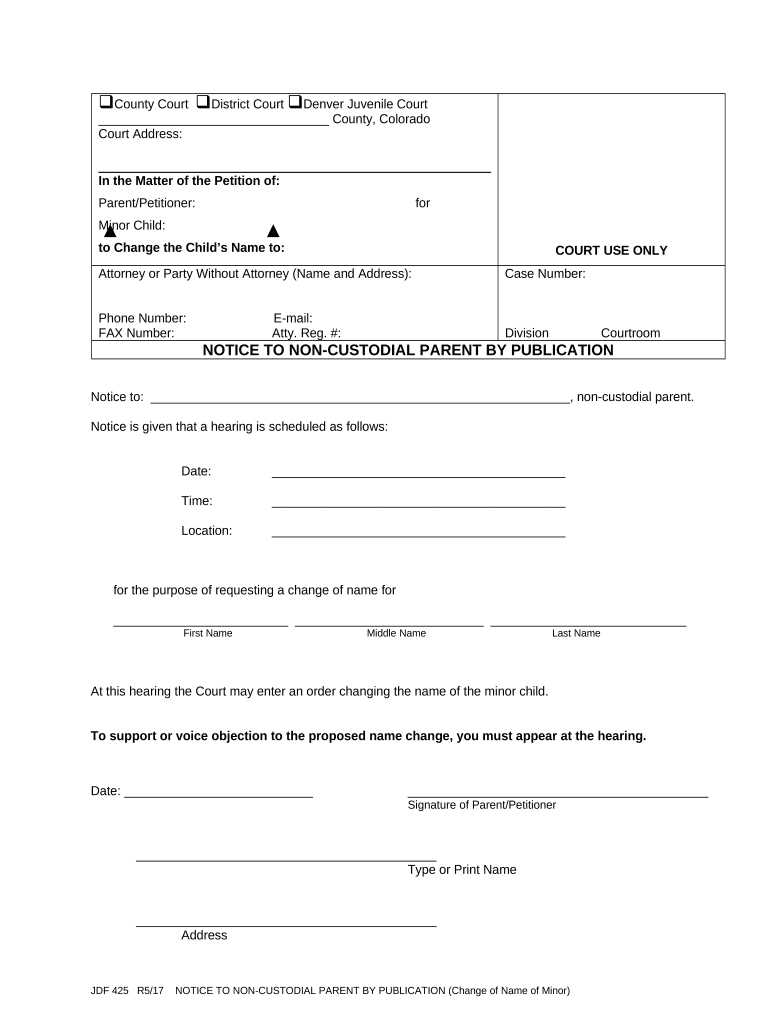
Name Change Parent Form


What is the Name Change Parent?
The Name Change Parent is a legal document used in Colorado to facilitate the process of changing a child's name. This form is essential for parents or guardians who wish to officially alter their child's name for various reasons, such as marriage, divorce, or personal preference. It ensures that the name change is recognized by legal entities, including schools, government agencies, and other organizations.
How to Use the Name Change Parent
To use the Name Change Parent form effectively, parents must first complete the document with accurate information regarding the child, including the current name and the desired new name. It is crucial to ensure that all details are correct, as any discrepancies may delay the process. Once completed, the form must be submitted to the appropriate court in Colorado for approval. This step is vital for the name change to be legally recognized.
Steps to Complete the Name Change Parent
Completing the Name Change Parent form involves several key steps:
- Gather necessary information, including the child's current name, the proposed new name, and the reasons for the change.
- Fill out the form accurately, ensuring all required fields are completed.
- Review the form for any errors or omissions.
- Submit the form to the appropriate Colorado court, along with any required filing fees.
- Attend any scheduled court hearings if necessary, to finalize the name change process.
Legal Use of the Name Change Parent
The Name Change Parent form is legally binding once it is approved by the court. This means that the new name will be recognized across all legal documents and records. It is important for parents to understand that the name change process must comply with Colorado state laws, which may include notifying the other parent if applicable, and ensuring that the change is in the child's best interest.
Required Documents
When submitting the Name Change Parent form, several documents may be required to support the application. These typically include:
- A copy of the child's birth certificate.
- Proof of residency in Colorado.
- Any legal documents that justify the name change, such as divorce decrees or marriage certificates.
Form Submission Methods
The Name Change Parent form can be submitted through various methods, depending on the court's requirements. Common submission methods include:
- Online submission through the court's official website, if available.
- Mailing the completed form and required documents to the court.
- In-person submission at the designated court office.
Quick guide on how to complete name change parent 497300621
Prepare Name Change Parent effortlessly on any device
Online document management has become increasingly favored by businesses and individuals. It offers an ideal eco-friendly substitute for traditional printed and signed documents, allowing you to locate the appropriate form and securely store it online. airSlate SignNow provides you with all the tools required to create, modify, and eSign your documents swiftly without delays. Manage Name Change Parent on any device using airSlate SignNow Android or iOS applications and enhance any document-related procedure today.
How to modify and eSign Name Change Parent with ease
- Obtain Name Change Parent and click on Get Form to begin.
- Utilize the tools we provide to complete your document.
- Emphasize relevant sections of your documents or mask sensitive information with the tools that airSlate SignNow offers specifically for that purpose.
- Generate your signature using the Sign tool, which takes seconds and holds the same legal validity as a standard ink signature.
- Review the details and click on the Done button to preserve your modifications.
- Select your preferred method to share your form, via email, SMS, or invite link, or download it to your computer.
Say goodbye to lost or misplaced files, tedious form searches, or mistakes that require printing new document copies. airSlate SignNow addresses all your document management needs with just a few clicks from any device of your choice. Alter and eSign Name Change Parent and guarantee outstanding communication at every stage of your form preparation process with airSlate SignNow.
Create this form in 5 minutes or less
Create this form in 5 minutes!
People also ask
-
What is the process for a Colorado name change using airSlate SignNow?
To initiate a Colorado name change with airSlate SignNow, users can complete the necessary forms online. Our platform simplifies the document submission process, ensuring you have the correct paperwork for your name change. Additionally, you can eSign your documents securely and efficiently, eliminating the need for physical visits.
-
How much does it cost to process a Colorado name change?
The cost for processing a Colorado name change via airSlate SignNow is competitive and tailored for affordability. Our pricing structure allows users to access comprehensive functionalities without incurring high fees. With our services, you’ll find that our solution is cost-effective, particularly for those needing to manage multiple document changes.
-
What features does airSlate SignNow offer for Colorado name change documents?
airSlate SignNow offers a variety of features that enhance the Colorado name change process. These include customizable templates, secure eSigning capabilities, and document tracking to ensure timely submission. We aim to provide a seamless user experience, making it easy to manage name change requests.
-
Are there any benefits to using airSlate SignNow for a Colorado name change?
Using airSlate SignNow for a Colorado name change provides numerous benefits, including efficiency and ease of use. Our platform minimizes paperwork and helps prevent errors, ensuring a smoother name change process. Additionally, eSigning allows for quicker approvals, saving you time.
-
Can I integrate airSlate SignNow with other tools for my Colorado name change?
Yes, airSlate SignNow can seamlessly integrate with various productivity tools to facilitate your Colorado name change. Integration options enhance your workflow by allowing you to link with CRM systems, cloud storage, and other essential applications. This capability streamlines the name change process and improves overall efficiency.
-
Is airSlate SignNow secure for handling Colorado name change documents?
Absolutely, airSlate SignNow prioritizes security for all your Colorado name change documents. We employ encryption and multiple layers of security to protect your sensitive information. Our platform complies with industry standards, ensuring that your documents remain private and secure.
-
What should I do if I encounter issues while completing my Colorado name change?
If you encounter any issues while using airSlate SignNow for your Colorado name change, our support team is ready to assist you. We offer a comprehensive help center and customer support via chat and email to address your concerns promptly. Your satisfaction is our priority, and we are here to guide you through any challenges.
Get more for Name Change Parent
- Confidential statement of parties for child support order wyoming form
- Wyoming decree divorce 497432506 form
- Wyoming withholding form
- Certificate of mailing decree of divorce wyoming form
- Living trust for husband and wife with no children wyoming form
- Living trust for individual who is single divorced or widow or widower with no children wyoming form
- Wyoming trust form
- Living trust for husband and wife with one child wyoming form
Find out other Name Change Parent
- Electronic signature Wisconsin Healthcare / Medical Business Letter Template Mobile
- Can I Electronic signature Wisconsin Healthcare / Medical Operating Agreement
- Electronic signature Alabama High Tech Stock Certificate Fast
- Electronic signature Insurance Document California Computer
- Electronic signature Texas Education Separation Agreement Fast
- Electronic signature Idaho Insurance Letter Of Intent Free
- How To Electronic signature Idaho Insurance POA
- Can I Electronic signature Illinois Insurance Last Will And Testament
- Electronic signature High Tech PPT Connecticut Computer
- Electronic signature Indiana Insurance LLC Operating Agreement Computer
- Electronic signature Iowa Insurance LLC Operating Agreement Secure
- Help Me With Electronic signature Kansas Insurance Living Will
- Electronic signature Insurance Document Kentucky Myself
- Electronic signature Delaware High Tech Quitclaim Deed Online
- Electronic signature Maine Insurance Quitclaim Deed Later
- Electronic signature Louisiana Insurance LLC Operating Agreement Easy
- Electronic signature West Virginia Education Contract Safe
- Help Me With Electronic signature West Virginia Education Business Letter Template
- Electronic signature West Virginia Education Cease And Desist Letter Easy
- Electronic signature Missouri Insurance Stock Certificate Free