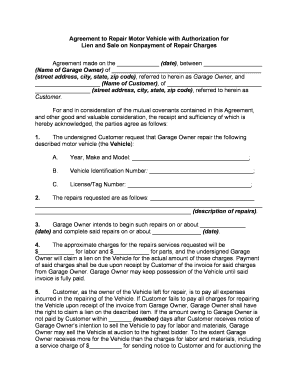
Vehicle Authorization Form


What is the vehicle authorization?
The vehicle authorization form is a legal document that grants permission for one party to operate or use another party's vehicle. This form is essential in various situations, such as when a vehicle owner needs to allow a repair shop to service their vehicle or when someone else is borrowing a vehicle for a specific purpose. The vehicle authorization template typically includes details such as the vehicle's make, model, year, and identification number, along with the name and signature of the vehicle owner and the authorized user.
How to use the vehicle authorization
Using the vehicle authorization form involves several straightforward steps. First, the vehicle owner must fill out the form with accurate details about the vehicle and the authorized user. This includes providing the owner's full name, contact information, and the specifics of the vehicle, such as its VIN. Next, both parties should sign the document to validate the authorization. Once completed, the form can be presented to the relevant parties, such as a repair shop or law enforcement, as needed.
Steps to complete the vehicle authorization
Completing the vehicle authorization form requires careful attention to detail. Here are the steps to follow:
- Gather necessary information about the vehicle, including the make, model, year, and VIN.
- Provide the vehicle owner's full name and contact information.
- Include the name and contact information of the person being authorized to use the vehicle.
- Specify the purpose of the authorization, such as repairs or temporary use.
- Both parties should sign and date the form to confirm the agreement.
Legal use of the vehicle authorization
The vehicle authorization form holds legal significance when properly executed. It serves as proof that the vehicle owner has granted permission for another individual to use their vehicle. To ensure the form is legally binding, it is crucial to comply with state laws regarding vehicle authorization and to retain a copy of the signed document for record-keeping. This can help prevent disputes regarding vehicle use and liability.
Key elements of the vehicle authorization
Several key elements must be included in the vehicle authorization form to ensure its effectiveness:
- Full names and contact information of both the vehicle owner and the authorized user.
- Details about the vehicle, including make, model, year, and VIN.
- The purpose of the authorization, such as repairs or borrowing.
- Signatures of both parties along with the date of signing.
Examples of using the vehicle authorization
The vehicle authorization form can be used in various scenarios. For instance, a vehicle owner may need to fill out this form when allowing a friend to borrow their car for a weekend trip. Similarly, a car owner may authorize a repair shop to perform maintenance or repairs on their vehicle. In both cases, having a signed vehicle authorization helps clarify the terms of use and protects both parties involved.
Quick guide on how to complete vehicle authorization
Complete Vehicle Authorization effortlessly on any device
Virtual document management has become increasingly popular among businesses and individuals. It serves as an ideal eco-friendly alternative to conventional printed and signed paperwork, allowing you to access the necessary forms and securely store them online. airSlate SignNow equips you with all the tools required to create, modify, and electronically sign your documents quickly and without interruptions. Manage Vehicle Authorization on any device using airSlate SignNow mobile applications for Android or iOS, and enhance any document-related process today.
How to alter and eSign Vehicle Authorization with ease
- Locate Vehicle Authorization and click Get Form to begin.
- Utilize the tools we offer to complete your form.
- Emphasize important sections of your documents or obscure sensitive information with tools that airSlate SignNow provides specifically for that purpose.
- Create your signature using the Sign tool, which takes just seconds and holds the same legal validity as a traditional ink signature.
- Verify all the details and click on the Done button to finalize your changes.
- Choose your preferred method of submitting the form, either via email, text message (SMS), or an invitation link, or download it to your computer.
Say goodbye to lost or misfiled documents, tedious form searching, or mistakes that require reprinting of new document copies. airSlate SignNow addresses your document management needs in just a few clicks from any chosen device. Modify and eSign Vehicle Authorization and ensure excellent communication at every step of the form creation process with airSlate SignNow.
Create this form in 5 minutes or less
Create this form in 5 minutes!
People also ask
-
What is an agreement motor vehicle?
An agreement motor vehicle is a legal document that outlines the terms and conditions related to the purchase, lease, or use of a vehicle. This type of agreement typically includes information about the parties involved, vehicle specifications, payment terms, and other essential details. Understanding this agreement is crucial for both buyers and sellers to ensure a smooth transaction.
-
How can airSlate SignNow help with my agreement motor vehicle?
airSlate SignNow provides an efficient platform for creating, sending, and signing agreement motor vehicle documents online. With its user-friendly interface, users can quickly customize templates to fit their needs, ensuring all necessary information is included. This helps streamline the process for both parties, reducing delays and simplifying the transaction.
-
What are the pricing options for airSlate SignNow for agreement motor vehicle processing?
airSlate SignNow offers a variety of pricing plans to cater to different needs, including options for individual users, small businesses, and large enterprises. Each plan includes features designed specifically for managing agreement motor vehicle documents efficiently. Potential users should review the pricing structure on our website to find the best fit for their specific requirements.
-
Can I integrate airSlate SignNow with other software for agreement motor vehicle documents?
Yes, airSlate SignNow supports integration with several popular applications, allowing you to manage your agreement motor vehicle documents seamlessly. You can connect to CRM systems, cloud storage solutions, and more to streamline your workflow. This helps create a more efficient process for handling all aspects of vehicle agreements.
-
What features does airSlate SignNow offer for managing agreement motor vehicle contracts?
airSlate SignNow includes various features tailored for managing agreement motor vehicle contracts, such as eSignature capabilities, document templates, and audit trails. These features ensure that all changes are tracked and that the documents are signed securely. Additionally, users benefit from real-time status updates, which enhances communication and efficiency.
-
Is airSlate SignNow secure for processing agreement motor vehicle documents?
Absolutely! airSlate SignNow employs advanced security measures to protect your agreement motor vehicle documents. With encryption, secure cloud storage, and compliance with regulatory standards, you can trust that your sensitive information is well-protected throughout the signing process.
-
Can airSlate SignNow handle multiple agreement motor vehicle documents at once?
Yes, airSlate SignNow is designed for efficiency and can handle multiple agreement motor vehicle documents simultaneously. This feature is especially beneficial for businesses that deal with high volumes of transactions and need to manage various agreements without overwhelming their workflow. It simplifies bulk processing and saves time.
Get more for Vehicle Authorization
- Alabama property form
- Alabama special or limited power of attorney for real estate purchase transaction by purchaser form
- Arizona heirship affidavit descent form
- Arizona statutory health care power of attorney form
- Power attorney poa form
- Power attorney poa 481371253 form
- Colorado corporate records maintenance package for existing corporations form
- District of columbia dc prenuptial premarital agreement with financial statements form
Find out other Vehicle Authorization
- Help Me With eSign Hawaii Insurance PPT
- Help Me With eSign Idaho Insurance Presentation
- Can I eSign Indiana Insurance Form
- How To eSign Maryland Insurance PPT
- Can I eSign Arkansas Life Sciences PDF
- How Can I eSign Arkansas Life Sciences PDF
- Can I eSign Connecticut Legal Form
- How Do I eSign Connecticut Legal Form
- How Do I eSign Hawaii Life Sciences Word
- Can I eSign Hawaii Life Sciences Word
- How Do I eSign Hawaii Life Sciences Document
- How Do I eSign North Carolina Insurance Document
- How Can I eSign Hawaii Legal Word
- Help Me With eSign Hawaii Legal Document
- How To eSign Hawaii Legal Form
- Help Me With eSign Hawaii Legal Form
- Can I eSign Hawaii Legal Document
- How To eSign Hawaii Legal Document
- Help Me With eSign Hawaii Legal Document
- How To eSign Illinois Legal Form