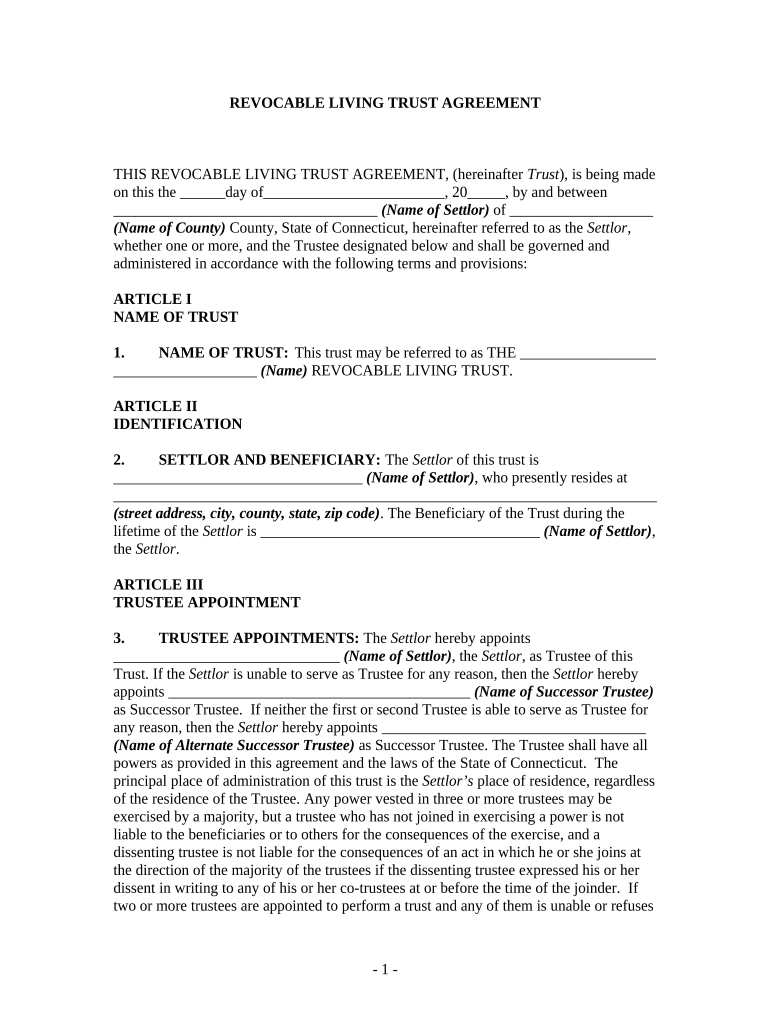
Ct Revocable Trust Form


What is the Ct Revocable Trust
A revocable living trust, often referred to as a Ct revocable trust, is a legal entity created to hold an individual's assets during their lifetime and distribute them after their death. This type of trust allows the grantor, or creator of the trust, to retain control over the assets and make changes or revoke the trust at any time while they are alive. The primary purpose of a revocable living trust is to facilitate the management and transfer of assets, avoiding the probate process, which can be lengthy and costly.
Key elements of the Ct Revocable Trust
Several crucial components define a Ct revocable trust:
- Grantor: The individual who creates the trust and transfers assets into it.
- Trustee: The person or institution responsible for managing the trust assets. The grantor often serves as the initial trustee.
- Beneficiaries: Individuals or entities designated to receive the trust assets upon the grantor's death.
- Trust Document: The legal document that outlines the terms of the trust, including how assets are to be managed and distributed.
Steps to complete the Ct Revocable Trust
Completing a Ct revocable trust involves several key steps:
- Determine your goals: Identify what you want to achieve with the trust, such as asset protection or avoiding probate.
- Select a trustee: Choose someone you trust to manage the assets and carry out your wishes.
- Draft the trust document: Work with a legal professional to create a document that meets your needs and complies with state laws.
- Fund the trust: Transfer ownership of your assets into the trust, which may include real estate, bank accounts, and investments.
- Review and update: Regularly review the trust to ensure it reflects your current wishes and circumstances.
Legal use of the Ct Revocable Trust
The legal use of a Ct revocable trust is primarily to manage and distribute assets according to the grantor's wishes while avoiding probate. This trust is recognized under U.S. law, and its provisions must comply with state regulations. It is essential to ensure that the trust document is properly executed and that assets are correctly titled in the name of the trust to maintain its legal validity.
How to obtain the Ct Revocable Trust
Obtaining a Ct revocable trust typically involves working with an attorney who specializes in estate planning. The attorney can help you draft the trust document, ensuring it meets all legal requirements. Additionally, many online services offer templates and guidance for creating a revocable living trust, although it is advisable to consult with a professional to address specific needs and complexities.
State-specific rules for the Ct Revocable Trust
Each state has its own laws governing the creation and management of revocable living trusts. In Connecticut, specific statutes outline the requirements for establishing a trust, including the necessary language in the trust document and the process for funding the trust. Understanding these state-specific rules is vital to ensure that the trust is valid and enforceable.
Quick guide on how to complete ct revocable trust
Complete Ct Revocable Trust effortlessly on any device
Online document management has become increasingly popular among organizations and individuals. It offers an ideal environmentally friendly alternative to conventional printed and signed documents, as you can locate the appropriate form and securely store it online. airSlate SignNow equips you with all the tools necessary to create, modify, and eSign your documents swiftly without delays. Manage Ct Revocable Trust on any platform using airSlate SignNow Android or iOS applications and enhance any document-based operation today.
The easiest way to modify and eSign Ct Revocable Trust with ease
- Locate Ct Revocable Trust and click on Get Form to begin.
- Utilize the tools we provide to complete your document.
- Highlight pertinent sections of the documents or obscure sensitive information with tools that airSlate SignNow offers specifically for that purpose.
- Create your eSignature with the Sign tool, which takes mere seconds and holds the same legal validity as a conventional wet ink signature.
- Review the information and click on the Done button to save your adjustments.
- Select how you wish to share your form, via email, SMS, or invitation link, or download it to your computer.
Say goodbye to lost or misplaced documents, tiresome form searching, or mistakes that require printing new document copies. airSlate SignNow meets your document management needs in just a few clicks from any device you prefer. Edit and eSign Ct Revocable Trust to ensure excellent communication at every stage of the form preparation process with airSlate SignNow.
Create this form in 5 minutes or less
Create this form in 5 minutes!
People also ask
-
What is a revocable living trust?
A revocable living trust is a legal document that allows you to place your assets into a trust during your lifetime, which can be altered or revoked as needed. It helps avoid probate, provides privacy, and ensures a smoother transition of assets to your beneficiaries after your passing. Utilizing tools like airSlate SignNow can streamline the process of signing and managing your revocable living trust documents.
-
How does a revocable living trust differ from a will?
While both a revocable living trust and a will distribute your assets after death, a revocable living trust takes effect during your lifetime and can help avoid probate. This means assets in a trust can be managed more efficiently and privately. In contrast, a will only takes effect after you pass away and typically goes through the probate process, which can be time-consuming.
-
What are the benefits of setting up a revocable living trust?
The benefits of a revocable living trust include avoiding probate, maintaining privacy regarding your assets, and retaining control over your assets during your lifetime. It also allows for easier management of your estate if you become incapacitated. Using airSlate SignNow, you can easily create and eSign your trust documents to ensure your wishes are legally documented.
-
Can I change a revocable living trust after it is created?
Yes, a primary feature of a revocable living trust is that it can be easily modified or revoked as your circumstances change. This flexibility allows you to update the trust to reflect changes in your assets, beneficiaries, or your estate planning goals. Utilizing airSlate SignNow makes it simple to eSign any amendments you need to implement.
-
What is the cost associated with setting up a revocable living trust?
The cost of setting up a revocable living trust can vary widely based on the complexity of your estate and whether you choose to work with an attorney or use an online service. Typically, attorney fees can range from several hundred to several thousand dollars. However, with airSlate SignNow, you can save on costs by efficiently creating your trust documents without the exorbitant fees.
-
Does a revocable living trust protect my assets from creditors?
No, a revocable living trust does not offer asset protection from creditors since you still retain control over the assets placed in the trust. Creditors can still pursue claims against your assets in the event of debt. For asset protection strategies, it may be worth considering other types of trusts or legal structures.
-
How can airSlate SignNow assist with my revocable living trust?
airSlate SignNow offers a seamless solution for managing your revocable living trust documents by allowing you to securely eSign, send, and store them online. This efficient platform ensures that your important legal documents are handled with care and ease. Use airSlate SignNow to simplify the entire trust process from creation to management.
Get more for Ct Revocable Trust
- Nebraska resale or exempt sale certificate form for sales tax exemption 13
- Florida dept of revenue prior years florida tax forms
- Tax paid request form
- Value adjustment board attachment to single joint petition for multiple units filing 452296403 form
- 2019 form or ltd lane county mass transit district self employment tax 150 560 001
- D4 form 55464004
- Tax paid request form uxbridge ma
- Idaho w9 form
Find out other Ct Revocable Trust
- How Can I Electronic signature Massachusetts Government PDF
- How Do I Electronic signature Montana Government Document
- Help Me With Electronic signature Louisiana Finance & Tax Accounting Word
- How To Electronic signature Pennsylvania Government Document
- Can I Electronic signature Texas Government PPT
- How To Electronic signature Utah Government Document
- How To Electronic signature Washington Government PDF
- How Can I Electronic signature New Mexico Finance & Tax Accounting Word
- How Do I Electronic signature New York Education Form
- How To Electronic signature North Carolina Education Form
- How Can I Electronic signature Arizona Healthcare / Medical Form
- How Can I Electronic signature Arizona Healthcare / Medical Presentation
- How To Electronic signature Oklahoma Finance & Tax Accounting PDF
- How Can I Electronic signature Oregon Finance & Tax Accounting PDF
- How To Electronic signature Indiana Healthcare / Medical PDF
- How Do I Electronic signature Maryland Healthcare / Medical Presentation
- How To Electronic signature Tennessee Healthcare / Medical Word
- Can I Electronic signature Hawaii Insurance PDF
- Help Me With Electronic signature Colorado High Tech Form
- How To Electronic signature Indiana Insurance Document