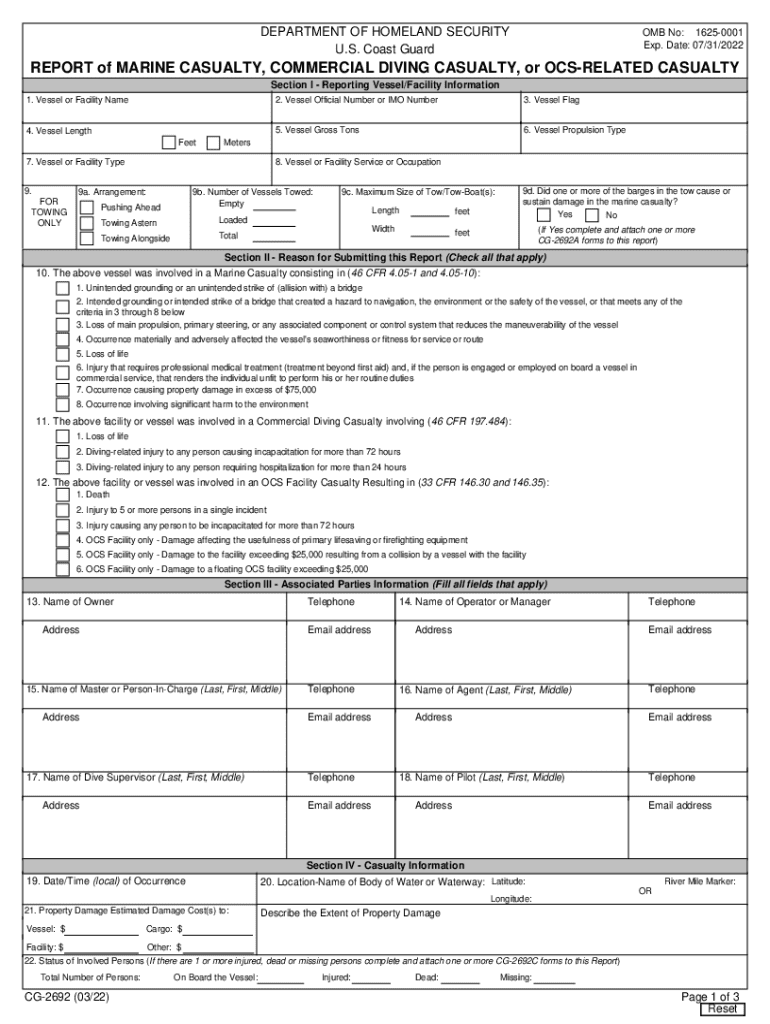
CG2692 PDF Report of Marine Casualty, Commercial Diving Casualty, or OCS Related Casualty 2022-2026


Understanding the CG2692 Report of Marine Casualty
The CG2692 form, officially known as the Report of Marine Casualty, Commercial Diving Casualty, or OCS Related Casualty, is a crucial document used in the maritime industry. This report is required by the United States Coast Guard (USCG) to document incidents involving marine casualties, including accidents that result in damage to vessels or injuries to individuals. The form captures essential details about the incident, including the nature of the casualty, the parties involved, and any environmental impacts. Understanding the significance of this form is vital for compliance with maritime regulations and ensuring safety at sea.
Steps to Complete the CG2692 Report
Filling out the CG2692 form requires careful attention to detail. Here are the steps to ensure accurate completion:
- Gather Information: Collect all relevant details about the incident, including the date, time, location, and descriptions of the events leading up to the casualty.
- Identify Parties Involved: List all individuals and vessels involved in the incident, including contact information and roles.
- Document the Casualty: Clearly describe the nature of the casualty, including any injuries, damages, or environmental impacts.
- Review for Accuracy: Double-check all entries for accuracy and completeness before submission.
- Submit the Form: Follow the appropriate submission method as outlined by the USCG.
Legal Use of the CG2692 Report
The CG2692 report serves multiple legal purposes in the maritime industry. It is used by the USCG to assess compliance with safety regulations and to investigate marine casualties. This report can also be referenced in legal proceedings related to maritime accidents. Accurate and timely submission of the form is essential to protect the rights of all parties involved and to ensure accountability. Failure to file the report as required can result in penalties and complicate any legal claims arising from the incident.
Obtaining the CG2692 Form
The CG2692 form is readily available for download from the USCG website. It can be accessed in both PDF format and as a fillable form, allowing users to complete it digitally. To obtain the form:
- Visit the official USCG website.
- Navigate to the forms section.
- Search for "CG2692" or "Report of Marine Casualty."
- Select the appropriate version for your needs, whether printable or fillable.
Key Elements of the CG2692 Report
Several key elements must be included in the CG2692 report to ensure it meets legal and regulatory standards. These elements include:
- Incident Details: Date, time, and location of the casualty.
- Vessel Information: Name, registration number, and type of vessel involved.
- Casualty Description: A thorough account of what occurred, including any injuries and damages.
- Witness Information: Names and contact details of any witnesses to the incident.
- Reporting Party: Information about who is submitting the report and their relationship to the incident.
Examples of Using the CG2692 Report
The CG2692 report can be utilized in various scenarios within the maritime sector. Examples include:
- Reporting a collision between two vessels in navigable waters.
- Documenting an accident involving a commercial diving operation.
- Filing a report for a marine casualty that resulted in environmental damage.
- Submitting information following a grounding incident of a vessel.
Quick guide on how to complete cg2692 pdf report of marine casualty commercial diving casualty or ocs related casualty
Easily Prepare CG2692 PDF Report Of Marine Casualty, Commercial Diving Casualty, Or OCS Related Casualty on Any Device
Digital document management has become increasingly favored by businesses and individuals alike. It offers an excellent environmentally friendly alternative to traditional printed and signed paperwork, allowing you to access the necessary forms and securely keep them online. airSlate SignNow provides all the tools required to create, modify, and eSign your documents quickly and without delays. Manage CG2692 PDF Report Of Marine Casualty, Commercial Diving Casualty, Or OCS Related Casualty on any device using the airSlate SignNow Android or iOS applications and enhance any document-based workflow today.
Effortlessly Modify and eSign CG2692 PDF Report Of Marine Casualty, Commercial Diving Casualty, Or OCS Related Casualty
- Obtain CG2692 PDF Report Of Marine Casualty, Commercial Diving Casualty, Or OCS Related Casualty and click Get Form to begin.
- Utilize the tools we offer to complete your form.
- Emphasize important parts of the documents or obscure sensitive information with tools that airSlate SignNow provides specifically for that purpose.
- Generate your eSignature using the Sign feature, which takes mere seconds and holds the same legal validity as a conventional wet ink signature.
- Review all information and click the Done button to save your changes.
- Select your preferred delivery method for your form: via email, text message (SMS), invitation link, or download it directly to your computer.
Say goodbye to lost or misplaced documents, tedious form searches, and mistakes necessitating the reprinting of new document copies. airSlate SignNow meets your document management needs in just a few clicks from your preferred device. Alter and eSign CG2692 PDF Report Of Marine Casualty, Commercial Diving Casualty, Or OCS Related Casualty to ensure outstanding communication throughout the document preparation process with airSlate SignNow.
Create this form in 5 minutes or less
Find and fill out the correct cg2692 pdf report of marine casualty commercial diving casualty or ocs related casualty
Create this form in 5 minutes!
How to create an eSignature for the cg2692 pdf report of marine casualty commercial diving casualty or ocs related casualty
How to create an electronic signature for a PDF online
How to create an electronic signature for a PDF in Google Chrome
How to create an e-signature for signing PDFs in Gmail
How to create an e-signature right from your smartphone
How to create an e-signature for a PDF on iOS
How to create an e-signature for a PDF on Android
People also ask
-
What features does airSlate SignNow offer for marine businesses?
airSlate SignNow provides a range of features tailored for marine businesses, including customizable templates, secure eSigning, and document tracking. These tools streamline the signing process, ensuring that marine contracts and agreements are handled efficiently. Additionally, the platform supports multiple file formats, making it easy to manage various marine documents.
-
How does airSlate SignNow benefit marine companies?
Marine companies can benefit from airSlate SignNow by reducing paperwork and speeding up the document signing process. This leads to improved operational efficiency and faster turnaround times for marine contracts. Moreover, the platform enhances security and compliance, which are critical in the marine industry.
-
What is the pricing structure for airSlate SignNow for marine businesses?
airSlate SignNow offers flexible pricing plans suitable for marine businesses of all sizes. The pricing is competitive and designed to provide value, with options for monthly or annual subscriptions. Each plan includes essential features that cater specifically to the needs of the marine sector.
-
Can airSlate SignNow integrate with other tools used in the marine industry?
Yes, airSlate SignNow can seamlessly integrate with various tools commonly used in the marine industry, such as CRM systems and project management software. This integration capability allows marine businesses to streamline their workflows and enhance productivity. By connecting with existing tools, airSlate SignNow helps maintain a cohesive operational environment.
-
Is airSlate SignNow secure for handling marine documents?
Absolutely, airSlate SignNow prioritizes security, making it a reliable choice for handling sensitive marine documents. The platform employs advanced encryption and complies with industry standards to protect your data. This ensures that all marine contracts and agreements are signed securely and confidentially.
-
How user-friendly is airSlate SignNow for marine professionals?
airSlate SignNow is designed with user-friendliness in mind, making it accessible for marine professionals of all tech levels. The intuitive interface allows users to quickly navigate the platform and manage their documents with ease. Training resources and customer support are also available to assist marine businesses in maximizing their use of the platform.
-
What types of documents can marine businesses sign with airSlate SignNow?
Marine businesses can sign a variety of documents using airSlate SignNow, including contracts, agreements, and compliance forms. The platform supports multiple document types, ensuring that all necessary marine paperwork can be managed efficiently. This versatility helps marine companies maintain organized records and streamline their operations.
Get more for CG2692 PDF Report Of Marine Casualty, Commercial Diving Casualty, Or OCS Related Casualty
- R 1056 cisco form
- Certificate of deduction of income tax form
- Chain of custody form non standard sample identigene
- Savannah kindergarten and daycare centre form
- Team expectations template form
- Home health aide weekly assignment sheet hhc health amp home form
- No dues certificate in hindi pdf form
- Consent form for video recording
Find out other CG2692 PDF Report Of Marine Casualty, Commercial Diving Casualty, Or OCS Related Casualty
- Sign Louisiana Car Dealer Resignation Letter Mobile
- Help Me With Sign Kansas Car Dealer POA
- How Do I Sign Massachusetts Car Dealer Warranty Deed
- How To Sign Nebraska Car Dealer Resignation Letter
- How Can I Sign New Jersey Car Dealer Arbitration Agreement
- How Can I Sign Ohio Car Dealer Cease And Desist Letter
- How To Sign Ohio Car Dealer Arbitration Agreement
- How To Sign Oregon Car Dealer Limited Power Of Attorney
- How To Sign Pennsylvania Car Dealer Quitclaim Deed
- How Can I Sign Pennsylvania Car Dealer Quitclaim Deed
- Sign Rhode Island Car Dealer Agreement Safe
- Sign South Dakota Car Dealer Limited Power Of Attorney Now
- Sign Wisconsin Car Dealer Quitclaim Deed Myself
- Sign Wisconsin Car Dealer Quitclaim Deed Free
- Sign Virginia Car Dealer POA Safe
- Sign Wisconsin Car Dealer Quitclaim Deed Fast
- How To Sign Wisconsin Car Dealer Rental Lease Agreement
- How To Sign Wisconsin Car Dealer Quitclaim Deed
- How Do I Sign Wisconsin Car Dealer Quitclaim Deed
- Sign Wyoming Car Dealer Purchase Order Template Mobile