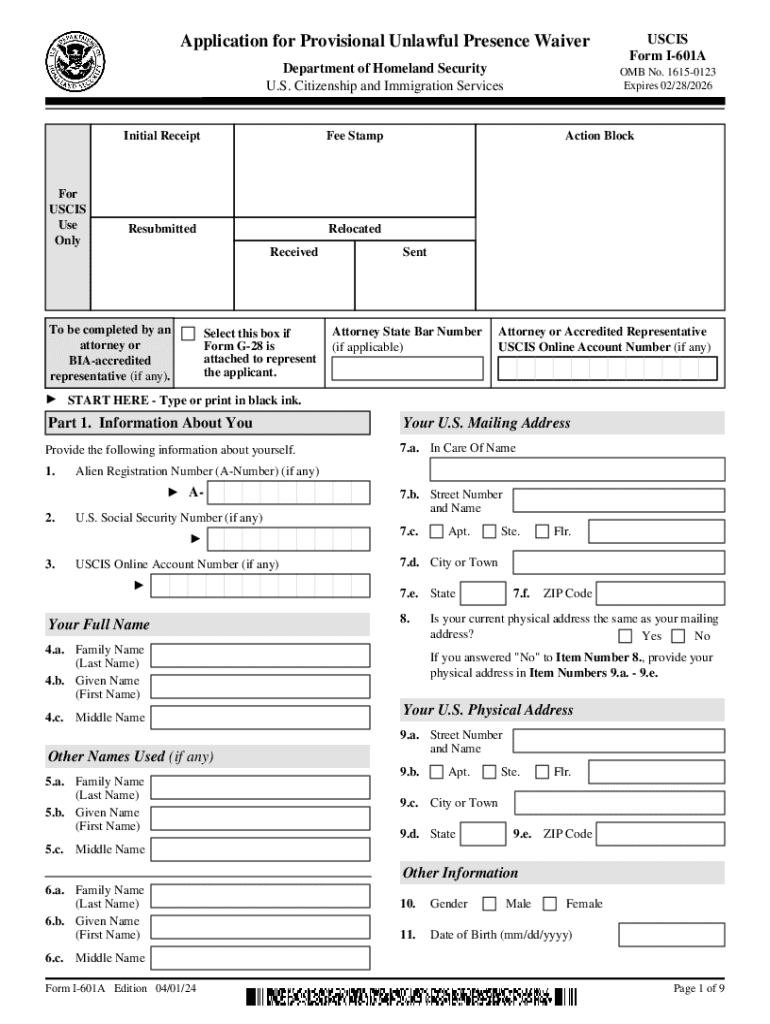
Form I 601A Instructions for Application for Provisional 2015


What is the Form I-601A?
The Form I-601A, also known as the Application for Provisional Unlawful Presence Waiver, is a critical document used by individuals who are seeking to obtain a waiver for unlawful presence in the United States. This form is specifically designed for those who are immediate relatives of U.S. citizens or lawful permanent residents and who may be ineligible to return to the U.S. due to their immigration status. By submitting this form, applicants can request a waiver before they leave the U.S. for consular processing, which can significantly reduce the time spent outside the country.
Eligibility Criteria for the Form I-601A
To qualify for the I-601A waiver, applicants must meet specific eligibility criteria. Primarily, they must demonstrate that their U.S. citizen or lawful permanent resident spouse or parent would suffer extreme hardship if the waiver is not granted. Additionally, applicants must have an approved immigrant visa petition and must be physically present in the U.S. when filing the application. It is essential to ensure that all eligibility requirements are met to avoid delays or denials in the application process.
Required Documents for the Form I-601A
When applying for the I-601A waiver, applicants must submit several key documents to support their case. These typically include:
- A copy of the applicant's passport or government-issued ID.
- Proof of the qualifying relationship with the U.S. citizen or lawful permanent resident.
- Evidence of extreme hardship to the qualifying relative.
- Form I-130 approval notice, if applicable.
- Any additional supporting documentation, such as financial records or medical records.
Compiling these documents accurately is crucial for a successful application.
Steps to Complete the Form I-601A
Completing the Form I-601A involves several important steps:
- Gather all required documents and evidence to support your application.
- Complete the Form I-601A accurately, ensuring all information is correct and up-to-date.
- Review the form for any errors or omissions before submission.
- Submit the completed form along with the required documents to the appropriate USCIS address.
- Await a decision from USCIS regarding your application.
Following these steps carefully can help streamline the application process.
Form Submission Methods
The Form I-601A can be submitted through various methods. Applicants have the option to file the form online or through traditional mail. When submitting by mail, it is important to send the application to the correct USCIS address based on the applicant's location. For online submissions, applicants must create an account on the USCIS website and follow the prompts to complete the filing process. Ensuring that the form is submitted correctly is essential for timely processing.
Processing Time for the Form I-601A
The processing time for the I-601A waiver can vary based on several factors, including the volume of applications received by USCIS and the complexity of each case. Generally, applicants can expect processing times to range from several months to over a year. It is advisable to check the USCIS website for the most current processing times and updates regarding the status of the application.
Quick guide on how to complete form i 601a instructions for application for provisional
Finalize Form I 601A Instructions For Application For Provisional effortlessly on any device
Digital document management has gained traction among companies and individuals alike. It serves as an ideal environmentally friendly alternative to traditional printed and signed paperwork, allowing you to obtain the correct format and securely store it online. airSlate SignNow equips you with all the necessary tools to create, modify, and electronically sign your documents swiftly without delays. Manage Form I 601A Instructions For Application For Provisional on any platform with airSlate SignNow's Android or iOS applications and enhance any document-centric process today.
The simplest method to modify and electronically sign Form I 601A Instructions For Application For Provisional with ease
- Find Form I 601A Instructions For Application For Provisional and click on Get Form to begin.
- Utilize the tools we provide to complete your document.
- Emphasize important sections of the documents or obscure sensitive information with tools that airSlate SignNow provides specifically for that purpose.
- Create your electronic signature using the Sign tool, which takes mere seconds and carries the same legal validity as a traditional wet ink signature.
- Review the details and click on the Done button to save your changes.
- Select how you wish to share your form: via email, text message (SMS), invitation link, or download it to your computer.
Eliminate worries about lost or misplaced documents, the hassle of searching for forms, or mistakes that necessitate printing new document copies. airSlate SignNow manages all your document handling needs in just a few clicks from any device you prefer. Edit and electronically sign Form I 601A Instructions For Application For Provisional to ensure effective communication at every stage of the document preparation process with airSlate SignNow.
Create this form in 5 minutes or less
Find and fill out the correct form i 601a instructions for application for provisional
Create this form in 5 minutes!
How to create an eSignature for the form i 601a instructions for application for provisional
How to create an electronic signature for a PDF online
How to create an electronic signature for a PDF in Google Chrome
How to create an e-signature for signing PDFs in Gmail
How to create an e-signature right from your smartphone
How to create an e-signature for a PDF on iOS
How to create an e-signature for a PDF on Android
People also ask
-
What is the i 601a form and who needs it?
The i 601a form is a waiver application for individuals who are ineligible to adjust their status due to unlawful presence in the U.S. It is primarily used by individuals who are seeking to obtain a visa or green card but need to address their inadmissibility first. Understanding the i 601a process is crucial for those looking to navigate immigration successfully.
-
How can airSlate SignNow assist with the i 601a application process?
airSlate SignNow provides a streamlined platform for electronically signing and sending documents, including the i 601a form. With its user-friendly interface, you can easily prepare and manage your application, ensuring that all necessary signatures are collected efficiently. This simplifies the often complex process of submitting the i 601a form.
-
What are the pricing options for using airSlate SignNow for the i 601a form?
airSlate SignNow offers various pricing plans to accommodate different needs, starting with a free trial for new users. The plans are designed to be cost-effective, allowing you to choose the features that best suit your requirements for managing the i 601a form. This flexibility ensures that you can find a solution that fits your budget.
-
What features does airSlate SignNow offer for managing the i 601a form?
airSlate SignNow includes features such as document templates, secure eSigning, and real-time tracking, which are essential for managing the i 601a form. These tools help you streamline the application process, ensuring that you can complete and submit your form efficiently. Additionally, the platform offers integrations with other applications to enhance your workflow.
-
Are there any benefits to using airSlate SignNow for the i 601a application?
Using airSlate SignNow for your i 601a application provides numerous benefits, including increased efficiency and reduced paperwork. The platform allows for quick document turnaround and ensures that all parties can sign from anywhere, making the process more convenient. This can signNowly reduce the stress associated with immigration paperwork.
-
Can I integrate airSlate SignNow with other tools for my i 601a application?
Yes, airSlate SignNow offers integrations with various tools and applications, enhancing your ability to manage the i 601a application process. You can connect it with CRM systems, cloud storage services, and more, allowing for a seamless workflow. This integration capability helps you keep all your documents organized and accessible.
-
Is airSlate SignNow secure for submitting the i 601a form?
Absolutely, airSlate SignNow prioritizes security and compliance, ensuring that your i 601a form and other sensitive documents are protected. The platform uses advanced encryption and secure storage solutions to safeguard your information. You can trust that your data is safe while using airSlate SignNow for your immigration needs.
Get more for Form I 601A Instructions For Application For Provisional
Find out other Form I 601A Instructions For Application For Provisional
- How To Electronic signature Wyoming Affidavit of Domicile
- Electronic signature Wisconsin Codicil to Will Later
- Electronic signature Idaho Guaranty Agreement Free
- Electronic signature North Carolina Guaranty Agreement Online
- eSignature Connecticut Outsourcing Services Contract Computer
- eSignature New Hampshire Outsourcing Services Contract Computer
- eSignature New York Outsourcing Services Contract Simple
- Electronic signature Hawaii Revocation of Power of Attorney Computer
- How Do I Electronic signature Utah Gift Affidavit
- Electronic signature Kentucky Mechanic's Lien Free
- Electronic signature Maine Mechanic's Lien Fast
- Can I Electronic signature North Carolina Mechanic's Lien
- How To Electronic signature Oklahoma Mechanic's Lien
- Electronic signature Oregon Mechanic's Lien Computer
- Electronic signature Vermont Mechanic's Lien Simple
- How Can I Electronic signature Virginia Mechanic's Lien
- Electronic signature Washington Mechanic's Lien Myself
- Electronic signature Louisiana Demand for Extension of Payment Date Simple
- Can I Electronic signature Louisiana Notice of Rescission
- Electronic signature Oregon Demand for Extension of Payment Date Online