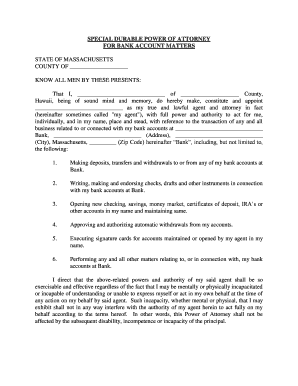
Attorney Bank Account Form


What is the Attorney Bank Account
The Attorney Bank Account is a specialized account that allows an attorney to manage funds on behalf of a client. This account is often used in situations where an attorney is handling client funds for legal matters, such as settlements, retainers, or trust funds. The account must be kept separate from the attorney's personal finances to ensure transparency and compliance with legal and ethical standards.
In the context of a power attorney bank form, this account is crucial for managing financial transactions that require legal authority. Having a designated attorney bank account helps maintain clear records of all transactions, making it easier for both the attorney and the client to track financial activities.
How to Use the Attorney Bank Account
Using an Attorney Bank Account involves several key steps to ensure proper management of client funds. First, the attorney must establish the account at a financial institution, ensuring it is set up specifically for client funds. This includes providing necessary documentation, such as proof of the attorney's license and the client’s power of attorney document.
Once the account is established, the attorney can deposit client funds, which should be clearly documented. All withdrawals and transactions must be recorded meticulously to maintain transparency. Regular account statements should be reviewed to ensure that all financial activities align with the client's interests and legal requirements.
Steps to Complete the Attorney Bank Account
Completing the Attorney Bank Account involves several important steps:
- Choose a financial institution that offers accounts specifically for attorneys.
- Gather necessary documentation, including the power of attorney form and proof of attorney licensure.
- Complete the application for the attorney bank account, ensuring all information is accurate.
- Deposit initial client funds into the account, and document the source of these funds.
- Maintain detailed records of all transactions, including deposits, withdrawals, and fees.
Following these steps helps ensure that the attorney bank account is properly set up and managed, promoting compliance with legal standards.
Legal Use of the Attorney Bank Account
The legal use of an Attorney Bank Account is governed by specific regulations that vary by state. Generally, attorneys are required to keep client funds in a separate account to avoid commingling personal and client funds. This separation is vital for maintaining ethical standards and protecting client interests.
Additionally, attorneys must comply with state bar association rules regarding the management of client funds, including proper accounting practices and reporting. Failure to adhere to these regulations can result in penalties, including disciplinary action against the attorney.
Required Documents
To open and maintain an Attorney Bank Account, several documents are typically required:
- Power of attorney document authorizing the attorney to manage funds.
- Proof of attorney licensure, such as a bar card or license number.
- Identification documents, including a government-issued ID.
- Tax identification number or Social Security number for tax reporting purposes.
Having these documents ready will facilitate a smoother application process and ensure compliance with banking regulations.
Eligibility Criteria
Eligibility to open an Attorney Bank Account generally requires the individual to be a licensed attorney in the state where the account is being established. Additionally, the attorney must have a valid power of attorney document from the client, granting them authority to manage funds on the client's behalf.
Some financial institutions may have specific criteria regarding the types of accounts they offer for attorneys, so it is important to consult with the institution to ensure all requirements are met.
Quick guide on how to complete attorney bank account
Effortlessly Prepare Attorney Bank Account on Any Device
Digital document management has gained traction among businesses and individuals. It serves as an ideal environmentally-friendly alternative to traditional printed and signed papers, allowing you to obtain the necessary form and securely store it online. airSlate SignNow offers you all the necessary tools to create, edit, and eSign your documents quickly without delays. Manage Attorney Bank Account on any device using the airSlate SignNow Android or iOS applications and enhance any document-related task today.
How to Edit and eSign Attorney Bank Account with Ease
- Locate Attorney Bank Account and click Get Form to begin.
- Utilize the tools we offer to complete your form.
- Emphasize pertinent sections of the documents or redact sensitive information with tools specifically provided by airSlate SignNow for that purpose.
- Create your signature using the Sign tool, which takes just seconds and carries the same legal validity as a conventional wet ink signature.
- Review the details and then click the Done button to save your edits.
- Select your preferred method to send your form, whether by email, text (SMS), invite link, or download it to your computer.
Say goodbye to lost or mislaid documents, tedious form searches, or mistakes that necessitate printing new document copies. airSlate SignNow meets your document management requirements with just a few clicks from any device you choose. Edit and eSign Attorney Bank Account and ensure outstanding communication at every step of the form preparation process with airSlate SignNow.
Create this form in 5 minutes or less
Create this form in 5 minutes!
People also ask
-
What is a power attorney bank and why do I need it?
A power attorney bank is a legal document that grants someone the authority to act on behalf of another person, especially regarding financial matters. This is crucial for ensuring that your financial affairs are handled according to your wishes when you're unable to do so. airSlate SignNow provides a secure and efficient way to create and manage your power attorney bank documents.
-
How does airSlate SignNow simplify the creation of power attorney bank documents?
airSlate SignNow offers a user-friendly interface that allows you to create your power attorney bank documents quickly and easily. You can choose from customizable templates and fill in the necessary details without needing legal expertise. This ensures that your documents are compliant and valid, saving you time and effort.
-
What are the costs associated with using airSlate SignNow for a power attorney bank?
airSlate SignNow offers competitive pricing plans that cater to different needs, making the creation of a power attorney bank document affordable. You can choose from monthly or annual subscriptions, which include access to all features for electronic signing and document management. There are also options for teams that provide additional savings.
-
Can I customize my power attorney bank document using airSlate SignNow?
Yes, with airSlate SignNow, you can fully customize your power attorney bank documents. The platform provides various templates that you can modify to suit your specific needs. This means you can tailor the document to include your personal preferences and requirements easily.
-
Is my power attorney bank document safe with airSlate SignNow?
Absolutely, airSlate SignNow prioritizes the security of your documents. All power attorney bank documents are encrypted during transmission and storage, ensuring that your sensitive information remains confidential. Additionally, the platform adheres to strict compliance standards to protect your data.
-
Does airSlate SignNow integrate with other software for managing power attorney bank documents?
Yes, airSlate SignNow integrates seamlessly with various software applications, enhancing your workflow when managing power attorney bank documents. You can connect it with tools like Google Drive, Dropbox, and more to ensure your documents are easily accessible and organized. These integrations improve efficiency and collaboration.
-
What benefits does airSlate SignNow offer for managing power attorney bank documents?
Using airSlate SignNow for power attorney bank documents provides numerous benefits, including the ability to eSign documents quickly and securely. The platform also allows for tracking document status in real-time, making it easier to manage approvals and signings. Overall, it streamlines the process, saving you time and reducing stress.
Get more for Attorney Bank Account
- Consulting and marketing agreement wireless communications form
- Complaint to terminate lease form
- Notice creditors form
- Reaffirmation agreement motion and order form
- Cabinet and countertop contract agreement self employed form
- Outside project manager agreement self employed independent contractor form
- Repair contract agreement form
- Florist contract form
Find out other Attorney Bank Account
- How To Integrate Sign in Banking
- How To Use Sign in Banking
- Help Me With Use Sign in Banking
- Can I Use Sign in Banking
- How Do I Install Sign in Banking
- How To Add Sign in Banking
- How Do I Add Sign in Banking
- How Can I Add Sign in Banking
- Can I Add Sign in Banking
- Help Me With Set Up Sign in Government
- How To Integrate eSign in Banking
- How To Use eSign in Banking
- How To Install eSign in Banking
- How To Add eSign in Banking
- How To Set Up eSign in Banking
- How To Save eSign in Banking
- How To Implement eSign in Banking
- How To Set Up eSign in Construction
- How To Integrate eSign in Doctors
- How To Use eSign in Doctors