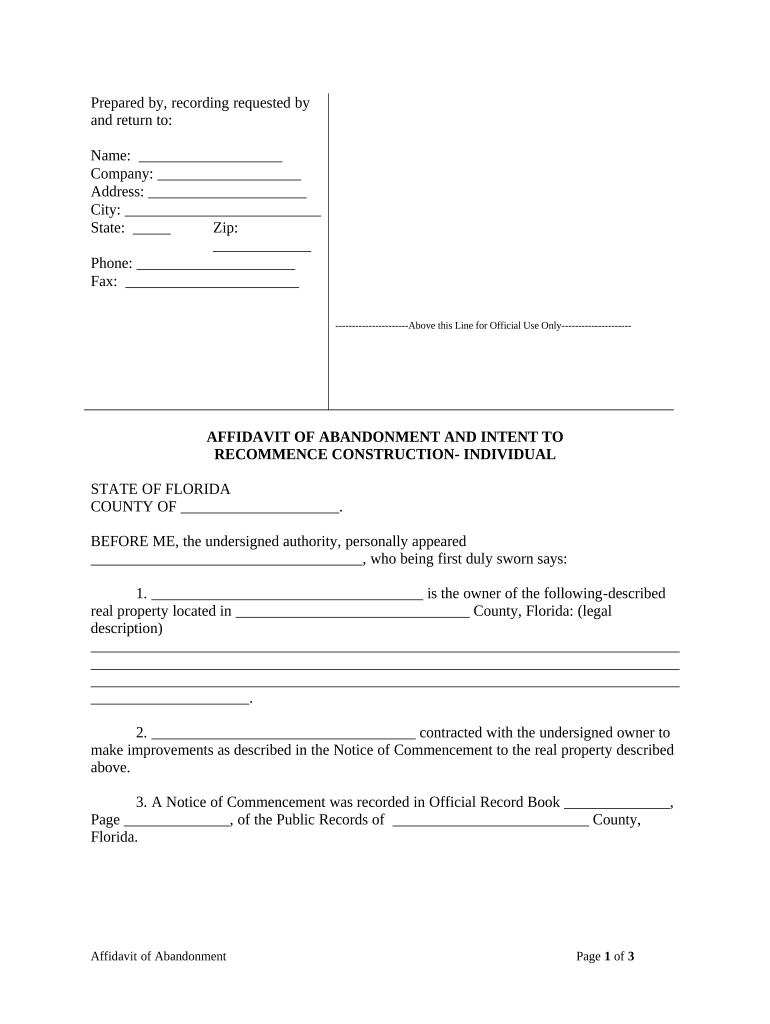
Florida Abandonment Form


What is the Florida Abandonment
The Florida abandonment process involves the legal declaration of abandonment of property, typically used when a tenant vacates a rental property without notice. This procedure allows landlords to reclaim their property and is often documented through an affidavit abandonment. The affidavit serves as a formal statement, affirming that the tenant has left the premises, which can be crucial for legal proceedings or property management.
Steps to complete the Florida Abandonment
Completing the Florida abandonment process requires several key steps to ensure compliance with state laws. First, landlords must confirm that the property has indeed been abandoned, which may involve a physical inspection. Next, they should prepare the affidavit abandonment, including essential details such as the tenant's name, the property address, and the date of abandonment. After drafting the affidavit, it should be signed in the presence of a notary public to validate the document. Finally, the completed affidavit must be filed with the appropriate local authority, ensuring that all legal requirements are met.
Legal use of the Florida Abandonment
The legal use of an affidavit abandonment in Florida is primarily to protect landlords' rights when a tenant vacates a rental property without notice. This document serves as evidence in legal proceedings, allowing landlords to reclaim their property and mitigate losses. It is essential that the affidavit is completed accurately and filed correctly to uphold its legal standing in court. Understanding the legal implications and requirements of the affidavit abandonment can help landlords navigate potential disputes effectively.
Key elements of the Florida Abandonment
Several key elements must be included in the affidavit abandonment to ensure its validity. These elements typically include:
- The full name of the tenant.
- The address of the property in question.
- The date the tenant vacated the property.
- A statement affirming that the property has been abandoned.
- The signature of the landlord and a notary public.
Incorporating these elements accurately will enhance the affidavit's effectiveness and legal standing.
State-specific rules for the Florida Abandonment
Florida has specific rules governing the abandonment of property, which landlords must follow to ensure compliance. These rules include the requirement for landlords to provide written notice to tenants before declaring abandonment. Additionally, the state mandates that landlords must wait a specified period after the tenant has vacated before filing the affidavit abandonment. Familiarity with these state-specific rules is crucial for landlords to avoid legal complications and ensure a smooth process.
Required Documents
To complete the affidavit abandonment process in Florida, landlords must gather several required documents. These typically include:
- The completed affidavit abandonment form.
- Proof of the tenant's abandonment, such as photographs or witness statements.
- Any previous correspondence with the tenant regarding the lease or property.
Having these documents ready will facilitate the filing process and provide necessary evidence if disputes arise.
Examples of using the Florida Abandonment
Examples of scenarios where an affidavit abandonment may be utilized include situations where a tenant leaves personal belongings behind, fails to pay rent, or moves out without notifying the landlord. In such cases, the landlord can document the abandonment through the affidavit, which can serve as a basis for reclaiming the property and addressing any outstanding debts. Understanding these examples can help landlords recognize when to initiate the abandonment process.
Quick guide on how to complete florida abandonment
Submit Florida Abandonment easily on any device
Digital document management has gained traction among businesses and individuals. It serves as an ideal environmentally friendly alternative to traditional printed and signed documents, as you can locate the necessary form and securely store it online. airSlate SignNow offers you all the tools you need to generate, modify, and eSign your documents quickly and without delays. Manage Florida Abandonment on any device with airSlate SignNow's Android or iOS applications and enhance any document-related workflow today.
The simplest way to modify and eSign Florida Abandonment effortlessly
- Obtain Florida Abandonment and click on Get Form to initiate the process.
- Utilize the tools we provide to complete your document.
- Emphasize signNow sections of your documents or redact sensitive information with tools that airSlate SignNow specifically offers for that purpose.
- Create your signature using the Sign feature, which takes mere seconds and carries the same legal validity as a conventional ink signature.
- Review all the information and click on the Done button to save your changes.
- Select your preferred method to send your form, via email, text message (SMS), invite link, or download it to your computer.
Say goodbye to lost or misplaced documents, tedious form searches, or errors that necessitate printing additional copies. airSlate SignNow meets your document management needs in just a few clicks from any device you choose. Edit and eSign Florida Abandonment and ensure top-notch communication at every stage of the document preparation process with airSlate SignNow.
Create this form in 5 minutes or less
Create this form in 5 minutes!
People also ask
-
What is an affidavit abandonment?
An affidavit abandonment is a legal document that allows an individual to formally declare the abandonment of a claim or interest in a property or asset. This document is essential for clarifying legal standing and can help prevent disputes over ownership or claims.
-
How can airSlate SignNow assist with affidavit abandonment?
airSlate SignNow streamlines the process of creating and eSigning an affidavit abandonment. Our platform provides customizable templates and an easy-to-use interface, ensuring that you can prepare the necessary documents quickly and efficiently, saving you valuable time.
-
What are the pricing options for using airSlate SignNow?
airSlate SignNow offers flexible pricing plans that cater to different business needs. Choose from monthly subscriptions or annual plans, ensuring that you can find a cost-effective solution for managing affidavits, including the affidavit abandonment process.
-
Is airSlate SignNow compliant with legal standards for affidavit abandonment?
Yes, airSlate SignNow complies with legal standards required for drafting and signing affidavit abandonment documents. We ensure that our platform adheres to the latest eSignature laws and regulations, so you can confidently use our services for legal documentation.
-
Can I integrate airSlate SignNow with other applications for affidavit abandonment?
Absolutely! airSlate SignNow offers various integration options with popular applications, allowing seamless workflow management. Integrating our platform with applications such as Google Drive and Salesforce can enhance the efficiency of managing documents like affidavit abandonment.
-
What features does airSlate SignNow provide for facilitating affidavit abandonment?
airSlate SignNow provides a variety of features tailored for handling affidavit abandonment, including customizable templates, document tracking, and secure storage solutions. These features enable you to efficiently manage, sign, and send important documents.
-
What are the benefits of using airSlate SignNow for affidavit abandonment?
Using airSlate SignNow for affidavit abandonment offers numerous benefits, including increased efficiency, reduced paperwork, and enhanced security. Our electronic signature solution simplifies the signing process, allowing you to focus on your core business activities.
Get more for Florida Abandonment
Find out other Florida Abandonment
- How Do I Sign Montana Rental agreement contract
- Sign Alaska Rental lease agreement Mobile
- Sign Connecticut Rental lease agreement Easy
- Sign Hawaii Rental lease agreement Mobile
- Sign Hawaii Rental lease agreement Simple
- Sign Kansas Rental lease agreement Later
- How Can I Sign California Rental house lease agreement
- How To Sign Nebraska Rental house lease agreement
- How To Sign North Dakota Rental house lease agreement
- Sign Vermont Rental house lease agreement Now
- How Can I Sign Colorado Rental lease agreement forms
- Can I Sign Connecticut Rental lease agreement forms
- Sign Florida Rental lease agreement template Free
- Help Me With Sign Idaho Rental lease agreement template
- Sign Indiana Rental lease agreement forms Fast
- Help Me With Sign Kansas Rental lease agreement forms
- Can I Sign Oregon Rental lease agreement template
- Can I Sign Michigan Rental lease agreement forms
- Sign Alaska Rental property lease agreement Simple
- Help Me With Sign North Carolina Rental lease agreement forms