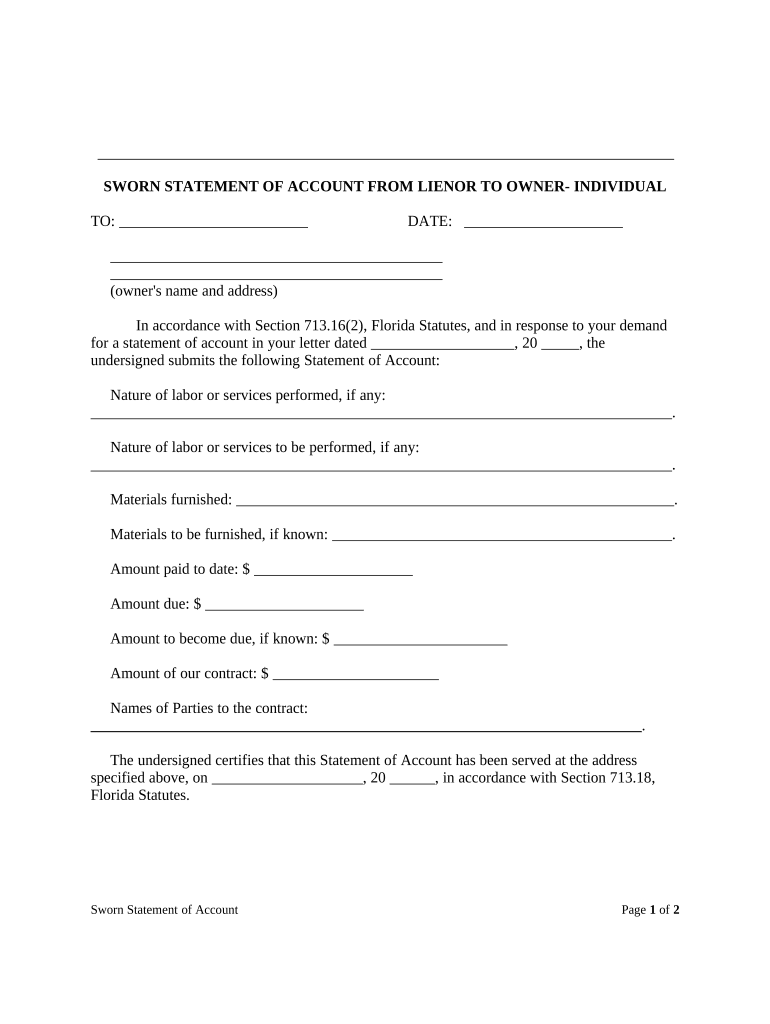
Sworn Statement Form


What is the sworn statement?
A sworn statement is a formal document in which an individual makes a declaration of facts, affirming that the information provided is true and accurate to the best of their knowledge. This document is often used in legal and construction contexts to establish ownership, compliance, or other critical assertions. In Florida, the sworn statement is particularly relevant for contractors and property owners, as it can be a requirement for securing payment or proving entitlement to lien rights.
How to use the sworn statement
The sworn statement is utilized in various scenarios, particularly in construction projects. It serves to confirm that all parties involved have fulfilled their obligations, such as payments to subcontractors and suppliers. To effectively use this document, ensure that it is accurately filled out, signed, and notarized if required. This ensures that the statement holds legal weight and can be relied upon in disputes or claims.
Steps to complete the sworn statement
Completing a sworn statement involves several key steps:
- Gather necessary information, including details about the project, parties involved, and payment history.
- Fill out the sworn statement form accurately, ensuring all fields are completed.
- Review the document for accuracy and completeness.
- Sign the document in the presence of a notary public if required by law or for added validity.
- Distribute copies to relevant parties, such as the owner, contractors, and any applicable governmental agencies.
Legal use of the sworn statement
The legal use of the sworn statement is crucial in establishing rights and obligations in construction projects. It can be used to enforce lien rights, confirm payments, and protect against claims of non-payment. In Florida, the sworn statement must comply with specific legal standards to be considered valid, including adherence to state laws regarding notarization and submission timelines.
Key elements of the sworn statement
Several key elements should be included in a sworn statement to ensure its effectiveness:
- Project details: Include the name and address of the project.
- Parties involved: List all parties, including contractors, subcontractors, and suppliers.
- Payment history: Provide a detailed account of payments made and owed.
- Signature and date: Ensure the document is signed by the appropriate parties and dated.
State-specific rules for the sworn statement
Each state has its own regulations governing sworn statements. In Florida, specific rules dictate the format, content, and submission process for sworn statements. It is essential to familiarize yourself with these regulations to ensure compliance and avoid potential legal issues. This includes understanding the requirements for notarization and the deadlines for submission in relation to construction projects.
Quick guide on how to complete sworn statement
Prepare Sworn Statement effortlessly on any device
Virtual document administration has become increasingly favored by companies and individuals alike. It serves as an ideal eco-friendly alternative to conventional printed and signed paperwork, as you can easily locate the right form and securely save it online. airSlate SignNow equips you with all the tools necessary to create, edit, and electronically sign your documents quickly and without delay. Manage Sworn Statement on any device using the airSlate SignNow Android or iOS applications and streamline any document-related procedure today.
How to edit and electronically sign Sworn Statement with ease
- Find Sworn Statement and click Get Form to begin.
- Utilize the tools we provide to complete your document.
- Emphasize pertinent sections of the documents or obscure sensitive details with tools that airSlate SignNow specifically offers for that purpose.
- Create your signature using the Sign tool, which takes mere seconds and carries the same legal validity as a traditional wet ink signature.
- Review the information and click the Done button to save your changes.
- Select your preferred method to share your form, whether by email, SMS, invitation link, or download it to your computer.
Eliminate worries about lost or misplaced files, tedious document searches, or errors that necessitate printing new copies. airSlate SignNow meets all your document management needs in just a few clicks from any device you choose. Edit and electronically sign Sworn Statement and ensure exceptional communication throughout the form preparation process with airSlate SignNow.
Create this form in 5 minutes or less
Create this form in 5 minutes!
People also ask
-
What are the benefits of using airSlate SignNow for Florida owner construction projects?
airSlate SignNow simplifies the document management process for Florida owner construction projects, enabling quick and secure eSigning of essential documents. This streamlines communication and ensures that all parties are up-to-date, ultimately saving time and reducing the risk of errors. Moreover, the ease of use allows construction owners to focus on project completion rather than paperwork.
-
How does airSlate SignNow integrate with other tools for Florida owner construction?
airSlate SignNow offers seamless integrations with popular construction management tools, ensuring that Florida owner construction projects can be effectively managed from one centralized platform. These integrations help automate workflows, save time on administrative tasks, and enhance collaboration among team members. This means that construction owners can operate more efficiently without switching between different applications.
-
What security features does airSlate SignNow provide for Florida owner construction documents?
Security is a top priority for airSlate SignNow, especially for Florida owner construction documents that often contain sensitive information. The platform employs advanced encryption, secure cloud storage, and authentication protocols to ensure that all documents are protected. With these features, construction owners can have peace of mind knowing their documents are safe and compliant with industry standards.
-
Is there a free trial available for airSlate SignNow in the context of Florida owner construction?
Yes, airSlate SignNow offers a free trial that allows Florida owner construction professionals to explore the platform's features before committing to a subscription. This trial provides an opportunity to understand how easy it is to manage and eSign documents specific to construction. Potential users can evaluate the service and see firsthand how it can benefit their projects.
-
What pricing plans are available for airSlate SignNow for Florida owner construction?
airSlate SignNow features flexible pricing plans suitable for various business sizes involved in Florida owner construction projects. Plans range from basic to advanced tiers, depending on the additional features and capabilities needed. This allows construction owners to select an option that aligns with their budget and project requirements.
-
Can airSlate SignNow help in compliance with Florida construction regulations?
Absolutely, airSlate SignNow is designed to help Florida owner construction professionals comply with state regulations by providing legally binding eSignatures and secure document storage. Maintaining compliance is crucial in the construction industry, and the platform ensures that all documentation adheres to Florida's legal standards. This is essential for mitigating risks associated with non-compliance.
-
How can airSlate SignNow enhance communication among teams in Florida owner construction projects?
airSlate SignNow fosters enhanced communication among teams involved in Florida owner construction projects by allowing instant sharing and tracking of documents. With real-time notifications and updates, team members can stay informed about the status of agreements and approvals. This ensures that all stakeholders are aligned, reducing delays and misunderstandings that can occur in construction processes.
Get more for Sworn Statement
Find out other Sworn Statement
- eSign Alabama Real Estate Quitclaim Deed Mobile
- eSign Alabama Real Estate Affidavit Of Heirship Simple
- eSign California Real Estate Business Plan Template Free
- How Can I eSign Arkansas Real Estate Promissory Note Template
- eSign Connecticut Real Estate LLC Operating Agreement Later
- eSign Connecticut Real Estate LLC Operating Agreement Free
- eSign Real Estate Document Florida Online
- eSign Delaware Real Estate Quitclaim Deed Easy
- eSign Hawaii Real Estate Agreement Online
- Help Me With eSign Hawaii Real Estate Letter Of Intent
- eSign Florida Real Estate Residential Lease Agreement Simple
- eSign Florida Real Estate Limited Power Of Attorney Online
- eSign Hawaii Sports RFP Safe
- eSign Hawaii Sports Warranty Deed Myself
- eSign Louisiana Real Estate Last Will And Testament Easy
- eSign Louisiana Real Estate Work Order Now
- eSign Maine Real Estate LLC Operating Agreement Simple
- eSign Maine Real Estate Memorandum Of Understanding Mobile
- How To eSign Michigan Real Estate Business Plan Template
- eSign Minnesota Real Estate Living Will Free