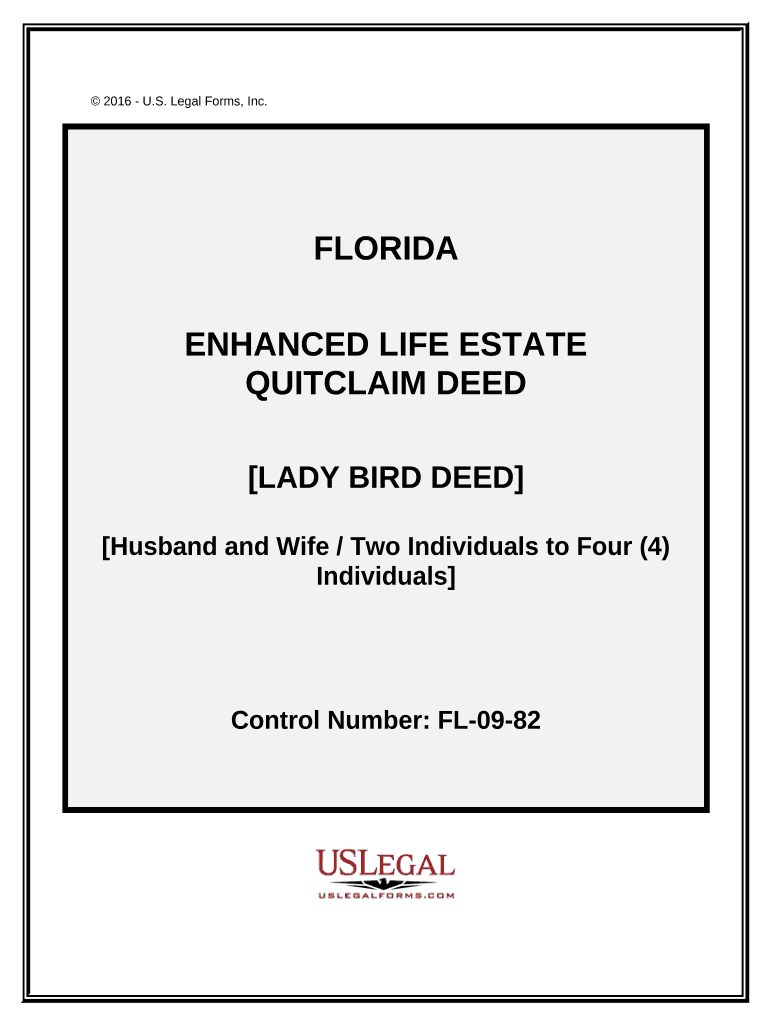
Enhanced Life Estate Deed Form


What is the Enhanced Life Estate Deed
The enhanced life estate deed, often referred to as a Florida enhanced life estate deed, is a legal document that allows property owners to transfer their property to beneficiaries while retaining the right to live in the property for the rest of their lives. This type of deed provides significant benefits, including the ability to avoid probate, which can simplify the transfer of property upon the owner's death. Unlike a traditional life estate deed, the enhanced version allows the owner to sell or mortgage the property without the consent of the beneficiaries, offering greater flexibility.
How to Use the Enhanced Life Estate Deed
Using the enhanced life estate deed involves several steps to ensure it is executed correctly. First, the property owner must clearly identify the property and the beneficiaries. Next, the owner should complete the deed form, ensuring all required information is accurately filled out. Once completed, the deed must be signed in the presence of a notary public. After notarization, the deed should be recorded in the county where the property is located to make it legally binding. It is advisable to consult with a legal professional to ensure compliance with state laws and regulations.
Steps to Complete the Enhanced Life Estate Deed
Completing the enhanced life estate deed involves a series of methodical steps:
- Identify the property to be transferred.
- List the beneficiaries who will receive the property after the owner's death.
- Obtain the appropriate enhanced life estate deed form, which can typically be found online or through legal resources.
- Fill out the form with accurate details, including the property description and the names of the beneficiaries.
- Sign the document in front of a notary public to validate the deed.
- Record the signed deed with the local county clerk's office to finalize the transfer.
Legal Use of the Enhanced Life Estate Deed
The enhanced life estate deed is legally recognized in many states, including Florida. To ensure its legal standing, the deed must meet specific requirements, such as being signed, notarized, and recorded. This deed allows the owner to retain control over the property during their lifetime while designating beneficiaries who will inherit the property without going through probate. It is essential to follow state-specific regulations to avoid any legal complications.
Key Elements of the Enhanced Life Estate Deed
Several key elements define the enhanced life estate deed:
- Retained Life Estate: The property owner maintains the right to live in and use the property during their lifetime.
- Beneficiary Designation: The deed specifies who will inherit the property after the owner's death.
- Transfer of Ownership: Ownership transfers automatically to the beneficiaries upon the owner's death, bypassing probate.
- Flexibility: The owner can sell or mortgage the property without needing beneficiary consent.
Examples of Using the Enhanced Life Estate Deed
There are various scenarios in which an enhanced life estate deed can be beneficial:
- A homeowner wishes to pass their property to their children while still living in the home.
- An individual wants to simplify the transfer of their vacation property to family members after their passing.
- A couple seeks to ensure that their home is transferred to their heirs without the delays of probate.
Quick guide on how to complete enhanced life estate deed 497302940
Complete Enhanced Life Estate Deed with ease on any device
Managing documents online has become increasingly popular among businesses and individuals alike. It offers a sustainable alternative to conventional printed and signed documents, enabling you to find the appropriate form and securely store it online. airSlate SignNow equips you with all the necessary tools to create, modify, and electronically sign your documents quickly and without complications. Handle Enhanced Life Estate Deed on any device using the airSlate SignNow applications for Android or iOS and simplify your document-related tasks today.
The simplest way to modify and eSign Enhanced Life Estate Deed effortlessly
- Obtain Enhanced Life Estate Deed and click Get Form to initiate.
- Utilize the resources we provide to fill out your document.
- Emphasize critical sections of the documents or obscure sensitive details with the tools that airSlate SignNow specifically offers for this purpose.
- Create your eSignature using the Sign feature, which takes mere seconds and holds the same legal validity as an ink signature.
- Review the details and click the Done button to save your changes.
- Choose how you wish to send your form: via email, SMS, an invite link, or download it to your computer.
Say goodbye to lost files, cumbersome form searching, or errors that necessitate reprinting documents. airSlate SignNow fulfills all your document management needs in just a few clicks from your preferred device. Alter and eSign Enhanced Life Estate Deed to ensure seamless communication throughout the document preparation process with airSlate SignNow.
Create this form in 5 minutes or less
Create this form in 5 minutes!
People also ask
-
What is an FL enhanced life estate?
An FL enhanced life estate is a legal tool that allows property owners in Florida to retain the right to use their property during their lifetime while designating a beneficiary to receive the property upon their death. This estate planning strategy can help avoid probate and ensure a smoother transfer of assets.
-
How does airSlate SignNow facilitate the creation of FL enhanced life estate documents?
airSlate SignNow offers user-friendly templates that simplify the process of creating FL enhanced life estate documents. With its intuitive interface, users can easily customize their documents and include all necessary legal information, ensuring compliance with Florida laws.
-
What are the benefits of using airSlate SignNow for FL enhanced life estate transactions?
Using airSlate SignNow for FL enhanced life estate transactions provides several benefits, including time savings, reduced paperwork, and the ability to securely sign documents electronically. Additionally, the platform enhances collaboration among family members or legal advisors involved in the estate planning process.
-
Is there a cost associated with using airSlate SignNow for FL enhanced life estate documents?
Yes, there are costs associated with using airSlate SignNow, but the pricing structure is designed to be cost-effective for users. Depending on your needs, you can choose from various subscription plans that offer features tailored for creating and managing FL enhanced life estate documents.
-
Can I integrate airSlate SignNow with other tools for managing FL enhanced life estate documentation?
Absolutely! airSlate SignNow integrates seamlessly with various tools and software systems to enhance your documentation workflow. Users can connect with cloud storage services, CRM platforms, and more, making it easier to manage FL enhanced life estate documents efficiently.
-
How secure is airSlate SignNow when handling FL enhanced life estate documents?
Security is a top priority for airSlate SignNow. The platform employs advanced encryption and compliance measures to ensure that all FL enhanced life estate documents are securely stored and transmitted, protecting sensitive personal information from unauthorized access.
-
Can multiple parties eSign FL enhanced life estate documents using airSlate SignNow?
Yes, airSlate SignNow allows multiple parties to eSign FL enhanced life estate documents quickly and efficiently. This feature facilitates collaboration and ensures that all involved parties can easily review and sign documents from anywhere, at any time.
Get more for Enhanced Life Estate Deed
Find out other Enhanced Life Estate Deed
- eSignature Utah Car Dealer Cease And Desist Letter Secure
- eSignature Virginia Car Dealer Cease And Desist Letter Online
- eSignature Virginia Car Dealer Lease Termination Letter Easy
- eSignature Alabama Construction NDA Easy
- How To eSignature Wisconsin Car Dealer Quitclaim Deed
- eSignature California Construction Contract Secure
- eSignature Tennessee Business Operations Moving Checklist Easy
- eSignature Georgia Construction Residential Lease Agreement Easy
- eSignature Kentucky Construction Letter Of Intent Free
- eSignature Kentucky Construction Cease And Desist Letter Easy
- eSignature Business Operations Document Washington Now
- How To eSignature Maine Construction Confidentiality Agreement
- eSignature Maine Construction Quitclaim Deed Secure
- eSignature Louisiana Construction Affidavit Of Heirship Simple
- eSignature Minnesota Construction Last Will And Testament Online
- eSignature Minnesota Construction Last Will And Testament Easy
- How Do I eSignature Montana Construction Claim
- eSignature Construction PPT New Jersey Later
- How Do I eSignature North Carolina Construction LLC Operating Agreement
- eSignature Arkansas Doctors LLC Operating Agreement Later