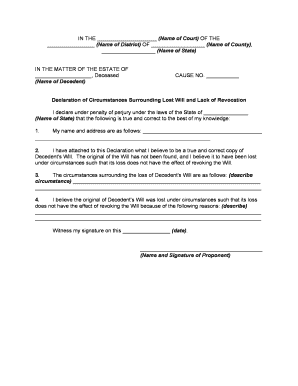
Will Revocation Form


What is the will revocation?
The will revocation is a legal process that allows an individual to formally cancel or invalidate a previously executed will. This action is crucial for ensuring that the individual's most current wishes regarding the distribution of their estate are honored. A will revocation can occur for various reasons, such as changes in personal circumstances, relationships, or financial situations. It is essential to follow the appropriate legal procedures to ensure that the revocation is recognized by the courts.
Steps to complete the will revocation
Completing a will revocation involves several key steps to ensure that the process is legally binding. Here are the primary actions to take:
- Draft a will revocation form that clearly states the intent to revoke the previous will.
- Include identifying information, such as the name and address of the testator, as well as details of the will being revoked.
- Sign the revocation form in the presence of witnesses, if required by state law.
- Store the revocation form in a safe place, ideally with the new will, to ensure it is accessible when needed.
Legal use of the will revocation
The legal use of a will revocation is vital for ensuring that the testator's latest intentions are respected. It is important to understand that simply verbalizing the desire to revoke a will is not sufficient. The revocation must be documented and executed in accordance with state laws. This ensures that the courts recognize the new directives, preventing any disputes among heirs or beneficiaries regarding the distribution of the estate.
Key elements of the will revocation
When preparing a will revocation, several key elements must be included to ensure its validity:
- Clear Statement of Intent: The document must explicitly state that the previous will is being revoked.
- Identification: Full name and address of the testator should be included for clarity.
- Details of the Previous Will: Reference the date of the will being revoked to avoid confusion.
- Signature: The testator's signature is required, and it may need to be witnessed depending on state laws.
State-specific rules for the will revocation
Each state in the U.S. has specific rules governing the revocation of wills. These rules can dictate how a revocation must be executed, including witness requirements and the necessary language to use. It is essential to consult state laws or a legal professional to ensure compliance. For example, some states may allow a will to be revoked by simply destroying it, while others may require a formal written revocation.
Examples of using the will revocation
There are various scenarios in which a will revocation may be necessary. Common examples include:
- When an individual remarries and wishes to update their estate plan to include a new spouse.
- If there is a significant change in family dynamics, such as the birth of a child or the death of a beneficiary.
- When a testator wants to change the executor of their estate or alter the distribution of assets among beneficiaries.
Quick guide on how to complete will revocation
Accomplish Will Revocation seamlessly on any gadget
Digital document management has become increasingly popular among businesses and individuals. It offers an ideal environmentally friendly alternative to traditional printed and signed papers, as you can find the correct template and safely store it online. airSlate SignNow provides you with all the features you need to generate, modify, and electronically sign your documents quickly without delays. Manage Will Revocation on any device using airSlate SignNow Android or iOS applications and enhance any document-based process today.
The easiest way to modify and electronically sign Will Revocation effortlessly
- Find Will Revocation and click Get Form to commence.
- Employ the tools we offer to complete your form.
- Mark important sections of the documents or obscure sensitive information with tools specifically designed for that purpose by airSlate SignNow.
- Create your electronic signature using the Sign tool, which takes seconds and carries the same legal validity as a conventional wet ink signature.
- Verify all the details and click on the Done button to preserve your updates.
- Choose how you would like to submit your form, via email, SMS, or invitation link, or download it to your computer.
Eliminate concerns about lost or misplaced documents, tedious form searching, or errors that necessitate printing new document copies. airSlate SignNow addresses your document management needs in just a few clicks from your chosen device. Alter and electronically sign Will Revocation and guarantee exceptional communication at any point in your form preparation process with airSlate SignNow.
Create this form in 5 minutes or less
Create this form in 5 minutes!
People also ask
-
What is the process for will revocation with airSlate SignNow?
The process for will revocation with airSlate SignNow is straightforward. Users can easily create and send a revocation document using our platform, ensuring that the previous will is formally annulled. Once signed by all required parties, the revocation becomes legally binding, providing peace of mind.
-
How does airSlate SignNow ensure the security of will revocation documents?
airSlate SignNow employs advanced encryption and security measures to protect your will revocation documents. Our platform adheres to industry standards for data protection, ensuring that your sensitive information remains confidential. This level of security helps ensure the validity of your revocation process.
-
Are there any costs associated with using airSlate SignNow for will revocation?
Yes, airSlate SignNow offers various pricing plans to accommodate different business needs. There might be a nominal fee for creating a will revocation document, but you can choose a plan that best suits your budget. Overall, our solution is designed to be cost-effective while providing excellent value.
-
Can I integrate airSlate SignNow with other software for will revocation?
Absolutely! airSlate SignNow allows for seamless integration with several popular software applications, making the will revocation process even more efficient. You can synchronize your documents and streamline workflows across platforms, ensuring a hassle-free experience.
-
What are the key benefits of using airSlate SignNow for will revocation?
Using airSlate SignNow for will revocation offers multiple benefits, including simplicity, speed, and legality. The platform enables users to complete the revocation process quickly and confidently, knowing their documents are compliant and securely stored. This efficiency provides peace of mind and saves valuable time.
-
Can I access my will revocation documents after signing?
Yes, once you have signed your will revocation documents using airSlate SignNow, you can easily access them at any time. Our platform manages your documents securely, allowing for quick retrieval whenever needed. This accessibility ensures that you can easily manage your legal documents at your convenience.
-
Is electronic signing of a will revocation recognized legally?
Yes, electronic signing of a will revocation through airSlate SignNow is legally recognized in many jurisdictions. The platform complies with the E-SIGN Act and UETA, ensuring that your electronic signatures are valid and enforceable. Always check your local laws to confirm the legal requirements specific to your area.
Get more for Will Revocation
Find out other Will Revocation
- eSignature West Virginia Life Sciences Quitclaim Deed Free
- Can I eSignature West Virginia Life Sciences Residential Lease Agreement
- eSignature New York Non-Profit LLC Operating Agreement Mobile
- How Can I eSignature Colorado Orthodontists LLC Operating Agreement
- eSignature North Carolina Non-Profit RFP Secure
- eSignature North Carolina Non-Profit Credit Memo Secure
- eSignature North Dakota Non-Profit Quitclaim Deed Later
- eSignature Florida Orthodontists Business Plan Template Easy
- eSignature Georgia Orthodontists RFP Secure
- eSignature Ohio Non-Profit LLC Operating Agreement Later
- eSignature Ohio Non-Profit LLC Operating Agreement Easy
- How Can I eSignature Ohio Lawers Lease Termination Letter
- Can I eSignature Ohio Lawers Lease Termination Letter
- Can I eSignature Oregon Non-Profit Last Will And Testament
- Can I eSignature Oregon Orthodontists LLC Operating Agreement
- How To eSignature Rhode Island Orthodontists LLC Operating Agreement
- Can I eSignature West Virginia Lawers Cease And Desist Letter
- eSignature Alabama Plumbing Confidentiality Agreement Later
- How Can I eSignature Wyoming Lawers Quitclaim Deed
- eSignature California Plumbing Profit And Loss Statement Easy