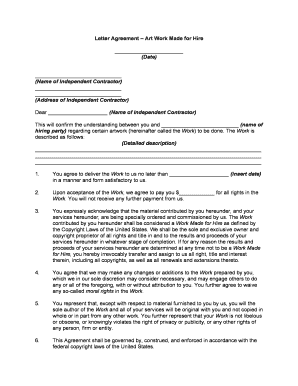
Letter Self Employed Form


What is the Letter Self Employed
The letter self employed is a formal document that verifies an individual's self-employment status. This letter is often required by financial institutions, landlords, or government agencies to confirm income sources. It typically includes details about the nature of the business, the duration of self-employment, and the income generated. This document serves as proof of income for individuals who do not receive a traditional paycheck, making it essential for various applications, such as loans or rental agreements.
How to use the Letter Self Employed
Using the letter self employed involves providing it to relevant parties who require proof of your self-employment status. This may include banks when applying for loans, landlords during rental applications, or government agencies for benefits. Ensure that the letter is clear, concise, and includes all necessary details. It is advisable to keep a copy for your records and to provide it in a format that is easy to read, such as a PDF or printed document.
Steps to complete the Letter Self Employed
Completing the letter self employed requires several key steps:
- Begin with your name, address, and contact information at the top of the letter.
- Include the date of writing the letter.
- Address the letter to the specific person or organization requesting it.
- Clearly state your self-employment status and the nature of your business.
- Provide details about your income, including average earnings and any relevant financial information.
- Sign the letter to validate it, and consider adding a business seal if applicable.
Legal use of the Letter Self Employed
The letter self employed is legally recognized when it is accurately completed and includes all necessary information. It should comply with any applicable regulations regarding income verification. While it is not a formal tax document, it can be used in legal situations where proof of income is required, such as loan applications or court proceedings. It is important to ensure that the information provided is truthful and can be substantiated if necessary.
Key elements of the Letter Self Employed
Key elements of the letter self employed include:
- Your full name and contact information.
- The date the letter is written.
- A clear statement of your self-employment status.
- A description of the nature of your business.
- Details regarding your income, including average earnings.
- Your signature to authenticate the letter.
Examples of using the Letter Self Employed
Examples of situations where the letter self employed may be required include:
- Applying for a mortgage or personal loan.
- Renting an apartment or house.
- Qualifying for government assistance programs.
- Proving income for tax purposes.
- Submitting documentation for business contracts or partnerships.
Quick guide on how to complete letter self employed
Effortlessly Prepare Letter Self Employed on Any Device
The management of online documents has become increasingly favored by businesses and individuals alike. It offers an ideal eco-friendly alternative to conventional printed and signed paperwork, as you can easily access the appropriate form and securely store it online. airSlate SignNow equips you with all the necessary tools to create, edit, and electronically sign your documents promptly without delays. Manage Letter Self Employed on any platform with the airSlate SignNow apps available for Android and iOS and streamline any document-related procedure today.
How to Edit and Electronically Sign Letter Self Employed with Ease
- Obtain Letter Self Employed and then click Get Form to begin.
- Make use of the tools we provide to complete your form.
- Emphasize pertinent sections of the documents or redact sensitive information using the tools that airSlate SignNow specifically offers for this purpose.
- Generate your eSignature with the Sign tool, which takes mere seconds and holds the same legal validity as a traditional handwritten signature.
- Review all the information and then click the Done button to save your modifications.
- Choose your preferred method of delivering your form, whether by email, SMS, invitation link, or download it to your computer.
Eliminate concerns about lost or misplaced files, tedious form searches, or errors that require printing new document copies. airSlate SignNow fulfills all your document management requirements within a few clicks from any chosen device. Edit and electronically sign Letter Self Employed and ensure exceptional communication at every stage of your form preparation process with airSlate SignNow.
Create this form in 5 minutes or less
Create this form in 5 minutes!
People also ask
-
What is a letter self employed and why do I need it?
A letter self employed is a document that verifies your status as a self-employed individual, often needed for financial transactions or contracts. It provides proof of income and work history, making it essential for applications, loans, and business engagements.
-
How does airSlate SignNow help with creating a letter self employed?
airSlate SignNow simplifies the process of creating a letter self employed by providing customizable templates. You can quickly fill in your details and electronically sign the document, ensuring it's professional and legally binding.
-
Are there any costs associated with using airSlate SignNow for my letter self employed?
While airSlate SignNow offers various pricing plans, there is a free trial available to explore the features for your letter self employed. Pricing generally depends on the number of users and features required, making it a cost-effective solution for both individuals and businesses.
-
Can I integrate airSlate SignNow with other applications for managing my letter self employed?
Yes, airSlate SignNow offers integrations with various applications to enhance your workflow. This includes tools like Google Drive and Dropbox, allowing you to easily manage your letter self employed and related documents.
-
What features does airSlate SignNow offer for eSigning my letter self employed?
airSlate SignNow provides a user-friendly interface for eSigning your letter self employed. Key features include secure document storage, automated reminders, and the ability to sign on any device, enhancing convenience and efficiency.
-
Is my letter self employed secure with airSlate SignNow?
Absolutely, airSlate SignNow prioritizes your document security. Your letter self employed is protected with advanced encryption and compliance with global security standards, ensuring your sensitive information remains confidential.
-
Can I edit my letter self employed after it's created in airSlate SignNow?
Yes, you can easily edit your letter self employed even after it's created in airSlate SignNow. This flexibility allows you to make adjustments as needed before sending it out for signatures or submissions.
Get more for Letter Self Employed
Find out other Letter Self Employed
- How To Sign Texas Doctors PDF
- Help Me With Sign Arizona Education PDF
- How To Sign Georgia Education Form
- How To Sign Iowa Education PDF
- Help Me With Sign Michigan Education Document
- How Can I Sign Michigan Education Document
- How Do I Sign South Carolina Education Form
- Can I Sign South Carolina Education Presentation
- How Do I Sign Texas Education Form
- How Do I Sign Utah Education Presentation
- How Can I Sign New York Finance & Tax Accounting Document
- How Can I Sign Ohio Finance & Tax Accounting Word
- Can I Sign Oklahoma Finance & Tax Accounting PPT
- How To Sign Ohio Government Form
- Help Me With Sign Washington Government Presentation
- How To Sign Maine Healthcare / Medical PPT
- How Do I Sign Nebraska Healthcare / Medical Word
- How Do I Sign Washington Healthcare / Medical Word
- How Can I Sign Indiana High Tech PDF
- How To Sign Oregon High Tech Document