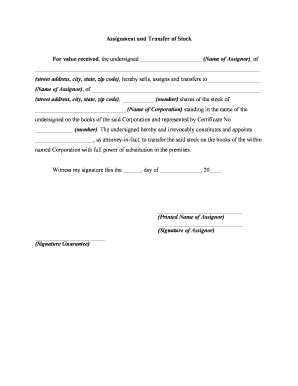
Transfer Stock Form


What is the Transfer Stock
The transfer stock refers to a legal document used to facilitate the transfer of ownership of shares from one party to another. This document is essential for shareholders who wish to assign their stock to another individual or entity. The transfer stock form typically includes details such as the names of the current and new owners, the number of shares being transferred, and any relevant identification numbers. Understanding the purpose and structure of this document is crucial for ensuring a smooth transfer process.
Steps to Complete the Transfer Stock
Completing the transfer stock involves several key steps to ensure accuracy and compliance with legal requirements. The process typically includes:
- Gathering necessary information about the current and new shareholders.
- Filling out the transfer stock form with accurate details, including the number of shares and any applicable restrictions.
- Obtaining signatures from both the current owner and the new owner, which may require a medallion signature guarantee for added security.
- Submitting the completed form to the appropriate entity, such as the company's transfer agent or registrar.
Legal Use of the Transfer Stock
The legal use of the transfer stock is governed by various regulations that ensure the validity of the document. For a transfer to be legally binding, it must comply with the relevant state laws and corporate bylaws. This includes proper execution, which often requires notarization or a medallion signature guarantee. Additionally, the transfer stock must adhere to the guidelines set forth by the Securities and Exchange Commission (SEC) and any other applicable regulatory bodies to ensure that the transfer is recognized and enforceable.
Key Elements of the Transfer Stock
Understanding the key elements of the transfer stock is vital for effective completion. Important components typically include:
- Names of the parties: Full legal names of both the transferor (current owner) and the transferee (new owner).
- Share details: The number of shares being transferred and the class of stock, if applicable.
- Signatures: Required signatures from both parties, which may need to be notarized or guaranteed.
- Date of transfer: The date on which the ownership transfer is to take effect.
Who Issues the Form
The transfer stock form is typically issued by the corporation whose shares are being transferred. In many cases, companies have their own specific forms that must be used for stock transfers. These forms are often available through the company’s investor relations department or its transfer agent. It is important to use the correct form to avoid any delays or complications in the transfer process.
Form Submission Methods
Submitting the transfer stock can be done through various methods, depending on the company's policies. Common submission methods include:
- Online submission: Some companies allow electronic submission of transfer stock forms through their websites or dedicated portals.
- Mail: The completed form can often be mailed to the company's transfer agent for processing.
- In-person delivery: For immediate processing, some shareholders may choose to deliver the form in person to the transfer agent's office.
Quick guide on how to complete transfer stock
Effortlessly Prepare Transfer Stock on Any Device
Managing documents online has become increasingly favored by businesses and individuals alike. It serves as a superb eco-conscious alternative to conventional printed and signed materials, allowing you to locate the necessary form and securely store it online. airSlate SignNow equips you with all the tools needed to create, edit, and eSign your documents swiftly and without holdups. Handle Transfer Stock on any system with the airSlate SignNow apps for Android or iOS and streamline any document-related tasks today.
How to Edit and eSign Transfer Stock with Ease
- Obtain Transfer Stock and click Get Form to begin.
- Use the tools we provide to complete your form.
- Highlight essential sections of your documents or redact sensitive information with the tools that airSlate SignNow supplies specifically for this purpose.
- Create your signature using the Sign feature, which takes mere seconds and holds the same legal validity as a traditional wet ink signature.
- Verify all details and then click on the Done button to save your changes.
- Choose how you wish to submit your form, via email, text message (SMS), an invitation link, or download it directly to your computer.
Say goodbye to lost or misfiled documents, tiresome form searches, or mistakes that necessitate printing new copies. airSlate SignNow satisfies all your document management needs in just a few clicks from your preferred device. Edit and eSign Transfer Stock and guarantee outstanding communication at every stage of the document preparation process with airSlate SignNow.
Create this form in 5 minutes or less
Create this form in 5 minutes!
People also ask
-
What is assignment transfer in airSlate SignNow?
Assignment transfer in airSlate SignNow refers to the process of electronically transferring responsibility for a signed document or a task to another party. This feature enhances workflow efficiency by allowing seamless transitions in document management, ensuring all parties remain informed and accountable.
-
How does airSlate SignNow handle assignment transfer?
airSlate SignNow simplifies assignment transfer by enabling users to assign tasks or documents to other users with just a few clicks. This intuitive process keeps everyone on the same page and ensures that the relevant parties can access and sign documents promptly.
-
Is assignment transfer included in the pricing plans?
Yes, assignment transfer is included in all airSlate SignNow pricing plans, providing users with essential features without hidden costs. Our plans are designed to be budget-friendly, ensuring that businesses of all sizes can utilize this effective organizational tool.
-
What are the benefits of using assignment transfer?
The primary benefits of assignment transfer with airSlate SignNow include enhanced productivity, reduced turnaround times, and increased accountability within teams. By allowing easy reassignment of tasks, businesses can streamline their document management processes and improve collaboration.
-
Can I integrate assignment transfer with other tools?
Absolutely! airSlate SignNow offers integrations with various third-party applications, enabling users to incorporate assignment transfer into their existing workflows seamlessly. This flexibility ensures that your document management processes are fully synchronized with other business tools.
-
Is there a limit to the number of assignment transfers I can perform?
There is no strict limit on the number of assignment transfers you can perform with airSlate SignNow. Each plan allows for extensive use of this feature, ensuring that your organization can manage multiple documents and tasks without worrying about restrictions.
-
What security measures are in place for assignment transfer?
airSlate SignNow prioritizes security for all features, including assignment transfer. The platform employs advanced encryption protocols to protect documents during transfer, safeguarding sensitive information and ensuring compliance with industry standards.
Get more for Transfer Stock
Find out other Transfer Stock
- How Do I Electronic signature Illinois Declaration of Trust Template
- Electronic signature Maryland Declaration of Trust Template Later
- How Can I Electronic signature Oklahoma Declaration of Trust Template
- Electronic signature Nevada Shareholder Agreement Template Easy
- Electronic signature Texas Shareholder Agreement Template Free
- Electronic signature Mississippi Redemption Agreement Online
- eSignature West Virginia Distribution Agreement Safe
- Electronic signature Nevada Equipment Rental Agreement Template Myself
- Can I Electronic signature Louisiana Construction Contract Template
- Can I eSignature Washington Engineering Proposal Template
- eSignature California Proforma Invoice Template Simple
- eSignature Georgia Proforma Invoice Template Myself
- eSignature Mississippi Proforma Invoice Template Safe
- eSignature Missouri Proforma Invoice Template Free
- Can I eSignature Mississippi Proforma Invoice Template
- eSignature Missouri Proforma Invoice Template Simple
- eSignature Missouri Proforma Invoice Template Safe
- eSignature New Hampshire Proforma Invoice Template Mobile
- eSignature North Carolina Proforma Invoice Template Easy
- Electronic signature Connecticut Award Nomination Form Fast