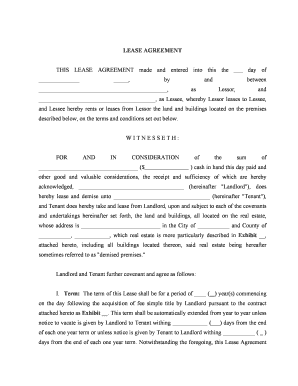
Sample Lease Agreement Form


What is the Sample Lease Agreement
A sample lease agreement is a legal document that outlines the terms and conditions under which one party (the lessor) allows another party (the lessee) to use a property for a specified period in exchange for rent. This agreement typically includes details such as the rental amount, duration of the lease, property description, and responsibilities of both parties. By using a sample lease agreement, businesses can ensure they cover all necessary legal aspects while customizing the document to fit their specific needs.
Key Elements of the Sample Lease Agreement
Understanding the key elements of a sample commercial lease agreement is essential for both landlords and tenants. Important components typically include:
- Parties Involved: Clearly identify the lessor and lessee.
- Property Description: Provide a detailed description of the leased premises.
- Lease Term: Specify the duration of the lease, including start and end dates.
- Rent Payment: Outline the rental amount, payment schedule, and acceptable payment methods.
- Security Deposit: Detail the amount required, conditions for its return, and any deductions.
- Maintenance Responsibilities: Define who is responsible for property upkeep and repairs.
- Termination Conditions: Include the terms under which either party can terminate the lease.
Steps to Complete the Sample Lease Agreement
Completing a sample lease agreement involves several important steps to ensure it is legally binding and meets the needs of both parties. Follow these steps:
- Gather necessary information about the property and parties involved.
- Select a suitable sample lease agreement template that fits your situation.
- Fill in the required details, ensuring accuracy and clarity.
- Review the document for completeness and compliance with local laws.
- Have both parties sign the agreement, preferably in the presence of a witness.
- Store the signed document securely, either digitally or in hard copy.
Legal Use of the Sample Lease Agreement
The legal use of a sample lease agreement is crucial for protecting the rights of both landlords and tenants. To ensure its legality:
- Ensure compliance with state and federal laws governing commercial leases.
- Utilize a reliable eSignature solution that provides a digital certificate to validate signatures.
- Maintain records of all communications and modifications related to the lease.
- Consider consulting with a legal professional to review the agreement before finalizing.
How to Obtain the Sample Lease Agreement
Obtaining a sample lease agreement can be done through various channels. Here are some common methods:
- Visit legal websites that offer downloadable templates.
- Consult with real estate agents who may provide standard forms.
- Access online document services that specialize in legal forms.
- Consider creating a custom lease agreement using a template as a guide.
Examples of Using the Sample Lease Agreement
Sample lease agreements can be utilized in various scenarios, including:
- Commercial spaces for retail businesses or offices.
- Industrial properties for manufacturing or storage purposes.
- Co-working spaces that require flexible lease terms.
- Short-term rentals for events or temporary business needs.
Quick guide on how to complete sample lease agreement
Accomplish Sample Lease Agreement seamlessly on any device
Digital document management has gained popularity among businesses and individuals. It offers an excellent eco-friendly substitute for conventional printed and signed documents, as you can easily locate the appropriate form and securely save it online. airSlate SignNow provides you with all the tools you require to create, modify, and electronically sign your documents quickly without delays. Manage Sample Lease Agreement on any device using the airSlate SignNow Android or iOS applications and simplify any document-related tasks today.
The easiest way to modify and electronically sign Sample Lease Agreement effortlessly
- Obtain Sample Lease Agreement and then click Get Form to begin.
- Utilize the tools we provide to complete your form.
- Emphasize important sections of the documents or redact sensitive information with tools that airSlate SignNow offers specifically for this purpose.
- Create your signature with the Sign tool, which takes mere seconds and holds the same legal validity as a conventional handwritten signature.
- Review all the details and then click on the Done button to save your changes.
- Choose how you would like to share your form, via email, text message (SMS), or invitation link, or download it to your computer.
Eliminate the hassle of lost or misplaced documents, tedious form searching, or errors that necessitate printing out new document copies. airSlate SignNow meets your document management needs in just a few clicks from any device of your preference. Modify and electronically sign Sample Lease Agreement and ensure excellent communication at any stage of your form preparation process with airSlate SignNow.
Create this form in 5 minutes or less
Create this form in 5 minutes!
People also ask
-
What is a commercial lease agreement?
A commercial lease agreement is a legally binding contract between a landlord and a business tenant, outlining the terms under which the tenant can occupy commercial property. This agreement typically includes details on rent, duration, maintenance obligations, and renewal options, ensuring both parties have clear expectations.
-
How can airSlate SignNow help with commercial lease agreements?
airSlate SignNow allows businesses to easily create, send, and eSign commercial lease agreements online. The platform offers templates and custom forms, streamlining the leasing process while ensuring compliance with legal requirements—all at an affordable price.
-
What features does airSlate SignNow offer for commercial lease agreements?
With airSlate SignNow, you can automate workflows, track document status, and receive notifications when your commercial lease agreements are signed. Additionally, the platform offers secure storage and easy sharing options, simplifying document management for your business.
-
Are there any integration options available for airSlate SignNow?
Yes, airSlate SignNow integrates seamlessly with popular platforms like Google Drive, Salesforce, and Dropbox, enhancing your workflow when managing commercial lease agreements. This enables users to access documents from multiple sources while keeping everything organized.
-
What are the cost options for using airSlate SignNow for commercial lease agreements?
airSlate SignNow offers competitive pricing plans tailored to suit different business needs when managing commercial lease agreements. Users can choose from various subscription tiers, ensuring affordability while accessing essential features for efficient document management.
-
How secure is the signing process for commercial lease agreements with airSlate SignNow?
The signing process for commercial lease agreements with airSlate SignNow is highly secure, utilizing advanced encryption and authentication methods. Your documents are protected throughout the process, ensuring that only authorized users can access and sign the agreements.
-
Can I customize my commercial lease agreement using airSlate SignNow?
Absolutely! airSlate SignNow allows you to customize your commercial lease agreement with your business branding, terms, and conditions. This flexibility helps create a professional appearance and ensures that the agreement meets your specific needs.
Get more for Sample Lease Agreement
Find out other Sample Lease Agreement
- How To Electronic signature Florida Basic rental agreement or residential lease
- Electronic signature California Business partnership agreement Myself
- Electronic signature Wisconsin Business associate agreement Computer
- eSignature Colorado Deed of Indemnity Template Safe
- Electronic signature New Mexico Credit agreement Mobile
- Help Me With Electronic signature New Mexico Credit agreement
- How Do I eSignature Maryland Articles of Incorporation Template
- How Do I eSignature Nevada Articles of Incorporation Template
- How Do I eSignature New Mexico Articles of Incorporation Template
- How To Electronic signature Georgia Home lease agreement
- Can I Electronic signature South Carolina Home lease agreement
- Can I Electronic signature Wisconsin Home lease agreement
- How To Electronic signature Rhode Island Generic lease agreement
- How Can I eSignature Florida Car Lease Agreement Template
- How To eSignature Indiana Car Lease Agreement Template
- How Can I eSignature Wisconsin Car Lease Agreement Template
- Electronic signature Tennessee House rent agreement format Myself
- How To Electronic signature Florida House rental agreement
- eSignature Connecticut Retainer Agreement Template Myself
- How To Electronic signature Alaska House rental lease agreement