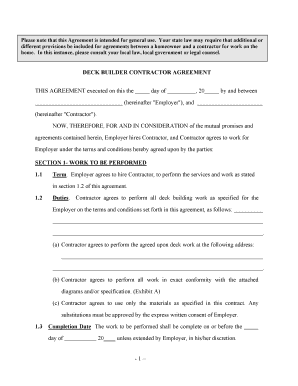
Builder Agreement Form


What is the builder agreement?
A builder agreement is a legally binding contract between a builder and a client. This document outlines the terms and conditions of a construction project, detailing the responsibilities of each party. It typically includes information such as project scope, timelines, payment schedules, and materials to be used. By establishing clear expectations, a builder agreement helps prevent disputes and ensures that both parties are aligned on the project's objectives.
Key elements of the builder agreement
Understanding the key elements of a builder agreement is essential for both builders and clients. Important components often include:
- Scope of Work: A detailed description of the work to be performed, including specifications and plans.
- Timeline: Start and completion dates, along with milestones for progress tracking.
- Payment Terms: Total project cost, payment schedule, and any conditions for additional charges.
- Warranties: Guarantees regarding the quality of work and materials used.
- Dispute Resolution: Procedures for handling disagreements, including mediation or arbitration options.
Steps to complete the builder agreement
Completing a builder agreement involves several key steps to ensure clarity and compliance. Follow these steps:
- Draft the Agreement: Begin with a template or create a new document that includes all necessary elements.
- Review Terms: Both parties should carefully review the terms to ensure mutual understanding.
- Negotiate Changes: Discuss any modifications to the agreement until both parties are satisfied.
- Sign the Agreement: Use a reliable eSignature tool to sign the document electronically, ensuring legal compliance.
- Distribute Copies: Provide copies of the signed agreement to all parties involved for their records.
Legal use of the builder agreement
For a builder agreement to be legally enforceable, it must meet specific criteria. These include:
- Mutual Consent: Both parties must agree to the terms without coercion.
- Consideration: There must be an exchange of value, typically in the form of payment for services rendered.
- Competency: All parties must have the legal capacity to enter into a contract, meaning they are of legal age and sound mind.
- Lawful Purpose: The agreement must be for a legal activity; contracts for illegal activities are void.
How to obtain the builder agreement
Obtaining a builder agreement can be straightforward. Here are common methods:
- Online Templates: Many websites offer customizable builder agreement templates that can be downloaded and modified.
- Legal Professionals: Consulting with a lawyer can ensure that the agreement meets all legal requirements and is tailored to specific needs.
- Industry Associations: Organizations related to construction often provide resources and templates for builder agreements.
Examples of using the builder agreement
Builder agreements are used in various scenarios, including:
- Residential Construction: Homeowners and contractors use builder agreements for new builds, renovations, or repairs.
- Commercial Projects: Businesses may enter into builder agreements for office buildings, retail spaces, or other commercial facilities.
- Land Development: Developers often use these agreements when working with contractors to prepare land for construction.
Quick guide on how to complete builder agreement
Complete Builder Agreement effortlessly on any device
Digital document management has gained increased traction among businesses and individuals alike. It offers an ideal eco-conscious substitute for traditional printed and signed paperwork, allowing you to obtain the appropriate form and securely store it online. airSlate SignNow equips you with all the necessary tools to generate, modify, and eSign your documents swiftly and without delays. Manage Builder Agreement on any device using airSlate SignNow's Android or iOS applications and enhance any document-centric process today.
How to modify and eSign Builder Agreement with ease
- Obtain Builder Agreement and then click Get Form to begin.
- Utilize the tools we offer to complete your document.
- Emphasize pertinent sections of the documents or obscure sensitive data using tools that airSlate SignNow provides specifically for this purpose.
- Generate your eSignature with the Sign tool, which only takes seconds and carries the same legal validity as a conventional wet ink signature.
- Review all the information carefully and then click on the Done button to save your modifications.
- Decide how you want to send your form, whether by email, SMS, or via an invitation link, or download it to your PC.
Eliminate the worry of lost or misfiled documents, tedious form navigation, or errors that necessitate generating new document copies. airSlate SignNow addresses all your document management needs in just a few clicks from your device of choice. Modify and eSign Builder Agreement and ensure outstanding communication at any stage of the form preparation process with airSlate SignNow.
Create this form in 5 minutes or less
Create this form in 5 minutes!
People also ask
-
What is a builder agreement?
A builder agreement is a legally binding document that outlines the terms and conditions between a builder and a client. It details the scope of work, payment schedules, and timelines to ensure both parties are on the same page. Using airSlate SignNow, you can create, send, and eSign builder agreements effortlessly.
-
How does airSlate SignNow simplify the builder agreement process?
airSlate SignNow simplifies the builder agreement process by allowing users to create customizable templates, fill in details, and send them for eSigning in just a few clicks. This efficient workflow reduces paperwork and accelerates the approval process, making it easier to get projects underway faster.
-
What features does airSlate SignNow offer for builder agreements?
Key features of airSlate SignNow for builder agreements include customizable templates, bulk sending capabilities, and tracking for document status. Users can also benefit from secure cloud storage and integration options with popular tools to streamline their document management processes.
-
Is there a cost associated with using airSlate SignNow for builder agreements?
Yes, airSlate SignNow offers various pricing plans designed to accommodate businesses of all sizes. The pricing is competitive and reflects the robust features provided for creating and managing builder agreements, making it a cost-effective solution for your signing needs.
-
How secure is my builder agreement when using airSlate SignNow?
airSlate SignNow prioritizes security with advanced encryption, ensuring that all builder agreements are protected during transmission and storage. Additionally, users can implement access controls to ensure only authorized individuals can view or modify contracts, safeguarding sensitive information.
-
Can I integrate airSlate SignNow with other tools for my builder agreements?
Absolutely! airSlate SignNow supports integrations with various applications such as CRM systems, project management tools, and cloud storage services. These integrations help enhance the functionality of your builder agreements and make the entire workflow more seamless.
-
What are the benefits of using airSlate SignNow for builder agreements?
Using airSlate SignNow for builder agreements offers numerous benefits, including faster turnaround times, reduced errors in documentation, and enhanced collaboration between all parties. The platform's user-friendly design makes it easy for anyone to navigate and complete agreements quickly.
Get more for Builder Agreement
Find out other Builder Agreement
- Help Me With eSignature Tennessee Banking PDF
- How Can I eSignature Virginia Banking PPT
- How Can I eSignature Virginia Banking PPT
- Can I eSignature Washington Banking Word
- Can I eSignature Mississippi Business Operations Document
- How To eSignature Missouri Car Dealer Document
- How Can I eSignature Missouri Business Operations PPT
- How Can I eSignature Montana Car Dealer Document
- Help Me With eSignature Kentucky Charity Form
- How Do I eSignature Michigan Charity Presentation
- How Do I eSignature Pennsylvania Car Dealer Document
- How To eSignature Pennsylvania Charity Presentation
- Can I eSignature Utah Charity Document
- How Do I eSignature Utah Car Dealer Presentation
- Help Me With eSignature Wyoming Charity Presentation
- How To eSignature Wyoming Car Dealer PPT
- How To eSignature Colorado Construction PPT
- How To eSignature New Jersey Construction PDF
- How To eSignature New York Construction Presentation
- How To eSignature Wisconsin Construction Document