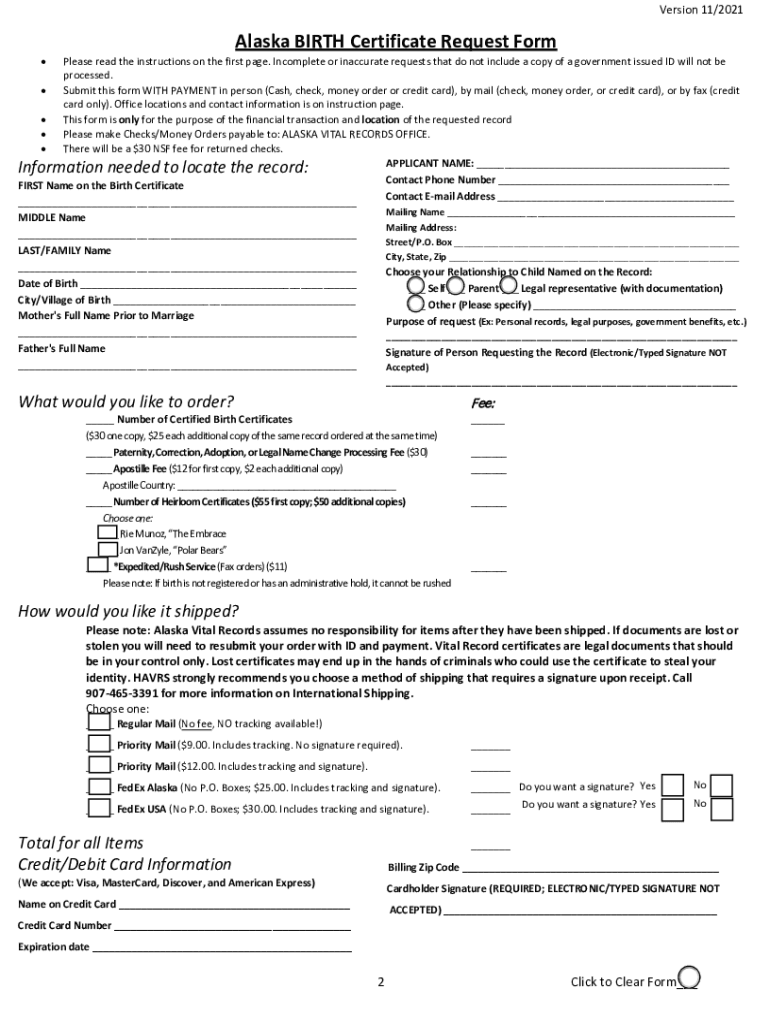
Health Alaska GovdivorceDivorceFormAlaska Divorce Certificate Request Form 2021


What is the Health alaska govdivorceDivorceFormAlaska Divorce Certificate Request Form
The Health alaska govdivorceDivorceFormAlaska Divorce Certificate Request Form is an official document used to request a divorce certificate in the state of Alaska. This form is essential for individuals who need to obtain a certified copy of their divorce decree for legal purposes, such as changing names, updating marital status, or for use in subsequent legal proceedings. The divorce certificate serves as a formal record of the dissolution of marriage and is typically required by government agencies, financial institutions, and other organizations.
How to obtain the Health alaska govdivorceDivorceFormAlaska Divorce Certificate Request Form
To obtain the Health alaska govdivorceDivorceFormAlaska Divorce Certificate Request Form, individuals can visit the official state health department website or contact the vital records office in Alaska. The form may be available for download online, allowing users to print it for completion. Alternatively, individuals can request a physical copy of the form by contacting the office directly. It is essential to ensure that the correct version of the form is used, as outdated versions may not be accepted.
Steps to complete the Health alaska govdivorceDivorceFormAlaska Divorce Certificate Request Form
Completing the Health alaska govdivorceDivorceFormAlaska Divorce Certificate Request Form involves several key steps:
- Provide personal information, including your name, address, and contact details.
- Indicate the details of the divorce, such as the names of both parties, the date of the divorce, and the location where it was finalized.
- Specify the reason for the request and the number of copies needed.
- Include any required identification or documentation to verify your identity.
- Sign and date the form to certify that the information provided is accurate.
Legal use of the Health alaska govdivorceDivorceFormAlaska Divorce Certificate Request Form
The Health alaska govdivorceDivorceFormAlaska Divorce Certificate Request Form is legally recognized as a formal request for obtaining a divorce certificate. The information provided on the form must be accurate and truthful, as any discrepancies may lead to delays or denial of the request. This form is crucial for individuals needing to prove their marital status for legal matters, such as remarriage, estate planning, or financial transactions that require proof of divorce.
Required Documents
When submitting the Health alaska govdivorceDivorceFormAlaska Divorce Certificate Request Form, applicants must include certain required documents to verify their identity and relationship to the divorce. Commonly required documents include:
- A valid government-issued photo ID, such as a driver's license or passport.
- Proof of relationship to the divorced parties, if applicable, such as a marriage certificate or legal documents.
- Payment for any applicable fees associated with the request.
Form Submission Methods (Online / Mail / In-Person)
The Health alaska govdivorceDivorceFormAlaska Divorce Certificate Request Form can typically be submitted through multiple methods:
- Online: If available, users may submit the form electronically through the state health department's website.
- Mail: Completed forms can be mailed to the appropriate vital records office in Alaska, along with any required documents and payment.
- In-Person: Individuals may also choose to deliver the form in person at designated state offices, where they can receive assistance if needed.
Create this form in 5 minutes or less
Find and fill out the correct health alaska govdivorcedivorceformalaska divorce certificate request form
Create this form in 5 minutes!
How to create an eSignature for the health alaska govdivorcedivorceformalaska divorce certificate request form
How to create an electronic signature for a PDF online
How to create an electronic signature for a PDF in Google Chrome
How to create an e-signature for signing PDFs in Gmail
How to create an e-signature right from your smartphone
How to create an e-signature for a PDF on iOS
How to create an e-signature for a PDF on Android
People also ask
-
What is the Health alaska govdivorceDivorceFormAlaska Divorce Certificate Request Form?
The Health alaska govdivorceDivorceFormAlaska Divorce Certificate Request Form is a document used to request a divorce certificate in Alaska. This form is essential for individuals seeking to obtain official records of their divorce for legal or personal purposes. By using airSlate SignNow, you can easily fill out and eSign this form online.
-
How much does it cost to use airSlate SignNow for the Health alaska govdivorceDivorceFormAlaska Divorce Certificate Request Form?
airSlate SignNow offers a cost-effective solution for managing documents, including the Health alaska govdivorceDivorceFormAlaska Divorce Certificate Request Form. Pricing plans vary based on features and usage, but they are designed to be affordable for individuals and businesses alike. You can choose a plan that best fits your needs.
-
What features does airSlate SignNow offer for the Health alaska govdivorceDivorceFormAlaska Divorce Certificate Request Form?
airSlate SignNow provides a range of features for the Health alaska govdivorceDivorceFormAlaska Divorce Certificate Request Form, including easy document editing, eSigning, and secure storage. The platform also allows you to track the status of your document and send reminders to signers. These features streamline the process and enhance efficiency.
-
How can I integrate airSlate SignNow with other applications for the Health alaska govdivorceDivorceFormAlaska Divorce Certificate Request Form?
airSlate SignNow offers seamless integrations with various applications, making it easy to manage the Health alaska govdivorceDivorceFormAlaska Divorce Certificate Request Form alongside your existing tools. You can connect with popular platforms like Google Drive, Dropbox, and CRM systems to enhance your workflow. This integration capability helps you maintain a smooth document management process.
-
What are the benefits of using airSlate SignNow for the Health alaska govdivorceDivorceFormAlaska Divorce Certificate Request Form?
Using airSlate SignNow for the Health alaska govdivorceDivorceFormAlaska Divorce Certificate Request Form offers numerous benefits, including time savings and increased accuracy. The platform simplifies the eSigning process, reducing the need for physical paperwork. Additionally, it enhances security and compliance, ensuring your sensitive information is protected.
-
Is airSlate SignNow user-friendly for completing the Health alaska govdivorceDivorceFormAlaska Divorce Certificate Request Form?
Yes, airSlate SignNow is designed to be user-friendly, making it easy for anyone to complete the Health alaska govdivorceDivorceFormAlaska Divorce Certificate Request Form. The intuitive interface guides users through the process, allowing you to fill out and eSign documents quickly. Whether you're tech-savvy or not, you'll find the platform accessible.
-
Can I access the Health alaska govdivorceDivorceFormAlaska Divorce Certificate Request Form on mobile devices?
Absolutely! airSlate SignNow is optimized for mobile devices, allowing you to access the Health alaska govdivorceDivorceFormAlaska Divorce Certificate Request Form from anywhere. Whether you're using a smartphone or tablet, you can easily fill out and eSign your documents on the go. This flexibility is perfect for busy individuals.
Get more for Health alaska govdivorceDivorceFormAlaska Divorce Certificate Request Form
- Algebra 1 eoc fsa practice test calculator portion form
- Example of completed florida quit claim deed form
- Dbbl 2fa registration form
- 6 4 synthetic division worksheet form
- The lawyers english language coursebook answer key pdf form
- Essentiality certificate 288652960 form
- First coast service options inc form
- Authorization to disclose health information authorization to disclose health information
Find out other Health alaska govdivorceDivorceFormAlaska Divorce Certificate Request Form
- eSign Hawaii CV Form Template Online
- eSign Idaho CV Form Template Free
- How To eSign Kansas CV Form Template
- eSign Nevada CV Form Template Online
- eSign New Hampshire CV Form Template Safe
- eSign Indiana New Hire Onboarding Online
- eSign Delaware Software Development Proposal Template Free
- eSign Nevada Software Development Proposal Template Mobile
- Can I eSign Colorado Mobile App Design Proposal Template
- How Can I eSignature California Cohabitation Agreement
- How Do I eSignature Colorado Cohabitation Agreement
- How Do I eSignature New Jersey Cohabitation Agreement
- Can I eSign Utah Mobile App Design Proposal Template
- eSign Arkansas IT Project Proposal Template Online
- eSign North Dakota IT Project Proposal Template Online
- eSignature New Jersey Last Will and Testament Online
- eSignature Pennsylvania Last Will and Testament Now
- eSign Arkansas Software Development Agreement Template Easy
- eSign Michigan Operating Agreement Free
- Help Me With eSign Nevada Software Development Agreement Template