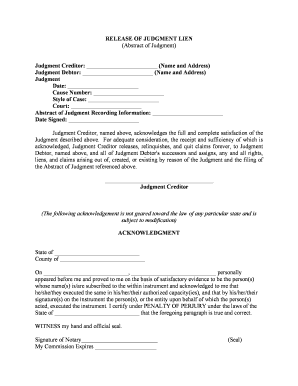
Release of Judgment Lien Abstract of Judgment Form


What is the Release Of Judgment Lien Abstract Of Judgment
The Release of Judgment Lien Abstract of Judgment is a legal document that formally removes a judgment lien from a debtor's property. A judgment lien is a claim against a debtor's property, allowing a creditor to collect the amount owed if the property is sold. This form is essential for individuals or businesses that have settled their debts and wish to clear their property titles. By filing this document, debtors can restore their financial standing and facilitate future transactions involving their property.
Steps to Complete the Release Of Judgment Lien Abstract Of Judgment
Completing the Release of Judgment Lien Abstract of Judgment involves several key steps to ensure accuracy and compliance with legal requirements. First, gather all necessary information, including the original judgment details and the debtor's property information. Next, fill out the form accurately, ensuring that all fields are completed. Once the form is filled out, it must be signed by the appropriate parties, typically the creditor or their representative. Finally, submit the completed form to the relevant court or county office where the original judgment was recorded. Ensure to keep copies for personal records.
Legal Use of the Release Of Judgment Lien Abstract Of Judgment
The legal use of the Release of Judgment Lien Abstract of Judgment is crucial for protecting the rights of both debtors and creditors. This document serves as proof that the judgment lien has been satisfied, preventing future claims against the property. It is important to file this form promptly after the debt has been paid or settled to avoid complications in property transactions. Courts recognize this document as a formal indication that the creditor no longer has a claim against the debtor's property, thus restoring the debtor's rights to sell or refinance their property without encumbrances.
How to Obtain the Release Of Judgment Lien Abstract Of Judgment
Obtaining the Release of Judgment Lien Abstract of Judgment typically involves contacting the court or agency that issued the original judgment. Many jurisdictions provide the form online, allowing for easy access and completion. Alternatively, individuals can visit the court in person to request a copy of the form. It is essential to ensure that all required information is provided when requesting the form to avoid delays. Some states may also have specific requirements or additional documentation needed, so checking local regulations is advisable.
State-Specific Rules for the Release Of Judgment Lien Abstract Of Judgment
State-specific rules for the Release of Judgment Lien Abstract of Judgment can vary significantly across the United States. Some states may require additional documentation or specific formatting for the form to be accepted. Additionally, filing fees may apply, and there may be deadlines for submitting the release after a judgment has been satisfied. It is important for individuals to familiarize themselves with their state's regulations to ensure compliance and avoid potential legal issues.
Key Elements of the Release Of Judgment Lien Abstract Of Judgment
Key elements of the Release of Judgment Lien Abstract of Judgment include the names of the debtor and creditor, the case number associated with the original judgment, and a description of the property affected by the lien. Additionally, the form should include a statement confirming that the judgment has been satisfied and that the creditor releases the lien. Signatures of the creditor or their representative are also necessary to validate the document. Ensuring all these elements are present is vital for the document's acceptance by the court.
Quick guide on how to complete release of judgment lien abstract of judgment
Effortlessly manage Release Of Judgment Lien Abstract Of Judgment on any device
Digital document management has gained traction among businesses and individuals. It offers an ideal eco-friendly substitute to conventional printed and signed documents, as you can access the necessary form and securely store it online. airSlate SignNow equips you with the tools required to create, edit, and eSign your documents swiftly without delays. Handle Release Of Judgment Lien Abstract Of Judgment on any device using airSlate SignNow's Android or iOS applications and simplify any document-related task today.
How to edit and eSign Release Of Judgment Lien Abstract Of Judgment with ease
- Obtain Release Of Judgment Lien Abstract Of Judgment and then select Get Form to begin.
- Utilize the tools we provide to complete your form.
- Highlight pertinent sections of your documents or obscure sensitive information using tools that airSlate SignNow offers specifically for that purpose.
- Create your eSignature with the Sign tool, which takes moments and carries the same legal validity as a traditional ink signature.
- Review all the details and then click the Done button to save your modifications.
- Select how you wish to send your form, whether by email, SMS, invitation link, or download it to your computer.
Forget about lost or misplaced documents, tedious form searching, or errors that require printing new copies. airSlate SignNow fulfills your document management needs in just a few clicks from your chosen device. Edit and eSign Release Of Judgment Lien Abstract Of Judgment and ensure outstanding communication throughout the document preparation process with airSlate SignNow.
Create this form in 5 minutes or less
Create this form in 5 minutes!
People also ask
-
What is the process to obtain a Release Of Judgment Lien Abstract Of Judgment using airSlate SignNow?
To obtain a Release Of Judgment Lien Abstract Of Judgment, you can utilize airSlate SignNow's intuitive platform to prepare, sign, and send necessary documents. Simply create the relevant forms, collect eSignatures, and submit them as required. This streamlined process saves time and ensures compliance with legal standards.
-
How much does airSlate SignNow cost for managing a Release Of Judgment Lien Abstract Of Judgment?
airSlate SignNow offers various pricing plans that cater to different business needs, including options for handling a Release Of Judgment Lien Abstract Of Judgment. The plans are cost-effective and designed to deliver value, ensuring you can manage your documents without breaking the bank.
-
What features does airSlate SignNow offer for the Release Of Judgment Lien Abstract Of Judgment?
airSlate SignNow provides a range of features, including customizable templates, automated workflows, and secure storage specifically aimed at managing documents like the Release Of Judgment Lien Abstract Of Judgment. These features enhance efficiency and ensure your documents are processed smoothly.
-
How does airSlate SignNow ensure the security of my Release Of Judgment Lien Abstract Of Judgment documents?
The security of your Release Of Judgment Lien Abstract Of Judgment documents is paramount at airSlate SignNow. The platform uses advanced encryption and compliance measures to protect your data, ensuring that all electronic signatures and documents are safe and secure.
-
Can I integrate airSlate SignNow with other tools for handling a Release Of Judgment Lien Abstract Of Judgment?
Yes, airSlate SignNow offers integrations with various third-party applications and software, facilitating seamless management of your Release Of Judgment Lien Abstract Of Judgment. This connectivity helps streamline workflows and enhances collaboration across platforms.
-
What are the benefits of using airSlate SignNow for a Release Of Judgment Lien Abstract Of Judgment?
Using airSlate SignNow for a Release Of Judgment Lien Abstract Of Judgment offers numerous benefits, including increased efficiency, reduced paperwork, and faster turnaround times. The user-friendly interface makes it accessible for all users, ensuring a smooth experience.
-
Is training available for using airSlate SignNow to manage a Release Of Judgment Lien Abstract Of Judgment?
Absolutely! airSlate SignNow offers resources and training materials to help you learn how to manage a Release Of Judgment Lien Abstract Of Judgment effectively. This support ensures you can utilize all features confidently and efficiently.
Get more for Release Of Judgment Lien Abstract Of Judgment
Find out other Release Of Judgment Lien Abstract Of Judgment
- eSign North Dakota Police Rental Lease Agreement Now
- eSign Tennessee Courts Living Will Simple
- eSign Utah Courts Last Will And Testament Free
- eSign Ohio Police LLC Operating Agreement Mobile
- eSign Virginia Courts Business Plan Template Secure
- How To eSign West Virginia Courts Confidentiality Agreement
- eSign Wyoming Courts Quitclaim Deed Simple
- eSign Vermont Sports Stock Certificate Secure
- eSign Tennessee Police Cease And Desist Letter Now
- Help Me With eSign Texas Police Promissory Note Template
- eSign Utah Police LLC Operating Agreement Online
- eSign West Virginia Police Lease Agreement Online
- eSign Wyoming Sports Residential Lease Agreement Online
- How Do I eSign West Virginia Police Quitclaim Deed
- eSignature Arizona Banking Moving Checklist Secure
- eSignature California Banking Warranty Deed Later
- eSignature Alabama Business Operations Cease And Desist Letter Now
- How To eSignature Iowa Banking Quitclaim Deed
- How To eSignature Michigan Banking Job Description Template
- eSignature Missouri Banking IOU Simple