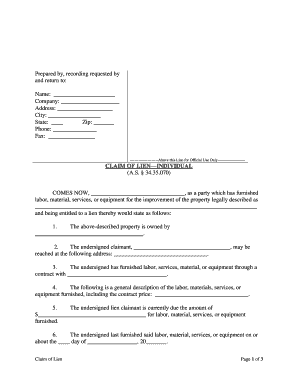
Alaska Lien Form


What is the Alaska Lien
The Alaska lien is a legal claim against a property that secures the payment of a debt or obligation. This form is often used by contractors, suppliers, or service providers who have not been compensated for their work. By filing an Alaska lien, the claimant can protect their right to receive payment and may ultimately force the sale of the property to satisfy the debt. Understanding the implications of this form is crucial for both claimants and property owners.
How to use the Alaska Lien
Using the Alaska lien involves several key steps to ensure proper filing and compliance with state laws. First, the claimant must gather all relevant information, including details about the debt, the property, and the parties involved. Next, the appropriate Alaska lien form must be filled out accurately, providing necessary details such as the amount owed and a description of the work performed. Once completed, the form should be filed with the appropriate state office, typically the local recorder's office, to make the lien enforceable.
Steps to complete the Alaska Lien
Completing the Alaska lien requires careful attention to detail. Follow these steps for successful completion:
- Gather all necessary documentation, including contracts, invoices, and proof of work.
- Obtain the correct Alaska lien form from the state’s official website or local office.
- Fill out the form with accurate information, ensuring all required fields are completed.
- Sign the form and have it notarized if required.
- File the completed form with the local recorder's office, paying any associated fees.
- Keep a copy of the filed lien for your records.
Legal use of the Alaska Lien
The legal use of the Alaska lien is governed by specific state laws that outline how and when a lien can be filed. It is essential to adhere to these regulations to ensure the lien is enforceable. Claimants must file the lien within a certain timeframe after the work is completed or the debt is incurred. Additionally, the lien must accurately reflect the amount owed and the nature of the work performed. Failure to comply with these legal requirements may result in the lien being deemed invalid.
Key elements of the Alaska Lien
Several key elements must be included in the Alaska lien for it to be valid:
- Claimant Information: Full name and contact details of the person or business filing the lien.
- Property Description: A clear description of the property subject to the lien, including its address and legal description.
- Amount Owed: The total amount of money owed for services rendered or materials supplied.
- Date of Service: The date when the work was completed or the debt was incurred.
- Signature: The claimant's signature, which may need to be notarized.
Filing Deadlines / Important Dates
Filing deadlines for the Alaska lien are critical to ensure the claim remains valid. Generally, a lien must be filed within a specific period after the work is completed or the debt arises. In Alaska, this period is typically within 90 days. It is important to check for any specific deadlines that may apply based on the type of work performed or the nature of the debt. Keeping track of these dates can help prevent the loss of lien rights.
Quick guide on how to complete alaska lien
Effortlessly Prepare Alaska Lien on Any Device
Managing documents online has become increasingly popular among businesses and individuals. It offers an ideal eco-friendly solution compared to conventional printed and signed documents, as you can easily find the necessary form and store it securely online. airSlate SignNow equips you with all the tools required to create, modify, and electronically sign your documents swiftly without any holdups. Handle Alaska Lien on any device using the airSlate SignNow Android or iOS apps and simplify your document-related tasks today.
How to Alter and Electronically Sign Alaska Lien with Ease
- Obtain Alaska Lien and select Get Form to get underway.
- Utilize the tools provided to complete your document.
- Emphasize relevant sections of the documents or obscure sensitive information with tools specially designed by airSlate SignNow for that purpose.
- Create your signature using the Sign tool, which takes mere seconds and holds the same legal authority as a conventional handwritten signature.
- Review the details and click on the Done button to preserve your changes.
- Decide how you wish to share your form, whether via email, text message (SMS), or an invitation link, or download it to your computer.
Say goodbye to lost or mislaid documents, time-consuming form searching, or mistakes that necessitate printing new document copies. airSlate SignNow fulfills all your document management requirements with just a few clicks from any device of your preference. Modify and electronically sign Alaska Lien to guarantee excellent communication at every phase of the form preparation process with airSlate SignNow.
Create this form in 5 minutes or less
Create this form in 5 minutes!
People also ask
-
What is an Alaska lien, and how does it work?
An Alaska lien is a legal claim against a property for unpaid debts, typically for services rendered or financial obligations. When a lien is filed, it ensures that the creditor has a right to payment from the property’s value. This process can be effectively managed using airSlate SignNow, simplifying document handling and eSigning for lien transactions.
-
How can airSlate SignNow assist with managing Alaska liens?
airSlate SignNow streamlines the process of creating, signing, and managing Alaska lien documents electronically. Our platform allows you to customize your lien forms, track their status, and ensure secure signatures, making it easier and faster to handle all paperwork related to liens in Alaska.
-
What is the pricing structure for airSlate SignNow when dealing with Alaska lien management?
airSlate SignNow offers flexible pricing plans that cater to various business needs, whether you're dealing with a single Alaska lien or managing multiple accounts. By selecting the right plan, you can access essential features that enhance your workflow at an affordable cost, ensuring effective lien management.
-
Are there any integration options for airSlate SignNow with other tools for Alaska lien processing?
Yes, airSlate SignNow provides seamless integrations with various applications that help streamline the Alaska lien process. Whether you need to connect with CRM systems, accounting software, or payment platforms, our integration capabilities allow you to enhance your workflow and improve overall efficiency.
-
What benefits does using airSlate SignNow provide for Alaska lien documentation?
Using airSlate SignNow for Alaska lien documentation offers numerous benefits, including increased efficiency, reduced paperwork, and enhanced security. Our eSigning feature allows you to get documents signed quickly, while maintaining compliance and tracking for all your liens, making the management process effortless.
-
Is it safe to use airSlate SignNow for handling sensitive Alaska lien information?
Absolutely, airSlate SignNow prioritizes the security of your sensitive Alaska lien information. We employ advanced encryption and follow strict compliance standards to ensure that your documents are protected while being processed and stored, giving you peace of mind as you manage your liens.
-
Can airSlate SignNow help speed up the Alaska lien filing process?
Yes, airSlate SignNow is designed to expedite the Alaska lien filing process signNowly. With our user-friendly interface, you can quickly create, send, and receive signed lien documents, enabling you to file your liens without unnecessary delays, ensuring timely action on your claims.
Get more for Alaska Lien
- Promissory note in connection with sale of vehicle or automobile alabama form
- Bill of sale for watercraft or boat alabama form
- Bill of sale of automobile and odometer statement for as is sale alabama form
- Cost plus construction contract template form
- Painting contract for contractor alabama form
- Trim carpenter contract for contractor alabama form
- Fencing contract 497295298 form
- Hvac contract for contractor alabama form
Find out other Alaska Lien
- How To Electronic signature Washington Car Dealer Document
- Can I Electronic signature West Virginia Car Dealer Document
- How Do I Electronic signature West Virginia Car Dealer Form
- How Can I Electronic signature Wisconsin Car Dealer PDF
- How Can I Electronic signature Wisconsin Car Dealer Form
- How Do I Electronic signature Montana Business Operations Presentation
- How To Electronic signature Alabama Charity Form
- How To Electronic signature Arkansas Construction Word
- How Do I Electronic signature Arkansas Construction Document
- Can I Electronic signature Delaware Construction PDF
- How Can I Electronic signature Ohio Business Operations Document
- How Do I Electronic signature Iowa Construction Document
- How Can I Electronic signature South Carolina Charity PDF
- How Can I Electronic signature Oklahoma Doctors Document
- How Can I Electronic signature Alabama Finance & Tax Accounting Document
- How To Electronic signature Delaware Government Document
- Help Me With Electronic signature Indiana Education PDF
- How To Electronic signature Connecticut Government Document
- How To Electronic signature Georgia Government PDF
- Can I Electronic signature Iowa Education Form