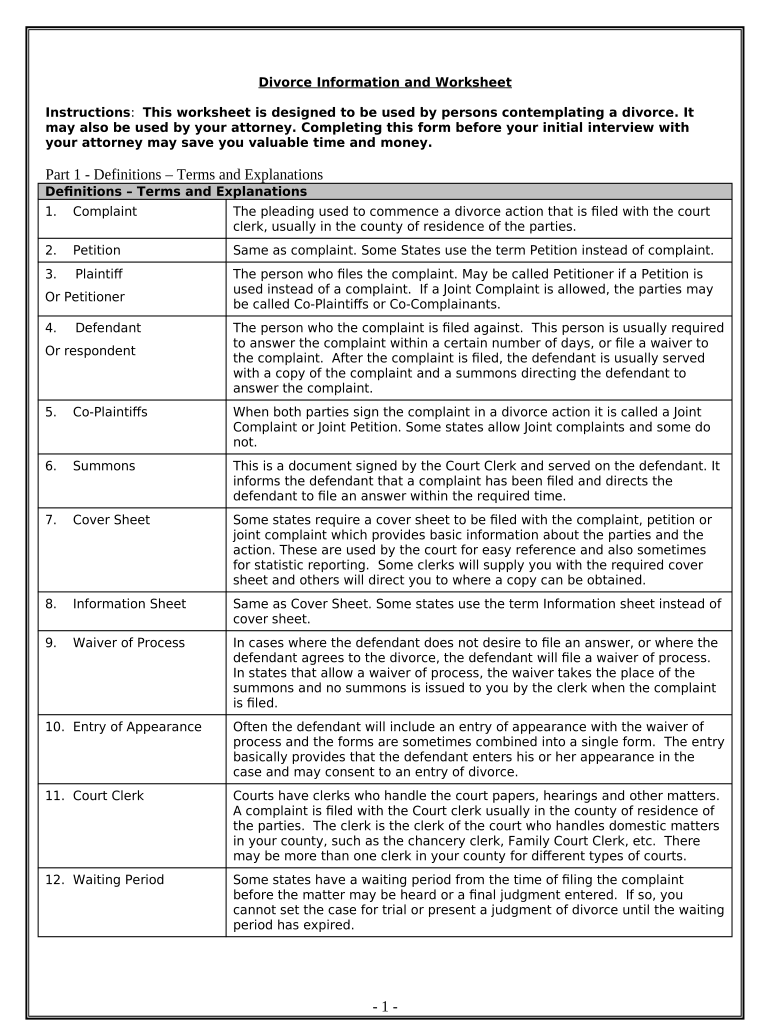
Illinois Uncontested Form


What is the Illinois Uncontested Divorce?
The Illinois uncontested divorce is a legal process that allows couples to dissolve their marriage without the need for extensive court intervention. In this scenario, both parties agree on all major issues, including property division, child custody, and support arrangements. This streamlined approach can significantly reduce the time and stress associated with divorce proceedings. The uncontested divorce is often a preferred option for couples who can communicate effectively and are willing to work together amicably.
Steps to Complete the Illinois Uncontested Divorce
Completing an Illinois uncontested divorce involves several key steps:
- Prepare the necessary documents: Gather forms such as the Petition for Dissolution of Marriage and the Marital Settlement Agreement.
- File the documents: Submit the completed forms to the appropriate county court. Ensure that you pay any required filing fees.
- Serve your spouse: Provide your spouse with copies of the filed documents, ensuring they receive notice of the proceedings.
- Attend the court hearing: If required, appear at the scheduled court hearing to finalize the divorce. Bring all necessary documentation.
- Receive the final judgment: Once the court approves your agreement, you will receive a final judgment of dissolution, officially ending the marriage.
Legal Use of the Illinois Uncontested Divorce
The Illinois uncontested divorce is legally recognized and provides a valid means of terminating a marriage when both parties are in agreement. For the divorce to be considered valid, it must comply with state laws and regulations, including proper documentation and filing procedures. Utilizing electronic signatures through a reliable platform can enhance the process, ensuring that all parties have legally binding agreements that are enforceable in court.
Required Documents for the Illinois Uncontested Divorce
To initiate an Illinois uncontested divorce, specific documents are required:
- Petition for Dissolution of Marriage: This form outlines the request for divorce and must be filed with the court.
- Marital Settlement Agreement: A detailed agreement that specifies the terms of property division, custody, and support.
- Summons: A document that notifies your spouse of the divorce proceedings.
- Affidavit of Proof of Service: This form confirms that your spouse has been served with the divorce papers.
Eligibility Criteria for the Illinois Uncontested Divorce
To qualify for an uncontested divorce in Illinois, both spouses must meet certain criteria:
- Mutual agreement: Both parties must agree on all terms of the divorce.
- Residency requirement: At least one spouse must have been a resident of Illinois for at least 90 days prior to filing.
- No fault grounds: The divorce must be based on irreconcilable differences, which is the standard for uncontested divorces in Illinois.
Filing Deadlines and Important Dates
Understanding filing deadlines is crucial for an Illinois uncontested divorce:
- Filing period: The Petition for Dissolution must be filed in a timely manner to avoid delays.
- Response time: After serving your spouse, they typically have 30 days to respond to the petition.
- Court hearing: Schedule the hearing promptly after filing, as court availability may vary.
Quick guide on how to complete illinois uncontested
Effortlessly Prepare Illinois Uncontested on Any Device
Digital document management has become increasingly favored by businesses and individuals alike. It offers an ideal environmentally friendly alternative to traditional printed and signed documents, allowing you to find the appropriate form and securely store it online. airSlate SignNow equips you with all the tools necessary to create, edit, and electronically sign your documents swiftly with no delays. Handle Illinois Uncontested on any device using airSlate SignNow's Android or iOS applications and enhance any document-related process today.
How to Edit and Electronically Sign Illinois Uncontested With Ease
- Find Illinois Uncontested and click Get Form to begin.
- Use the tools we offer to complete your form.
- Mark important sections of your documents or mask sensitive data with tools that airSlate SignNow provides specifically for this purpose.
- Create your signature using the Sign tool, which is completed in seconds and holds the same legal validity as a traditional hand-signed signature.
- Review the information and click on the Done button to save your modifications.
- Select your preferred method to send your form, whether by email, text message (SMS), invitation link, or download it to your computer.
Eliminate concerns about lost or misplaced documents, tedious form searches, or errors that necessitate printing new document copies. airSlate SignNow meets your document management needs in just a few clicks from any chosen device. Edit and electronically sign Illinois Uncontested while ensuring excellent communication at every stage of your form preparation process with airSlate SignNow.
Create this form in 5 minutes or less
Create this form in 5 minutes!
People also ask
-
What is il divorce and how can airSlate SignNow assist with it?
Il divorce refers to the process of legally ending a marriage in Illinois. airSlate SignNow simplifies the documentation involved in il divorce by providing an intuitive platform for eSigning and sending necessary forms quickly and securely.
-
Are there any specific features in airSlate SignNow for managing il divorce documents?
Yes, airSlate SignNow offers features tailored for il divorce documentation, such as customizable templates, multi-party signing, and document management. These features streamline the process, ensuring that all parties can easily collaborate and finalize the necessary paperwork.
-
What are the pricing options for using airSlate SignNow for il divorce?
airSlate SignNow offers flexible pricing plans to cater to individuals and businesses handling il divorce paperwork. You can choose from monthly or annual subscriptions, with options that allow you to scale according to your needs, ensuring a cost-effective solution for your legal documentation.
-
Can airSlate SignNow help with collaborative il divorce agreements?
Absolutely! airSlate SignNow facilitates collaboration by allowing multiple parties to eSign and share documents simultaneously. This is especially useful for il divorce agreements, as it ensures all involved parties can review and approve the terms efficiently.
-
Is airSlate SignNow secure for handling sensitive il divorce information?
Yes, security is a top priority at airSlate SignNow. The platform uses encryption and complies with industry standards to protect your sensitive il divorce information, ensuring that your documents remain confidential and secure throughout the signing process.
-
How does airSlate SignNow integrate with other platforms for il divorce documentation?
airSlate SignNow offers seamless integrations with various applications such as Google Drive, Dropbox, and CRM systems. This allows users to easily import and manage their il divorce documents from multiple platforms, enhancing workflow efficiency.
-
What are the benefits of using airSlate SignNow for my il divorce process?
Using airSlate SignNow for your il divorce process provides a fast and user-friendly solution for managing legal documents. You can save time and reduce stress by ensuring that all paperwork is completed accurately and efficiently, allowing you to focus on more important matters.
Get more for Illinois Uncontested
Find out other Illinois Uncontested
- How To eSignature New Jersey Construction PDF
- How To eSignature New York Construction Presentation
- How To eSignature Wisconsin Construction Document
- Help Me With eSignature Arkansas Education Form
- Can I eSignature Louisiana Education Document
- Can I eSignature Massachusetts Education Document
- Help Me With eSignature Montana Education Word
- How To eSignature Maryland Doctors Word
- Help Me With eSignature South Dakota Education Form
- How Can I eSignature Virginia Education PDF
- How To eSignature Massachusetts Government Form
- How Can I eSignature Oregon Government PDF
- How Can I eSignature Oklahoma Government Document
- How To eSignature Texas Government Document
- Can I eSignature Vermont Government Form
- How Do I eSignature West Virginia Government PPT
- How Do I eSignature Maryland Healthcare / Medical PDF
- Help Me With eSignature New Mexico Healthcare / Medical Form
- How Do I eSignature New York Healthcare / Medical Presentation
- How To eSignature Oklahoma Finance & Tax Accounting PPT