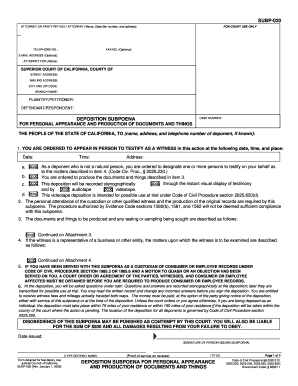
Subpoena Subp Form


Understanding the Subpoena Subp
The Subpoena Subp is a legal document that compels an individual to appear and testify at a deposition. It is an essential part of the legal process, particularly in civil litigation, where parties gather evidence before a trial. The subpoena outlines the time and place for the deposition, ensuring that the recipient understands their obligation to attend. Failure to comply with a subpoena can result in legal penalties, including contempt of court.
How to Use the Subpoena Subp
Using the Subpoena Subp involves several steps to ensure it is legally valid and enforceable. First, the party seeking the deposition must complete the subpoena form, providing necessary details such as the name of the witness, the date and time of the deposition, and the location. Once filled out, the subpoena must be served to the individual, typically through a process server or law enforcement officer. It is crucial to keep a record of the service to demonstrate compliance with legal requirements.
Key Elements of the Subpoena Subp
Several key elements must be included in the Subpoena Subp for it to be valid. These elements typically include:
- Title of the Court: The name of the court issuing the subpoena.
- Case Information: The title of the case, including the parties involved and the case number.
- Witness Information: The full name and address of the individual being subpoenaed.
- Date and Time: Specific details about when the deposition is to take place.
- Location: The address where the deposition will occur.
Including these elements ensures clarity and compliance with legal standards.
Steps to Complete the Subpoena Subp
Completing the Subpoena Subp requires careful attention to detail. Follow these steps:
- Obtain the correct form from the court or legal resource.
- Fill out the form with accurate information, including case details and witness information.
- Review the completed form for any errors or omissions.
- File the subpoena with the appropriate court, if required.
- Serve the subpoena to the witness, ensuring proper documentation of the service.
By following these steps, you can ensure that the subpoena is properly executed and enforceable.
Legal Use of the Subpoena Subp
The legal use of the Subpoena Subp is governed by various rules and regulations, which can vary by state. Generally, it is used in civil cases to gather testimony and evidence before trial. Attorneys must ensure that the subpoena complies with local laws, including proper notice and service requirements. Understanding these legal frameworks is crucial for effective use and enforcement of the subpoena.
Penalties for Non-Compliance
Failure to comply with a Subpoena Subp can lead to serious consequences. Individuals who ignore a subpoena may face contempt of court charges, which can result in fines or even jail time. Courts take these matters seriously, as compliance is essential for the integrity of the legal process. It is important for recipients of a subpoena to understand their rights and obligations to avoid these penalties.
Quick guide on how to complete subpoena subp
Complete Subpoena Subp effortlessly on any device
Digital document management has become increasingly popular among businesses and individuals. It offers an excellent eco-friendly option to conventional printed and signed documents, allowing you to find the right form and securely store it online. airSlate SignNow provides all the tools you need to create, modify, and eSign your documents swiftly without delays. Handle Subpoena Subp on any device using airSlate SignNow's Android or iOS applications and streamline any document-related process today.
The easiest way to modify and eSign Subpoena Subp with ease
- Obtain Subpoena Subp and select Get Form to begin.
- Utilize the tools we offer to fill out your form.
- Emphasize important sections of your documents or obscure sensitive information with the tools that airSlate SignNow provides specifically for that purpose.
- Create your signature using the Sign feature, which takes mere seconds and carries the same legal validity as a conventional wet ink signature.
- Verify the information and click on the Done button to save your adjustments.
- Select your preferred method to send your form, whether by email, SMS, or invitation link, or download it to your computer.
Say goodbye to losing or misplacing documents, frustrating form navigation, or mistakes that necessitate printing new document copies. airSlate SignNow meets your document management needs in just a few clicks from any device of your choice. Modify and eSign Subpoena Subp and ensure excellent communication at every stage of your form preparation process with airSlate SignNow.
Create this form in 5 minutes or less
Create this form in 5 minutes!
People also ask
-
What is a deposition appearance?
A deposition appearance refers to the process in which a witness is required to provide sworn testimony outside of the court room. This typically occurs in a legal setting where parties involved may need to gather insights before trial. Understanding deposition appearance is crucial for effective legal proceedings.
-
How does airSlate SignNow facilitate deposition appearances?
airSlate SignNow streamlines the process of preparing and executing documents required for deposition appearances. With its user-friendly interface, legal teams can easily send, eSign, and manage essential documents efficiently. This ensures that all arrangements for deposition appearances are handled seamlessly.
-
What are the pricing options for using airSlate SignNow for deposition appearances?
airSlate SignNow offers flexible pricing plans to accommodate different business needs, making it affordable for deposition appearances. These plans include features that cater to varying volume requirements and document management needs. You can choose a plan that aligns with your organization's workflow for deposition appearances.
-
What features support the preparation for a deposition appearance?
Key features of airSlate SignNow that support deposition appearances include document templates, tracking tools, and electronic signatures. These features simplify the document preparation process and reduce the time required to organize a deposition appearance. This ensures that all important documents are ready and compliant.
-
Can I integrate airSlate SignNow with my existing legal software for deposition appearances?
Yes, airSlate SignNow offers integrations with various legal software applications that help manage deposition appearances. This connectivity ensures smooth workflow and data consistency across platforms. Integrating your current systems with airSlate SignNow enhances the efficiency and organization of your legal processes.
-
What benefits does airSlate SignNow provide for handling deposition appearances?
Using airSlate SignNow for deposition appearances provides numerous benefits including faster document turnaround times, improved accuracy, and enhanced collaboration among legal teams. The tool's automation features help ensure that all stakeholders are informed and prepared for deposition appearances. This ultimately leads to successful legal outcomes.
-
How secure is airSlate SignNow when managing documents for deposition appearances?
airSlate SignNow prioritizes security and compliance when handling documents related to deposition appearances. The platform employs advanced encryption methods and adheres to industry standards to protect sensitive information. This commitment to security ensures that your documents remain confidential throughout each deposition appearance.
Get more for Subpoena Subp
- Warranty deed from husband and wife to corporation arizona form
- Divorce worksheet and law summary for contested or uncontested case of over 25 pages ideal client interview form arizona
- Az llc search 497297078 form
- Waiver progress form
- Az husband form
- Arizona husband form
- Arizona satisfaction judgment form
- Unconditional progress payment form
Find out other Subpoena Subp
- eSignature Mississippi Life Sciences Lease Agreement Myself
- How Can I eSignature Mississippi Life Sciences Last Will And Testament
- How To eSignature Illinois Non-Profit Contract
- eSignature Louisiana Non-Profit Business Plan Template Now
- How Do I eSignature North Dakota Life Sciences Operating Agreement
- eSignature Oregon Life Sciences Job Offer Myself
- eSignature Oregon Life Sciences Job Offer Fast
- eSignature Oregon Life Sciences Warranty Deed Myself
- eSignature Maryland Non-Profit Cease And Desist Letter Fast
- eSignature Pennsylvania Life Sciences Rental Lease Agreement Easy
- eSignature Washington Life Sciences Permission Slip Now
- eSignature West Virginia Life Sciences Quitclaim Deed Free
- Can I eSignature West Virginia Life Sciences Residential Lease Agreement
- eSignature New York Non-Profit LLC Operating Agreement Mobile
- How Can I eSignature Colorado Orthodontists LLC Operating Agreement
- eSignature North Carolina Non-Profit RFP Secure
- eSignature North Carolina Non-Profit Credit Memo Secure
- eSignature North Dakota Non-Profit Quitclaim Deed Later
- eSignature Florida Orthodontists Business Plan Template Easy
- eSignature Georgia Orthodontists RFP Secure