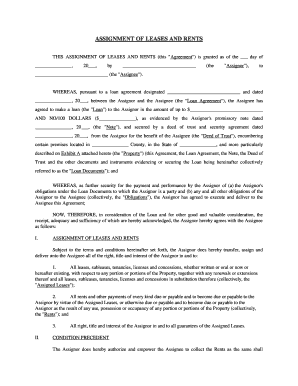
Ct Assignment Form


What is the Connecticut Assignment?
The Connecticut assignment is a legal document that facilitates the transfer of rights and obligations from one party to another within the context of a lease agreement. This form is essential for landlords and tenants who wish to transfer their lease responsibilities or rights to another individual or entity. It ensures that all parties involved understand the terms and conditions associated with the transfer, making it a vital component in real estate transactions.
How to Use the Connecticut Assignment
To effectively use the Connecticut assignment, the parties involved must first review the original lease agreement to confirm that assignment is permitted. Once confirmed, the assignor (the original party) and the assignee (the new party) should fill out the form with accurate information, including names, addresses, and the specifics of the lease being assigned. After completing the form, both parties must sign it, and it may be advisable to have it notarized to enhance its legal standing.
Steps to Complete the Connecticut Assignment
Completing the Connecticut assignment involves several key steps:
- Review the original lease agreement for assignment clauses.
- Gather necessary information about the assignor and assignee.
- Fill out the assignment form accurately, ensuring all details are correct.
- Obtain signatures from both parties.
- Consider notarizing the document for added legal protection.
- Distribute copies to all relevant parties, including the landlord.
Legal Use of the Connecticut Assignment
The legal use of the Connecticut assignment is governed by state laws and the terms outlined in the original lease. It is crucial that both the assignor and assignee comply with any stipulations regarding notice periods and consent from the landlord. Failure to adhere to these legal requirements may result in disputes or invalidation of the assignment.
Key Elements of the Connecticut Assignment
Key elements of the Connecticut assignment include:
- Identifying Information: Names and addresses of both the assignor and assignee.
- Description of the Lease: Details about the lease being assigned, including property address and lease term.
- Signatures: Signatures of both parties to validate the agreement.
- Notarization: Optional but recommended for enhanced legal protection.
State-Specific Rules for the Connecticut Assignment
Connecticut has specific rules governing the assignment of leases. It is important to ensure that the original lease allows for assignment and that the landlord is notified. Additionally, any conditions set forth in the lease regarding the assignment process must be followed to ensure compliance with state laws.
Quick guide on how to complete ct assignment 481379322
Complete Ct Assignment effortlessly on any device
Online document management has gained traction among companies and individuals alike. It offers an ideal eco-conscious alternative to traditional printed and signed documents, allowing you to access the necessary forms and securely store them online. airSlate SignNow equips you with all the necessary tools to create, alter, and eSign your documents quickly and efficiently. Manage Ct Assignment on any platform with the airSlate SignNow Android or iOS applications and simplify any document-related task today.
The easiest method to edit and eSign Ct Assignment with minimal effort
- Obtain Ct Assignment and click Get Form to begin.
- Utilize the tools we offer to complete your document.
- Emphasize pertinent sections of your documents or obscure sensitive details using tools specifically designed for that purpose by airSlate SignNow.
- Create your eSignature using the Sign feature, a process that takes just seconds and carries the same legal validity as a conventional wet ink signature.
- Review all the details and select the Done button to save your modifications.
- Decide how you wish to send your form—via email, SMS, invite link, or download it to your computer.
Eliminate concerns over lost or misplaced documents, exhausting form searches, or mistakes that necessitate printing new copies. airSlate SignNow fulfills all your document management requirements in just a few clicks from your chosen device. Modify and eSign Ct Assignment while ensuring seamless communication at every stage of your form preparation process with airSlate SignNow.
Create this form in 5 minutes or less
Create this form in 5 minutes!
People also ask
-
What is a Connecticut assignment?
A Connecticut assignment refers to the transfer of rights or property from one party to another within the state of Connecticut. This legal document is essential for various transactions, ensuring clarity and protection for all parties involved.
-
How can airSlate SignNow assist with Connecticut assignments?
airSlate SignNow streamlines the process of creating, sending, and eSigning Connecticut assignments. Our platform makes it easy to manage these documents securely and efficiently, allowing you to focus on other important aspects of your transactions.
-
What are the pricing plans for airSlate SignNow for Connecticut assignments?
airSlate SignNow offers competitive pricing plans tailored to your needs when handling Connecticut assignments. Whether you are an individual or a business, our flexible options ensure you only pay for the features you use, making it a cost-effective solution.
-
What features does airSlate SignNow include for handling Connecticut assignments?
With airSlate SignNow, you gain access to features specifically designed for managing Connecticut assignments, including templates, customizable fields, and tracking tools. Our user-friendly interface allows easy access to all essential functionalities needed to finalize assignments efficiently.
-
What are the benefits of using airSlate SignNow for Connecticut assignments?
Using airSlate SignNow for your Connecticut assignments enhances your workflow and productivity. Our platform saves time, reduces paperwork, and ensures compliance with legal standards, giving you peace of mind that your documents are managed professionally.
-
Can I integrate airSlate SignNow with other tools for Connecticut assignments?
Yes, airSlate SignNow easily integrates with various tools to facilitate the management of Connecticut assignments. You can connect it with popular applications like Google Drive, Dropbox, and CRM systems to streamline your document workflows.
-
Is airSlate SignNow secure for handling Connecticut assignments?
Absolutely! airSlate SignNow employs industry-leading security measures to protect your Connecticut assignments. Our platform ensures that all documents are encrypted, ensuring confidentiality and compliance with regulations.
Get more for Ct Assignment
- Ca option lease form
- California prenuptial premarital agreement with financial statements california form
- California prenuptial agreement sample form
- Amendment to prenuptial or premarital agreement california form
- Financial statements only in connection with prenuptial premarital agreement california form
- Ca prenuptial form
- Ca prenuptial agreement form
- No fault agreed uncontested divorce package for dissolution of marriage for people with minor children california form
Find out other Ct Assignment
- How To Sign Nevada Legal Document
- Can I Sign Nevada Legal Form
- How Do I Sign New Jersey Legal Word
- Help Me With Sign New York Legal Document
- How Do I Sign Texas Insurance Document
- How Do I Sign Oregon Legal PDF
- How To Sign Pennsylvania Legal Word
- How Do I Sign Wisconsin Legal Form
- Help Me With Sign Massachusetts Life Sciences Presentation
- How To Sign Georgia Non-Profit Presentation
- Can I Sign Nevada Life Sciences PPT
- Help Me With Sign New Hampshire Non-Profit Presentation
- How To Sign Alaska Orthodontists Presentation
- Can I Sign South Dakota Non-Profit Word
- Can I Sign South Dakota Non-Profit Form
- How To Sign Delaware Orthodontists PPT
- How Can I Sign Massachusetts Plumbing Document
- How To Sign New Hampshire Plumbing PPT
- Can I Sign New Mexico Plumbing PDF
- How To Sign New Mexico Plumbing Document