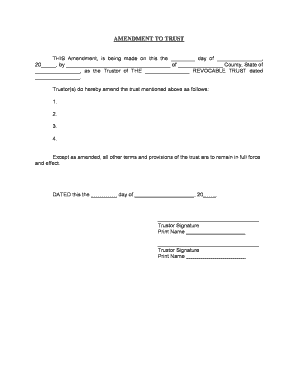
Massachusetts Trust Form


What is the Massachusetts Trust
The Massachusetts Trust is a legal arrangement used to hold and manage assets for the benefit of designated beneficiaries. It is recognized under Massachusetts law and provides a flexible framework for estate planning and asset protection. This type of trust allows for the separation of legal and beneficial ownership, meaning the trustee manages the trust assets, while the beneficiaries enjoy the benefits. The Massachusetts Trust can be particularly useful for individuals looking to ensure their assets are distributed according to their wishes upon their passing.
How to use the Massachusetts Trust
Using a Massachusetts Trust involves several key steps. First, individuals must determine the assets they wish to place into the trust. Next, they will need to select a trustee, who will be responsible for managing the trust according to its terms. The trust document should clearly outline the beneficiaries and their respective interests in the trust assets. Once established, the trust must be funded, which involves transferring ownership of the chosen assets into the trust. This process ensures that the trust operates effectively and in accordance with the grantor's intentions.
Key elements of the Massachusetts Trust
Several key elements define a Massachusetts Trust. These include:
- Trustee: The individual or entity responsible for managing the trust and its assets.
- Beneficiaries: Those who will benefit from the trust, receiving distributions as specified in the trust document.
- Trust Document: A legal document that outlines the terms of the trust, including the powers of the trustee and the rights of the beneficiaries.
- Assets: The property or investments placed into the trust for management and distribution.
Steps to complete the Massachusetts Trust
Completing a Massachusetts Trust involves a series of steps to ensure its effectiveness:
- Define your goals: Determine the purpose of the trust and what you want to achieve.
- Select a trustee: Choose a reliable person or institution to manage the trust.
- Draft the trust document: Work with a legal professional to create a comprehensive trust document that meets your needs.
- Fund the trust: Transfer assets into the trust to ensure it is operational.
- Review and update: Regularly review the trust to ensure it remains aligned with your goals and any changes in the law.
Legal use of the Massachusetts Trust
The Massachusetts Trust is legally recognized and can be utilized for various purposes, including estate planning, asset protection, and charitable giving. It is essential to comply with state laws and regulations when establishing and managing the trust. Proper legal guidance can help ensure that the trust is valid and enforceable, providing peace of mind for the grantor and beneficiaries.
Required Documents
To establish a Massachusetts Trust, several documents are typically required:
- Trust Agreement: The primary document that outlines the terms of the trust.
- Asset Transfer Documents: Legal documents needed to transfer ownership of assets into the trust.
- Identification: Personal identification for the grantor, trustee, and beneficiaries.
- Tax Identification Number: If applicable, a tax ID for the trust may be necessary.
Quick guide on how to complete massachusetts trust 481379800
Finish Massachusetts Trust effortlessly on any device
Digital document management has become increasingly popular among businesses and individuals. It offers an excellent environmentally friendly alternative to conventional printed and signed paperwork, as you can locate the right form and safely save it online. airSlate SignNow equips you with all the tools necessary to design, modify, and eSign your documents rapidly without delays. Manage Massachusetts Trust on any device with airSlate SignNow's Android or iOS applications and enhance any document-related process today.
How to modify and eSign Massachusetts Trust with ease
- Obtain Massachusetts Trust and click Get Form to begin.
- Utilize the tools we provide to finalize your document.
- Emphasize important sections of your documents or obscure sensitive data with tools that airSlate SignNow specifically offers for this purpose.
- Create your eSignature using the Sign tool, which takes mere seconds and carries the same legal validity as a conventional wet ink signature.
- Review the information and click on the Done button to save your changes.
- Choose how you would like to send your form, via email, text message (SMS), or invitation link, or download it to your PC.
Forget about lost or misplaced documents, tedious form searches, or errors that necessitate printing new document copies. airSlate SignNow manages all your document handling needs in just a few clicks from any device of your preference. Edit and eSign Massachusetts Trust and ensure exceptional communication at any stage of the form preparation process with airSlate SignNow.
Create this form in 5 minutes or less
Create this form in 5 minutes!
People also ask
-
What is the ma trust search feature in airSlate SignNow?
The ma trust search feature in airSlate SignNow enables users to easily find and verify the authenticity of signed documents. This functionality is crucial for ensuring compliance and maintaining trust in digital transactions. By utilizing this feature, businesses can confidently manage their document workflows and enhance overall efficiency.
-
How does airSlate SignNow perform in terms of pricing for ma trust search?
airSlate SignNow offers competitive pricing plans that cater to various business sizes, including access to features like ma trust search. Users can choose from flexible subscription tiers depending on their needs and budget, ensuring value for both small businesses and enterprises. Additionally, free trials may be available to help prospective customers evaluate the service.
-
What benefits does airSlate SignNow provide with ma trust search integration?
With the ma trust search integration in airSlate SignNow, users can streamline their document management processes while ensuring enhanced security and trustworthiness. This feature helps track document status and recipient actions, fostering better accountability. Ultimately, it boosts customer confidence in signed documents and streamlines compliance.
-
Can I integrate airSlate SignNow's ma trust search with other applications?
Yes, airSlate SignNow allows seamless integration with numerous third-party applications, enhancing the functionality of the ma trust search feature. These integrations help synchronize workflows and ensure that signing processes remain efficient across different platforms. Popular integrations include CRM systems, cloud storage providers, and productivity tools.
-
Is airSlate SignNow suitable for small businesses needing ma trust search functionality?
Absolutely! airSlate SignNow is designed to cater to the needs of small businesses, offering essential features such as ma trust search at an affordable price. Small businesses can benefit from the ease of use and scalability of the platform, making it an ideal choice for managing document signatures without overwhelming costs.
-
How does airSlate SignNow ensure the security of ma trust search documents?
airSlate SignNow prioritizes security by employing industry-standard encryption and secure storage for documents processed through its ma trust search feature. These measures protect sensitive information and ensure that only authorized users can access signed documents. This commitment to security helps maintain trust and compliance for your digital transactions.
-
What types of documents can be managed with airSlate SignNow's ma trust search?
airSlate SignNow allows users to manage a wide variety of documents through its ma trust search feature, including contracts, agreements, and forms. This versatility ensures that businesses can efficiently handle their document needs, regardless of industry. Users can also customize templates to suit their unique requirements.
Get more for Massachusetts Trust
- Letter from tenant to landlord with demand that landlord remove garbage and vermin from premises connecticut form
- Letter from tenant to landlord with demand that landlord provide proper outdoor garbage receptacles connecticut form
- Letter from tenant to landlord about landlords failure to make repairs connecticut form
- Letter tenant rent form
- Letter from tenant to landlord about landlord using unlawful self help to gain possession connecticut form
- Letter from tenant to landlord about illegal entry by landlord connecticut form
- Letter from landlord to tenant about time of intent to enter premises connecticut form
- Letter tenant notice 497301043 form
Find out other Massachusetts Trust
- Electronic signature Montana Courts Limited Power Of Attorney Safe
- Electronic signature Oklahoma Sports Contract Safe
- Electronic signature Oklahoma Sports RFP Fast
- How To Electronic signature New York Courts Stock Certificate
- Electronic signature South Carolina Sports Separation Agreement Easy
- Electronic signature Virginia Courts Business Plan Template Fast
- How To Electronic signature Utah Courts Operating Agreement
- Electronic signature West Virginia Courts Quitclaim Deed Computer
- Electronic signature West Virginia Courts Quitclaim Deed Free
- Electronic signature Virginia Courts Limited Power Of Attorney Computer
- Can I Sign Alabama Banking PPT
- Electronic signature Washington Sports POA Simple
- How To Electronic signature West Virginia Sports Arbitration Agreement
- Electronic signature Wisconsin Sports Residential Lease Agreement Myself
- Help Me With Sign Arizona Banking Document
- How Do I Sign Arizona Banking Form
- How Can I Sign Arizona Banking Form
- How Can I Sign Arizona Banking Form
- Can I Sign Colorado Banking PPT
- How Do I Sign Idaho Banking Presentation