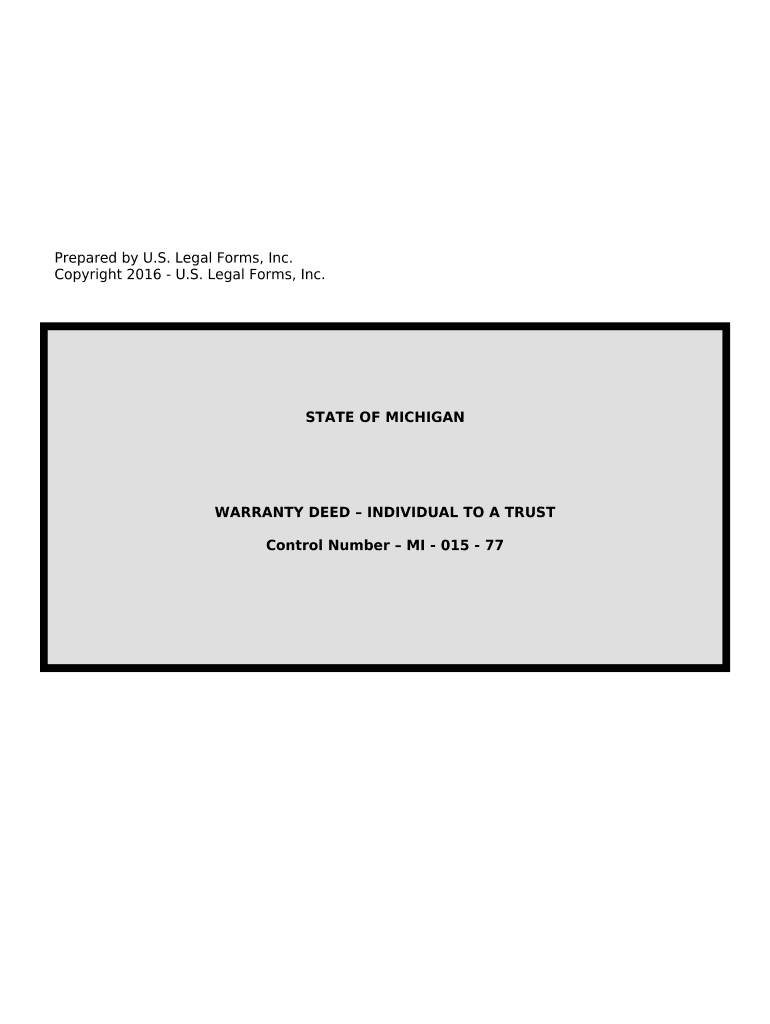
Warranty Deed from Individual to a Trust Michigan Form


What is the Warranty Deed From Individual To A Trust Michigan
A warranty deed from an individual to a trust in Michigan is a legal document that facilitates the transfer of property ownership from an individual to a trust. This type of deed guarantees that the individual transferring the property holds clear title to it and has the authority to transfer it. The warranty deed ensures that the trust will receive the property free of any claims or liens, providing security to the trust beneficiaries.
Key elements of the Warranty Deed From Individual To A Trust Michigan
Several key elements must be included in a warranty deed from an individual to a trust in Michigan:
- Grantor and Grantee Information: The full names and addresses of both the individual (grantor) and the trust (grantee) must be clearly stated.
- Property Description: A detailed description of the property being transferred, including its legal description, is necessary for clarity.
- Consideration: The deed should indicate the consideration or payment made for the property, even if it is a nominal amount.
- Signatures: The grantor must sign the deed, and it may require notarization to be legally binding.
- Recording Information: To protect the interests of the trust, the deed should be recorded with the county clerk’s office where the property is located.
Steps to complete the Warranty Deed From Individual To A Trust Michigan
Completing a warranty deed from an individual to a trust in Michigan involves several steps:
- Gather Information: Collect all necessary information about the property, grantor, and trust.
- Draft the Deed: Use a template or legal assistance to draft the warranty deed, ensuring all required elements are included.
- Sign the Deed: The grantor must sign the deed in the presence of a notary public.
- Record the Deed: Submit the signed deed to the county clerk’s office for recording to make the transfer official.
Legal use of the Warranty Deed From Individual To A Trust Michigan
The warranty deed from an individual to a trust is legally recognized in Michigan as a valid means of transferring property. It serves to protect the interests of the trust and its beneficiaries by ensuring that the property is free from encumbrances. The legal framework surrounding warranty deeds in Michigan requires adherence to specific state laws, including proper execution and recording of the deed.
How to use the Warranty Deed From Individual To A Trust Michigan
Using a warranty deed from an individual to a trust in Michigan involves understanding its purpose and ensuring proper execution. The deed should be utilized when an individual wishes to transfer real estate into a trust for estate planning purposes. This can help in avoiding probate and ensuring a smooth transition of property to beneficiaries. It is advisable to consult with a legal professional to ensure compliance with all legal requirements and to address any specific concerns related to the property or trust.
State-specific rules for the Warranty Deed From Individual To A Trust Michigan
In Michigan, specific rules govern the execution and recording of warranty deeds. The deed must comply with state laws regarding property transfers, including the requirement for notarization and recording with the county clerk’s office. Additionally, Michigan law mandates that the deed must include a legal description of the property and the names of both the grantor and the grantee. Failure to adhere to these rules may result in complications regarding the validity of the property transfer.
Quick guide on how to complete warranty deed from individual to a trust michigan
Prepare Warranty Deed From Individual To A Trust Michigan seamlessly on any device
Digital document management has become increasingly favored by businesses and individuals alike. It serves as an ideal eco-friendly alternative to conventional printed and signed documents, allowing you to access the necessary form and securely store it online. airSlate SignNow equips you with all the features required to create, modify, and electronically sign your documents promptly without delays. Handle Warranty Deed From Individual To A Trust Michigan on any platform using airSlate SignNow Android or iOS applications and streamline any document-related procedure today.
The easiest way to modify and electronically sign Warranty Deed From Individual To A Trust Michigan effortlessly
- Obtain Warranty Deed From Individual To A Trust Michigan and click Get Form to begin.
- Utilize the tools we provide to complete your document.
- Emphasize important sections of the documents or redact sensitive information with tools offered by airSlate SignNow specifically for that purpose.
- Generate your signature with the Sign feature, which takes mere seconds and holds the same legal validity as a traditional handwritten signature.
- Review the details and click on the Done button to save your changes.
- Choose how you wish to send your form, whether by email, SMS, or invite link, or download it to your computer.
Eliminate concerns of lost or misplaced documents, tedious form searches, or errors that necessitate printing new document copies. airSlate SignNow fulfills your document management needs in just a few clicks from any device you prefer. Edit and electronically sign Warranty Deed From Individual To A Trust Michigan and ensure outstanding communication at every stage of your form preparation with airSlate SignNow.
Create this form in 5 minutes or less
Create this form in 5 minutes!
People also ask
-
What is a Warranty Deed From Individual To A Trust in Michigan?
A Warranty Deed From Individual To A Trust in Michigan is a legal document that transfers ownership of real estate from an individual to a trust. This type of deed guarantees that the grantor holds clear title to the property, and the trust becomes the new owner. It's essential for estate planning and ensuring that assets are managed according to the trust's provisions.
-
What are the benefits of using a Warranty Deed From Individual To A Trust in Michigan?
One key benefit of using a Warranty Deed From Individual To A Trust in Michigan is asset protection. Property transferred to a trust can help shield it from creditors and facilitate smoother estate management. This arrangement also allows for easier transfer of property upon the individual's passing without the need for probate.
-
How much does it cost to create a Warranty Deed From Individual To A Trust in Michigan?
The cost of creating a Warranty Deed From Individual To A Trust in Michigan can vary based on legal fees and additional services. Typically, you may expect to pay between $200 to $1,000 depending on the complexity of the deed and related legal assistance. Using tools like airSlate SignNow can help reduce costs by streamlining document preparation.
-
Do I need an attorney for a Warranty Deed From Individual To A Trust in Michigan?
While it's not legally required to hire an attorney for a Warranty Deed From Individual To A Trust in Michigan, it is highly recommended. An attorney can ensure that the deed complies with state laws and accurately reflects your intentions. However, using a reliable document signing service like airSlate SignNow can simplify the process.
-
Can I eSign a Warranty Deed From Individual To A Trust in Michigan?
Yes, you can eSign a Warranty Deed From Individual To A Trust in Michigan, provided all signing parties comply with state regulations. Utilizing airSlate SignNow allows for secure and legal electronic signing of documents, which can expedite the transfer process without the need for physical paperwork.
-
What features does airSlate SignNow offer for processing a Warranty Deed From Individual To A Trust?
airSlate SignNow offers various features that cater specifically to the needs of processing a Warranty Deed From Individual To A Trust in Michigan. These include customizable templates, secure eSigning, and automated workflows, all of which facilitate a smooth transaction. Additionally, users can track document statuses and send reminders, ensuring timely completion.
-
What integrations does airSlate SignNow support for handling Warranty Deeds?
airSlate SignNow integrates seamlessly with various business applications, allowing for efficient management of Warranty Deeds From Individual To A Trust in Michigan. Popular integrations include CRM systems, cloud storage services, and project management tools. This connectivity ensures you can manage your documents within your existing business workflows.
Get more for Warranty Deed From Individual To A Trust Michigan
Find out other Warranty Deed From Individual To A Trust Michigan
- How To eSign Illinois Legal Form
- How Do I eSign Nebraska Life Sciences Word
- How Can I eSign Nebraska Life Sciences Word
- Help Me With eSign North Carolina Life Sciences PDF
- How Can I eSign North Carolina Life Sciences PDF
- How Can I eSign Louisiana Legal Presentation
- How To eSign Louisiana Legal Presentation
- Can I eSign Minnesota Legal Document
- How Do I eSign Hawaii Non-Profit PDF
- How To eSign Hawaii Non-Profit Word
- How Do I eSign Hawaii Non-Profit Presentation
- How Do I eSign Maryland Non-Profit Word
- Help Me With eSign New Jersey Legal PDF
- How To eSign New York Legal Form
- How Can I eSign North Carolina Non-Profit Document
- How To eSign Vermont Non-Profit Presentation
- How Do I eSign Hawaii Orthodontists PDF
- How Can I eSign Colorado Plumbing PDF
- Can I eSign Hawaii Plumbing PDF
- How Do I eSign Hawaii Plumbing Form