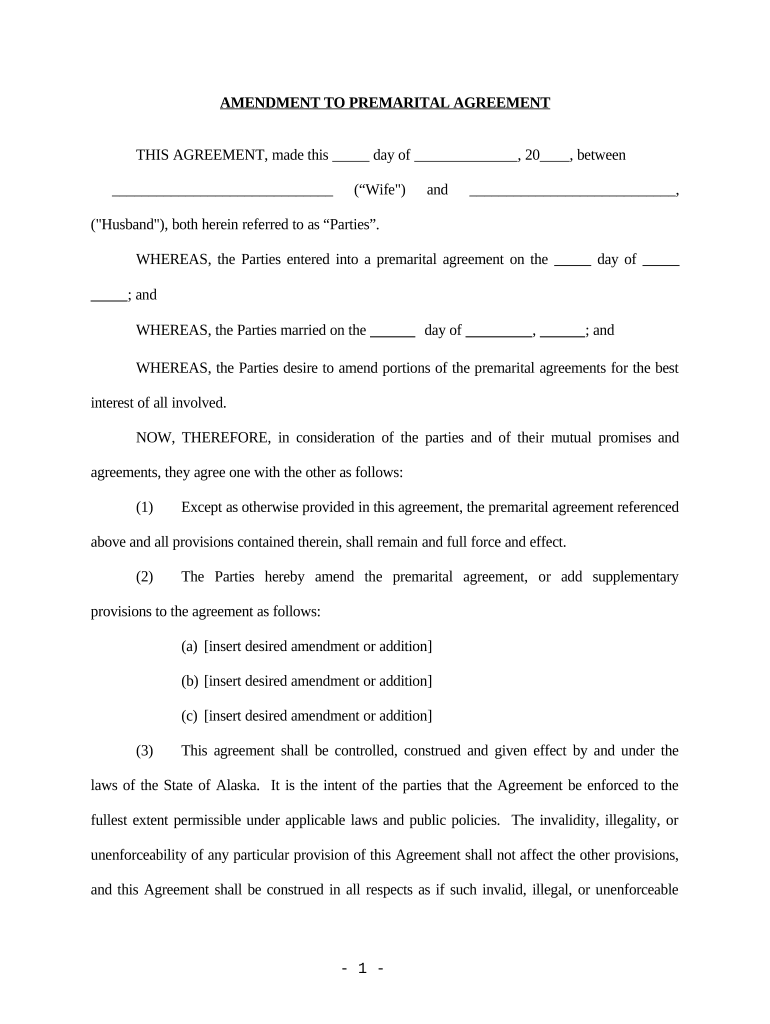
Amendment to Prenuptial or Premarital Agreement Alaska Form


What is the Amendment To Prenuptial Or Premarital Agreement Alaska
The Amendment To Prenuptial Or Premarital Agreement in Alaska is a legal document that allows couples to modify the terms of their existing prenuptial or premarital agreement. This amendment may address changes in financial circumstances, the addition of new assets, or alterations in the obligations of either party. It is essential for couples to ensure that any changes made are legally binding and comply with Alaska state laws.
How to use the Amendment To Prenuptial Or Premarital Agreement Alaska
Using the Amendment To Prenuptial Or Premarital Agreement involves several steps. First, both parties should review the existing agreement to identify the specific provisions they wish to amend. Next, they need to draft the amendment, clearly stating the changes and ensuring both parties agree to the new terms. Once the document is prepared, both parties must sign it, ideally in the presence of a notary public, to ensure its legal validity.
Steps to complete the Amendment To Prenuptial Or Premarital Agreement Alaska
Completing the Amendment To Prenuptial Or Premarital Agreement involves the following steps:
- Review the original prenuptial or premarital agreement to determine necessary changes.
- Draft the amendment, specifying the sections to be modified.
- Include a statement that the amendment is intended to modify the original agreement.
- Ensure both parties sign the amendment in the presence of a notary public.
- Keep copies of the signed amendment with the original agreement for future reference.
Legal use of the Amendment To Prenuptial Or Premarital Agreement Alaska
The legal use of the Amendment To Prenuptial Or Premarital Agreement in Alaska requires adherence to state laws governing contracts. The amendment must be in writing and signed by both parties to be enforceable. It is advisable to consult with a legal professional to ensure that the amendment complies with all legal requirements and adequately protects the interests of both parties.
Key elements of the Amendment To Prenuptial Or Premarital Agreement Alaska
Key elements of the Amendment To Prenuptial Or Premarital Agreement include:
- The identification of both parties involved in the agreement.
- A clear statement of the sections being amended.
- The date of the amendment.
- Signatures of both parties and a notary public.
- A declaration that the amendment is intended to modify the original agreement.
State-specific rules for the Amendment To Prenuptial Or Premarital Agreement Alaska
In Alaska, specific rules apply to amendments of prenuptial or premarital agreements. These include the requirement that any amendments must be in writing and signed by both parties. Additionally, the amendment must not violate public policy or existing laws. It is essential to ensure that both parties fully understand the implications of the changes being made.
Quick guide on how to complete amendment to prenuptial or premarital agreement alaska
Complete Amendment To Prenuptial Or Premarital Agreement Alaska effortlessly on any device
Digital document management has become increasingly popular among organizations and individuals. It offers an ideal eco-friendly alternative to conventional printed and signed paperwork, as you can easily access the correct form and securely save it online. airSlate SignNow provides you with all the tools necessary to create, modify, and eSign your documents promptly without delays. Manage Amendment To Prenuptial Or Premarital Agreement Alaska on any platform using airSlate SignNow's Android or iOS applications and enhance any document-centric process today.
How to edit and eSign Amendment To Prenuptial Or Premarital Agreement Alaska with ease
- Obtain Amendment To Prenuptial Or Premarital Agreement Alaska and click on Get Form to begin.
- Utilize the tools we provide to complete your form.
- Highlight important sections of the documents or redact sensitive information using tools that airSlate SignNow specifically offers for that purpose.
- Create your eSignature with the Sign tool, which takes mere seconds and has the same legal validity as a traditional handwritten signature.
- Review the information and click on the Done button to save your modifications.
- Select your preferred method of delivering your form: via email, text message (SMS), invitation link, or download it to your computer.
No more concerns about lost or misplaced documents, tedious searches for forms, or errors that necessitate reprinting new document copies. airSlate SignNow addresses all your document management needs in just a few clicks from your chosen device. Edit and eSign Amendment To Prenuptial Or Premarital Agreement Alaska and guarantee excellent communication at any stage of the form preparation process with airSlate SignNow.
Create this form in 5 minutes or less
Create this form in 5 minutes!
People also ask
-
What is an Amendment To Prenuptial Or Premarital Agreement Alaska?
An Amendment To Prenuptial Or Premarital Agreement Alaska is a legal document that modifies the terms of an existing prenuptial or premarital agreement. It allows couples to update provisions in light of changing circumstances. This amendment can address financial issues, property distribution, or other personal matters, ensuring the agreement remains relevant.
-
How can airSlate SignNow assist with creating an Amendment To Prenuptial Or Premarital Agreement Alaska?
airSlate SignNow provides a user-friendly platform for drafting and eSigning your Amendment To Prenuptial Or Premarital Agreement Alaska. Our templates simplify the process, making it easy to customize according to your needs. With a few clicks, you can create a legally binding amendment, saving you time and effort.
-
What features does airSlate SignNow offer for managing legal documents?
With airSlate SignNow, you gain access to features such as eSigning, document templates, and secure storage. These tools streamline the process of managing your Amendment To Prenuptial Or Premarital Agreement Alaska, ensuring your documents are easily accessible and securely stored. Collaboration tools also allow multiple parties to review and sign the document efficiently.
-
Is there a cost associated with using airSlate SignNow for my Amendment To Prenuptial Or Premarital Agreement Alaska?
Yes, airSlate SignNow offers flexible pricing plans to cater to different usage needs. Each plan provides access to essential features for creating and managing your Amendment To Prenuptial Or Premarital Agreement Alaska. You can choose a plan that fits your budget while ensuring you have all the necessary tools at your disposal.
-
Can I integrate airSlate SignNow with other applications for managing my agreements?
Absolutely! airSlate SignNow integrates seamlessly with various applications to enhance your workflow. Whether you are using CRM systems or cloud storage solutions, you can easily incorporate airSlate SignNow to manage your Amendment To Prenuptial Or Premarital Agreement Alaska alongside your other business processes.
-
How secure is the signing process for the Amendment To Prenuptial Or Premarital Agreement Alaska?
Security is a top priority at airSlate SignNow. Our platform uses advanced encryption methods to ensure that your Amendment To Prenuptial Or Premarital Agreement Alaska is protected during the signing process. Additionally, each eSignature is legally binding, providing peace of mind that your documents are secure and valid.
-
What are the benefits of using airSlate SignNow for legal agreements?
Using airSlate SignNow for your Amendment To Prenuptial Or Premarital Agreement Alaska offers numerous benefits, including increased efficiency, cost-effectiveness, and ease of use. The platform facilitates quick document turnaround and eliminates the need for physical paperwork, making it ideal for busy couples. Enjoy the convenience of handling all your legal documents from one secure location.
Get more for Amendment To Prenuptial Or Premarital Agreement Alaska
Find out other Amendment To Prenuptial Or Premarital Agreement Alaska
- eSign Ohio High Tech Letter Of Intent Later
- eSign North Dakota High Tech Quitclaim Deed Secure
- eSign Nebraska Healthcare / Medical LLC Operating Agreement Simple
- eSign Nebraska Healthcare / Medical Limited Power Of Attorney Mobile
- eSign Rhode Island High Tech Promissory Note Template Simple
- How Do I eSign South Carolina High Tech Work Order
- eSign Texas High Tech Moving Checklist Myself
- eSign Texas High Tech Moving Checklist Secure
- Help Me With eSign New Hampshire Government Job Offer
- eSign Utah High Tech Warranty Deed Simple
- eSign Wisconsin High Tech Cease And Desist Letter Fast
- eSign New York Government Emergency Contact Form Online
- eSign North Carolina Government Notice To Quit Now
- eSign Oregon Government Business Plan Template Easy
- How Do I eSign Oklahoma Government Separation Agreement
- How Do I eSign Tennessee Healthcare / Medical Living Will
- eSign West Virginia Healthcare / Medical Forbearance Agreement Online
- eSign Alabama Insurance LLC Operating Agreement Easy
- How Can I eSign Alabama Insurance LLC Operating Agreement
- eSign Virginia Government POA Simple