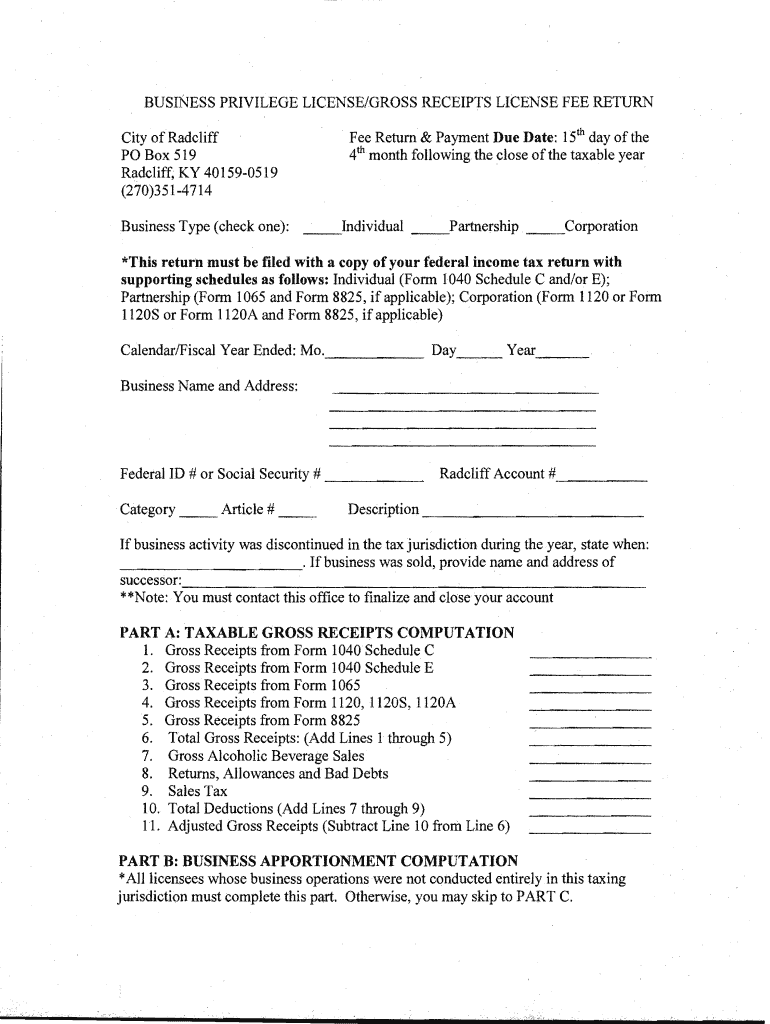
Radcliff Ky Business Privilege License Return Form


What is the Radcliff Ky Business Privilege License Return
The Radcliff Ky Business Privilege License Return is a crucial document for businesses operating within the city of Radcliff, Kentucky. This return is designed to report the business's earnings and ensure compliance with local tax regulations. It serves as a means for the city to collect the business privilege fee, which is essential for funding local services and infrastructure. Understanding this form is vital for any business owner to maintain legal standing and avoid penalties.
How to use the Radcliff Ky Business Privilege License Return
Using the Radcliff Ky Business Privilege License Return involves several key steps. First, gather all necessary financial information regarding your business's income for the reporting period. This includes sales figures, expenses, and any other relevant financial data. Next, accurately fill out the return, ensuring that all fields are completed as required. After completing the form, submit it to the appropriate city department, either electronically or via mail, depending on the submission options available. Keeping a copy of the submitted return for your records is also advisable.
Steps to complete the Radcliff Ky Business Privilege License Return
Completing the Radcliff Ky Business Privilege License Return involves a systematic approach:
- Gather financial documents, including profit and loss statements.
- Obtain the latest version of the business privilege license return form.
- Fill in your business information, including name, address, and type of business.
- Report your gross receipts accurately.
- Calculate the business privilege fee based on the reported income.
- Review the completed form for accuracy.
- Submit the form by the specified deadline.
Key elements of the Radcliff Ky Business Privilege License Return
The Radcliff Ky Business Privilege License Return includes several key elements that must be addressed:
- Business Information: Name, address, and type of business.
- Financial Reporting: Gross receipts for the reporting period.
- Fee Calculation: Determining the amount owed based on income.
- Signature: Required for verification and authenticity.
Penalties for Non-Compliance
Failure to comply with the requirements of the Radcliff Ky Business Privilege License Return can result in significant penalties. Businesses that do not file their returns on time may face late fees, which can accumulate over time. Additionally, non-compliance may lead to legal action from the city, including fines or other enforcement measures. Maintaining timely and accurate submissions is essential to avoid these repercussions.
Form Submission Methods
The Radcliff Ky Business Privilege License Return can typically be submitted through various methods. Businesses may choose to file online through the city’s official portal, which often provides a streamlined process for electronic submissions. Alternatively, forms can be mailed directly to the city’s finance department or submitted in person. Each method has its own requirements and deadlines, so it is important to choose the one that best suits your business's needs.
Quick guide on how to complete business privilege licensegross bb city of radcliff cityof radcliff
Handle Radcliff Ky Business Privilege License Return wherever and whenever
Your daily organizational tasks may require additional attention when handling state-specific business documents. Reclaim your working hours and decrease the paper costs associated with document-based processes using airSlate SignNow. airSlate SignNow provides you with a wide range of pre-made business documents, including Radcliff Ky Business Privilege License Return, which you can utilize and share with your business associates. Handle your Radcliff Ky Business Privilege License Return with ease using advanced editing and eSignature features, and send it directly to your recipients.
How to obtain Radcliff Ky Business Privilege License Return in a few clicks:
- Select a form pertinent to your state.
- Click on Learn More to view the document and ensure its accuracy.
- Choose Get Form to start working on it.
- Radcliff Ky Business Privilege License Return will automatically load in the editor. No further steps are necessary.
- Utilize airSlate SignNow’s sophisticated editing tools to complete or modify the form.
- Select the Sign option to create your signature and eSign your document.
- When finished, simply click Done, save changes, and access your document.
- Disseminate the form via email or text, or use a link-to-fill feature with partners, or allow them to download the documents.
airSlate SignNow signNowly saves your time managing Radcliff Ky Business Privilege License Return and helps you find essential documents in one place. A comprehensive library of forms is organized and designed to support key business operations necessary for your organization. The advanced editor minimizes the likelihood of errors, as you can easily fix issues and review your documents on any device before sending them out. Start your free trial today to explore all the benefits of airSlate SignNow for your daily business workflows.
Create this form in 5 minutes or less
Create this form in 5 minutes!
How to create an eSignature for the business privilege licensegross bb city of radcliff cityof radcliff
How to make an eSignature for the Business Privilege Licensegross Bb City Of Radcliff Cityof Radcliff in the online mode
How to create an electronic signature for your Business Privilege Licensegross Bb City Of Radcliff Cityof Radcliff in Google Chrome
How to make an electronic signature for putting it on the Business Privilege Licensegross Bb City Of Radcliff Cityof Radcliff in Gmail
How to make an electronic signature for the Business Privilege Licensegross Bb City Of Radcliff Cityof Radcliff straight from your mobile device
How to make an electronic signature for the Business Privilege Licensegross Bb City Of Radcliff Cityof Radcliff on iOS
How to create an electronic signature for the Business Privilege Licensegross Bb City Of Radcliff Cityof Radcliff on Android OS
People also ask
-
What is Radcliff Trunk or Treat and how does it work?
Radcliff Trunk or Treat is a community event where participants decorate their car trunks and offer treats to children in a safe and festive environment. This creative twist on traditional trick-or-treating helps foster community spirit and provides a fun alternative for families. Whether you are decorating your trunk or simply participating as a family, it promises to be a memorable experience.
-
What features make airSlate SignNow ideal for managing Radcliff Trunk or Treat registrations?
airSlate SignNow offers a seamless way to collect registrations for Radcliff Trunk or Treat. The platform allows event coordinators to create custom forms and gather necessary information efficiently. With features like eSignatures and document tracking, managing participants becomes hassle-free and organized.
-
How much does it cost to use airSlate SignNow for Radcliff Trunk or Treat?
AirSlate SignNow offers a cost-effective solution with various pricing plans to suit different needs. Users can access essential features for organizing events like Radcliff Trunk or Treat at competitive rates. This flexibility ensures that both small community organizers and larger events can find a suitable plan.
-
Can airSlate SignNow integrate with other tools for Radcliff Trunk or Treat?
Yes, airSlate SignNow seamlessly integrates with various applications to enhance the experience of organizing Radcliff Trunk or Treat. This includes integrations with project management and CRM tools, ensuring smooth communication and workflow. Such integrations make it easier to manage participant lists, volunteer coordination, and event promotion.
-
What benefits does airSlate SignNow offer for organizing community events like Radcliff Trunk or Treat?
The primary benefit of using airSlate SignNow for events like Radcliff Trunk or Treat is its ease of use and efficiency in document management. It helps eliminate paperwork, allowing organizers to focus on creating a fun and engaging event. Additionally, the secure eSignature feature helps streamline the approval process for permits and agreements.
-
How can I promote Radcliff Trunk or Treat using airSlate SignNow?
You can promote Radcliff Trunk or Treat by utilizing airSlate SignNow for creating promotional materials and registration forms. Using digital strategies can help you signNow a larger audience and ensure that everyone in the community is aware of the event. The platform allows easy sharing and tracking of your outsignNow efforts.
-
Is airSlate SignNow user-friendly for volunteers involved in Radcliff Trunk or Treat?
Absolutely! airSlate SignNow is designed to be user-friendly, making it easy for volunteers involved in Radcliff Trunk or Treat to navigate the platform. With intuitive features and clear instructions, volunteers can efficiently manage their responsibilities and assist with the overall organization of the event.
Get more for Radcliff Ky Business Privilege License Return
- Agreement to form partnership in the future in order
- Fillable online 4j lane addendum 5 eugene school district form
- Large construction forms package
- In consideration of being allowed to participate in the section form
- Revocable trust agreement with corporate trustee form
- Promotional letter interior design form
- Promotional letter medical lab form
- Sales agency agreement with exclusive territory and a month to month term form
Find out other Radcliff Ky Business Privilege License Return
- eSignature North Dakota Real Estate Quitclaim Deed Later
- eSignature Minnesota Sports Rental Lease Agreement Free
- eSignature Minnesota Sports Promissory Note Template Fast
- eSignature Minnesota Sports Forbearance Agreement Online
- eSignature Oklahoma Real Estate Business Plan Template Free
- eSignature South Dakota Police Limited Power Of Attorney Online
- How To eSignature West Virginia Police POA
- eSignature Rhode Island Real Estate Letter Of Intent Free
- eSignature Rhode Island Real Estate Business Letter Template Later
- eSignature South Dakota Real Estate Lease Termination Letter Simple
- eSignature Tennessee Real Estate Cease And Desist Letter Myself
- How To eSignature New Mexico Sports Executive Summary Template
- Can I eSignature Utah Real Estate Operating Agreement
- eSignature Vermont Real Estate Warranty Deed Online
- eSignature Vermont Real Estate Operating Agreement Online
- eSignature Utah Real Estate Emergency Contact Form Safe
- eSignature Washington Real Estate Lease Agreement Form Mobile
- How Can I eSignature New York Sports Executive Summary Template
- eSignature Arkansas Courts LLC Operating Agreement Now
- How Do I eSignature Arizona Courts Moving Checklist