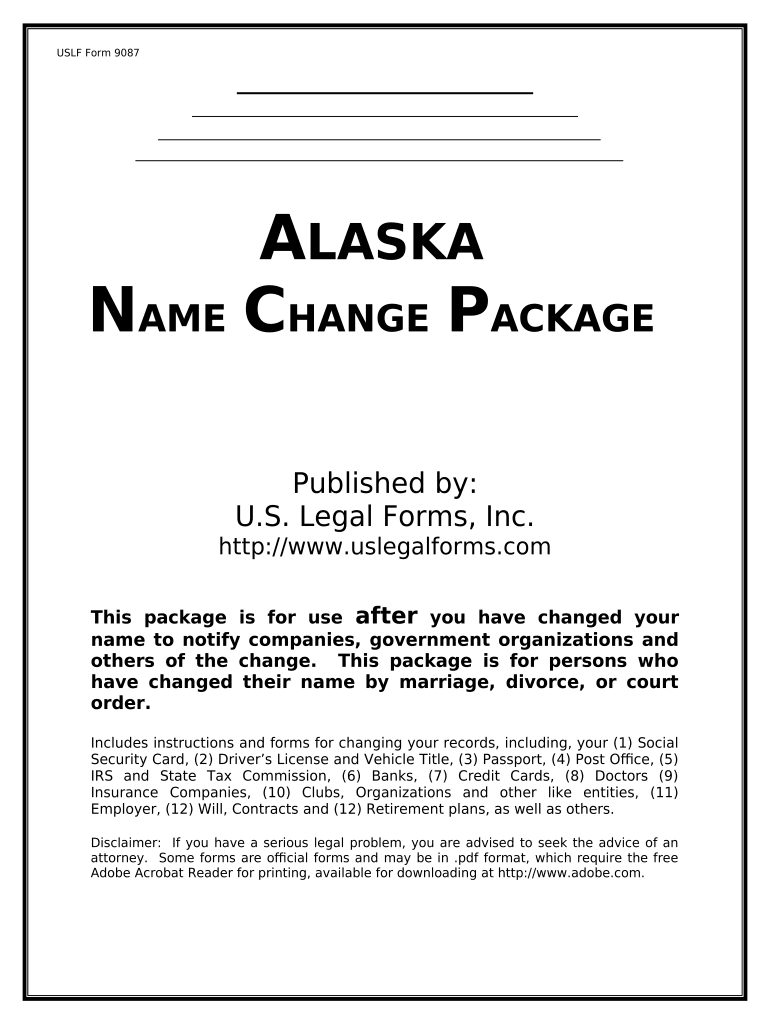
Alaska Name Change Form


What makes the alaska name change form legally binding?
Because the world ditches office working conditions, the execution of documents increasingly takes place online. The alaska name change form isn’t an exception. Dealing with it using digital tools differs from doing so in the physical world.
An eDocument can be regarded as legally binding on condition that specific needs are fulfilled. They are especially vital when it comes to stipulations and signatures related to them. Entering your initials or full name alone will not guarantee that the organization requesting the sample or a court would consider it executed. You need a trustworthy tool, like airSlate SignNow that provides a signer with a digital certificate. In addition to that, airSlate SignNow keeps compliance with ESIGN, UETA, and eIDAS - main legal frameworks for eSignatures.
How to protect your alaska name change form when filling out it online?
Compliance with eSignature regulations is only a portion of what airSlate SignNow can offer to make form execution legitimate and secure. In addition, it gives a lot of opportunities for smooth completion security wise. Let's quickly run through them so that you can be certain that your alaska name change form remains protected as you fill it out.
- SOC 2 Type II and PCI DSS certification: legal frameworks that are established to protect online user data and payment details.
- FERPA, CCPA, HIPAA, and GDPR: major privacy regulations in the USA and Europe.
- Two-factor authentication: adds an extra layer of protection and validates other parties' identities via additional means, such as a Text message or phone call.
- Audit Trail: serves to catch and record identity authentication, time and date stamp, and IP.
- 256-bit encryption: transmits the data securely to the servers.
Completing the alaska name change form with airSlate SignNow will give greater confidence that the output template will be legally binding and safeguarded.
Quick guide on how to complete alaska name change
Effortlessly Prepare Alaska Name Change on Any Device
Digital document management has gained traction among businesses and individuals alike. It serves as an excellent environmentally friendly substitute for conventional printed and signed documents, allowing you to easily locate the correctform and securely archive it online. airSlate SignNow provides all the tools necessary to create, edit, and electronically sign your documents quickly and without delays. Manage Alaska Name Change across any device using airSlate SignNow's Android or iOS applications and enhance your document-related processes today.
The Simplest Method to Edit and Electronically Sign Alaska Name Change with Ease
- Obtain Alaska Name Change and click on Get Form to begin.
- Make use of the tools we provide to complete your form.
- Emphasize key sections of the documents or obscure private information using the tools provided specifically for this purpose by airSlate SignNow.
- Create your electronic signature with the Sign tool, which takes mere seconds and carries the same legal validity as a traditional signed document.
- Review all the details and click on the Done button to save your modifications.
- Choose how you wish to send your form, whether via email, text message (SMS), an invitation link, or download it to your computer.
Eliminate the worries of missing or mislaid documents, tedious form searching, or mistakes that necessitate printing new copies. airSlate SignNow caters to all your document management needs with just a few clicks from any device you prefer. Edit and electronically sign Alaska Name Change to guarantee excellent communication at every step of your form preparation journey with airSlate SignNow.
Create this form in 5 minutes or less
Create this form in 5 minutes!
People also ask
-
What is Alaska marriage and how does it relate to airSlate SignNow?
Alaska marriage refers to the legal union of individuals in Alaska, which often requires various documents to be signed and filed. airSlate SignNow simplifies the process by offering a platform that enables users to easily create, send, and eSign these necessary documents for an Alaska marriage without the hassle of physical paperwork.
-
What features does airSlate SignNow offer for managing Alaska marriage documents?
airSlate SignNow provides a range of features for handling Alaska marriage documents, including customizable templates, secure eSignature options, and document tracking. These features streamline the preparation and signing process, ensuring that your Alaska marriage paperwork is completed swiftly and efficiently.
-
How much does it cost to use airSlate SignNow for Alaska marriage documents?
airSlate SignNow offers flexible pricing plans that cater to individuals and businesses looking to manage Alaska marriage documents effectively. Pricing typically includes a range of features, so you can choose a plan that fits your specific needs without overspending on unnecessary services.
-
Can airSlate SignNow integrate with other tools for Alaska marriage documentation?
Yes, airSlate SignNow integrates seamlessly with various applications and tools that can be beneficial for managing Alaska marriage documentation. This integration allows users to connect their existing systems, making the process of preparing and signing documents even more convenient.
-
What are the benefits of using airSlate SignNow for Alaska marriage paperwork?
Using airSlate SignNow for Alaska marriage paperwork offers several benefits, including increased efficiency, enhanced security, and convenience. The platform enables users to complete document signing from anywhere, reducing the time and effort spent on traditional pen-and-paper methods.
-
Is airSlate SignNow legally recognized for Alaska marriage document signing?
Absolutely, airSlate SignNow is legally recognized for eSigning documents, including those related to Alaska marriage. The platform complies with federal and state eSignature laws, ensuring that your marriage documents are valid and enforceable.
-
How can I get started with airSlate SignNow for my Alaska marriage paperwork?
To get started with airSlate SignNow for your Alaska marriage paperwork, simply sign up for an account on their website. Once registered, you can easily upload your documents, use templates tailored for Alaska marriage, and begin the eSigning process.
Get more for Alaska Name Change
- Asset statement form 497304480
- Hawaii divorce decree 497304481 form
- Affidavit of plaintiff for uncontested divorce hawaii form
- Commercial sublease hawaii form
- Hi child support form
- Residential lease renewal agreement hawaii form
- Supplemental affidavit regarding direct payment child support hawaii form
- Divorce decree with children hawaii form
Find out other Alaska Name Change
- Sign Missouri Legal Last Will And Testament Online
- Sign Montana Legal Resignation Letter Easy
- How Do I Sign Montana Legal IOU
- How Do I Sign Montana Legal Quitclaim Deed
- Sign Missouri Legal Separation Agreement Myself
- How Do I Sign Nevada Legal Contract
- Sign New Jersey Legal Memorandum Of Understanding Online
- How To Sign New Jersey Legal Stock Certificate
- Sign New Mexico Legal Cease And Desist Letter Mobile
- Sign Texas Insurance Business Plan Template Later
- Sign Ohio Legal Last Will And Testament Mobile
- Sign Ohio Legal LLC Operating Agreement Mobile
- Sign Oklahoma Legal Cease And Desist Letter Fast
- Sign Oregon Legal LLC Operating Agreement Computer
- Sign Pennsylvania Legal Moving Checklist Easy
- Sign Pennsylvania Legal Affidavit Of Heirship Computer
- Sign Connecticut Life Sciences Rental Lease Agreement Online
- Sign Connecticut Life Sciences Affidavit Of Heirship Easy
- Sign Tennessee Legal LLC Operating Agreement Online
- How To Sign Tennessee Legal Cease And Desist Letter