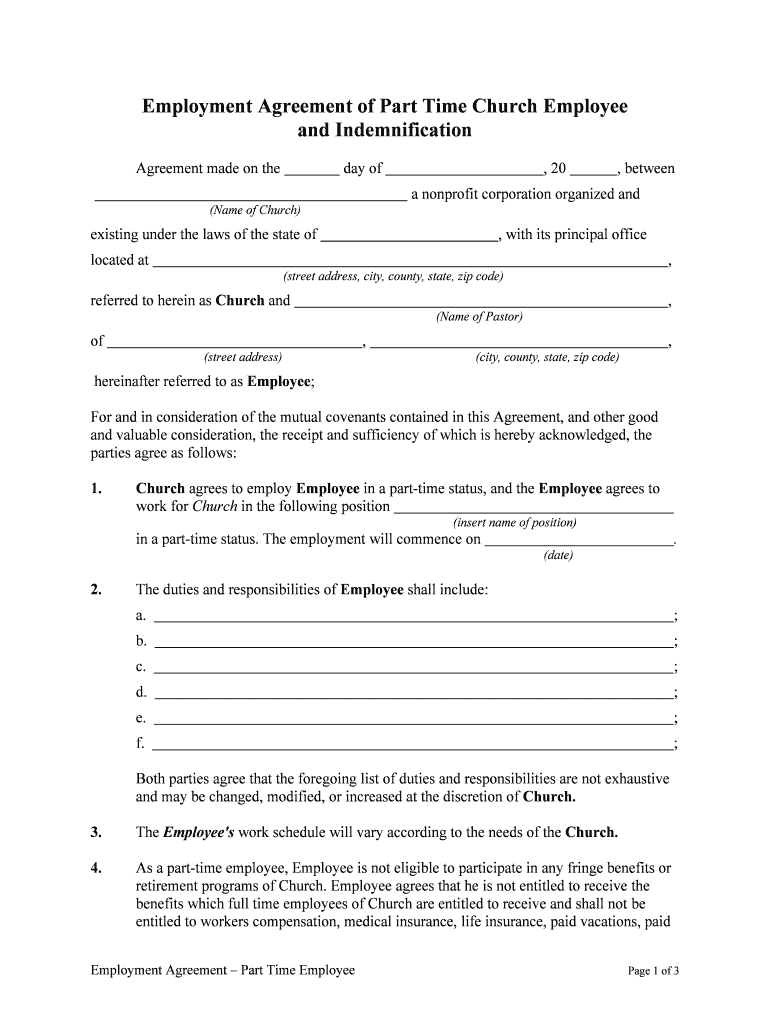
Employment Agreement of Part Time Church Employee Form


Understanding the Employment Agreement of Part-Time Church Employees
The employment agreement for part-time church employees serves as a formal document that outlines the terms and conditions of employment. This agreement is crucial for both the church and the employee, as it clarifies expectations, responsibilities, and rights. Typically, it includes details such as job title, duties, compensation, work hours, and duration of employment. This ensures that both parties have a clear understanding of their obligations and helps to prevent potential disputes.
Key Elements of the Employment Agreement for Part-Time Church Employees
When drafting an employment agreement for part-time church employees, several key elements should be included:
- Job Description: Clearly define the role and responsibilities of the employee.
- Compensation: Specify the pay rate, payment schedule, and any benefits offered.
- Work Schedule: Outline expected hours and any flexibility required.
- Duration: Indicate whether the employment is for a specific period or ongoing.
- Termination Conditions: Describe the conditions under which either party may terminate the agreement.
Steps to Complete the Employment Agreement for Part-Time Church Employees
Completing the employment agreement involves several important steps:
- Gather necessary information about the employee and the position.
- Draft the agreement, incorporating all key elements and ensuring clarity.
- Review the document with legal counsel to ensure compliance with applicable laws.
- Present the agreement to the employee for review and discussion.
- Make any necessary revisions based on feedback.
- Both parties should sign the agreement, ideally in the presence of a witness.
Legal Use of the Employment Agreement for Part-Time Church Employees
For the employment agreement to be legally binding, it must meet certain requirements. Both parties must voluntarily agree to the terms, and the contract should not contain any illegal provisions. Additionally, the agreement must be signed by both the church and the employee. It is advisable to keep a copy of the signed agreement for record-keeping and to refer to it in case of disputes.
How to Use the Employment Agreement for Part-Time Church Employees
The employment agreement should be used as a foundational document throughout the employment relationship. It serves as a reference point for both the church and the employee regarding expectations and responsibilities. Regularly reviewing the agreement can help ensure that both parties remain aligned on terms, especially if changes occur in job duties or compensation.
State-Specific Rules for the Employment Agreement for Part-Time Church Employees
Different states may have specific laws governing employment agreements, including minimum wage requirements, overtime rules, and termination policies. It is essential to research state-specific regulations to ensure compliance. Consulting with a legal professional familiar with employment law in your state can help ensure that the employment agreement adheres to all necessary legal standards.
Quick guide on how to complete employment agreement of part time church employee
Complete Employment Agreement Of Part Time Church Employee effortlessly on any device
Digital document management has gained popularity among businesses and individuals alike. It serves as an ideal eco-friendly alternative to conventional printed and signed paperwork, allowing you to obtain the correct format and securely archive it online. airSlate SignNow equips you with all the necessary tools to create, modify, and electronically sign your documents promptly and without delays. Manage Employment Agreement Of Part Time Church Employee on any gadget using the airSlate SignNow Android or iOS applications and streamline any document-related procedure today.
How to modify and electronically sign Employment Agreement Of Part Time Church Employee with ease
- Find Employment Agreement Of Part Time Church Employee and click Get Form to commence.
- Use the features we provide to complete your form.
- Emphasize pertinent sections of your documents or redact sensitive information with tools specifically designed for that purpose by airSlate SignNow.
- Generate your electronic signature using the Sign tool, which requires mere seconds and carries the same legal validity as a conventional wet ink signature.
- Review all the details and click on the Done button to save your changes.
- Choose your preferred method for submitting your form—via email, SMS, or an invitation link—or download it to your computer.
Eliminate worries about lost or misplaced documents, tedious form searches, or mistakes that necessitate printing new document copies. airSlate SignNow addresses your document management needs in just a few clicks from any device of your choosing. Edit and electronically sign Employment Agreement Of Part Time Church Employee to ensure exceptional communication throughout your form preparation process with airSlate SignNow.
Create this form in 5 minutes or less
Create this form in 5 minutes!
People also ask
-
What is a church employment contract template?
A church employment contract template is a pre-designed document that outlines the terms and conditions of employment for church staff. It typically includes roles, responsibilities, pay rates, and other important details. Using a church employment contract template ensures clarity and legal compliance in your hiring process.
-
How can airSlate SignNow help with creating a church employment contract template?
airSlate SignNow provides an easy-to-use platform for creating, customizing, and signing your church employment contract template. You can quickly fill in necessary details and ensure that all parties can sign electronically, streamlining the hiring process. This enhances efficiency and reduces paperwork.
-
Is there a cost associated with using the church employment contract template on airSlate SignNow?
Yes, while airSlate SignNow may offer free trials, using the church employment contract template typically involves a subscription fee. The cost varies depending on the features and integrations you need. Investing in this service ensures you get a reliable and professional solution for your church’s employment documentation.
-
What features are included with the church employment contract template on airSlate SignNow?
The church employment contract template on airSlate SignNow includes features such as customizable fields, electronic signatures, and document analytics. These features allow for a tailored experience, ensuring that the contract meets the specific needs of your church. Additionally, users can track the status of the document in real-time.
-
Are there any benefits to using a church employment contract template?
Using a church employment contract template helps ensure that your agreements are legally binding and clear. It protects both the church and the employee by outlining expectations and mutual responsibilities. This can lead to improved communication and reduced disputes in the workplace.
-
Can I integrate airSlate SignNow with other tools while using the church employment contract template?
Yes, airSlate SignNow offers integrations with various tools like CRM systems, document management solutions, and cloud storage services. This allows for seamless workflows when you are using the church employment contract template, enabling you to manage all your documentation processes in one place.
-
How secure is the church employment contract template provided by airSlate SignNow?
airSlate SignNow prioritizes security, ensuring that your church employment contract template is protected by advanced encryption technologies. Your documents undergo regular security audits to maintain compliance with industry standards, which helps safeguard sensitive information exchanged during the hiring process.
Get more for Employment Agreement Of Part Time Church Employee
- Daniel inouye airport renew form
- Mechanics pupil transportation vehicle inspection report rule 92 3704 form
- Find court and legal forms
- Www uslegalforms comform library484802 selfself certification affidavit north dakota department of
- Affidavit of sale of involuntarily towed vehicle form
- Sewer lateral application village of bel ridge website bel ridge form
- Ag ny gov sites defaultplattsburgh complaint new york state attorney general form
- Surrogates court of the state of new york form
Find out other Employment Agreement Of Part Time Church Employee
- Electronic signature Utah Outsourcing Services Contract Online
- How To Electronic signature Wisconsin Debit Memo
- Electronic signature Delaware Junior Employment Offer Letter Later
- Electronic signature Texas Time Off Policy Later
- Electronic signature Texas Time Off Policy Free
- eSignature Delaware Time Off Policy Online
- Help Me With Electronic signature Indiana Direct Deposit Enrollment Form
- Electronic signature Iowa Overtime Authorization Form Online
- Electronic signature Illinois Employee Appraisal Form Simple
- Electronic signature West Virginia Business Ethics and Conduct Disclosure Statement Free
- Electronic signature Alabama Disclosure Notice Simple
- Electronic signature Massachusetts Disclosure Notice Free
- Electronic signature Delaware Drug Testing Consent Agreement Easy
- Electronic signature North Dakota Disclosure Notice Simple
- Electronic signature California Car Lease Agreement Template Free
- How Can I Electronic signature Florida Car Lease Agreement Template
- Electronic signature Kentucky Car Lease Agreement Template Myself
- Electronic signature Texas Car Lease Agreement Template Easy
- Electronic signature New Mexico Articles of Incorporation Template Free
- Electronic signature New Mexico Articles of Incorporation Template Easy