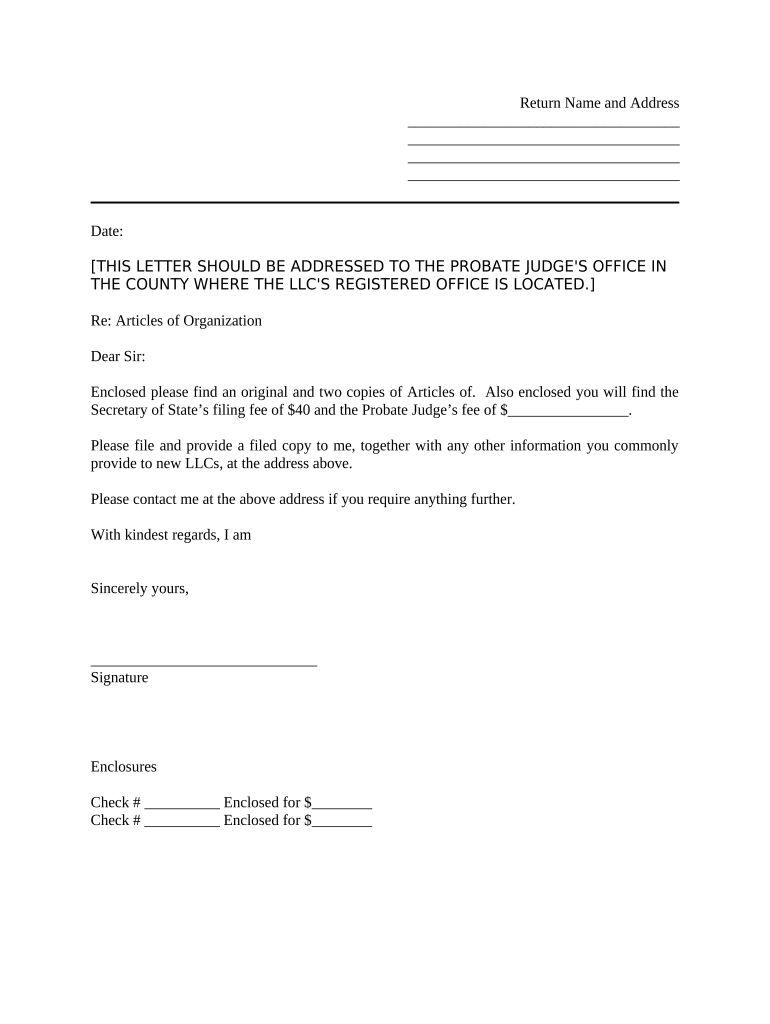
Alabama Sample Letter Form


What is the Alabama Sample Letter
The Alabama Sample Letter is a standardized document used for various legal and administrative purposes within the state of Alabama. This form can serve multiple functions, including requests for information, formal notifications, or applications for permits and licenses. It is essential for individuals and businesses to understand the specific context in which this letter is utilized to ensure compliance with state regulations.
Key elements of the Alabama Sample Letter
When preparing the Alabama Sample Letter, certain key elements must be included to ensure its effectiveness and legality. These elements typically consist of:
- Sender's Information: Include the name, address, and contact details of the individual or organization sending the letter.
- Recipient's Information: Clearly state the name and address of the recipient to whom the letter is directed.
- Date: The date on which the letter is written should be prominently displayed.
- Subject Line: A brief statement indicating the purpose of the letter.
- Body: The main content of the letter, detailing the request or information being conveyed.
- Signature: The sender's signature, along with their printed name and title, if applicable.
Steps to complete the Alabama Sample Letter
Completing the Alabama Sample Letter involves several straightforward steps. Following these steps can help ensure that the letter is properly formatted and contains all necessary information:
- Gather all relevant information, including sender and recipient details.
- Choose the appropriate format for the letter, ensuring it meets any specific requirements.
- Draft the body of the letter, clearly stating the purpose and any necessary details.
- Review the letter for accuracy, checking for spelling and grammatical errors.
- Sign the letter and include any additional documentation, if required.
- Send the letter via the preferred method, whether by mail, email, or in person.
Legal use of the Alabama Sample Letter
The Alabama Sample Letter can be legally binding when executed correctly. To ensure its legal validity, it is crucial to comply with relevant state laws and regulations. This includes adhering to any specific formatting requirements and ensuring that all necessary parties have signed the document where applicable. Additionally, retaining a copy of the letter for personal records is advisable.
Filing Deadlines / Important Dates
When utilizing the Alabama Sample Letter for legal or administrative purposes, it is essential to be aware of any filing deadlines or important dates associated with the specific context of the letter. These deadlines can vary based on the purpose of the letter, such as tax filings, permit applications, or legal notifications. Keeping a calendar of these dates can help ensure timely submissions and compliance.
Form Submission Methods (Online / Mail / In-Person)
The Alabama Sample Letter can typically be submitted through various methods, depending on the requirements of the recipient. Common submission methods include:
- Online Submission: Some agencies may allow for electronic submission of the letter through their websites.
- Mail: Sending the letter via postal service is a traditional method that is often accepted.
- In-Person Delivery: For urgent matters, delivering the letter in person may be the most effective option.
Quick guide on how to complete alabama sample letter
Complete Alabama Sample Letter effortlessly on any device
Digital document management has gained traction among firms and individuals. It serves as an ideal eco-friendly substitute for traditional printed and signed documents, allowing you to obtain the necessary form and securely save it online. airSlate SignNow equips you with all the resources needed to create, alter, and eSign your documents rapidly without delays. Manage Alabama Sample Letter on any device using airSlate SignNow's Android or iOS applications and simplify any document-related process today.
The easiest way to modify and eSign Alabama Sample Letter seamlessly
- Find Alabama Sample Letter and click on Get Form to begin.
- Use the tools provided to complete your form.
- Mark important sections of your documents or obscure sensitive information with tools specifically offered by airSlate SignNow for that purpose.
- Create your eSignature using the Sign tool, which only takes seconds and carries the same legal validity as a conventional wet ink signature.
- Verify the details and click on the Done button to save your modifications.
- Choose how you want to send your form, whether via email, text message (SMS), an invitation link, or download it to your computer.
Forget about missing or misplaced documents, tedious form searching, or mistakes that necessitate printing new copies. airSlate SignNow meets your document management needs in just a few clicks from your favorite device. Modify and eSign Alabama Sample Letter and ensure excellent communication at every stage of your form preparation process with airSlate SignNow.
Create this form in 5 minutes or less
Create this form in 5 minutes!
People also ask
-
What is the airSlate SignNow solution for the Alabama filing state?
The airSlate SignNow solution streamlines the eSigning process for businesses operating in the Alabama filing state. It allows users to send, sign, and manage documents efficiently, ensuring that compliance is met in this jurisdiction. With a user-friendly interface, it is suitable for both small businesses and large enterprises.
-
How much does airSlate SignNow cost for Alabama filing state users?
Pricing for airSlate SignNow varies based on the features and number of users. For businesses in the Alabama filing state, it offers competitive rates that provide great value for an efficient eSigning process. You can choose from multiple plans tailored to your needs, making budgeting easier.
-
What are the key features of airSlate SignNow for Alabama filing state?
Key features of airSlate SignNow for the Alabama filing state include the ability to create templates, automated workflows, and robust security measures. It also supports various file formats and offers mobile access, ensuring flexibility for users. These features enhance productivity while ensuring legal compliance in Alabama.
-
How can airSlate SignNow benefit businesses in the Alabama filing state?
AirSlate SignNow benefits businesses in the Alabama filing state by reducing the time and resources spent on paper-based processes. It facilitates quick turnaround times for document signing and allows for better tracking of all activities. This enhanced efficiency can lead to improved client satisfaction and employee productivity.
-
Does airSlate SignNow integrate with other tools for Alabama filing state users?
Yes, airSlate SignNow offers numerous integrations with popular business tools and software that cater to the Alabama filing state. This means you can seamlessly connect with platforms such as CRMs and cloud storage solutions, enhancing your workflow. Integrating these tools boosts efficiency and ensures a smooth signing experience.
-
Is airSlate SignNow compliant with Alabama state regulations?
Absolutely! AirSlate SignNow is designed to be compliant with regulations governing eSignatures in the Alabama filing state. This compliance ensures that documents signed using the platform hold legal validity, providing peace of mind to users when managing important transactions.
-
How secure is my data with airSlate SignNow in the Alabama filing state?
AirSlate SignNow prioritizes security, implementing advanced encryption protocols to protect your data in the Alabama filing state. This commitment to security means that sensitive information remains secure throughout the signing process. Regular security audits and compliance with industry standards further enhance your data protection.
Get more for Alabama Sample Letter
- Correction statement and agreement massachusetts form
- Massachusetts closing form
- Flood zone statement and authorization massachusetts form
- Name affidavit of buyer massachusetts form
- Name affidavit of seller massachusetts form
- Non foreign affidavit under irc 1445 massachusetts form
- Owners or sellers affidavit of no liens massachusetts form
- Massachusetts affidavit 497309822 form
Find out other Alabama Sample Letter
- Sign Illinois Legal IOU Later
- Sign Illinois Legal Cease And Desist Letter Fast
- Sign Indiana Legal Cease And Desist Letter Easy
- Can I Sign Kansas Legal LLC Operating Agreement
- Sign Kansas Legal Cease And Desist Letter Now
- Sign Pennsylvania Insurance Business Plan Template Safe
- Sign Pennsylvania Insurance Contract Safe
- How Do I Sign Louisiana Legal Cease And Desist Letter
- How Can I Sign Kentucky Legal Quitclaim Deed
- Sign Kentucky Legal Cease And Desist Letter Fast
- Sign Maryland Legal Quitclaim Deed Now
- Can I Sign Maine Legal NDA
- How To Sign Maine Legal Warranty Deed
- Sign Maine Legal Last Will And Testament Fast
- How To Sign Maine Legal Quitclaim Deed
- Sign Mississippi Legal Business Plan Template Easy
- How Do I Sign Minnesota Legal Residential Lease Agreement
- Sign South Carolina Insurance Lease Agreement Template Computer
- Sign Missouri Legal Last Will And Testament Online
- Sign Montana Legal Resignation Letter Easy