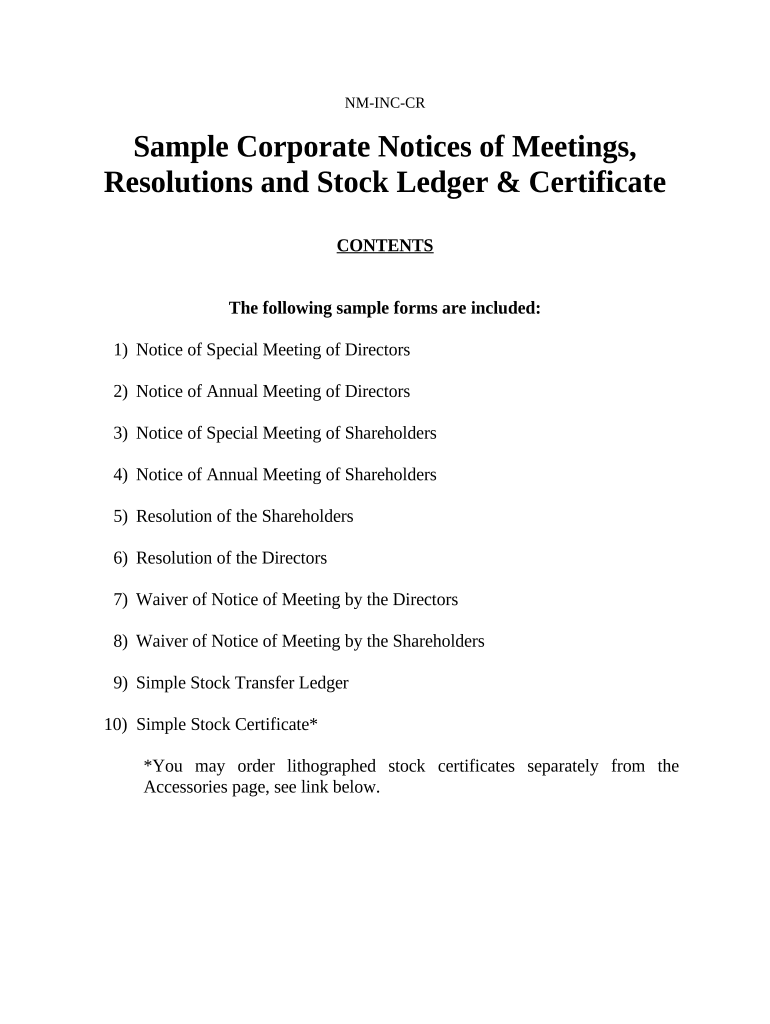
Notices, Resolutions, Simple Stock Ledger and Certificate New Mexico Form


What is the Notices, Resolutions, Simple Stock Ledger And Certificate New Mexico
The Notices, Resolutions, Simple Stock Ledger and Certificate in New Mexico is a crucial document for corporations and businesses. It serves multiple purposes, including recording important decisions made by a company's board of directors or shareholders. This form is essential for maintaining accurate corporate records and ensuring compliance with state regulations. The stock ledger tracks ownership and transfers of shares, while the certificate serves as proof of stock ownership. Proper use of this document is vital for the legal standing of a corporation in New Mexico.
How to use the Notices, Resolutions, Simple Stock Ledger And Certificate New Mexico
Using the Notices, Resolutions, Simple Stock Ledger and Certificate involves several steps. First, businesses need to gather necessary information, such as the names of shareholders, the number of shares issued, and any resolutions passed by the board. Once this information is compiled, it should be accurately filled out in the form. After completing the document, it must be signed by authorized individuals, typically officers of the corporation. This ensures that the document is legally binding and recognized by state authorities.
Steps to complete the Notices, Resolutions, Simple Stock Ledger And Certificate New Mexico
Completing the Notices, Resolutions, Simple Stock Ledger and Certificate requires careful attention to detail. Follow these steps:
- Gather all relevant information, including shareholder names and share details.
- Fill in the form accurately, ensuring all required fields are completed.
- Review the document for any errors or omissions.
- Obtain the necessary signatures from authorized officers.
- Store the completed document in the corporate records for future reference.
Legal use of the Notices, Resolutions, Simple Stock Ledger And Certificate New Mexico
The legal use of the Notices, Resolutions, Simple Stock Ledger and Certificate is governed by New Mexico state law. This document must comply with the New Mexico Business Corporation Act, which outlines the requirements for corporate governance and record-keeping. Proper execution of this form ensures that a corporation maintains its legal status and can defend its operations in case of disputes. Failure to adhere to these legal requirements may result in penalties or challenges to the corporation's validity.
Key elements of the Notices, Resolutions, Simple Stock Ledger And Certificate New Mexico
Key elements of the Notices, Resolutions, Simple Stock Ledger and Certificate include:
- The name of the corporation.
- Details of the resolutions passed by the board of directors or shareholders.
- A record of stock ownership, including names of shareholders and the number of shares held.
- Signatures of authorized officers, confirming the document's validity.
- The date of the resolution or stock issuance.
State-specific rules for the Notices, Resolutions, Simple Stock Ledger And Certificate New Mexico
In New Mexico, specific rules govern the use of the Notices, Resolutions, Simple Stock Ledger and Certificate. These rules include requirements for maintaining accurate corporate records and ensuring that all resolutions are documented properly. Corporations must adhere to the filing and record-keeping standards set forth in the New Mexico Business Corporation Act. Additionally, certain resolutions may require a specific voting threshold to be valid, depending on the corporation's bylaws.
Quick guide on how to complete notices resolutions simple stock ledger and certificate new mexico
Prepare Notices, Resolutions, Simple Stock Ledger And Certificate New Mexico effortlessly on any device
Digital document management has gained popularity among businesses and individuals. It offers an excellent environmentally friendly substitute for conventional printed and signed papers, allowing you to obtain the correct format and securely save it online. airSlate SignNow provides you with all the tools necessary to create, edit, and electronically sign your documents quickly without delays. Work with Notices, Resolutions, Simple Stock Ledger And Certificate New Mexico on any device using the airSlate SignNow Android or iOS applications and enhance any document-driven task today.
How to edit and eSign Notices, Resolutions, Simple Stock Ledger And Certificate New Mexico with ease
- Locate Notices, Resolutions, Simple Stock Ledger And Certificate New Mexico and then click Get Form to begin.
- Utilize the tools we offer to complete your document.
- Emphasize important sections of the documents or redacted sensitive details with tools that airSlate SignNow provides specifically for that purpose.
- Create your signature using the Sign feature, which takes mere seconds and holds the same legal validity as a traditional wet ink signature.
- Verify the information and then click the Done button to save your changes.
- Choose your preferred method to send your form, whether by email, SMS, or invite link, or download it to your computer.
Eliminate concerns about lost or misplaced files, tedious document searches, or errors that necessitate printing new copies. airSlate SignNow caters to your document management needs in just a few clicks from any device you choose. Edit and eSign Notices, Resolutions, Simple Stock Ledger And Certificate New Mexico and ensure excellent communication at every stage of the document preparation process with airSlate SignNow.
Create this form in 5 minutes or less
Create this form in 5 minutes!
People also ask
-
What are Notices, Resolutions, Simple Stock Ledger And Certificate New Mexico?
Notices, Resolutions, Simple Stock Ledger And Certificate New Mexico are essential documents for businesses in the state. These documents help in maintaining compliance with state laws and corporate governance. Using airSlate SignNow makes it easy to prepare, sign, and manage these documents digitally.
-
How can airSlate SignNow help me prepare Notices and Resolutions?
airSlate SignNow offers customizable templates for Notices and Resolutions, specifically designed for New Mexico businesses. You can easily fill in the required information and send these documents for eSignature, ensuring a streamlined process that saves time and reduces errors.
-
Is airSlate SignNow cost-effective for managing Simple Stock Ledger And Certificate New Mexico?
Yes, airSlate SignNow provides an affordable solution for managing Simple Stock Ledger And Certificate New Mexico. With flexible pricing plans that cater to various business sizes, you can efficiently manage your documentation without breaking the bank.
-
Can I integrate airSlate SignNow with other business tools?
Absolutely! airSlate SignNow integrates seamlessly with various business tools and platforms. Whether you're using CRM software or project management tools, you can connect them efficiently to enhance your workflow when dealing with Notices, Resolutions, Simple Stock Ledger And Certificate New Mexico.
-
What are the benefits of using airSlate SignNow for Notices and Resolutions?
Using airSlate SignNow for Notices and Resolutions offers several benefits, including improved efficiency, reduced paperwork, and enhanced compliance. The platform's user-friendly interface makes it simple to create, send, and manage your documents related to corporate governance in New Mexico.
-
How secure is airSlate SignNow for handling sensitive documents?
Security is a top priority for airSlate SignNow. The platform employs advanced encryption and compliance with industry standards to protect your Notices, Resolutions, Simple Stock Ledger And Certificate New Mexico. This ensures that your sensitive business information remains confidential and secure.
-
Can airSlate SignNow handle large volumes of documents?
Yes, airSlate SignNow is designed to handle large volumes of documents efficiently. Whether you need to send multiple Notices or manage numerous Simple Stock Ledger And Certificate New Mexico, the platform can accommodate your needs without compromising performance.
Get more for Notices, Resolutions, Simple Stock Ledger And Certificate New Mexico
Find out other Notices, Resolutions, Simple Stock Ledger And Certificate New Mexico
- Help Me With Sign Nevada Stock Transfer Form Template
- Can I Sign South Carolina Stock Transfer Form Template
- How Can I Sign Michigan Promissory Note Template
- Sign New Mexico Promissory Note Template Now
- Sign Indiana Basketball Registration Form Now
- Sign Iowa Gym Membership Agreement Later
- Can I Sign Michigan Gym Membership Agreement
- Sign Colorado Safety Contract Safe
- Sign North Carolina Safety Contract Later
- Sign Arkansas Application for University Free
- Sign Arkansas Nanny Contract Template Fast
- How To Sign California Nanny Contract Template
- How Do I Sign Colorado Medical Power of Attorney Template
- How To Sign Louisiana Medical Power of Attorney Template
- How Do I Sign Louisiana Medical Power of Attorney Template
- Can I Sign Florida Memorandum of Agreement Template
- How Do I Sign Hawaii Memorandum of Agreement Template
- Sign Kentucky Accident Medical Claim Form Fast
- Sign Texas Memorandum of Agreement Template Computer
- How Do I Sign Utah Deed of Trust Template