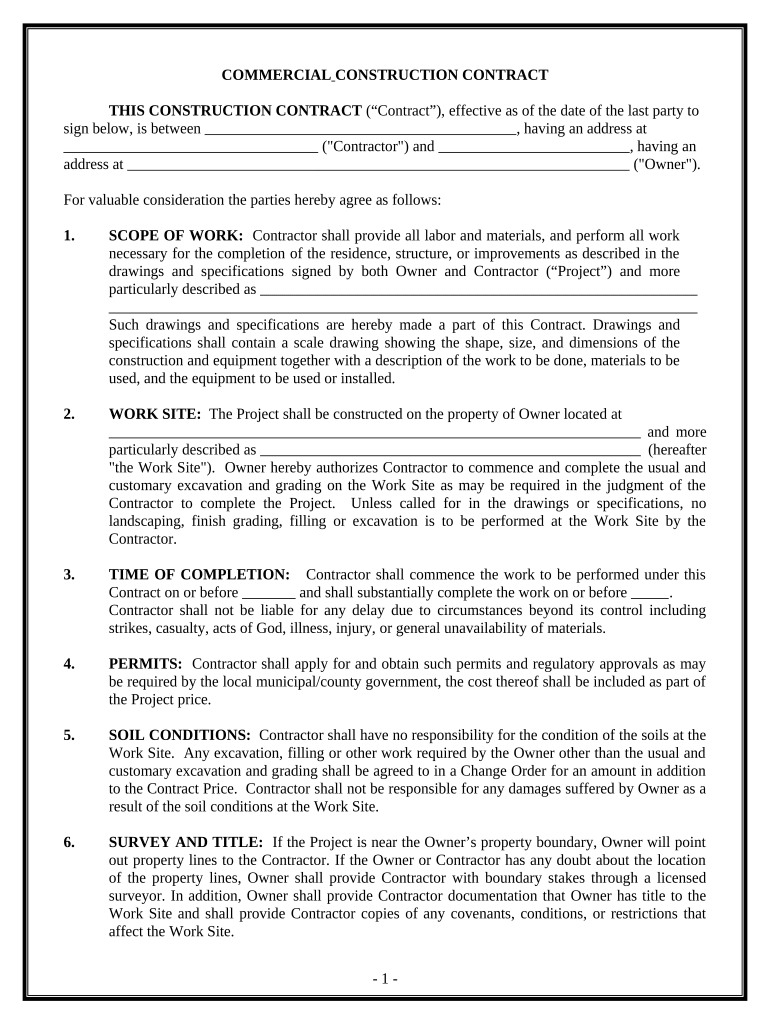
Commercial Contract for Contractor Arkansas Form


What is the Commercial Contract For Contractor Arkansas
The Commercial Contract for Contractor Arkansas is a legally binding agreement that outlines the terms and conditions between a contractor and a client within the state of Arkansas. This document serves to protect the interests of both parties by specifying the scope of work, payment terms, deadlines, and other essential details. It is crucial for ensuring clarity and accountability in business transactions, particularly in construction and service industries.
Key Elements of the Commercial Contract For Contractor Arkansas
Understanding the key elements of the Commercial Contract for Contractor Arkansas is vital for both contractors and clients. Important components typically include:
- Scope of Work: A detailed description of the services to be provided.
- Payment Terms: Clearly defined payment schedules and amounts.
- Timeline: Specific deadlines for project milestones and completion.
- Liability Clauses: Provisions outlining responsibilities for damages or delays.
- Termination Conditions: Circumstances under which the contract may be terminated.
Steps to Complete the Commercial Contract For Contractor Arkansas
Completing the Commercial Contract for Contractor Arkansas involves several important steps to ensure it is legally sound and effective:
- Identify the parties involved, including full names and addresses.
- Clearly outline the scope of work to avoid misunderstandings.
- Agree on payment terms and include them in the contract.
- Set a timeline for project completion and milestones.
- Review the contract for clarity and completeness before signing.
- Both parties should sign the document, ideally in the presence of a witness or notary.
Legal Use of the Commercial Contract For Contractor Arkansas
The Commercial Contract for Contractor Arkansas is legally enforceable when it meets certain criteria. It must contain mutual consent, a lawful object, and consideration. Additionally, the contract should comply with Arkansas state laws regarding contracts, including any specific regulations for construction and service agreements. Utilizing electronic signature solutions can enhance the legality of the contract, provided they adhere to the ESIGN and UETA acts.
State-Specific Rules for the Commercial Contract For Contractor Arkansas
In Arkansas, specific rules govern the use of commercial contracts. These include:
- Contracts must be in writing if they involve more than a certain monetary threshold, which varies by industry.
- Certain types of contracts may require additional disclosures or licenses, particularly in construction.
- Arkansas law mandates that contracts have clear terms to be enforceable in court.
How to Obtain the Commercial Contract For Contractor Arkansas
Obtaining the Commercial Contract for Contractor Arkansas can be done through various means. Contractors can create their own contracts using templates available online or consult legal professionals for customized agreements. Additionally, many software solutions offer templates specifically designed for Arkansas, ensuring compliance with local laws. It is essential to ensure that any template used is up-to-date and reflects current legal standards.
Quick guide on how to complete commercial contract for contractor arkansas
Complete Commercial Contract For Contractor Arkansas effortlessly on any device
Web-based document management has become increasingly popular among businesses and individuals. It offers an excellent eco-friendly alternative to traditional printed and signed documents, as you can access the correct form and securely store it online. airSlate SignNow provides all the tools required to create, edit, and eSign your documents quickly and efficiently. Manage Commercial Contract For Contractor Arkansas on any device with airSlate SignNow's Android or iOS applications and enhance any document-driven process today.
How to modify and eSign Commercial Contract For Contractor Arkansas with ease
- Obtain Commercial Contract For Contractor Arkansas and click on Get Form to begin.
- Utilize the tools we provide to fill out your document.
- Select pertinent sections of your documents or obscure sensitive information with tools specifically designed for that purpose, available through airSlate SignNow.
- Create your eSignature using the Sign feature, which takes only seconds and holds the same legal significance as a traditional wet ink signature.
- Review the information and click on the Done button to save your modifications.
- Choose your preferred method for sending your form, whether by email, SMS, or invitation link, or download it to your computer.
Eliminate concerns about lost or misplaced documents, tedious form searching, or mistakes that require printing new document copies. airSlate SignNow addresses all your document management needs with just a few clicks from any device you prefer. Edit and eSign Commercial Contract For Contractor Arkansas to ensure seamless communication at every step of your form preparation process with airSlate SignNow.
Create this form in 5 minutes or less
Create this form in 5 minutes!
People also ask
-
What is a Commercial Contract For Contractor Arkansas?
A Commercial Contract For Contractor Arkansas is a legally binding agreement between contractors and clients that outlines the terms and conditions of a construction project. This document defines the scope of work, payment terms, and timelines, ensuring both parties have clear expectations throughout the project's duration.
-
How does airSlate SignNow assist with Commercial Contracts For Contractor Arkansas?
airSlate SignNow simplifies the process of creating and signing Commercial Contracts For Contractor Arkansas by offering an intuitive platform for document management. Users can easily generate, edit, and send contracts for eSignature, enhancing efficiency and reducing the time spent on paperwork.
-
What are the pricing options for using airSlate SignNow for Commercial Contracts For Contractor Arkansas?
airSlate SignNow offers various pricing plans to accommodate different business needs when managing Commercial Contracts For Contractor Arkansas. These plans are designed to be affordable and scalable, allowing businesses of all sizes to choose a plan that fits their budget while gaining access to powerful document management features.
-
Can I integrate airSlate SignNow with other applications for managing contracts?
Yes, airSlate SignNow provides seamless integrations with popular business applications, enhancing the management of Commercial Contracts For Contractor Arkansas. You can connect it with CRM systems, project management tools, and cloud storage services, streamlining your workflow and enhancing productivity.
-
What are the benefits of eSigning Commercial Contracts For Contractor Arkansas with airSlate SignNow?
eSigning Commercial Contracts For Contractor Arkansas using airSlate SignNow offers numerous benefits, including increased security, reduced turnaround times, and improved tracking of document status. This also helps ensure compliance and makes it easier to manage multiple contracts efficiently.
-
Is airSlate SignNow user-friendly for creating Commercial Contracts For Contractor Arkansas?
Yes, airSlate SignNow is designed to be user-friendly with an intuitive interface that allows users to create Commercial Contracts For Contractor Arkansas easily. With step-by-step guidance and customizable templates, even those with minimal technical skills can navigate the platform with ease.
-
What features does airSlate SignNow offer for handling Commercial Contracts For Contractor Arkansas?
airSlate SignNow includes a range of features for managing Commercial Contracts For Contractor Arkansas, such as document templates, eSignature options, real-time notifications, and secure cloud storage. These features work together to provide a comprehensive solution for contractors and clients.
Get more for Commercial Contract For Contractor Arkansas
- Letter from landlord to tenant as notice of default on commercial lease michigan form
- Residential or rental lease extension agreement michigan form
- Commercial rental lease application questionnaire michigan form
- Apartment lease rental application questionnaire michigan form
- Residential rental lease application michigan form
- Salary verification form for potential lease michigan
- Michigan landlord tenant 497311521 form
- Notice of default on residential lease michigan form
Find out other Commercial Contract For Contractor Arkansas
- How Can I Electronic signature Louisiana Courts LLC Operating Agreement
- How To Electronic signature Massachusetts Courts Stock Certificate
- Electronic signature Mississippi Courts Promissory Note Template Online
- Electronic signature Montana Courts Promissory Note Template Now
- Electronic signature Montana Courts Limited Power Of Attorney Safe
- Electronic signature Oklahoma Sports Contract Safe
- Electronic signature Oklahoma Sports RFP Fast
- How To Electronic signature New York Courts Stock Certificate
- Electronic signature South Carolina Sports Separation Agreement Easy
- Electronic signature Virginia Courts Business Plan Template Fast
- How To Electronic signature Utah Courts Operating Agreement
- Electronic signature West Virginia Courts Quitclaim Deed Computer
- Electronic signature West Virginia Courts Quitclaim Deed Free
- Electronic signature Virginia Courts Limited Power Of Attorney Computer
- Can I Sign Alabama Banking PPT
- Electronic signature Washington Sports POA Simple
- How To Electronic signature West Virginia Sports Arbitration Agreement
- Electronic signature Wisconsin Sports Residential Lease Agreement Myself
- Help Me With Sign Arizona Banking Document
- How Do I Sign Arizona Banking Form