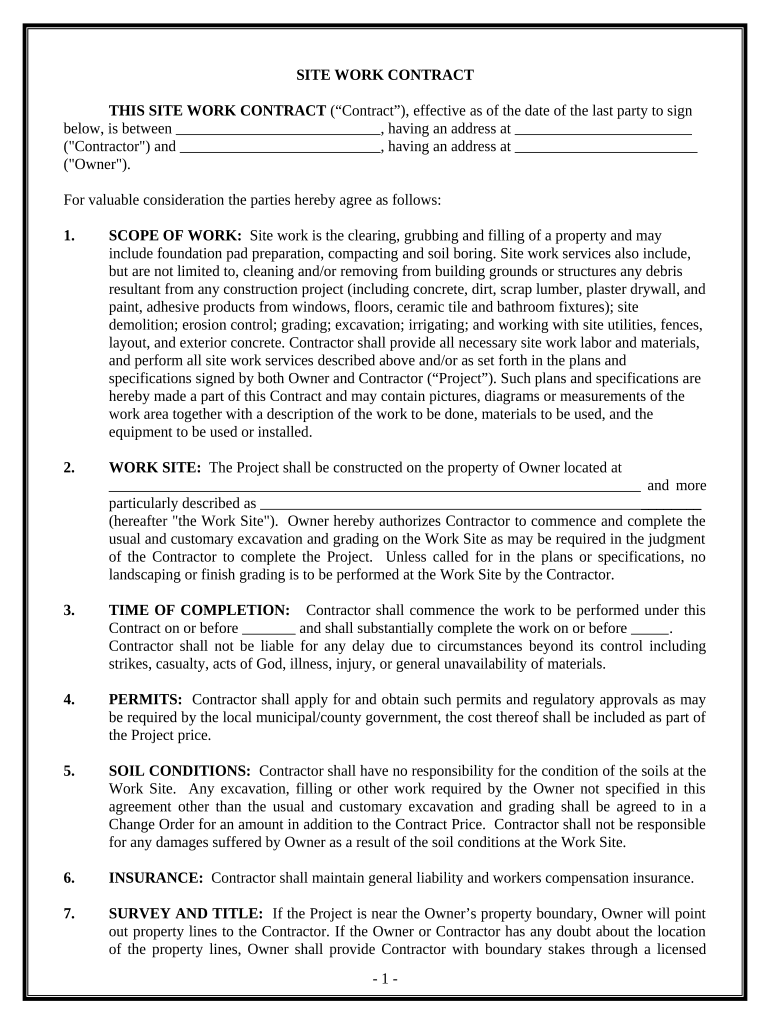
Site Work Contract for Contractor Arkansas Form


Understanding the Site Work Contract for Contractor Arkansas
The Site Work Contract for Contractor Arkansas is a legally binding document that outlines the terms and conditions between a contractor and a client for site work projects. This contract typically includes details about the scope of work, timelines, payment schedules, and responsibilities of both parties. It serves to protect the interests of both the contractor and the client, ensuring clarity and accountability throughout the project. Understanding the specific provisions within the contract is crucial for compliance with Arkansas state laws and regulations.
Steps to Complete the Site Work Contract for Contractor Arkansas
Completing the Site Work Contract for Contractor Arkansas involves several key steps:
- Gather necessary information: Collect details about the project, including the scope of work, estimated costs, and timelines.
- Fill out the contract: Accurately input all required information in the designated fields of the contract form.
- Review the terms: Ensure that all terms, including payment schedules and responsibilities, are clearly stated and understood.
- Obtain signatures: Both parties should sign the contract to make it legally binding. Digital signatures are acceptable and can be completed through secure eSignature platforms.
Legal Use of the Site Work Contract for Contractor Arkansas
The legal use of the Site Work Contract for Contractor Arkansas is governed by state laws that dictate the requirements for enforceable contracts. For a contract to be legally valid, it must include essential elements such as offer, acceptance, consideration, and mutual consent. Additionally, both parties must have the legal capacity to enter into a contract. By utilizing a reliable eSignature solution, contractors can ensure that their contracts meet legal standards and are recognized in court if disputes arise.
Key Elements of the Site Work Contract for Contractor Arkansas
Several key elements are essential in the Site Work Contract for Contractor Arkansas:
- Scope of work: A detailed description of the work to be performed, including specifications and materials.
- Payment terms: Clear information on payment amounts, schedules, and methods.
- Timeline: A schedule that outlines project milestones and completion dates.
- Liabilities: Clauses that address liability for damages or delays.
- Termination clauses: Conditions under which either party may terminate the contract.
How to Obtain the Site Work Contract for Contractor Arkansas
The Site Work Contract for Contractor Arkansas can be obtained through various means:
- Online templates: Many websites offer free or paid templates that can be customized for specific projects.
- Legal professionals: Consulting with an attorney can provide tailored contracts that meet legal requirements.
- Local construction associations: These organizations may provide resources and sample contracts for members.
State-Specific Rules for the Site Work Contract for Contractor Arkansas
Arkansas has specific rules and regulations that govern construction contracts. These include requirements for licensing, bonding, and insurance for contractors. It is essential for contractors to be familiar with state laws to ensure compliance and avoid penalties. Additionally, certain types of projects may require specific disclosures or permits, making it vital to understand the regulatory landscape before entering into a contract.
Quick guide on how to complete site work contract for contractor arkansas
Complete Site Work Contract For Contractor Arkansas effortlessly on any device
Web-based document management has gained traction among companies and individuals alike. It serves as an ideal environmentally friendly alternative to traditional printed and signed papers, as you can obtain the correct version and safely store it online. airSlate SignNow equips you with all the resources necessary to create, edit, and electronically sign your documents quickly without delays. Handle Site Work Contract For Contractor Arkansas on any device with airSlate SignNow’s Android or iOS applications and streamline any paperwork processes today.
The simplest way to edit and electronically sign Site Work Contract For Contractor Arkansas without breaking a sweat
- Obtain Site Work Contract For Contractor Arkansas and click Get Form to begin.
- Utilize our available tools to complete your document.
- Emphasize pertinent sections of the documents or redact sensitive information with the tools that airSlate SignNow provides specifically for this purpose.
- Generate your signature using the Sign feature, which takes merely seconds and holds the same legal validity as a conventional wet signature.
- Review the information and click on the Done button to save your modifications.
- Choose how you want to send your form, whether by email, SMS, or invitation link, or download it to your computer.
Eliminate concerns about lost or misplaced files, tedious document searching, or mistakes that necessitate reprinting new copies. airSlate SignNow fulfills your document management needs with just a few clicks from any device you prefer. Modify and electronically sign Site Work Contract For Contractor Arkansas and guarantee effective communication at every phase of your document preparation journey with airSlate SignNow.
Create this form in 5 minutes or less
Create this form in 5 minutes!
People also ask
-
What is a Site Work Contract For Contractor Arkansas?
A Site Work Contract For Contractor Arkansas is a legal document used to outline the terms and conditions for construction projects in Arkansas. It specifies responsibilities, timelines, and payment arrangements between contractors and clients. This contract ensures that all parties are aligned on project expectations.
-
How much does a Site Work Contract For Contractor Arkansas cost?
The cost of a Site Work Contract For Contractor Arkansas can vary based on the complexity of the project and specific legal requirements. Generally, using pre-drafted templates through services like airSlate SignNow is more cost-effective than hiring a lawyer to draft one from scratch. This allows businesses to save time and money while ensuring legal compliance.
-
What features does airSlate SignNow offer for managing Site Work Contracts For Contractor Arkansas?
airSlate SignNow offers features such as customizable templates, eSignature capabilities, and secure document storage, specifically designed for Site Work Contracts For Contractor Arkansas. These features streamline the contract process, allowing contractors to easily create, send, and sign documents while ensuring legal compliance. Integration with various apps enhances overall workflow efficiency.
-
How can a Site Work Contract For Contractor Arkansas benefit my business?
Utilizing a Site Work Contract For Contractor Arkansas can signNowly benefit your business by clearly defining roles, responsibilities, and project timelines. This clarity helps prevent misunderstandings and disputes, ensuring projects run smoothly. Moreover, a well-structured contract enhances your business's professionalism, making it more appealing to clients.
-
Is it easy to customize a Site Work Contract For Contractor Arkansas with airSlate SignNow?
Yes, airSlate SignNow allows for easy customization of a Site Work Contract For Contractor Arkansas. Users can modify templates to suit their specific project requirements and add unique clauses as needed. The platform’s user-friendly interface makes it accessible for all contractors, regardless of their technical skills.
-
Can I integrate airSlate SignNow with other tools for managing Site Work Contracts For Contractor Arkansas?
Absolutely! airSlate SignNow supports integrations with various business tools, making it easier to manage Site Work Contracts For Contractor Arkansas. You can connect it with CRM systems, project management applications, and more, ensuring all your data is centralized and your workflow remains streamlined.
-
What legal protections does a Site Work Contract For Contractor Arkansas provide?
A Site Work Contract For Contractor Arkansas provides several legal protections for both contractors and clients. It creates a legally binding agreement that can safeguard against non-compliance, late payments, or failure to deliver agreed-upon services. Having this contract in place ensures that all parties involved are protected under Arkansas law.
Get more for Site Work Contract For Contractor Arkansas
- Michigan forest products timber sale contract michigan form
- Michigan easement form
- Assumption agreement of mortgage and release of original mortgagors michigan form
- Michigan order pdf form
- Unlawful detainer forms
- Michigan verified statement form
- Michigan tenants rights form
- Real estate home sales package with offer to purchase contract of sale disclosure statements and more for residential house 497311609 form
Find out other Site Work Contract For Contractor Arkansas
- eSignature Alaska Government Agreement Fast
- How Can I eSignature Arizona Government POA
- How Do I eSignature Nevada Doctors Lease Agreement Template
- Help Me With eSignature Nevada Doctors Lease Agreement Template
- How Can I eSignature Nevada Doctors Lease Agreement Template
- eSignature Finance & Tax Accounting Presentation Arkansas Secure
- eSignature Arkansas Government Affidavit Of Heirship Online
- eSignature New Jersey Doctors Permission Slip Mobile
- eSignature Colorado Government Residential Lease Agreement Free
- Help Me With eSignature Colorado Government Medical History
- eSignature New Mexico Doctors Lease Termination Letter Fast
- eSignature New Mexico Doctors Business Associate Agreement Later
- eSignature North Carolina Doctors Executive Summary Template Free
- eSignature North Dakota Doctors Bill Of Lading Online
- eSignature Delaware Finance & Tax Accounting Job Description Template Fast
- How To eSignature Kentucky Government Warranty Deed
- eSignature Mississippi Government Limited Power Of Attorney Myself
- Can I eSignature South Dakota Doctors Lease Agreement Form
- eSignature New Hampshire Government Bill Of Lading Fast
- eSignature Illinois Finance & Tax Accounting Purchase Order Template Myself