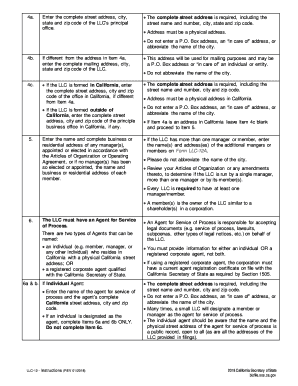
Form LLC 12 State of California 2020-2026


What is the Form LLC 12 State Of California
The Form LLC 12 is a crucial document for limited liability companies (LLCs) operating in California. Officially known as the Statement of Information, this form is required by the California Secretary of State. It provides essential information about the LLC, including its address, management structure, and the names of its members or managers. Filing this form ensures that the state has up-to-date records of the LLC, which is vital for legal compliance and transparency.
How to use the Form LLC 12 State Of California
Using the Form LLC 12 involves several steps to ensure accurate completion and timely filing. First, gather all necessary information about the LLC, including its name, address, and details of its members or managers. The form can be completed online or downloaded as a PDF for manual filling. After filling out the form, it must be submitted to the California Secretary of State, either electronically or by mail. It is essential to review the completed form for accuracy before submission to avoid delays or penalties.
Steps to complete the Form LLC 12 State Of California
Completing the Form LLC 12 requires careful attention to detail. Follow these steps:
- Visit the California Secretary of State's website to access the form.
- Provide the LLC's name and Secretary of State file number.
- Fill in the principal office address and mailing address, if different.
- List the names and addresses of the LLC's members or managers.
- Indicate whether the LLC is managed by its members or by appointed managers.
- Sign and date the form, ensuring that the signature is from an authorized individual.
- Submit the form online or print and mail it to the appropriate address.
Legal use of the Form LLC 12 State Of California
The legal use of the Form LLC 12 is critical for maintaining the LLC's good standing in California. Filing this form is mandated by state law, and it must be submitted within 90 days of the LLC's formation and every two years thereafter. Failure to file the form can result in penalties, including the suspension of the LLC's rights to conduct business in California. Therefore, timely and accurate filing is essential for legal compliance.
Filing Deadlines / Important Dates
Understanding the filing deadlines for the Form LLC 12 is essential for compliance. The initial filing is due within 90 days of the LLC's formation. Subsequent filings are required every two years. It is advisable to mark these dates on a calendar to ensure timely submission. Late filings may incur penalties and affect the LLC's standing with the state.
Form Submission Methods (Online / Mail / In-Person)
The Form LLC 12 can be submitted through various methods, providing flexibility for LLC owners. The options include:
- Online Submission: Complete and file the form electronically via the California Secretary of State's website.
- Mail: Print the completed form and send it to the designated mailing address for the Secretary of State.
- In-Person: Deliver the form directly to the Secretary of State's office for immediate processing.
Choosing the right submission method can help ensure that the form is processed efficiently.
Quick guide on how to complete form llc 12 state of california
Complete Form LLC 12 State Of California seamlessly on any device
Managing documents online has surged in popularity among companies and individuals. It serves as an ideal eco-friendly alternative to traditional printed and signed documents, allowing you to find the necessary form and securely preserve it online. airSlate SignNow provides you with all the tools you need to create, edit, and eSign your documents swiftly without delays. Handle Form LLC 12 State Of California on any platform with airSlate SignNow's Android or iOS applications and simplify any document-related process today.
The easiest way to edit and eSign Form LLC 12 State Of California effortlessly
- Obtain Form LLC 12 State Of California and click on Get Form to begin.
- Utilize the tools we offer to complete your document.
- Emphasize important sections of your documents or hide sensitive information with tools that airSlate SignNow provides specifically for that purpose.
- Create your eSignature with the Sign tool, which takes mere seconds and carries the same legal validity as a traditional wet ink signature.
- Review all the information and click on the Done button to save your modifications.
- Choose how you wish to share your form, via email, SMS, or invitation link, or download it to your computer.
Eliminate worries about lost or misplaced documents, tedious form searching, or errors that require printing new document copies. airSlate SignNow meets your requirements in document management in just a few clicks from any device you prefer. Edit and eSign Form LLC 12 State Of California and ensure effective communication at every stage of the form preparation process with airSlate SignNow.
Create this form in 5 minutes or less
Find and fill out the correct form llc 12 state of california
Create this form in 5 minutes!
How to create an eSignature for the form llc 12 state of california
The best way to generate an electronic signature for a PDF document online
The best way to generate an electronic signature for a PDF document in Google Chrome
The way to generate an eSignature for signing PDFs in Gmail
How to make an electronic signature right from your smart phone
The way to make an eSignature for a PDF document on iOS
How to make an electronic signature for a PDF on Android OS
People also ask
-
What is an LLC 12 form?
The LLC 12 form is a document required by certain states for limited liability companies (LLCs) to maintain good standing. It typically contains information about the LLC's business addresses, management, and other key details. Filing the LLC 12 form is essential for compliance with state regulations.
-
How can airSlate SignNow help with the LLC 12 form?
airSlate SignNow allows users to easily create, send, and eSign the LLC 12 form digitally. This streamlines the process, ensuring that all necessary signatures are collected in a timely manner. With our platform, you can save time and reduce paperwork hassle associated with filing the LLC 12 form.
-
Is there a cost associated with using airSlate SignNow for the LLC 12 form?
Yes, airSlate SignNow operates on a subscription model with various pricing tiers depending on your business needs. Each plan offers access to features that facilitate the signing and management of documents like the LLC 12 form. We provide a cost-effective solution for businesses of all sizes.
-
What features does airSlate SignNow offer for managing LLC 12 forms?
AirSlate SignNow offers features such as customizable templates, secure eSigning, and document tracking which are all beneficial for managing the LLC 12 form. Additionally, users can integrate with other tools to streamline their document workflows. This enhances efficiency for businesses preparing their LLC 12 form.
-
Can I integrate airSlate SignNow with other software for LLC 12 form management?
Absolutely! airSlate SignNow integrates seamlessly with various software applications such as CRM and cloud storage services. This means you can automate the handling of your LLC 12 form and related documents, improving your overall workflow. Custom integrations can further enhance your business's efficiency.
-
What are the benefits of using airSlate SignNow for the LLC 12 form?
The primary benefits of using airSlate SignNow include signNow time savings, increased compliance accuracy, and ease of use. Our platform simplifies the eSigning process for the LLC 12 form, allowing businesses to focus on their core operations. Additionally, the electronic records provide legal security.
-
How secure is the eSigning process for the LLC 12 form on airSlate SignNow?
AirSlate SignNow employs advanced encryption and security protocols to safeguard your documents, including the LLC 12 form. Your data is protected throughout the eSigning process, ensuring that your sensitive information remains confidential. This commitment to security helps maintain trust with your clients and partners.
Get more for Form LLC 12 State Of California
Find out other Form LLC 12 State Of California
- Sign South Dakota Banking Limited Power Of Attorney Mobile
- How Do I Sign Texas Banking Memorandum Of Understanding
- Sign Virginia Banking Profit And Loss Statement Mobile
- Sign Alabama Business Operations LLC Operating Agreement Now
- Sign Colorado Business Operations LLC Operating Agreement Online
- Sign Colorado Business Operations LLC Operating Agreement Myself
- Sign Hawaii Business Operations Warranty Deed Easy
- Sign Idaho Business Operations Resignation Letter Online
- Sign Illinois Business Operations Affidavit Of Heirship Later
- How Do I Sign Kansas Business Operations LLC Operating Agreement
- Sign Kansas Business Operations Emergency Contact Form Easy
- How To Sign Montana Business Operations Warranty Deed
- Sign Nevada Business Operations Emergency Contact Form Simple
- Sign New Hampshire Business Operations Month To Month Lease Later
- Can I Sign New York Business Operations Promissory Note Template
- Sign Oklahoma Business Operations Contract Safe
- Sign Oregon Business Operations LLC Operating Agreement Now
- Sign Utah Business Operations LLC Operating Agreement Computer
- Sign West Virginia Business Operations Rental Lease Agreement Now
- How To Sign Colorado Car Dealer Arbitration Agreement