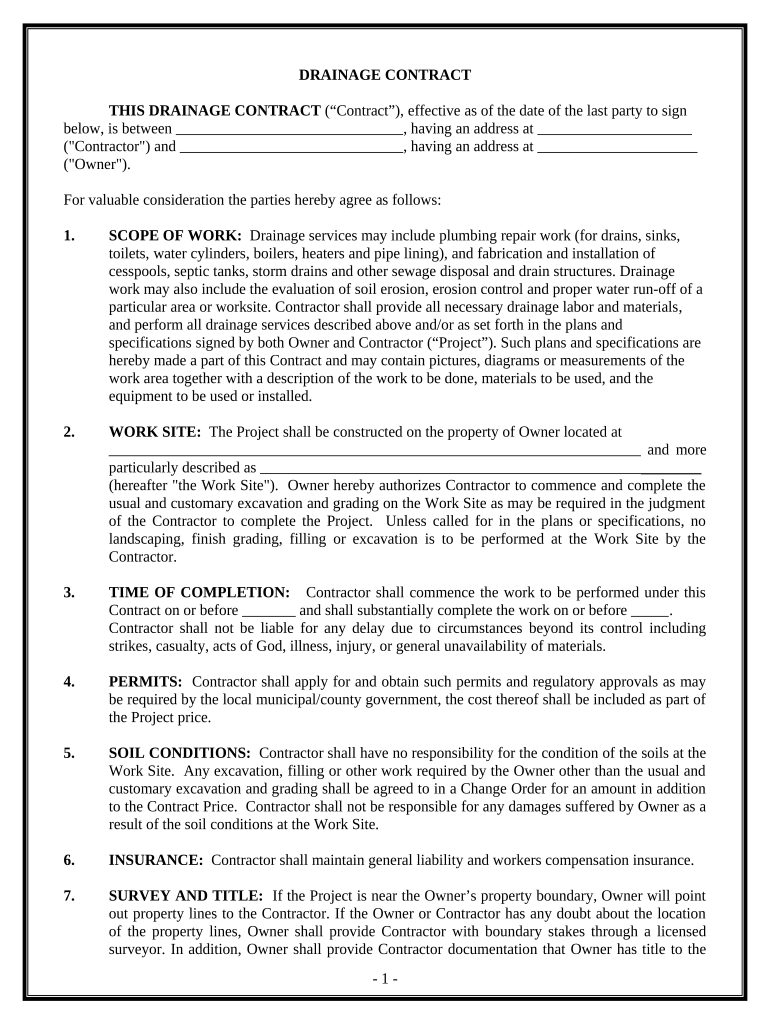
Tennessee Contractor Form


What is the Tennessee Contractor
The Tennessee contractor is a legal document used by individuals or businesses engaged in construction work within the state of Tennessee. This form outlines the terms and conditions of the contractor's services, including the scope of work, payment terms, and timelines. It serves to protect the rights of both the contractor and the client, ensuring clarity and accountability in their contractual relationship. Understanding this form is essential for compliance with state regulations and for safeguarding the interests of all parties involved.
Key elements of the Tennessee Contractor
Several critical components make up the Tennessee contractor form. These include:
- Scope of Work: A detailed description of the services to be performed.
- Payment Terms: Information regarding pricing, payment schedules, and methods of payment.
- Timeline: Start and completion dates for the project.
- Liability Clauses: Provisions that outline the responsibilities of each party in case of damages or disputes.
- Signatures: Required signatures from both the contractor and the client to validate the agreement.
Steps to complete the Tennessee Contractor
Completing the Tennessee contractor form involves several straightforward steps:
- Gather Information: Collect all necessary details about the project, including scope, budget, and timelines.
- Fill Out the Form: Accurately complete the form with the required information, ensuring clarity and completeness.
- Review the Document: Both parties should review the form to ensure all terms are understood and agreed upon.
- Sign the Form: Obtain signatures from both the contractor and the client, which can be done electronically for convenience.
- Distribute Copies: Provide copies of the signed form to all parties involved for their records.
Legal use of the Tennessee Contractor
The legal use of the Tennessee contractor form is governed by state laws and regulations. For the document to be considered legally binding, it must meet specific criteria, including clear terms and mutual consent from both parties. Additionally, using a reliable eSignature platform can enhance the legality of the document by providing a digital certificate that verifies the authenticity of the signatures. Compliance with the Electronic Signatures in Global and National Commerce (ESIGN) Act and the Uniform Electronic Transactions Act (UETA) is essential for ensuring that the electronic version of the contract holds the same legal weight as a paper document.
How to obtain the Tennessee Contractor
Obtaining the Tennessee contractor form can be done through various methods. Most commonly, the form is available online via state government websites or through legal document service providers. It is important to ensure that the version obtained is up-to-date and complies with current state regulations. Additionally, contractors may consult with legal professionals to ensure that the form meets their specific needs and adheres to all legal requirements.
Quick guide on how to complete tennessee contractor
Complete Tennessee Contractor effortlessly on any device
Managing documents online has become increasingly popular with businesses and individuals alike. It serves as a perfect eco-friendly alternative to conventional printed and signed documents, as you can access the necessary form and securely store it online. airSlate SignNow equips you with all the tools required to create, modify, and electronically sign your documents swiftly without delays. Handle Tennessee Contractor on any device using airSlate SignNow's Android or iOS applications and enhance any document-oriented process today.
The easiest way to modify and electronically sign Tennessee Contractor without stress
- Find Tennessee Contractor and click on Get Form to begin.
- Utilize the tools we provide to complete your form.
- Emphasize key parts of the documents or redact sensitive information with tools specifically designed for that purpose by airSlate SignNow.
- Generate your signature using the Sign feature, which takes seconds and carries the same legal validity as a conventional wet ink signature.
- Review the details and click on the Done button to save your changes.
- Decide how you prefer to send your form, via email, text message (SMS), invite link, or download it to your computer.
Eliminate the worries of lost or misplaced documents, tedious form searching, or errors that necessitate printing new document copies. airSlate SignNow fulfills all your document management needs with just a few clicks from any device you choose. Modify and electronically sign Tennessee Contractor and ensure excellent communication throughout the document preparation process with airSlate SignNow.
Create this form in 5 minutes or less
Create this form in 5 minutes!
People also ask
-
How can airSlate SignNow benefit a Tennessee contractor?
airSlate SignNow offers Tennessee contractors an efficient way to manage their documents digitally. With features like eSigning and document templates, contractors can streamline their workflows, ensuring that contracts and agreements are completed quickly and securely. Additionally, this solution helps save time and reduces paperwork, allowing contractors to focus on their projects.
-
What pricing options are available for Tennessee contractors using airSlate SignNow?
airSlate SignNow provides flexible pricing plans tailored to the needs of Tennessee contractors. Whether you’re a solo contractor or part of a larger organization, you can choose a plan that fits your budget and requirements. Each plan includes essential features such as unlimited templates and document storage, making it a cost-effective solution for all contractors.
-
Is airSlate SignNow easy to use for Tennessee contractors?
Yes, airSlate SignNow is designed to be user-friendly for Tennessee contractors of all tech levels. The intuitive interface allows contractors to easily upload, send, and sign documents with just a few clicks. Quick tutorials and customer support are available to help users get the most out of the platform.
-
Can airSlate SignNow integrate with other tools used by Tennessee contractors?
Absolutely! airSlate SignNow offers seamless integrations with various software commonly used by Tennessee contractors, such as project management tools and accounting software. This ensures that your document signing process fits smoothly within your existing workflow, enhancing productivity.
-
How secure is airSlate SignNow for Tennessee contractors?
Security is a top priority for airSlate SignNow, especially for Tennessee contractors handling sensitive documents. The platform utilizes advanced encryption and secure data storage to protect your information. Additionally, each eSignature complies with legal standards, ensuring that your contracts are both valid and safe.
-
What types of documents can a Tennessee contractor send using airSlate SignNow?
Tennessee contractors can send a wide range of documents using airSlate SignNow, including contracts, proposals, and invoices. The platform supports various file formats, making it versatile for all your document needs. You can easily customize templates for repeated use, making the process even more efficient.
-
Does airSlate SignNow provide mobile access for Tennessee contractors?
Yes, airSlate SignNow offers mobile access, allowing Tennessee contractors to manage their documents on-the-go. This flexibility is crucial for contractors who are often out in the field and need to send or sign documents quickly. The mobile app provides the same functionalities as the desktop version, ensuring you can stay productive anywhere.
Get more for Tennessee Contractor
- Hhsc medicaid provider agreement tmhpcom form
- Molina healthcare doctors note form
- Oklahoma operators security verification form
- Access lynx eligibility application for form
- Application colorado application for gas and form
- California notice of intent to lien form zlien
- Calcasieu urgent care application for employment form
- Account information and contractor registration cityoftulsa
Find out other Tennessee Contractor
- eSign Nevada Plumbing Business Letter Template Later
- eSign Nevada Plumbing Lease Agreement Form Myself
- eSign Plumbing PPT New Jersey Later
- eSign New York Plumbing Rental Lease Agreement Simple
- eSign North Dakota Plumbing Emergency Contact Form Mobile
- How To eSign North Dakota Plumbing Emergency Contact Form
- eSign Utah Orthodontists Credit Memo Easy
- How To eSign Oklahoma Plumbing Business Plan Template
- eSign Vermont Orthodontists Rental Application Now
- Help Me With eSign Oregon Plumbing Business Plan Template
- eSign Pennsylvania Plumbing RFP Easy
- Can I eSign Pennsylvania Plumbing RFP
- eSign Pennsylvania Plumbing Work Order Free
- Can I eSign Pennsylvania Plumbing Purchase Order Template
- Help Me With eSign South Carolina Plumbing Promissory Note Template
- How To eSign South Dakota Plumbing Quitclaim Deed
- How To eSign South Dakota Plumbing Affidavit Of Heirship
- eSign South Dakota Plumbing Emergency Contact Form Myself
- eSign Texas Plumbing Resignation Letter Free
- eSign West Virginia Orthodontists Living Will Secure