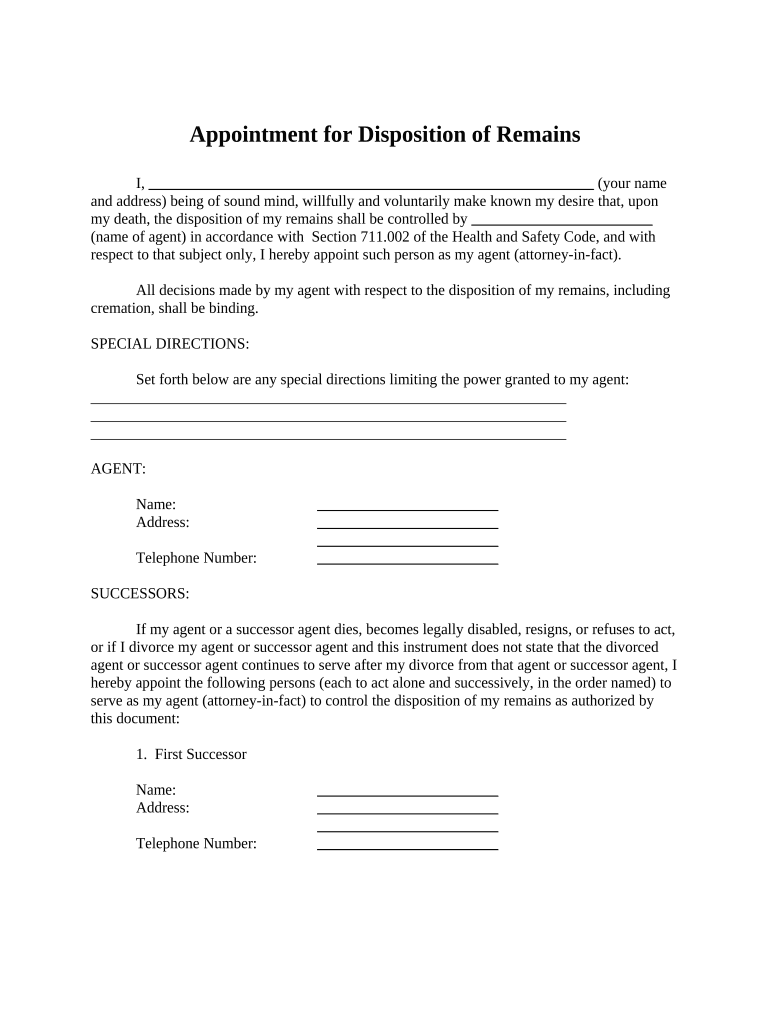
Texas Appointment Disposition Form


What is the Texas Appointment Disposition
The Texas Appointment Disposition is a legal document that designates an individual or entity to act on behalf of another in specific matters. This form is often used in various contexts, such as real estate transactions, legal proceedings, or financial management. By completing this document, the appointed agent gains the authority to make decisions and sign documents related to the principal's affairs. Understanding the purpose and implications of this form is essential for both the principal and the agent to ensure that all actions taken are legally binding and in compliance with Texas law.
Steps to complete the Texas Appointment Disposition
Completing the Texas Appointment Disposition involves several key steps to ensure accuracy and compliance with legal requirements. Follow these steps:
- Gather necessary information: Collect all relevant details about the principal and the appointed agent, including names, addresses, and contact information.
- Specify the powers granted: Clearly outline the specific powers and responsibilities the agent will have. This may include financial decisions, property management, or legal representation.
- Complete the form: Fill out the Texas Appointment Disposition form accurately, ensuring all information is correct and complete.
- Sign the document: The principal must sign the form in the presence of a notary public to validate the appointment.
- Distribute copies: Provide copies of the signed form to the appointed agent and any institutions or parties that require it.
Legal use of the Texas Appointment Disposition
The Texas Appointment Disposition holds legal weight when executed correctly, meaning it can be used in various legal contexts. The document must comply with Texas laws regarding powers of attorney and agency agreements. It is crucial that the principal understands the implications of granting authority to the agent, as the agent's actions can directly affect the principal's legal and financial standing. Properly executed, the Texas Appointment Disposition can facilitate smoother transactions and decision-making processes.
Key elements of the Texas Appointment Disposition
When drafting a Texas Appointment Disposition, several key elements must be included to ensure its validity:
- Principal's information: Full name and contact details of the individual granting authority.
- Agent's information: Full name and contact details of the appointed agent.
- Powers granted: A detailed description of the specific powers being granted to the agent.
- Effective date: The date when the powers become effective and any conditions that may apply.
- Signatures: Signatures of the principal and a notary public to authenticate the document.
Examples of using the Texas Appointment Disposition
The Texas Appointment Disposition can be utilized in various scenarios, including:
- Real estate transactions: Appointing an agent to handle the sale or purchase of property on behalf of the principal.
- Financial management: Allowing an agent to manage bank accounts or investments for the principal.
- Legal representation: Designating an attorney to represent the principal in legal matters.
Each of these examples demonstrates the versatility and importance of the Texas Appointment Disposition in facilitating important decisions and transactions.
How to obtain the Texas Appointment Disposition
Obtaining the Texas Appointment Disposition is a straightforward process. Individuals can access the form through various means:
- Online resources: Many legal websites provide downloadable templates for the Texas Appointment Disposition.
- Legal offices: Local attorneys can provide guidance and the necessary forms tailored to specific needs.
- Government offices: Some state or county offices may offer official forms or resources related to appointment dispositions.
It is advisable to consult with a legal professional to ensure that the form meets all legal requirements and is appropriately tailored to the individual's circumstances.
Quick guide on how to complete texas appointment disposition
Prepare Texas Appointment Disposition seamlessly on any device
Digital document management has gained traction among businesses and individuals. It offers an ideal environmentally friendly alternative to traditional printed and signed papers, as you can easily locate the right form and securely store it online. airSlate SignNow provides all the tools necessary to create, modify, and electronically sign your documents quickly without delays. Manage Texas Appointment Disposition on any platform using airSlate SignNow's Android or iOS applications and enhance any document-related process today.
How to modify and eSign Texas Appointment Disposition with ease
- Locate Texas Appointment Disposition and click on Get Form to begin.
- Utilize the tools we offer to complete your form.
- Emphasize pertinent sections of your documents or redact sensitive information with the tools that airSlate SignNow offers specifically for that purpose.
- Generate your eSignature using the Sign feature, which takes mere seconds and holds the same legal validity as a conventional handwritten signature.
- Review all the details and click on the Done button to save your modifications.
- Choose how you wish to share your form - via email, SMS, or invitation link, or download it to your computer.
Eliminate concerns about lost or misplaced documents, frustrating form searches, or errors that require printing new document copies. airSlate SignNow fulfills all your document management needs in just a few clicks from any device of your choice. Alter and eSign Texas Appointment Disposition while ensuring excellent communication throughout the document preparation process with airSlate SignNow.
Create this form in 5 minutes or less
Create this form in 5 minutes!
People also ask
-
What is airSlate SignNow for a texas agent tx?
airSlate SignNow is a powerful eSignature solution designed for a texas agent tx to streamline document management. It allows agents to easily send, sign, and manage documents electronically, saving time and increasing efficiency. With its user-friendly interface, signing documents becomes a hassle-free experience.
-
How much does airSlate SignNow cost for texas agent tx professionals?
The pricing for airSlate SignNow is competitive and tailored for texas agent tx professionals. We offer various subscription plans that fit different budget needs, including a free trial to test our features. This cost-effective solution ensures that you get the best value for your document management requirements.
-
What features does airSlate SignNow offer for a texas agent tx?
airSlate SignNow provides a range of features perfect for a texas agent tx, including document templates, team collaboration tools, and real-time tracking. Additionally, it supports secure cloud storage, allowing you to access your important documents anytime, anywhere. These features make it an ideal choice for professionals looking to enhance their workflow.
-
How does airSlate SignNow benefit texas agent tx businesses?
By using airSlate SignNow, a texas agent tx can signNowly improve productivity and reduce turnaround times for document signing. This leads to quicker transactions and happier clients, which is essential in today's fast-paced real estate market. Furthermore, the platform's compliance with legal standards ensures that your documents are secure and valid.
-
Can airSlate SignNow integrate with other software used by texas agent tx?
Yes, airSlate SignNow integrates seamlessly with various applications commonly used by a texas agent tx, such as CRM systems and document management tools. This enhances your existing workflow, allowing for more efficient data handling and improving overall productivity. Our integration capabilities ensure that transitioning to airSlate SignNow is smooth and effective.
-
Is airSlate SignNow secure for a texas agent tx handling sensitive documents?
Absolutely! airSlate SignNow employs advanced encryption and security protocols to protect the data of a texas agent tx. With features like password protection and multi-factor authentication, you can ensure that your sensitive documents remain secure during the signing process. Trust in a solution that prioritizes the safety of your client information.
-
What is the onboarding process for texas agent tx using airSlate SignNow?
The onboarding process for a texas agent tx using airSlate SignNow is straightforward and user-friendly. Our support team provides step-by-step guidance to help you set up your account, create templates, and start sending documents for signature. With resources like tutorials and customer support, transitioning to our platform is fast and efficient.
Get more for Texas Appointment Disposition
Find out other Texas Appointment Disposition
- How To Integrate Sign in Banking
- How To Use Sign in Banking
- Help Me With Use Sign in Banking
- Can I Use Sign in Banking
- How Do I Install Sign in Banking
- How To Add Sign in Banking
- How Do I Add Sign in Banking
- How Can I Add Sign in Banking
- Can I Add Sign in Banking
- Help Me With Set Up Sign in Government
- How To Integrate eSign in Banking
- How To Use eSign in Banking
- How To Install eSign in Banking
- How To Add eSign in Banking
- How To Set Up eSign in Banking
- How To Save eSign in Banking
- How To Implement eSign in Banking
- How To Set Up eSign in Construction
- How To Integrate eSign in Doctors
- How To Use eSign in Doctors